Review of fanless mini-PC, Hiper M11
Fanless mini-computers are in steady demand among both ordinary users and business customers. The first choose such machines to set up some home services like Home Assistant, pfSense or torrent download, and then throwing the piece of iron somewhere under the bed, forget about its existence for a long time. For business customers, such a computer is the basis for creating information kiosks, vending machines, collecting automated control system metrics at remote facilities, and for various Edge applications. Such a device consumes a minimum of electricity, does not draw dust into itself, does not require maintenance and is easily replaced by unskilled personnel in case of a breakdown.
Oddly enough, but most of the cost of such devices is a massive radiator housing, usually made of aluminum, because the issue of cooling here is more acute than ever: the manufacturer needs to ensure the stability of the device in a stuffy cabinet, and in a closed case, and under the scorching sun, and in a niche behind car trim. All other components, such as the drive, Wi-Fi adapter, sound card, are selected here according to the residual principle of "to be", since they usually do not affect the operational properties.
The Hiper M11 is interesting because this computer was created on a platform for more voracious processors: both the power supply and the case are taken here with a margin, which feels like it would be enough for mobile Core i5 processors, but the electronic filling here is weak: a 4-core processor - Intel Celeron J4125 with an integrated Intel UHD600 GPU, A 256 GB mSATA drive, Wi-Fi 802.11n, Bluetooth 4.2 and only 4 GB of RAM. The amount of RAM, smaller than many modern smartphones, immediately excludes the scenario of working as a desktop, although as a thin client with RDP access, this mini-PC can realize itself, but I do not think that this is its purpose: the device has a total of 6 USB ports, 2 RS-232 and 2 network 1-gigabit ports, and you pay for all this, but you will not use it with RDP access, so in the price race with native "thin clients", the Hiper M11 is likely to lose, but in competition with edge devices, the chances are higher.
But if the task is to install a mini-PC on a monitor or TV, there will be no problems with this, since the device is equipped with a VESA die.
Energy efficiency
The Hyper M11 computer is powered by 12V, which makes it easy to integrate it into both automotive and telecommunications environments with centralized DC power. The complete PSU is taken with a margin - its power is an impressive 60 watts, although in typical use the computer consumption does not exceed 10 watts.
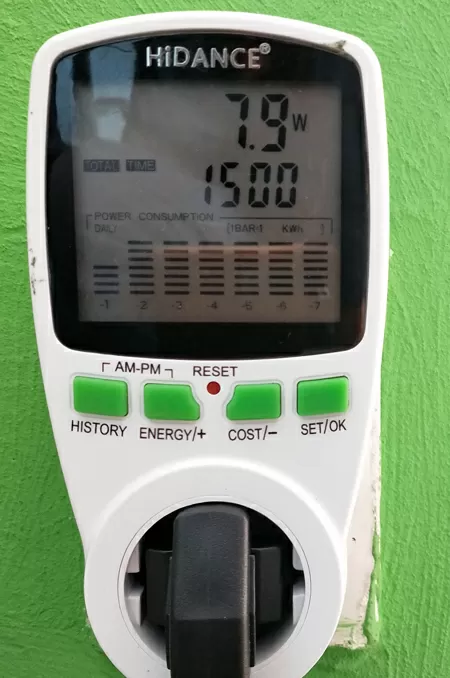
In fact, there is nothing to "eat" here - the processor is very economical, the SSD drive is also, the wireless module is far from new, but very energy efficient, and all these components do not require additional cooling.
In normal operation (router, proxy, services), the computer cover does not heat up above 25 degrees Celsius at room temperature of 23 degrees. That is, neither the operator himself nor his cat will get burned on the Hiper M11 case.
The computer case is essentially one large U-shaped monolithic radiator with plugs at the front, back and bottom. Heat pipes are not used in the design, and they are not needed for such an energy-efficient configuration.
Ports and interfaces
The front panel has two RS-232 ports, one 3.5mm audio output and four USB 3.x Type-A. On the reverse side - two USB 2.0, two RJ45 1GBase-T, one VGA, one HDMI, power socket and two Wi-Fi antennas.
There is one LED indicator here - Power, placed on the power button, for which it is possible to set the Reset function under Windows in the BIOS.
Interior
Interestingly, an adapter cable is supplied with the Hiper M11 to connect the power to an additional SATA drive. Since the input of the motherboard receives ready-made +12V from the power supply, the conversion to +3.3B is performed by the motherboard itself, and the SSD is connected to it by both a signal and an electrical cable. You can install an additional SATA SSD by screwing it to the bottom cover of the case.
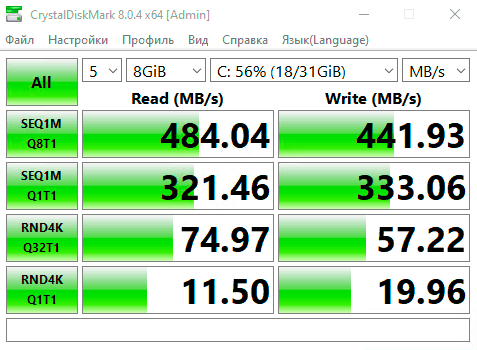
The built-in SSD drive shows very decent results, and will not save either before loading large objects or before processing swap files.
The Hiper M11 has an interesting device: the processor is placed here on the back of the motherboard, and is adjacent to the case cover through a heat-conducting gasket. The built-in drive (mSATA Type 4420, Realtek RL6643), Wi-Fi controller (mini-PCIe Intel Centrino Advanced-N 6235) and SO-DIMM DDR4-2666 memory module can be replaced if necessary. The only bad thing is that there is only one memory slot, and simply expanding the amount of RAM will not work. A microSIM card slot is installed under the SO-DIMM module, but it is not used in this configuration. If you need to use LTE communication, it would be logical to purchase a Mini-PCIe card or a USB modem.
Two 1-Gigabit network ports are powered by Realtek RTL8111 controllers. These controllers work well with Linux distributions released in 2022 and later, but if there is a need to use older OS or FreeBSD, it is better to use virtualization.
If the installation of the fan turns out to be necessary, one PWM connector is soldered on the motherboard.
BIOS
The computer has the usual "traditional" version of the AMI BIOS without embellishments, but with a very decent set of functions. There is also a choice of PROCESSOR power saving parameters, and the configuration of the north/south bridges, and a GSM module with a choice of BIOS/UEFI boot type and network boot support.
By the way, such a traditional BIOS is a big plus of the Hiper M11 over computers assembled on cheap desktop Mini-ITX boards.
Software support
If your software stack is installed under Windows, then the best solution for Hiper M11 will be Win10 LTSC or custom builds that are maximally stripped down in terms of all sorts of markets, assistants, etc. Your task when installing Windows is to minimize the memory consumption of the machine by giving it to the services that you will run on the device.
If the software environment uses Linux/FreeBSD, it is easier to install Proxmox VE as a hypervisor, and deploy the services you need in virtual machines and containers. In this case, the built-in 4 GB of RAM will be more than enough for pfSense, Home Assistant, and Transmission, and the hypervisor will allow you to monitor the SMART drive and send metrics to a third-party server.
Conclusions
As a competitor to Raspberry Pi, this computer on a proven and widespread platform looks perfect: all software released for x86-64 is available to you, and if there is a need to install old OSS, then all compatibility issues are bypassed through virtualization. As a desktop PC, this machine can not be considered, the maximum is a thin client for access via a remote desktop.
For Edge applications and integration into various information kiosks, vending machines and automation systems, the Hiper M11 is an ideal solution: it does not heat up, does not collect dust, has 2 network ports, plus Wi-Fi and Bluetooth, as well as RS-232 for controlling various equipment that does not have a network connection. If desired, you can retrofit a 4G/LTE computer with a Mini-PCI modem, obtaining an independent network connection.
Michael Degtyarev (aka LIKE OFF)
07/03.2023






























