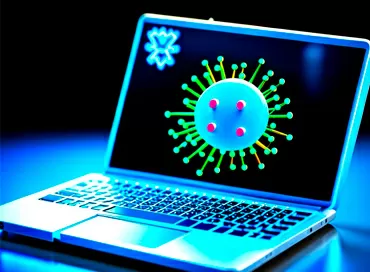Dahua Image Cue 2 - review of smart indoor IP camera
Modern IP cameras are much more functional than the models produced a few years ago. Imou Cue 2 is a bright representative of current trends - control from a smartphone, support for recording video to the cloud and to a microSD card, a motion sensor with user notification via notifications, and some other interesting features that we will tell you about today.
Dahua Imou Cue 2
Let's start with the packaging and configuration. The camera comes in a small box, on which all the key characteristics are described in detail. Inside the box, everything is very tightly packed, and the equipment must be recognized-decent. Together with the camera, the buyer receives: a long microUSB cable, a USB charger (5V 2A), a metal pad, a thick double-sided tape, a set of fasteners and documentation.
The camera is available in two colors-white and black, we have the first option on the test. The shape of the camera body is popular, round, with a thin leg with a ball attachment mechanism to the base, which makes it easy to adjust the position of the camera in space, and it does not matter whether the camera is on a horizontal surface or fixed on a vertical one. The camera has the correct weight distribution – the base is heavy, which allows you to tilt the camera up to the extreme positions – the camera does not outweigh and does not fall.
The camera lens is not adjustable (focus and focal lengths are fixed). On the front panel there are IR LEDs of night illumination and a microphone. On the side of the case there is a slot for installing a microSD card, on the back there is a reset button and a speaker, on the back below there is a microUSB port for connecting a power cable. The convenience of USB power supply also lies in the fact that the camera can be connected to an outlet through a modern powerbank, which will act as an uninterruptible power supply – for installation in a country house or a country house where the light periodically disappears, this solution will be very relevant.
A magnet is built into the base, which securely fixes the camera to the complete metal platform. It can be fixed directly to the wall with the help of self-tapping screws. If it means fixing, for example, to a tree (cabinet) or tile, then you can use a complete double-sided tape and do without drilling.
The camera is equipped with a built-in Wi-Fi module, so you must have a Wi - Fi network to connect to the Internet. And be sure to note that the camera can only work with the 2.4 GHz band, and even hybrid networks (supporting both 2.4 and 5 GHz) may not be suitable. Setting up and working with the camera is carried out through a proprietary application available for both Android and iOS . If you do not have an account in Imou, you will have to create one, after that you will be able to connect the camera to your account. To do this, scan the QR code on the back of the camera body, specify the Wi-Fi network parameters and follow the instructions on the smartphone screen. The setup is actually easy and fast, the most important thing, as we said above, is that the Wi - Fi network is exclusively 2.4 GHz. It is curious that when our test sample was first connected, it immediately suggested updating the firmware to the most up-to-date version. That is, support for Imou devices is carried out well.
All the key functions are available in the proprietary application – viewing images online, transmitting audio in both directions, recording videos and photos both to the smartphone's memory and to the microSD card that is installed in the camera. There is a setting of a motion sensor with the function of detecting people (to exclude false alarms), work schedules, tracking zones, and detection notifications – in fact, this provides a security function, because notifications arrive on the smartphone very quickly, and you can quickly monitor the situation in the room. In addition to this, there is a loud sound sensor – for example, if a glass is broken, the camera will also alert the user about the noise. And in addition to the two-way audio communication function, there is also a siren mode to scare away uninvited guests. And of course there are various recording settings – schedule, quality, as well as the function of recording to the corporate cloud (of course, not for free).
As for the recording quality, the camera has a 2MP Progressive CMOS matrix with a size of 1/2. 7”, and supports FullHD resolution (1920 x 1080 pixels), the lens has a classic FR of 2.8 mm (viewing angle-131 degrees diagonally). The image quality is quite sufficient for an IP camera installed in a small room. At a close distance, geometric distortions are noticeable, but from a distance of 1-2 meters, the picture already becomes quite good and quite allows you to consider the situation. The built-in IR illumination ensures operation even in complete darkness – the detail of course drops, but this is typical for all cameras operating in night mode. And another pleasant thing is that the camera can transmit video over RTSP, and it can be connected to the Synology NAS, and, accordingly, record video from the camera directly to your personal network storage.
Conclusions
Imou Cue 2 is a compact and convenient IP camera designed for indoor installation. It has an excellent set of fasteners, the camera can be fixed to any surface, even on the wall and ceiling. The camera can record video both on the card and in the corporate cloud. The function of detecting people will allow you to create a kind of security system with an alert about penetration in a couple of clicks. In general, if you are choosing an IP camera for installation in an apartment, in a country house, or in a country house with a detection function – take a closer look at Imou Cue 2.
Lutovinov Maxim (aka. Kok)
17/09.2021