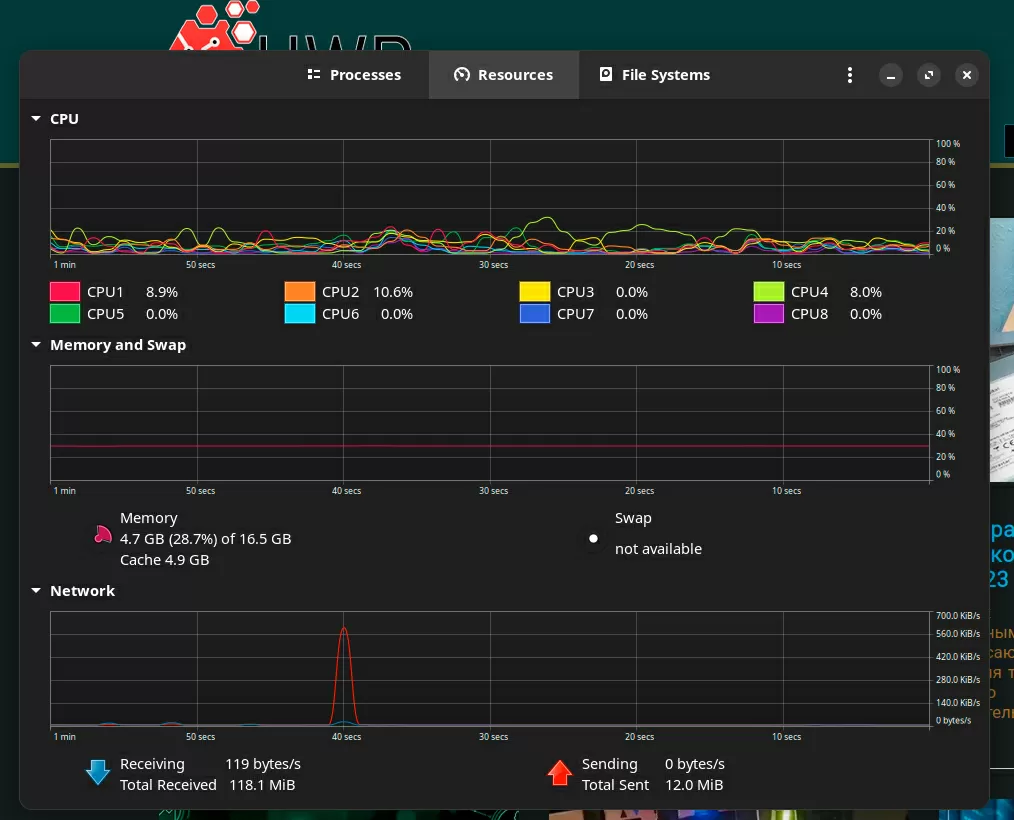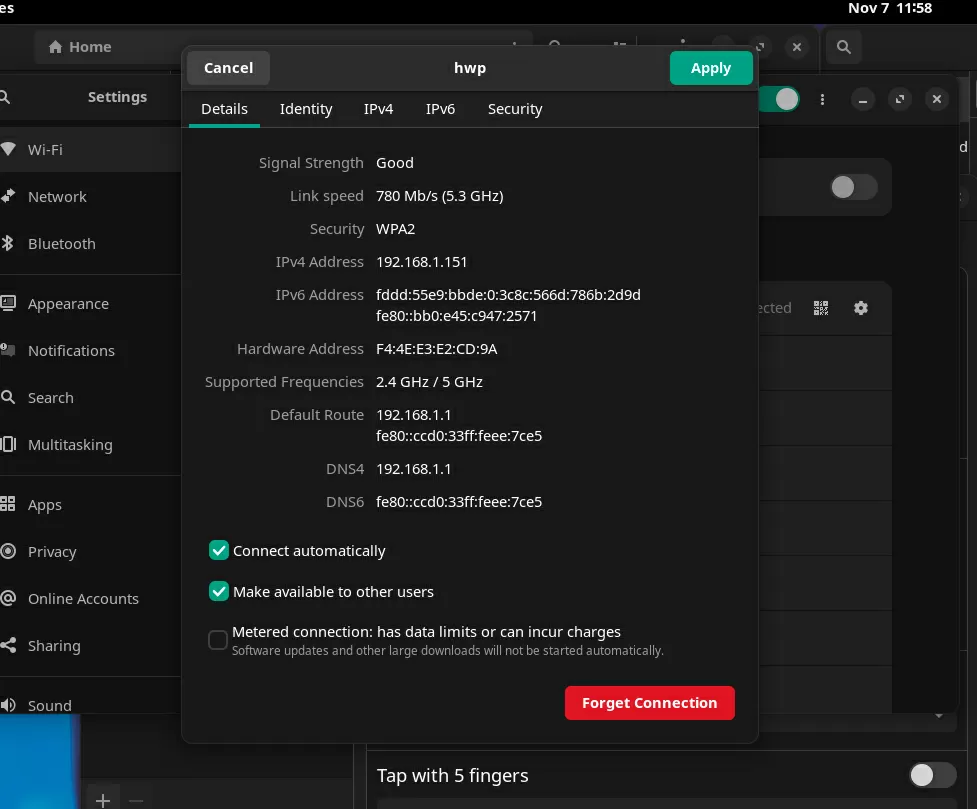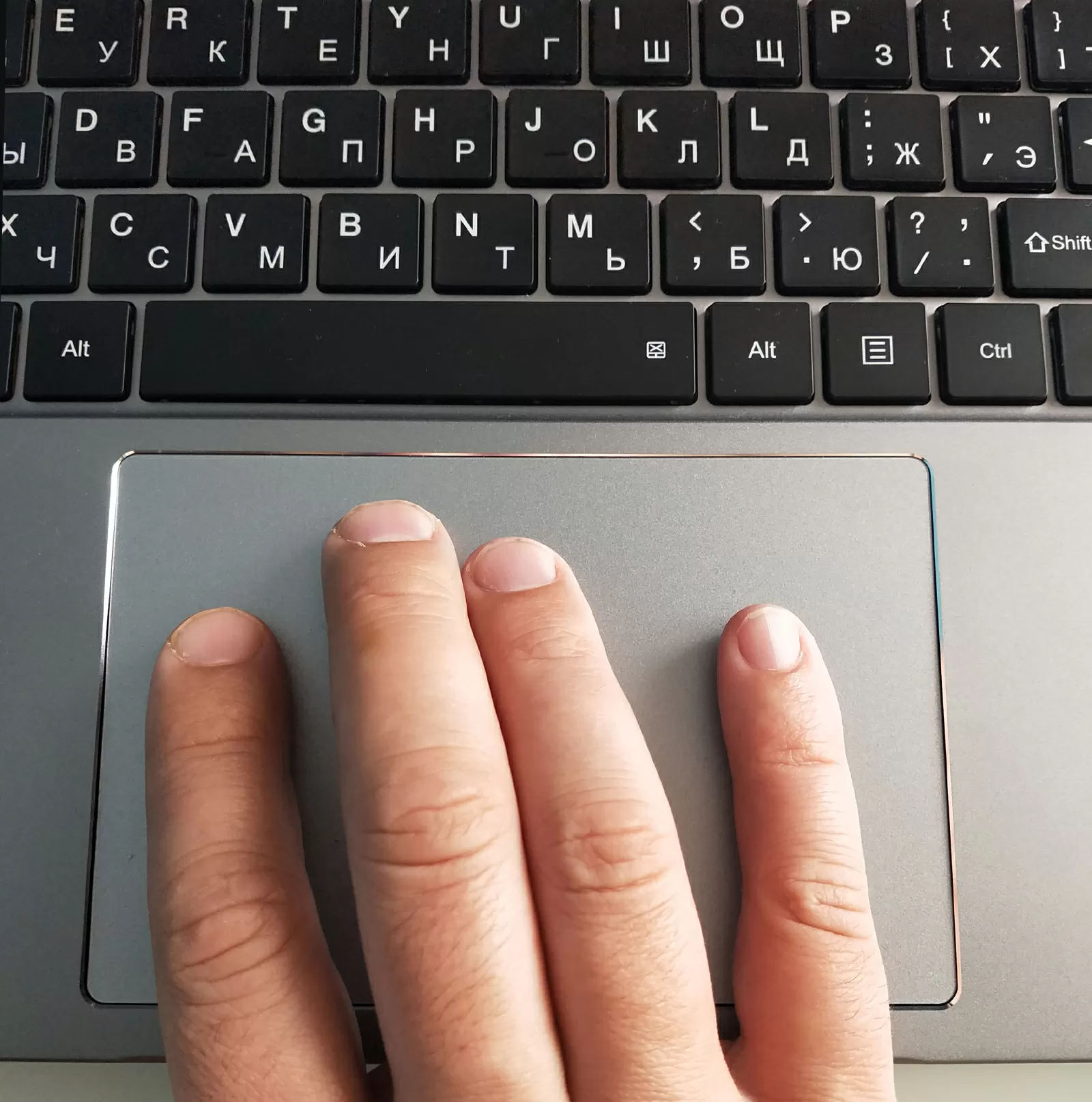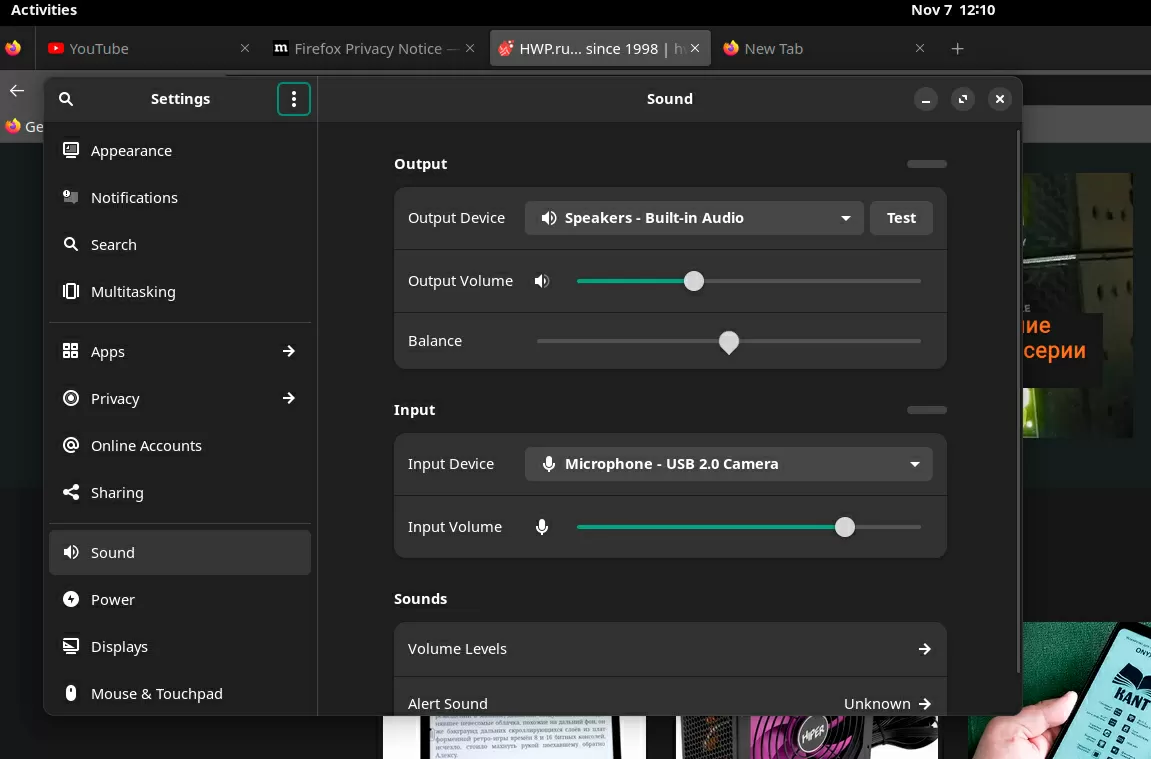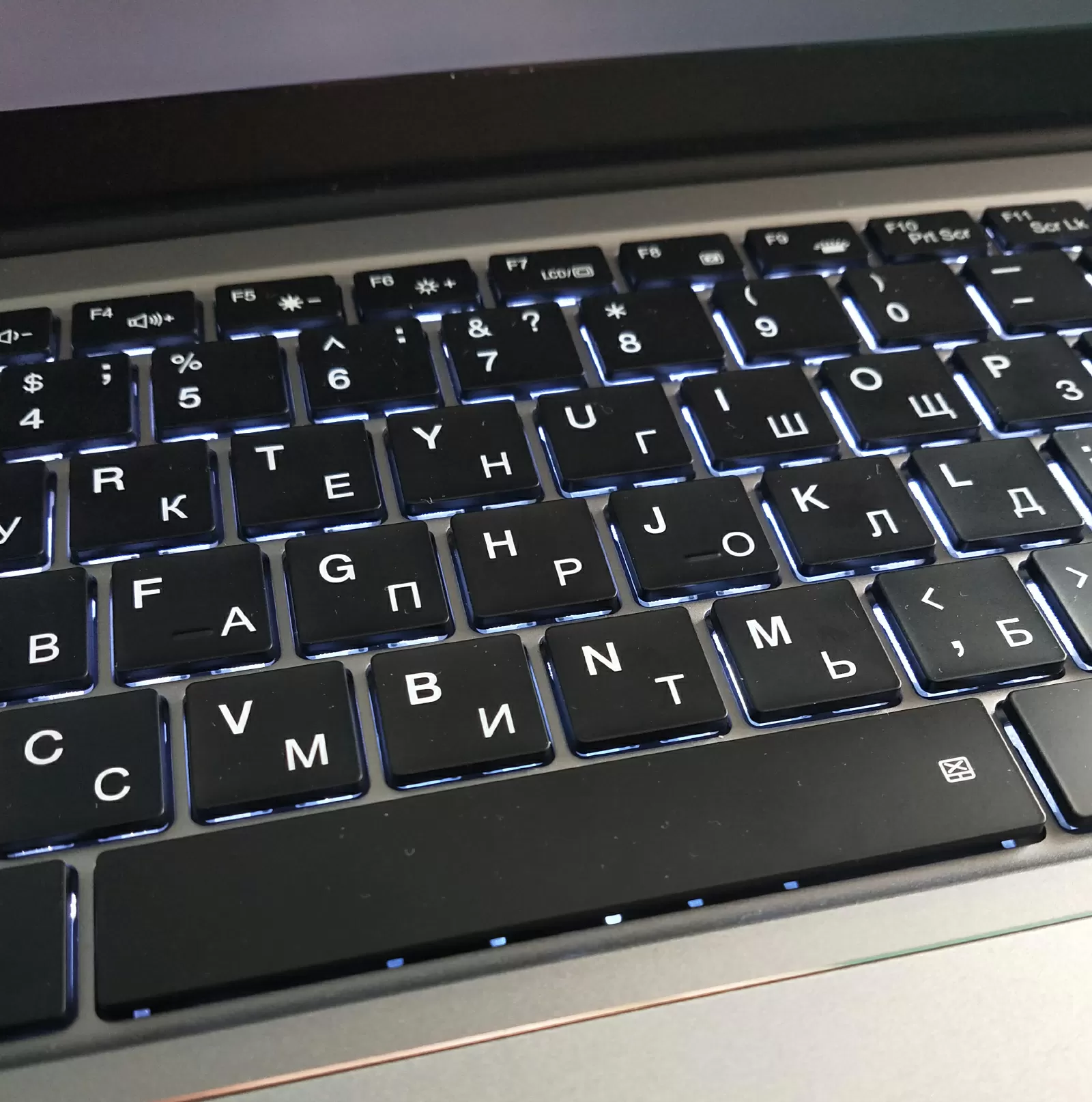Choosing an office laptop for Linux on the example of Hiper Expertbook
In the corporate world, the era of Microsoft's uncontested rule has come to an end: companies are forced to switch to Linux-based operating systems, abandon Office/Office365 packages in favor of sovereign or free solutions. Starting with government agencies, this trend extends to commercial enterprises of the SMB segment, and I think that in two or three years the share of Linux systems in the workplace will be tens of percent against the traditional 3%.
And although Linux has grown significantly in terms of capabilities and code quality over the past few years, innate problems still haunt the family of these operating systems and manifest themselves in absolutely all distributions, both sovereign and commercial or open. I have a good experience of server maintenance on Linux, I have this OS on two laptops, but I'm not a fan of penguins, and I want to say that 90% of the negative experience can be avoided if you specifically select computer hardware for Linux.
The most unpleasant problem of a free OS is drivers: there are simply no drivers for Linux for some devices, and you have to accept that they don't work. Others, however, seem to work, but crookedly, so if you choose a laptop with an eye to installing a Linux–family operating system, it is better to spend time studying compatibility in advance than to hoe the OS support service with requests. Yes, even if you don't have something there that is in the "enemy" Windows, but it is much more important that the existing nodes will function without errors: the touchpad will not fall off at the most inopportune moment, Wi-Fi will be connected at full speed, the external monitor will always be detected correctly, and all in that spirit.
In front of me on the table is a laptop Hiper Expertbook MTL1601D1215UDS, supplied without an operating system. If you look at it with a simple consumer look, it is an ordinary 15.6–inch office machine, from which the counters are bursting today. But as far as Linux is concerned, this is exactly the model with which there should be no problems either during installation or in the future. Let me show you the most Linux-vulnerable places of modern laptops, and you will understand everything for yourself.
Processor – you can take a weaker
Under Linux, there is no such "Windows" horror called Antimalware Service Executable, which checks the computer for viruses in the background and eats resources along with the battery, forcing the entire system to slow down, even if you have a Core i7 or Threadripper. And in general, the overall responsiveness of the system is higher than in Windows, and for office tasks not related to scientific calculations or graphics, under Linux you can safely choose a CPU one step lower. That is, if you need Core i5 under Windows, then Core i3 under Linux.
As a result, you will not only save money, but also get longer battery life and less noise from fans. In addition, the power management scheme is more competently implemented under Linux, so if you choose a "balanced" plan under Windows, then you can use an "energy-saving" one under Linux with the same level of performance. For everything connected with the Internet and documents, the Core i3 of modern generations is enough, and it will still remain.
Memory – 8-16 GB is enough
The GNome or KDE desktop environment consumes about 700 MB of RAM, and if you launch the Firefox browser and open Youtube, your laptop will load about 2.5-3 GB of RAM. When choosing an "economical" XFCE desktop shell, even with 4 GB of RAM, you can use the Internet and office programs, so it makes no sense to chase a large amount of memory. Rather, on the contrary, a large amount of RAM will be generously clogged with the file system cache, and the overall responsiveness of the system may decrease.
Therefore, for KDE /GNome working environments, a machine with 8 GB will be enough, 16 GB of memory will be in excess, anything more is only for some highly specialized tasks.
Problematic – Wi-Fi 6 support is still lame
Wi-Fi drivers are a Linux pain point, and if you don't want to install them manually and edit configs, your laptop should have an Intel wireless controller. Support for Wi-Fi 6 under Linux is still not perfect: even the most modern AX20x series controllers can connect to Wi-Fi 6 access points according to the Wi-Fi 5 standard. As a rule, even 400-800 Mbit/s of the 802.11ac standard is enough for office needs, so it is better to choose a Wi-Fi 5 controller precisely because of stability.
The Hiper Expertbook laptop uses an Intel AC8265 Wi-Fi/Bluetooth controller, which is quite stable under Linux.
Problematic – Nvidia graphics drivers are not in high esteem today
I remember the times when it was recommended to use only Nvidia graphics cards for Linux, but as they say, somewhere we turned the wrong way. Today, desktop drivers from the "green giant" are not scolded only by the lazy. Their main problems are connecting an external monitor, coming out of sleep mode and a "black screen" instead of loading the OS. Installing proprietary drivers solves the problem, but not completely, so if you don't need to drive games on a laptop, it's better to choose models with integrated Intel or AMD graphics.
Problematic – fingerprint scanner may not work
Not every fingerprint scanner has its own drivers for Linux, and you won't know which scanner controller is installed in your laptop until you turn it on and look at the specifications. For example, the very popular fingerprint scanner Focal-systems FT9201 is not supported under Linux, and in the description of laptops where it is used, of course, it says about compatibility with these operating systems.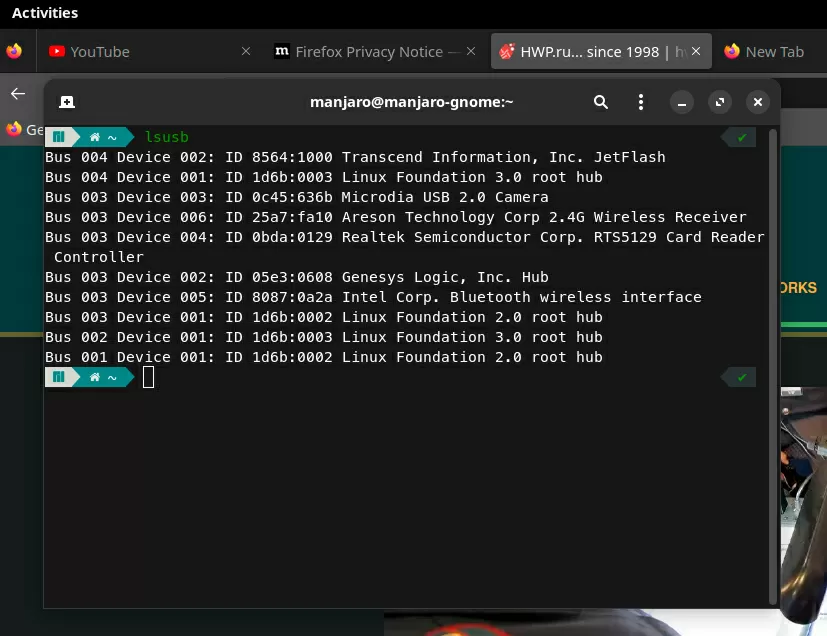
Therefore, if you have the opportunity, it is better to find out in advance which fingerprint scanner is used in the laptop and whether there are drivers for it in the Linux kernel that will be used in your distribution, or even choose a machine without this option.
The problem is Linux can take up more disk space than Windows
During the initial installation, Linux takes up about 8 GB of disk space, but with intensive use, the space on the SSD is consumed very quickly. If you need to install Windows programs via a Bottles emulator, be prepared that each program will install the entire environment of the type again.NET Framework, and what used to take 150-250 MB under Windows, will take 1 GB here.
It makes sense to use a modern file system like BTRFS/ZFS with disk protection using snapshots with the snapper utility. This is convenient for rolling back to the previous version in case of an unsuccessful OS update, or if you broke something by correcting the wrong settings in the configuration files. In the process, you may have dozens of snapshots of the file system stored on disk, taking up space. The more intensively you use the disk, the more snapshots will appear. Oh yes, if you choose Ubuntu and prefer to install programs via Snap, the place will run out even faster. In general, if under Windows you can be content with 256 GB SSD, then under Linux it is better to immediately choose 512 GB SSD, or better - 1 TB SSD, so that with a margin. The MTL1601D1215UDS modification of the Hiper Expertbook family has a 1 TB SSD with an M.2 2280 format SATA interface, this should be enough for the entire life of the machine.
Naturally, if your area of work is limited to the preparation of documents, an Internet browser and messengers, this problem will not affect you.
Problems – camera and touchpad drivers
The story with the camera almost completely repeats the story with the fingerprint sensor, with the only difference that if you can still do without a fingerprint sensor, then the camera is a mandatory attribute of an office PC. In Hiper Expertbook, the camera works on Linux out of the box and does not require any configuration.
There are two problems with Linux touchpads: the first is the inability to adjust the sensitivity for yourself. Yes, in some models, the touch panel will either be too sensitive or too oak, and this is especially unpleasant when scrolling. It was surprising to me that the Hiper Expertbook touchpad works better under Linux than under Windows. But the second problem is that the touchpad may suddenly stop working, which is treated by rebooting. This can manifest itself both 10 minutes after booting the OS, and 2-3 days later, but this is a massive problem of modern laptops. Under Manjaro Linux, this happened once on my Hiper Expertbook, but not under Fedora Workstation 38.
Problematic – charging via Type-C
Many modern ultrabooks support the only way to charge – via Type C (Power Delivery technology). Under modern Linux, everything related to Type-C (except USB operation through this port) is pain and dancing with a tambourine: someone works out of the box (everything always works for such people), someone does not connect, even if you crack. Charging via Type-C occurs after the software coordination of the laptop and the power supply itself, therefore, such glitches are possible when the machine does not charge with the lid open or closed, but charges in a completely off state, or only in hibernation mode, or only in the on state. As they say, anything is possible.
From distro to distro, the charging behavior via Type-C is different, so in order not to take risks, it's better to charge the laptop the old-fashioned way through a regular power socket, the main thing is that it should be. For example, the Hiper Expertbook supports charging via USB Type-C, but has a power socket and an old-style PSU with a regular plug: for Linux, that's the thing.
The problem is that the sound from the speakers is too quiet
Surprisingly, it exists. I can't understand how it can be that under Windows the laptop is screaming at the whole room, even if you close your ears, and under Linux you turn the volume up to the maximum, and still you can't hear. Interestingly, this problem has been around since 2010, it mainly concerns Intel HDA, and has not yet been localized and finally solved. In particular, the ESSX8336 codec from Everest Semiconductor, widely used today, has problems with Linux, but at the same time it is installed in many laptops of the price range "above average".
Our test Hiper Expertbook uses the Realtek audio codec, which works quite stably under Linux, which is why the laptop did not suffer from this problem, and the sound was determined "out of the box", and was as loud as under Windows.
Problematic – double-click on the keyboard
Many modern laptops have a keyboard that is too soft, convenient for typing large amounts of text. Under Windows 11, you may notice that the keyboard works a little slower than you would like – with a noticeable delay after pressing the key. There is no such delay under Linux, the text is typed much faster, but a double tap occurs periodically. I have encountered this 3 times over the past year on 3 different new laptops, and only 1 of them had a double tap under Windows, the rest suffered from this defect exclusively under Linux. This problem is solved by setting up "bouncing keys" in the "special settings" section, after which the keyboard slows down to the Windows level, or even slower.
I have not found a solution to this problem for myself without the use of "special features", although I have tried different drivers and scripts specifically to solve this feature. I recommend you to buy a laptop with a "slow" keyboard that has a membrane or mechanical design with a tight stroke of buttons. In Hiper Expertbook, it is a "slow" keyboard with a tight stroke of buttons that is installed: it will not work quickly to write texts on it, it will not work for programming or copywriting, but there is no double-clicking on it. By the way, the built-in backlight can be controlled either by a keyboard shortcut or programmatically from the GNome settings.
Finally
If Windows has taught you to look at a laptop from the point of view of "does it work fast", "how long does the battery last", "how will the games go", then under Linux you need to start with the questions, "will it work at all"? This is one of the features of this OS family, which does not allow it to cross the 3% threshold of the audience on personal computers. But times do not choose, so if the transition from Windows to Linux in your company has already taken place or is looming on the horizon, do not believe the manufacturers of laptops and desktop PCs that their product is compatible with Linux, even if it comes with a pre-installed licensed "sovereign" OS. Take a test sample and drive it properly: pay attention to getting out of sleep mode and working for a long time without restarting - these are the weak points of any drivers. If you're lucky and everything works like clockwork, you'll never want to go back to Windows.
Michael Degtyarev (aka LIKE OFF)
19/11.2023