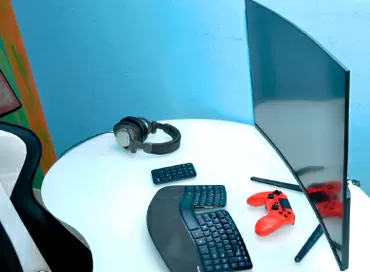Can a gaming chair replace all the others for a child? Using the example of Cooler Master Caliber R1
I somehow never thought about the fact that in the world of furniture, too, progress does not stand still, and today major gaming brands have brought gaming chairs to the market one by one, compared to which even the traditional "executive chair" looks pale. And of course, all modern video bloggers and streamers necessarily sit on gaming chairs, and children, after looking at them, ask to buy.

And it's right: gaming chairs look very modern, with pronounced relief, armrests, backrests and headrests, sometimes with a large number of adjustments, quiet wheels and crazy cool marketing. Parents have no choice but to fork out or find a scientific justification for why, instead of a beautiful chair with a logo, the child should, like grandparents, sit on a wooden chair. So we'll try to figure out if it's possible to use a gaming chair all the time: for lessons, music lessons, to eat on it and just fool around, riding and spinning.
The simplest gaming chair, devoid of any additional expensive options, which we will consider is the CoolerMaster Caliber R1. Let's start with the bad:
Why the CoolerMaster Caliber R1 is not suitable as the main chair for your child
Modern gaming chairs are made in relief, as in sports cars, with strongly prominent lateral support in the hips and back. Side support does not make practical sense in home furniture, but it requires the use of natural or artificial leather for manufacturing. So if a child is sitting on a chair undressed, he will stick to it, and if dressed, his back will be straight.

Unlike a chair or special children's chairs, a gaming chair is less reliable: the material is easier to scratch and even tear with scissors or compasses, and to restore - only with patches.
The back of the chair goes much higher than the child's head, so if the lighting in the room is located at the back, then the chair can shade the workspace.
As you can see, unpleasant features are associated with the material of the chair, and now let's look at the anatomical features.
Does the play chair meet the anatomical requirements for a child?
According to research, the correct position of the child at the table is:
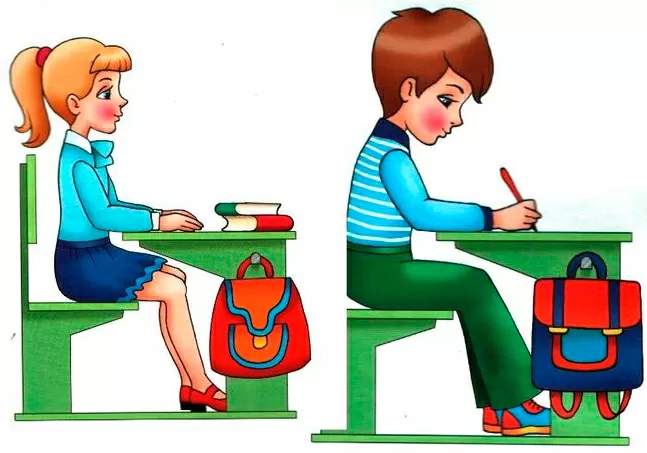
- the feet stand on the floor at right angles to the lower leg;
- the legs are bent at the knees at a right angle;
- the student is sitting with his back touching the back of the chair,
- the position of the student's back is 90 ° in relation to the hips;
- hands in a relaxed position on the table
With a proper fit, the internal organs of the thoracic and abdominal cavity (heart, lungs, liver, stomach, intestines, etc.) and blood vessels are not squeezed and are in the correct position. Well, let's start in order.
Why Cooler Master Caliber R1 is the perfect choice for your child
The minimum height of the chair cushion is 45 cm from the floor to the top, which means that the child is 140 cm tall (modern children grow up like this already at 9-10 years old) he will be able to keep his feet on the floor at a right angle when landing. Naturally, you will need a table of the appropriate height, or with adjustable legs.

With such a landing, the legs will be at right angles, and the five-beam with rollers does not interfere, but most of us still prefer to put our feet on the rays of the base of the chair, where anti-skid pads are made for this purpose, from which it is convenient to push off when spinning.

Of course, gaming chairs, for the most part, are made for teenagers, high school students or adults in general, so it is very difficult to maintain a balance between the correct position of the back and comfort. We remember that the child should sit with his back straight, touching it with the back of the chair above the waist, but below the shoulder blades. In Cooler Master Caliber R1, the seat depth is 57 cm - this is a lot for a child, and if you move closer to the back, your legs will hang in the air.
The way out of this situation is downright triangular: a small pillow moves vertically along the entire back of the chair, originally designed to form a lumbar support. It can be raised to the required height so that the child does not fall apart in the chair and keeps his posture, while feeling support from the back.

The seat width is 37 cm, again based on adults, but the rules do not regulate this situation, as they say. Again, the fashion for lateral support on the cushion of the chair has led to the fact that in the lotus position you will not get on it, you will not climb with the letter "zy", you will not curl up: only a vertical landing.
In such chairs, not only the height and inclination of the backrest are regulated, but also the positions of the armrests. They can be raised and lowered, as well as placed wider or narrower, or they can be removed altogether, if, for example, the study table is at the window and you need to squeeze sideways to it. You can quite easily remove one armrest, while leaving the second, or both.

The armrests themselves in Cooler Master Caliber R1 are simple, plastic, devoid of pads. Their profile has a recess on top, so that the hand does not jump off. When a student writes, the armrest does not interfere, but creates comfort when reading a book reader or when a student is "sitting on the phone."
Hands do not rest on the armrests and when playing the piano - the main thing is to lower them lower. But when practicing on the accordion, they may have to be removed. That is, the requirements for a relaxed position of the hands on the table are also met, and armrests are not a mandatory design element, as for example in some IKEA chairs or executive chairs.
There are no special requirements for the back of a child's chair, and who would have thought that students would use models with an adjustable headrest. We could only see this in science fiction films, and even then it was hard to believe.
Nevertheless, Cooler Master Caliber R1 has a headrest pad included, which can be used by children from 160 cm and above, that is, they are already quite adults. It is attached quite interestingly, on a strap that is threaded through two holes above the student's head.

But in general, if you want to use a headrest, for example, to sprawl in a chair to draw or watch through a telescope, then it's better to look at more expensive models.
Technical specifications
- Color scheme: purple, red, white
- Total height: 125-133 Cm
- Backrest height: 82 cm
- Backrest width: 57 cm
- Distance between armrests: 75 cm
- Seat width: 57 cm
- Diameter of the five - beam: 70 cm
- Armrest height adjustment range: 28-36 cm
- Height from floor to seat: 45-53 cm
- Backrest tilt: 90-180 degrees
- Weight of the chair: 21.5 Kg
- Maximum load: 150 Kg
The chair is delivered disassembled in a large cardboard box.
Everything you need, including keys, comes with the chair, and it's especially nice - there's even a spare cog here, in case you lose some, and a terrible thing happened to me during assembly - one of the cogs flew somewhere inside the chair, and how I thanked the manufacturer for the spare part in the kit. And so in general, if you do not photograph the process, do not argue with the child, and do not let him sit on the chair after each step, then it will take no more than 15 minutes to assemble, you can not even look into the instructions. Wheels without stoppers, for which the manufacturer is another huge thank you!
Conclusions
Modern gaming chairs are universal. You can buy this as a gift to a child instead of a dull school chair or, even worse, it has become. Elementary school children will traditionally have difficulty adjusting the height downwards: with a small weight, the child simply does not push through the gas stop. Otherwise, the chair provides a proper fit, maintaining posture, and a high level of comfort. Not to mention the fact that it looks much more interesting and modern than traditional furniture.
Michael Degtjarev (aka LIKE OFF)
27/03.2022