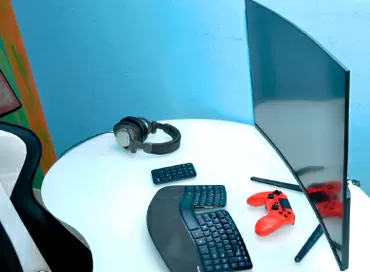Logitech G502 HERO Gaming Mouse Review
Logitech can not be blamed for the fact that it does not know how to make gaming mice. Rather, on the contrary – this brand often set the fashion and created models, the success of which many tried to repeat (of course, in most cases-unsuccessfully). Today we will test the mega functional Logitech G502 model with a HERO sensor with a sensitivity of 25 thousand DPI, a pack of additional buttons, an "inertial" scroll and removable weights. Intrigued? And so do we, so let's get started.
Exterior
Traditionally, we start our acquaintance with the packaging. It is very beautiful, with glossy printing, and the box, although compact, but inside everything is quite tightly packed. Together with the mouse, the following items are removed from the box: a box with weights, a large sticker with the brand logo, and some waste paper.
The mouse itself is quite large – 132x75x40 mm, and the weight is as much as 121 grams (without weights). Against the background of this monster, the lightweight Logitech G102 (recall, its weight is only 85 grams) really feels like a feather. The quality of the materials is very high. The body is made of plastic, on the sides there are rubber inserts that have a positive effect on the grip. In general, the G502 feels great in the hands – it seems that the designers approached the issue thoroughly – they were able to create a model that is pleasant to both the eye and the hand.
At the same time, the number of buttons and their variety is very impressive. So, under the scroll there are two buttons, and one is pressed with a lock (about it a drop later), to the left of the main left button – a couple more. Another familiar pair of buttons on the left side and next to it – another so-called sniper button, and it is located well, very well. Well, the scroll deserves special attention. It is dual-mode (the modes are selected by the same button with a lock) - a normal scroll with discrete positions, and a smooth scroll without clear positions, which can rotate by inertia under the weight of its own weight. This is a very original solution that will be useful in some work scenarios, for example, when you need to scroll through a very large document.
Another feature is hidden at the bottom. The removable cover hides the seats for the weights. In total, there are 5 pieces of 3.6 grams each (in total, the mouse can be made heavier by 18 grams), and they can be arranged differently, so you can try to slightly adjust the center of gravity (if 10% of the total weight can be called significant). And finally, a few words about the cable – it is in a fabric braid, it feels very strong, and there are no questions about the length either. Oh, yes, the G502 also has a backlight – a whole logo on the top of the case. This is not a mouse with two dozen zones and a rainbow along and across the body. Here the illumination is made for one purpose – to "synchronize" the mouse with other Logitech products, because very often the player has a setup of several devices of the same brand. And if there is a backlight-all devices should be highlighted in the same style.
Logitech G HUB
Of course, an integral part of any gaming peripherals is software. Without flexible settings, a gaming mouse is not a gaming mouse. Logitech uses a single G HUB for all products, and the G502 has all the necessary settings: reassigning all keys, macro support, setting the backlight, the USB port polling frequency, and of course setting the sensor sensitivity in the range from 100 to 25600 DPI in increments of 50 DPI.
And of course, there is support for profiles, so that you can fine-tune the device for a specific use case – whether it's a game or an application. Launched 3D Action-selected one settings profile, launched – MMORPG – selected another. In a couple of clicks, we change the entire set of settings and now the mouse is ready for new tasks.
User experience
The Logitech G502 HERO evokes extremely positive emotions. To start with ergonomics-yes, the mouse is heavy, there is no point in comparing it with the same Logitech G102 in this parameter. Here everyone chooses for himself what is closer to him-heaviness or lightness. But we definitely really liked the combination of materials and thoughtful ergonomics – there is a thumb rest, and the location and shape of the buttons are selected as well as possible.
Both the main and additional buttons attract soft clicks. And let the additional buttons have a noticeable idle speed (there is an opinion that it eliminates accidental clicks), but in general, all the buttons are pressed very clearly and comfortably. By the way, the main buttons have Omron switches with a resource of 50 million clicks. Well, as for the scroll wheel with an inertial mode of operation – this is generally a separate story, causing delight. In some situations, the presence of such a fast scroll acts as a real lifesaver.
And finally-the sensor. Of course, such high sensitivity values (25600 DPI) are unlikely to be in demand by an ordinary user, even for games in 4k resolution, but in general, the sensor leaves a pleasant impression when working with a DPI of less than 10 thousand – there are no questions about the smoothness and clarity of movement.
Conclusions
The Logitech G502 HERO is a gaming mouse packed with all sorts of features and chips. Buying this model, we get a powerful manipulator that simply amazes with its solutions and capabilities. A sensor with a huge sensitivity, a pack of additional buttons, inertial scrolling, weight adjustment and the cherry on the cake – a functional proprietary application.
Lutovinov Maxim (aka. Kok)
30/03.2021