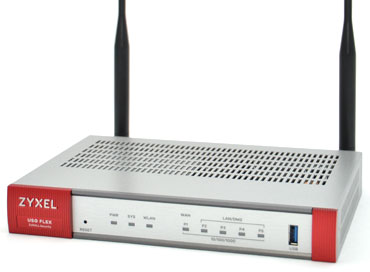Review of AOPEN 32HC5QR 32-inch gaming monitor with VA matrix
The recipe for a good gaming monitor is simple: the diagonal is higher than 30 inches, the refresh rate is more than 120 Hz, FreeSync support - and you can even leave a Full HD resolution so that people's games don't slow down. All this, if it has not had time to express itself in the standard, then at least it has become a gentleman's set, by which you will know that you have a model for multimedia entertainment in front of you. But if earlier gaming monitors were made exclusively on a TN matrix with creepy shadows and no color rendering, today manufacturers have learned to squeeze high speed out of VA matrices, and such interesting monitors as our test AOPEN 32HC5QR have appeared on sale. This is a model that, with a diagonal of 32 inches, has a frequency of up to 166 Hz when connected via DisplayPort or 144 Hz via HDMI, supports FreeSync (that is, it will sync with AMD and Nvidia video cards), has a curved design and a matrix with wide viewing angles and a color coverage of 95% of the sRGB range.

There are no features or highlights of this monitor, there are not even built-in speakers, so in this case you pay only for the screen. For a huge, full-length screen with a frequency of 166 Hz. The resolution of 1920 x 1080 does not require a powerful video card from you (in most games, both GTX1660 Super and RTX2060 and younger RTX 3060 will work normally at the maximum), and in general, this review can be finished: the screen is large, the price is small, the picture is not drowned in shadows and the speed is what you need ... but no, I want to see what else AOPEN 32HC5QR is capable of, other than driving CS:GO and hang out in YouTube, so in this test I will try to configure it for a wide range of tasks, and if possible - consider that you have won the jackpot: it was even useless to twist the previous game monitors according to the settings, and you can get the truth from the VA matrix.
Let's start with the design: curved monitors fit perfectly into interiors with semicircular tables (fortunately, I have one), but it is difficult to form a video wall from them: the wall will turn out to be curved and will require expensive brackets, but in the end you will be able to "wrap" yourself with an image, improving the effect of presence in the game. The case is made frameless on the left, right and top, but there are still frames about 5 mm wide at the screen itself. By the way, this is very little for modern models.
AOPEN 32HC5QR has mounts for a VESA bracket, but the installation of some VESA-compatible device (mini-PC or HDMI extension cable) is not provided at the back - the stand interferes. There is almost no downward tilt of the monitor, but the monitor tilts up strongly and stands in this position steadily. The left/right tilt by 5 degrees is designed for those cases when you need to compensate for the incorrect installation of the table: on such a large screen, it is already very noticeable if the table is crooked, but there is also a downside: the monitor has an unpleasant feature: vibration from the table is easily transmitted to it, so if you hit the keys hard - you will see how the screen is shaking.
For which scenarios AOPEN 32HC5QR is ideal
The resolution of 1920 x 1080 for the 32-inch model is deservedly considered low by many reviewers, since the entire Windows interface suffers from gigantism, and fonts hurt the eye. Yes, the pixel density, which in 32-inch 1080p screens is 69 PPI, is one of the lowest among desktop devices, so users on forums massively declare that it is difficult to work with text with such parameters.
In games, there is no unambiguous opinion: someone thinks that the 32-inch model should support 4K, because it's cool, others say that 1080P games look fantastic on such a diagonal and do not require an expensive video card, and the main thing is to enable anti-aliasing and frame synchronization, enjoying the process. In addition, we see how video chip manufacturers are implementing rendering technologies in lower resolution with subsequent upscaling, even with the help of artificial intelligence models, that is, as if 4K is not always and everywhere "honest". Professional players are much more important in 3D shooters than the dynamics of the image itself, which makes it easy to target the victim in different battle conditions. I am neutral in this dispute: for me, the plot and the quality of the game are decisive, and I really like the fashion for "red" colors in games, so that the picture looks juicy and memorable.
But in addition to games, there are still many scenarios for using cheap gaming monitors with a large screen and low Full HD resolution by modern standards. Let's start with them.

Video surveillance looks perfect. Regardless of the resolution of the camera (it writes in 4K or 1080P), they all have a large depth of field, and to see the details, you will use zoom, and here the smaller the PPI, the better, because NVR software, as a rule, produces upscaling programmatically, using simplified algorithms, and high resolution on the contrary, the screen hinders him.

Candle charts of stock prices look very good on this screen, especially in night mode. 8K monitors are not needed for trading: everything needs to be large, fast, and scrolling is smooth, and modern crypto exchanges with a high rate of updating quotes allow you to fully experience how the candle "pulsates" on high-speed monitors. According to the "pulse", the scalper can make a decision about entering a deal or closing.
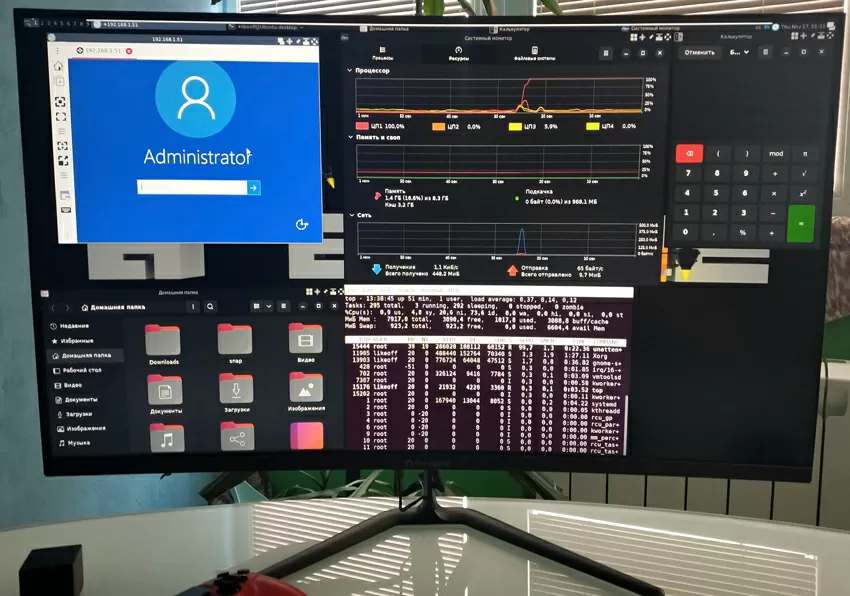
Linux tile interfaces such as i3, bspwm, awesome, wm, qtile also show their strengths on such combinations of diagonal and resolution. After working with such interfaces, you wonder: well, why hasn't Windows learned to limit applications to the frames on the screen, instead of stretching them to the full screen?
As for comfort, monitors with a VA matrix have such a feature: unlike IPS options, they do not "burn out" your eyes, so spending 6-8 hours at AOPEN 32HC5QR is incomparably easier than at IPS, and all the scenarios discussed above imply that you will sit at the monitor for a long time looking at the picture which, for the most part, remains static.
For which scenarios the AOPEN 32HC5QR monitor is not suitable
The AOPEN 32HC5QR monitor has a weak side - the uniformity of the backlight, which is expressed in the fact that on a black background you have flashes typical of VA-matrices, and on a light background on the left side of the screen there is a noticeable shading. For this reason, static light images here either climb into the eye with a Glow effect, or hang like a thorn in the shadow. In the photo below you can see a diagram of the uniformity of the illumination of the screen.
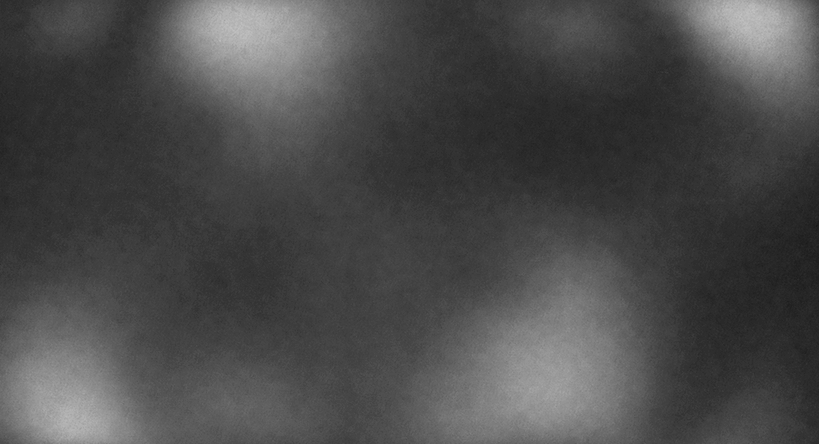
If you are used to working at the computer at night, reducing the brightness on the monitor itself or using programs like F.Lux, then here you will have to change your habits: when the brightness is below 30%, long traces of scrolling text appear on the screen, and photos change their colors when moving across the screen. Therefore, for night work, you do not need to reduce the brightness, but either use some effect on top of the picture, such as the red-black palette of the Dark Room in the F.Lux program, or turn on the "dark theme" in all applications. By the way, a 32-inch screen in the dark illuminates not only the whole room, but also the next one, through the doorway.
What can I do with the built-in settings?
According to my feelings, the monitor is noticeably red in order to better transmit blood in games, but fortunately the AOPEN 32HC5QR has a very wide range of settings. No, it's true, I didn't expect this, not just from a game model, but even from a multimedia one. Just imagine: for each channel, you can adjust the color gain, color balance, color offset and saturation.
Of course, for the designers of the AOPEN 32HC5QR, the devils have prepared a separate boiler in hell, because instead of a joystick, this monitor has 5 very tight buttons on the back of the case, which is still a task to manage. Setting up the monitor via OSD is not just inconvenient, it is a real torture for the user, and even though the menu displays the corresponding icon opposite each button, yes, go find it correctly and press it without tilting or sliding the screen. Fortunately, the result is worth the agony.
For myself, after two weeks of testing, I adopted the following settings:
- Disabling G-Sync/FreeSync
- Normal pixel switching speed
- Brightness: 33 to 44
- Contrast: 34-40
- Dynamic brightness: off
- Blue light filter: off
- RGB display - off
- Black gain - 0
- Gamma - 2.2
- Color Temperature - Custom
- Red gain: 44-46
- Gain green - 50
- Blue gain - 53 -55
- Red offset - 43-44
- The green offset is 50
- The blue offset is 50
- Total saturation - 52-53
- Red saturation - 53
- Saturation of yellow - 51
- The saturation of the remaining colors is 50
I don't know who scolds these models for poor color reproduction, but according to my feelings, AOPEN 32HC5QR can be used for photo editing, presentations, and other multimedia tasks. Of course, the hand will fall off before you set it up for yourself, but the main thing here is not to be lazy, and not to try to do everything in 1 time and in 5 minutes, but to set up in several approaches, at different times of the day.
Games, games, games
Since this monitor was created for games, then in its native element it shows itself perfectly already at 144 Hz. Today, even the cheapest Nvidia RTX 2060 series video cards available on sale support frequencies up to 240 Hz, and this parameter is enabled in the Nvidia control panel when the monitor is connected with a Displayport cable. There are no special requirements for these cables, and you can take a $10 from Ebay of the length you need.
For dynamic games, everything is fine: here you have the smoothness of the movement of the heroes, and some new ease of aiming, so that even the familiar old games will literally shine with new colors. Enabling dynamic contrast mode for 3D games gives a better picture, especially on dark scenes.
For 3D simulators, it is best to adjust the screen color parameters separately, focusing on the display of the instrument arrows in the cockpit and save them as presets. In flight simulators, where a significant part of the picture is occupied by the sky, it is better to turn off the dynamic contrast change, and in space simulators, on the contrary, turn it on. The monitor has a function of displaying a designator in the center of the screen so that it is easier to aim in different simulators, but to be honest, I did not appreciate it. It is enabled via the OSD menu, and once again you do not want to touch it for the reasons described above.
In static games, such as strategy or puzzles, in general, the effect of a high refresh rate is even more noticeable: the scrolling of the card is smooth and pleasant, and it feels as if you changed the video card. In such games, it is better to disable the dynamic adjustment of the image on the monitor.
There are a number of online games in which the refresh rate of the screen is rigidly fixed from the top: "no higher than 60 fps", as the developers believe that owners of fast gaming monitors should not get an unreasonable advantage in the game. Such games include, for example, Mortal Kombat.
Is there a difference between 144 and 166 Hz?
The native frequency of the AOpen 32HC5QR is still 144 Hz, and 166 Hz is achieved due to overclocking. the extra 22 Hz helps in situations when "kneading" occurs in dynamic games, and the frame rate decreases, as well as when preemptively shooting at moving targets. Here, the higher the refresh rate, the easier it is to shoot where the target is "about to be". This feature is highly appreciated by users of CS-type games:Go or similar online shooters, but professionals recommend disabling any synchronization there due to the added lags. Therefore, yes, the higher the refresh rate, the better a professional player can show himself, and 166 Hz and 240 Hz are not the limit.
There is no difference in third-person games and strategies.
Conclusions
If you are choosing a monitor for games and not only, then the AOPEN 32HC5QR is an excellent candidate for purchase. I do not agree with those who believe that it is better to take a smaller diagonal model, but IPS, since modern monitors with this matrix put a lot of pressure on the eyes. AOPEN 32HC5QR has no such problem, you can comfortably sit behind it all day and all evening, and there will be no desire to pull out your eyes and chat them in your hands like Chinese balls.
No, this model is far from perfect. I don't understand why the manufacturer decided not to put speakers in it: a penny saving spoils the overall impression, and forces you to buy a soundbar or speakers, piling up a table for watching Youtube with family or friends. I don't understand where the chief engineer was looking when releasing a model with such terrible OSD control to the conveyor; I hope that the person responsible for this was fired with a wolf ticket long ago, and he suffers, cursing fate. I do not understand why it was not possible to make a slightly larger stand for such a huge monitor so that it would not shake from pressing the keyboard buttons, and why it is impossible to hang a device with a VESA mount on it from behind? All these disadvantages are excusable for a company that entered the market only yesterday, but not AOpen, which has extensive experience in the monitor business.
With regard to games, AOPEN 32HC5QR is an option for those who are still sitting on 75 Hz monitors and want to try whether 144-166 Hz really give a completely new feeling, but do not want to overpay for 240 Hz. Take it, do not doubt: the sensations of switching to 166 Hz are like after replacing the HDD with an SSD. A huge screen, smooth running - this will make you see something new even in old hackneyed games. For games, this model, if not a top, is just good for the price and diagonal.
If you are not lazy and adjust the screen for yourself, paying special attention to brightness, you will understand that AOPEN 32HC5QR is a "pearl". The monitor has excellent color reproduction, it copes perfectly with multimedia tasks such as working with presentations, processing photos and videos, as well as with everyday reading articles on the Internet. Almost all modern websites use large soft fonts that look great on it and do not hurt the eye. Yes, there is a problem with text editors working in plain text mode and small font on websites: the text looks too rigid, and it hurts the eye when working for a long time. But these are compatibility problems with "yesterday": use modern software, visit modern websites - and everything will be fine.
Michael Degtjarev (aka LIKE OFF)
22/11.2022