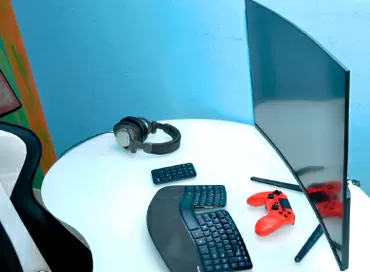RAZER Basilisk X HyperSpeed review
We have already tested gaming wireless mice, and today's hero of the review is from the same league. RAZER Basilisk X HyperSpeed costs 4.5 thousand rubles and has two connection options-2.4 GHz (USB "whistle") and Bluetooth. That is, the mouse can be used both for games and for working on a laptop or tablet. But let's talk about everything in order.
Exterior
By tradition, we start with packaging and configuration. The mouse is delivered in a compact cardboard package with a pleasant printing. Everything is packed quite tightly inside – the mouse itself, one AA battery ("finger"), as well as waste paper, inside which a couple of stickers with the brand's brand label are hidden. The USB receiver is hidden in the mouse itself, we will see it a little later.
The mouse is quite large - 130x60x42 mm, weight-83 grams (without a battery and a USB receiver). She has a relatively smooth profile, I would not call her "hunchbacked". But the shape of the case is asymmetrical, and there is everything that I love – a characteristic platform on the left for the thumb, rubber pads on the sides and long buttons. With additional buttons, the situation is standard – a button to change the DPI under the scroll and two side buttons – that's all the variety. The scroll wheel, by the way, sticks out quite strongly above the main keys, and if you look closely – it has only three thin spokes, it seems that the wheel seems to float.
On the bottom of the case there are four Teflon legs, an optical sensor and a switch of operating modes-2.4 GHz, off and Bluetooth.
The battery compartment and the USB dongle are located under the removable cover. It is curious that it is fixed on three magnets, so it holds well, but it requires minimal effort to remove it – you just need to pull the lid up. In our opinion, this solution is better than if the usual latches were used.
Software
When you connect the mouse to the computer, the proprietary software installer automatically starts. To fine-tune the mouse, it is suggested to install Razer Synapse. This program has several tabs and the most convenient and intuitive interface. There are not so many settings, but there is everything you need – reassigning the keys, adjusting the sensitivity of the sensor (you can set from 2 to 5 values for quickly switching between them), the height of the sensor separation and the timeout for automatically disabling the mouse.
Separately, we note that RAZER Basilisk X HyperSpeed has a built – in memory for storing 5 settings profiles-you can prepare the mouse for various operating scenarios and safely connect it to other devices, switching between the necessary sets of settings.
Impressions
Now let's talk about personal impressions. As for ergonomics, the RAZER Basilisk X HyperSpeed almost completely corresponds to my preferences, with the only difference that I would not refuse a more characteristic "hump" and more pronounced support on the right side. But ergonomics, as you know, is an individual characteristic, so it is highly desirable to hold the mouse in your hand yourself before buying.
As for the buttons, the main buttons have branded mechanical switches with a resource of 50 million clicks. They have a relatively loud, but not ringing, but a more muffled sound. Nevertheless, the mouse is not quiet, and at night the clicks will be clearly audible to others.
Now about the sensor – it is optical, branded, called RAZER 5G. The maximum resolution is 16000 DPI. Tracking speed-450 IPS, acceleration – 40 G. Personally, I do not use such high DPI values, they are relevant for games in 4k resolution, and then not in all games. The values that are more comfortable for me personally are about 3600 DPI, and I have no question at all about the smoothness and accuracy of the cursor movement on these figures.
Another important issue for many is working in wireless mode. When using a USB receiver, the proprietary Hyperspeed technology is used with a configurable polling frequency up to 1000 Hz (as with most wired gaming mice). To tell the truth, I don't feel any particular difference between wired mice and a similar wireless connection (at least if the mouse is located next to the receiver, and nothing interferes with the signal). Of course, when switching to the Bluetooth pairing mode, you can already feel the difference, but the "blue tooth" is not intended for games.
Well, the last, perhaps the most "sick" question is autonomy. The fact that one finger battery is used – I would call it a plus. Paralysis would already have a strong effect on weight. Of course, the question of choosing between a built – in rechargeable battery and a replaceable battery of a popular format does not have an unambiguous answer-here everyone chooses what is closer to him. But we must pay tribute – the manufacturer claims a very pleasant autonomy: up to 450 hours when using Bluetooth and up to 285 hours when using a USB receiver (and the maximum frequency of port polling). That is, in the "game" mode, when using the mouse 8 hours a day, the battery should be enough for 35 working days. In the case of office use – one battery will go away in 1.5-2 months. With active home use (for example, an average of 10 hours a day), the battery will be asked for replacement in about a month. In my opinion, it is quite worthy. Especially if you take into account the fact that only one battery is required, which means that a set of four batteries (one blister pack) will last for 4-8 months.
Conclusions
RAZER Basilisk X HyperSpeed turned out to be very interesting – pleasant and familiar ergonomics, two wireless operation modes, a convenient battery format, decent autonomy, built-in memory for 5 profiles, an optical sensor with good characteristics. As for the disadvantages, I would note the relatively loud main buttons and all too simple nondescript design – yes, the mouse looks strict and monolithic, but perhaps if the plastic was of higher quality or with a different texture – there would be a different effect.
Lutovinov Maxim (aka. Kok)
19/09.2021