Using the ECS Liva Q1 micro-computer as a home server
Today, during the shortage of computer components, against the background of the general rise in price of everything and everything, the computer has turned into the same luxury item as a sports car or a golf club subscription. However, this is not true for all PCs: there is a class of ultra-budget, ultra-compact machines with energy consumption like a smartphone, for which any crisis has nothing. Compact and quiet, they represent the possibility of assembling an analog of a monoblock, in which the system unit is screwed onto the monitor from behind. There are many such computers: recently we considered a very powerful Intel NUC, and today we will talk about its complete opposite: ECS Liva Q1, a model for office tasks with a 4-core Pentium N4200 processor, 4 GB of RAM, Wi-Fi 802.11n and two 1GBase-T network ports.
As I have already said, this is a budget model that can act as a terminal in retail outlets, can be used as a workplace in a sales area, a VPN router, or simply as an output device for presentations. Compactness and ease of connection make it easier to replace in case of a breakdown, and the basic configuration ensures that the employee will not mine or play on it.
Design
In size, this, if I may say, the system unit is only 74x74x34.6 mm, and the weight is 174 g without a power supply, that is, less than smartphones or most Android boxes. This compactness became possible thanks to the Intel Apollo Lake architecture, which is a SoC (System on Chip), in which everything is integrated on a single processor chip, including a video card and interface controllers. Therefore, with its dimensions, ECS Liva Q1 has two 1-Gigabit network adapters, Wi-Fi 802.11n and BlueTooth 4.1.
Two wired network interfaces and Bluetooth 4.1 allow you to dream about using this device in EDGE conditions as a cheap replacement for IndustrialPC or Edge computers like Lenovo ThinkEdge. By the way, why dream something? If you do not assign some unaffordable tasks to the computer, then it should be able to cope with ordinary tasks (VPN + Wi-Fi + data collection from IoT devices). Well, before we try a minicomputer in such a role, let's look at its design.
The Pentium N4200 processor itself is quite cold - about 4-5 watts, but during operation it can quite heat up to 60-70 degrees Celsius. With a small load, the fan turns off, and the computer works completely silently.
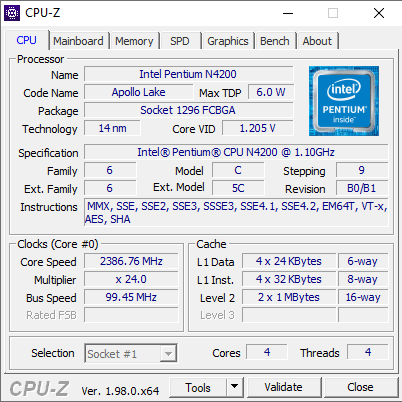
The computer is powered by an external 12V power supply the size of a phone charger. The power socket is standard, 2.5 mm, so if necessary, it will not be difficult to connect the device to a DC power supply.
The Wi-Fi antenna is placed on the top cover of the case, and has frontal polarization. In normal office use, when attaching the ECS Liva Q1 to the monitor from behind, it is better to position the workplace so that the Wi-Fi access point or router is behind the monitor, in the operator's field of view. In our case, when we want to make a microserver based on Liva Q1, it is best to mount it on the wall, or put it as low as possible.
Ports 1xUSB 2.0 and 2xUSB 3.2 are located on the front of the case. Three ports are quite enough to connect a UPS, an LTE modem and an external drive for file storage. The case has a slot for an SD card, but there is no practical sense in it: it is not easy to mount it as a disk for installing programs under Windows, but it is not modern to use it for data transfer, and the built-in 64 GB flash drive is more than enough.
The Liva Q1 design uses a circuit with two boards, and the processor itself is mounted on the upper side, under the case cover. A single cooler removes heat from both the SoC and the memory chips at once.
Windows
Before proceeding directly to the installation of server software, we will run several tests under Windows to evaluate the performance of the device.
Before proceeding directly to the installation of server software, we will run several tests under Windows to evaluate the performance of the device.
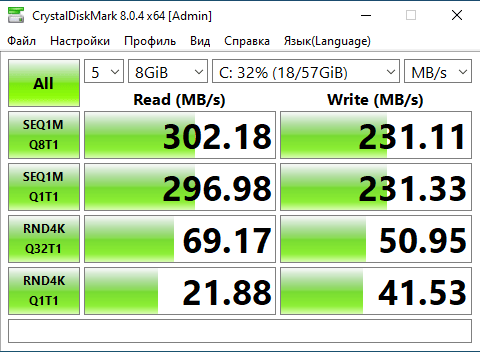
In balanced power saving mode, the processor frequency is 1.1 GHz, rising to 2.43-2.5 GHz when loaded. Synthetic tests show very mediocre performance, and Windows 10 constantly loads an already weak computer with its background check, indexing and updates services. As a result, you can work comfortably only with small office files, or with cloud services like Google Docs.
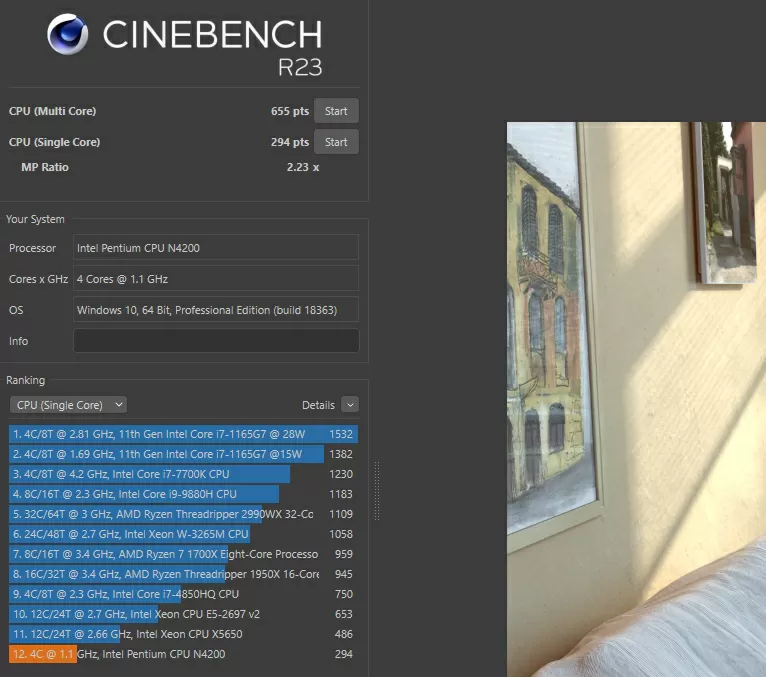
For the Internet, it is best to use Google Chrome - this browser works faster than all others on ECS Liva Q1. Installing Linux Mint completely solves the problem with performance in office tasks, and if you use cloud services instead of local programs, this will be the best solution in terms of speed.
Setting up Firewall
To configure our EDGE node, we will use the IPFire software distribution. This is a combination of a network gateway and basic network services (VPN + IPS + NAS), distributed for free. The distribution in question is based on Linux with the 5th version of the kernel, so all drivers for Apollo Lake will be installed automatically, and we will not need any extra movements during installation. It is for this reason that I abandoned pfSense/OPNsense based on FreeBSD. The process is simple - we write the downloaded image to a USB flash drive (via Rufus this should be done in DD mode), select the "boot Linux" option in the BIOS when rebooting, and the first boot device is the volume of the USB flash drive, and after a few simple steps of the installer, we boot the computer as a server. The web interface of the server opens at the LAN IP address on port 444.
In order for ECS LivaQ1 to work as a wireless access point, you need to set up another "blue" network, and then install the hostapd package through the Pakfire installer menu. The full setup instructions are here.
Additionally, we can configure the samba server to use ECS Liva Q1 as a NAS, you can install Squid for a proxy, configure IDP and various filtering methods.
At the moment, we have received a 4-core router that can be used as a network gateway and DNS at remote sites: warehouses, cottages, field events, and so on. The average power consumption of a computer is 8 watts, so even on the weakest UPS, the ECS Liva Q1 will be able to work for hours on end - the UPS will not even notice it.
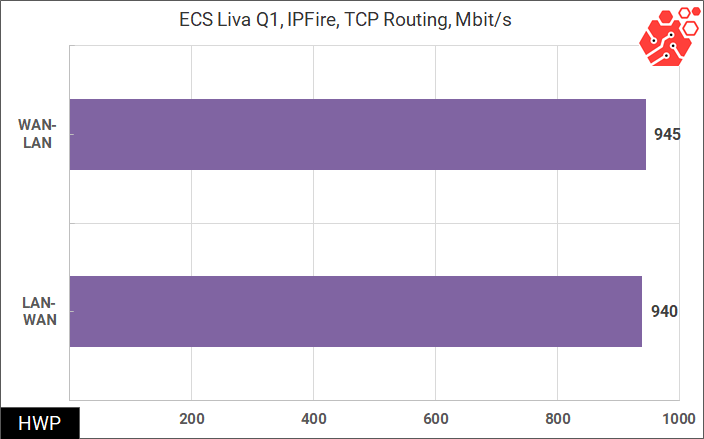
The wireless network and USB work "out of the box" without additional settings, so the functionality of the computer is limited only by your imagination. In this regard, ECS Liva Q1 is a great alternative to Raspberry Pi, but on the more common AMD x64 architecture, for which there is any software for managing IoT and smart home systems.
Michael Degtjarev (aka LIKE OFF)
11/11.2021









































