Review of Lenovo ThinkEdge SE50 and SE30-industrial and peripheral PCs based on Core i7 with passive cooling
The development of robotics and automation of workplaces today has led to the fact that the OT industry (short for operational technologies), which includes a system for receiving data from IoT devices and various sensors, the enterprise network infrastructure and part of the management system, has become a separate development direction. In turn, such a concept as the "Internet of things (IoT)", today it is already accepted to divide into "industrial Internet of things (IIoT)" and "medical Internet of things (IoMT)", but the basic principle of functioning of such environments remains unchanged: computing nodes included in the OT must receive data from the production environment and process it without involving extraneous devices and services, and then send it to the local or remote cloud.
To meet this requirement, today the largest manufacturers of computer equipment compete with each other to create industrial PCs (IPC) that can simultaneously be used in production, in peripheral facilities, and are equally well suited for PC-controlled equipment, for building control rooms, laboratories, and engineering workplaces. In general, this is a very non-trivial task, having solved which, a PC vendor will be able to offer the owner of the enterprise a transition to a monobrand PC environment, which will facilitate maintenance and reduce operating costs. And of course, due to the developed distribution and service networks, A-brands from the PC world have more chances to take over the OT industry than small companies specializing in IPC and industrial systems. OK, enough for an introduction to the topic, and let's see how well this task was solved by Lenovo, which recently introduced a series of ThinkEdge computers that are suitable for deployment in Edge environments.

The flagship ThinkEdge SE50 is a universal device in the maximum configuration based on Core i7 with 32 GB of RAM, which can be installed both for data flow analysis (machine vision systems, object recognition, AI model processing), and for organizing an engineer's workplace with direct connection to production equipment through the appropriate interfaces.

Lenovo ThinkEdge SE50 key features:
- 8-th gen Intel Core i5/i7 CPU
- 32 GB RAM
- Up to 2 Tb SSD
- Industrial case IP50 class
- Fanless case
- Operational temperature range from 0 to +50 Celsius
- Case size 179х182.9x72 mm, 2.6 Kg weight, 2 liters volume
- 4G/5G/802.11ac
The second model of the ThinkEdge SE30 is a more compact computer, the size of which allows you to embed it directly into the body of the CNC machine or the control panel of other equipment.

Lenovo ThinkEdge SE30 features:
- 11-th gen Intel Core i3/i5 CPU
- 16 Gb RAM
- Up to 1 Tb PCIe M.2 SSD
- Dust/humidity protection standard IP50
- Fanless case
- Operational temperature range from -20 to +60 Celsius
- Case size 179x88x51.5 mm, weight 0.8-1 Kg, volume 0.81 liters
- 4G/5G/802.11ac
Judging by the temperature indicators, the ThinkEdge SE30 can also be installed in an unheated room or placed on a mast in a telecommunications cabinet: this baby can easily endure the heat and cold.
ThinkEdge: custom form factor with no moving parts
ThinkEdge series computers use their own form factor with dust-proof enclosures, no fans, and no moving parts at all, which, in general, is not surprising: fanless design is very popular both in production and in principle, in any conditions.
All ports in ThinkEdge computers are equipped with rubber plugs, and there are no ventilation holes at all, so that the computers are fully protected from settling dust according to the IP50 standard. Opening the case, you can see that the installation on the motherboard is made on both sides, and from the hottest electronics elements (CPU, SSD and Wi-Fi adapter), heat is transferred to the case cover through thick aluminum bars with heat-conducting pads. The thickness of the case cover is 4 mm, and the case itself looks very strong. Of course, I would not throw ThinkEdge on the floor, but if the computer suddenly has to work in difficult conditions, you know-it can withstand a constant vibration of 3Grms for 1 hour per axis, or a shock with a force of 30G.
For those who doubt the ability of computers to work a normal shift at the factory, Lenovo conducts tests according to the US Department of Defense military standards (MIL-SPEC) for the ThinkEdge series in 24x365 mode, but this does not mean that the system does not overheat: miracles do not happen, and whatever the Core i7 is, it remains a very hot processor even in the mobile version. Our test ThinkEdge SE50 heated the processor to an average of 54 degrees in idle mode, and started trottling at any more or less noticeable load on all cores. The surface of the case at an ambient temperature of +23 degrees was heated to +42 degrees Celsius, and this is with a total power consumption of 11 watts from the outlet.
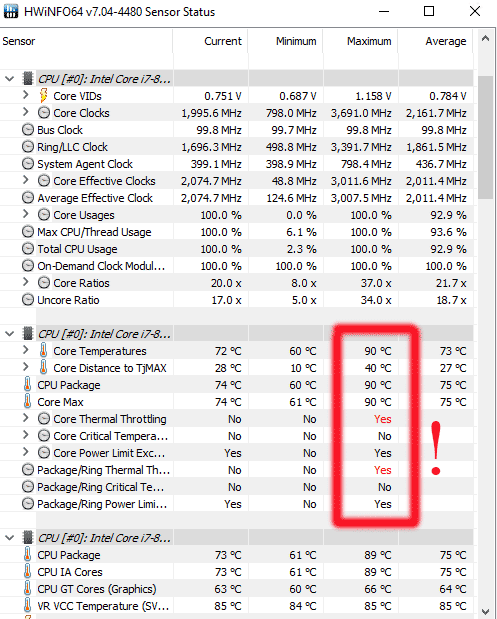
In practice, this means that the performance of a top-end processor can be revealed only with intensive blowing of the case, but in this case I do not see the point of a fanless design. And as an example of a more balanced configuration, the ThinkEdge SE30 has no problems with trottling: its Core i3 processor is quite cold, and even at maximum load does not warm up above 51 degrees Celsius.
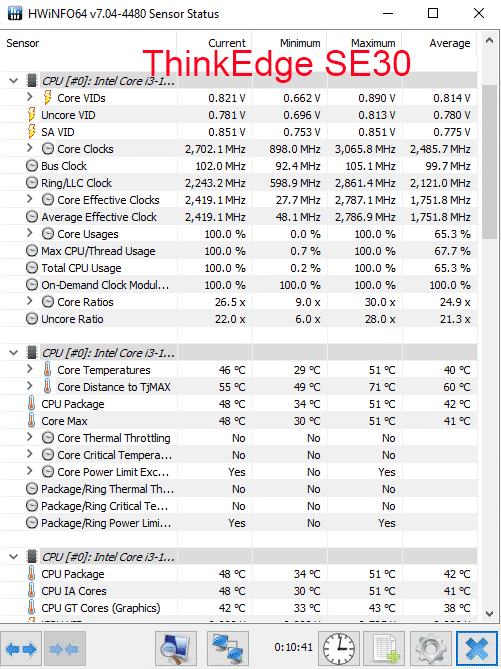
Both cases are designed for different installation options, but all this is due to additional accessories, which we will talk about at the end of the article.
Powering
To connect to the electrical network, external power supplies with a power of 65 W are used, which supply a constant current of 24 Volts to the device. Interestingly, in the older ThinkEdge SE50 model, Lenovo uses a 3-pin power pad with a separate ground terminal, which may be required if you need to create a common "ground" between the PC and the connected hardware. Usually, in DC equipment cases, a terminal on the housing is used for grounding, so that an electrical engineer can visually determine that the housing is grounded, and why it is so clever here is not clear. At the same time, the younger model ThinkEdge SE30 uses exactly the same power supply, but with a different, proprietary connector. In general, if you need to connect computers to a 24 V DC bus, then choose ThinkEdge SE50.
The power supplies are very efficient: in idle mode, the ThinkEdge SE50 with a Core i7-8665U processor, when choosing a balanced power consumption system, takes 11 watts from the outlet, and the maximum recorded power was 30 watts. When the power was turned off in StandBy mode, the computer consumed 2.3 watts. Its younger brother, ThinkEdge SE30 in idle mode under Windows consumes less than a mobile phone on a charge-about 3 watts, and the maximum power to which it was possible to "de-heat" this computer - 17 Watts.
CPU and RAM
The choice among processors is small: the younger ThinkEdge SE30 model can be delivered with one of two CPU options: Core i3-1115GRE or Core i5-1145GRE vPro. For the ThinkEdge SE50, the choice of processors is different: it can be Intel WHL-UE i7 or WHL-UE i5. As you can see, in both cases, these are not the same Core i5 and Core i7 that are sold in stores, but special processors with reduced power consumption, created specifically for industrial computers.
|
|
ThinkEdge SE30 |
ThinkEdge SE50 | ||
|
CPU Intel | Core i3-1115GRE | Core i5-1145GRE VPro |
Core i7-8665U (WHL-UE i7) | Core i5-8365U (WHL-UE i5) |
|
Codename
|
Tiger Lake |
Whiskey Lake | ||
|
Core ix generation
|
11 |
8 | ||
|
Number of cores
|
2 (4) |
4 (8) |
4 (8) |
4 (8) |
|
Base frequency, GHz |
2.2 |
1.5 |
1.9 |
1.6 |
|
Maximum frequency, GHz |
3.9 |
4.1 |
4.8 |
4.1 |
|
Cache size, Mb
|
6 |
8 |
8 |
6 |
|
GPU |
Intel UHD 11 Gen |
Intel Iris X |
Intel UHD 8 Gen | |
Intel vPro support
|
No |
Yes |
Yes |
Yes |
Intel Deep Learning Boost |
Yes |
Yes |
No |
No |
Intel Gaussian и Neural Accelerator 2.0 |
Yes |
Yes |
No |
No |
Intel SGX |
No |
No |
Yes |
Yes |
I would like to draw attention to the fact that the 11th generation of Core ix processors already supports built-in instructions for accelerating artificial intelligence systems and launching neural networks, but at the same time does not support encryption of application memory areas (SGX), and the younger Core i3 does not support vPro. From my point of view, support for AI application acceleration instructions is more relevant today, since computer vision and voice recognition are already used almost everywhere.
You can see the CPU-Z readings for the ThinkEdge SE50 in the screenshots below:
As for the memory, it is the most common: dual-channel DDR4-2666, which the ThinkEdge SE50 can have up to 32 GB, and the ThinkEdge SE30 - up to 16 GB.
In fact, there is a huge distance between the ThinkEdge SE50 and the SE30 - several years of progress, and the younger SE30 already has such interesting features as a graphical BIOS, where you can choose the mode of use of the machine: an industrial PC or an Edge infrastructure node.
The performance of ThinkEdge computers is quite enough to work in engineering programs from AutoDesk and Ansys.
Storage subsystem
In the ThinkEdge SE50 received for testing, two drives were installed: a 256GB Samsung PM981A system disk and a 2.5-inch SATA SSD, plus there are two empty M. 2 slots for drives or expansion cards on board. The standard SSD has very good speed indicators: up to 3.5/2.2 GB/s for sequential read/write operations and up to 240/480 thousand IOPS for random read/write operations. In general, industrial applications, as a rule, create a 1-stream transactional load on the disk system, so there are no special requirements for drives: any SSD here is enough with excess, and mirror RAID is not so popular here, because as a rule, even on the periphery for centralized storage, a NAS is used for backups, and in the event of a breakdown, a computer like ThinkEdge changes entirely to a spare one.
The SSD of the ThinkEdge SE30 model looks very interesting: it is a 1-chip NVME Kioxia drive of the 2230 format, and I personally meet this for the first time. There is a second M slot to the left of the installed disk.2, and by the way, both of them are full-size, that is, they allow the installation of 2280 format drives.
Network and wireless interfaces
The network subsystem of the ThinkEdge SE50 computers is at the mercy of Realtek products: the computers have two 1-gigabit RTL8168FB controllers, and the wireless network is based on the RTL8822BE controller that supports the 802.11 ac standard. 4G is also installed here, the SIM card for which can be installed on the front panel without opening the case. Note that depending on the configuration, the device can be equipped with more than 5 variants of wireless controllers.
In the ThinkEdge SE30, the Intel Wireless-AC 9260W adapter is responsible for wireless data transmission, which also supports only the 802.11 ac standard, but already with a 160 MHz channel width. Pay attention to the differences in the shape of the antennas in the ThinkEdge SE30: not only is each of them numbered and connected to its own socket, but also the second antenna is distinguished by the round shape of the fairing, and do you know why? Because this antenna is allocated to the installed 4G module Quectel LTE-A EM160R-GL of the LTE category 16 standard, which uses a virtual SIM card eSIM, that is, you do not need to go to the place of installation of the computer to change the mobile operator: this is done from the Windows settings.
What is even more interesting-ThinkEdge SE30 has two network controllers: one - a simple Realtek RTL8168, which you can not talk about, and the second-Intel i225-T, a new, and therefore rare beast with a maximum speed of up to 2.5 Gbit / s. We have repeatedly written that modern distribution networks are gradually switching to 2.5 GBase-T, since they actually get a free 2.5-fold speed increase on the same cable infrastructure, and it is nice that the Lenovo ThinkEdge SE30 supports this trend.
Both computers have built-in Bluetooth adapters and the ability to install additional network cards if you need more connections.
Wired interfaces
In addition to the "civilian" USB ports, ThinkEdge computers are equipped with RS-232 ports for connecting digital equipment. There is no way to set the LPT port here, although this interface is still in use. For the convenience of connecting the equipment, the ThinkEdge SE50 model has serial ports located on both the front and back sides.
In general, the ThinkEdge SE50 has a regular PCI-E slot for installing an expansion card, and in our instance, a board was installed that combines the CAN bus + 4DI/4Do + 2 x RS-422/485. Instead, you can install a 2 - or 4-port Gigabit Ethernet adapter.

The younger model SE30 boasts the presence of a USB 3.1 Gen2 Type-C port (also working in Thunderbolt4 mode), through which it is possible to connect the monitor and supply power. By the way, when connecting the latter, you should keep in mind that the ThinkEdge SE30 modification with a Core i3 processor has an HDMI output, and the version with a Core i5 - DisplayPort, and nothing else. If you need DI / DO connectors, you can buy a small SE30 IOBOX dock with two PoE ports and DI/DO pads for the ThinkEdge SE30.
Recommendations for ordering
When ordering, you can complete the ThinkEdge SE30 and SE50 not only with a VESA mount on the monitor, but also with a DIN rail bracket. Like the ThinkServe SE350 Edge Server, each Lenovo ThinkEdge computer can be mounted on the wall with the power supply, if necessary. Our testing has shown that ordering the ThinkEdge SE50 with a top-end Core i7 8665U processor makes no practical sense: the thermal protection reduces the CPU frequency too quickly, and the potential of the processor is not revealed.
At the same time, the ThinkEdge SE30 model does not have this disadvantage, and thanks to its compact size, it can be integrated into the housing of the equipment used. In general, the ThinkEdge SE30 looks more balanced and modern in almost everything: it does not try to jump over itself, but it is quite suitable for monitoring tasks, processing incoming traffic, or as the center of an automatic workplace. I recommend considering this particular computer as the basis of your Edge fleet.
Today, many companies offer industrial and peripheral computers with passive cooling. By choosing A-brands, which include Lenovo, you can count on the support of the A-level. In particular, you can extend the standard 1-year warranty to 5 years, purchase a warranty repair package for non-warranty cases, and access a qualified support employee, bypassing the first line. There are no quick-change service packages for these computers, similar to server hardware, but given their low cost and uniform configuration, you can keep all the spare ThinkEdge computers on the installation sites.
Michael Degtjarev (aka LIKE OFF)
18/06.2021





































