Intel NUC nettop based on Core i7 Frost Canyon, as a platform for a modern office
Nettops are an amazing class of computers. Assembled on laptop components , these ultra-compact machines are actively used in demonstration stands, at field events, as well as as work and home computers. The compact case allows you to install them on the back of the monitor or under the countertop, so that, unlike a conventional office PC, the nettop does not take up useful space in the office, and limited mobility on the one hand makes it easy to carry a computer, and on the other hand does not give that excessive freedom characteristic of laptops.
One of the technological leaders in the production of nettops is Intel with the NUC platform. At the peak of its competitors, Intel demonstrates that powerful 6-core Core i7 processors can be used in a compact PC, which opens the way for the nettop to almost any office tasks, starting from working with large tables in Excel, and ending with calculations in Python and virtualization. On IT forums, you can often meet enthusiasts who use Intel NUC for a home virtualization lab, creating clusters from them for Kubernetes or VMware ESXi. "Nukes" have become so popular in this regard that they even made mounts for mounting in a rack.
Today we will look at Intel NUC10i7FNH based on 10th-generation Core i7 processors with the code name Frost Canyon. This is a 6-core 12-stream monster enclosed in a small case measuring 12x17x5 cm.
Main advantages:
- Support M. 2 SSD + SATA HDD/SSD (2.5", 7mm),
- Gigabit network + Fast Wi-Fi 6,
- Thunderbolt 3 and Bluetooth,
- as well as up to 64 GB of RAM.

From year to year, Intel NUC retains a minimalistic style in its appearance: an almost square case without sharp corners, devoid of inscriptions and logos, does not catch the eye, and does not pretend to be a decoration. The computer is permanently installed horizontally, or mounted on a VESA bracket.
Connections
On the front part there are two USB 3.1 Gen2 ports: Type-A and Type-C, as well as a 3.5 mm audio jack of the headset and Power and HDD indicators. There is no Reset button, but there is an IR sensor for the remote control, which will be appreciated by those who choose a device for a multimedia center. You can use any universal infrared remote control, and even turn on and off the computer from the remote control, like a regular TV.
On the reverse side, there are three USB 3.1 ports (two Type-A and one Type-C), a Gigabit RJ45 network port and an HDMI video port.

As for the audio track, the Intel NUC10i7FNH has a combined analog headset jack (stereo + microphone) on the front panel, and multi-channel audio in the 7.1 configuration is output digitally via HDMI. In addition to HDMI, Thunderbolt-3 can also be used to connect the monitor.
Network interfaces
The Intel i219-V controller is responsible for the wired connection to the network, which today is one of the simplest variants of network chips with the Intel label. It supports RSS, which is important for multi-core processors, but Intel emphasizes that this chip is not supported by server operating systems, which does not matter for home or multimedia use, but threatens difficulties in configuring server OSS. We tested the most common operating systems to find out what the NUC has with compatibility, and to be honest, it's surprising that even in Windows 10, the wired network does not work by default, and the Wi-Fi connection helps out, with which there are no problems.
|
Support for i219v network card immediately after installation |
Network operation |
Solution |
|
Windows 10 Pro image from the Microsoft website as of September 1, 2021 |
No |
You need to install the drivers from the Intel website. |
|
Windows 2019 Server |
No |
You need to make modifications to the. inf file (link) |
|
Ubuntu 21.04 |
Yes |
- |
|
PFSense 2.5.2 |
Yes |
- |
|
VMware 7.0.1 |
No |
Manually driver
|
Wireless connection is provided by an Intel AX201 adapter that supports the IEEE 802.11 ax (Wi-Fi 6) standard with a channel width of up to 160 MHz and Bluetooth 5.2. In the Intel NUC10i7FNH model, the wireless interface implements 2 spatial streams in a 2x2 configuration, which allows you to achieve a theoretical speed of 2.4 Gbit/s when configuring access points for a channel width of 160 MHz or 1.2 Gbits / s with more common settings for a channel width of 80 MHz.
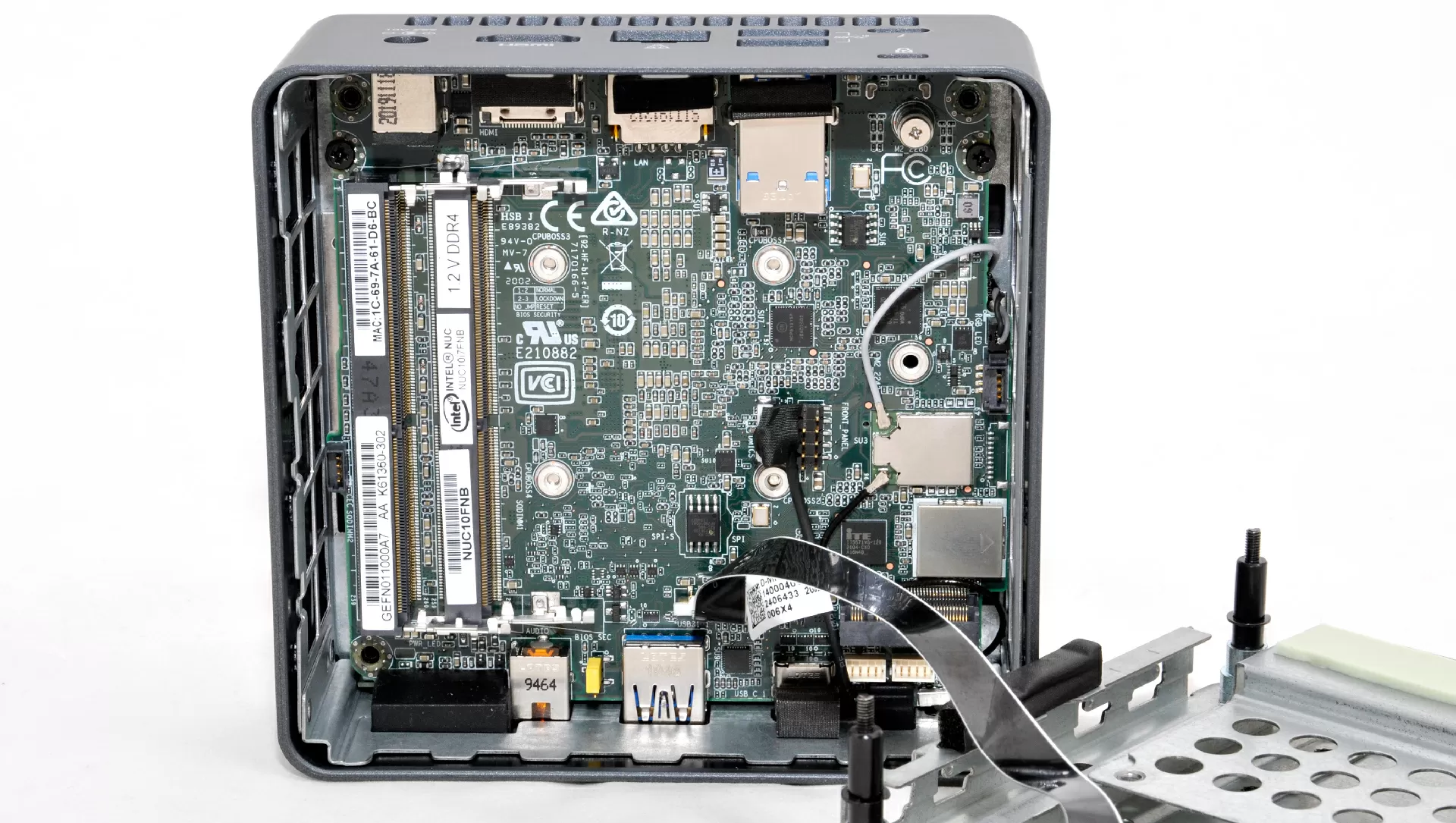
Support for the Thunderbolt 3 interface allows you to use high-speed Ethernet adapters with support for as much as 10 Gbps to unlock the potential of the built-in storage system in network applications.
Storage Configuration
The Intel NUC10i7FNH computer has two places to install drives: 2.5-inch SATA bay for HDD/SSD with a thickness of 7 mm and an M. 2 slot for 2242/2280 format devices, in which both an M. 2 SATA and an M. 2 NVMe disk can be installed. When installing two SATA devices, it is possible to combine them into RAID arrays of level 0 and 1.
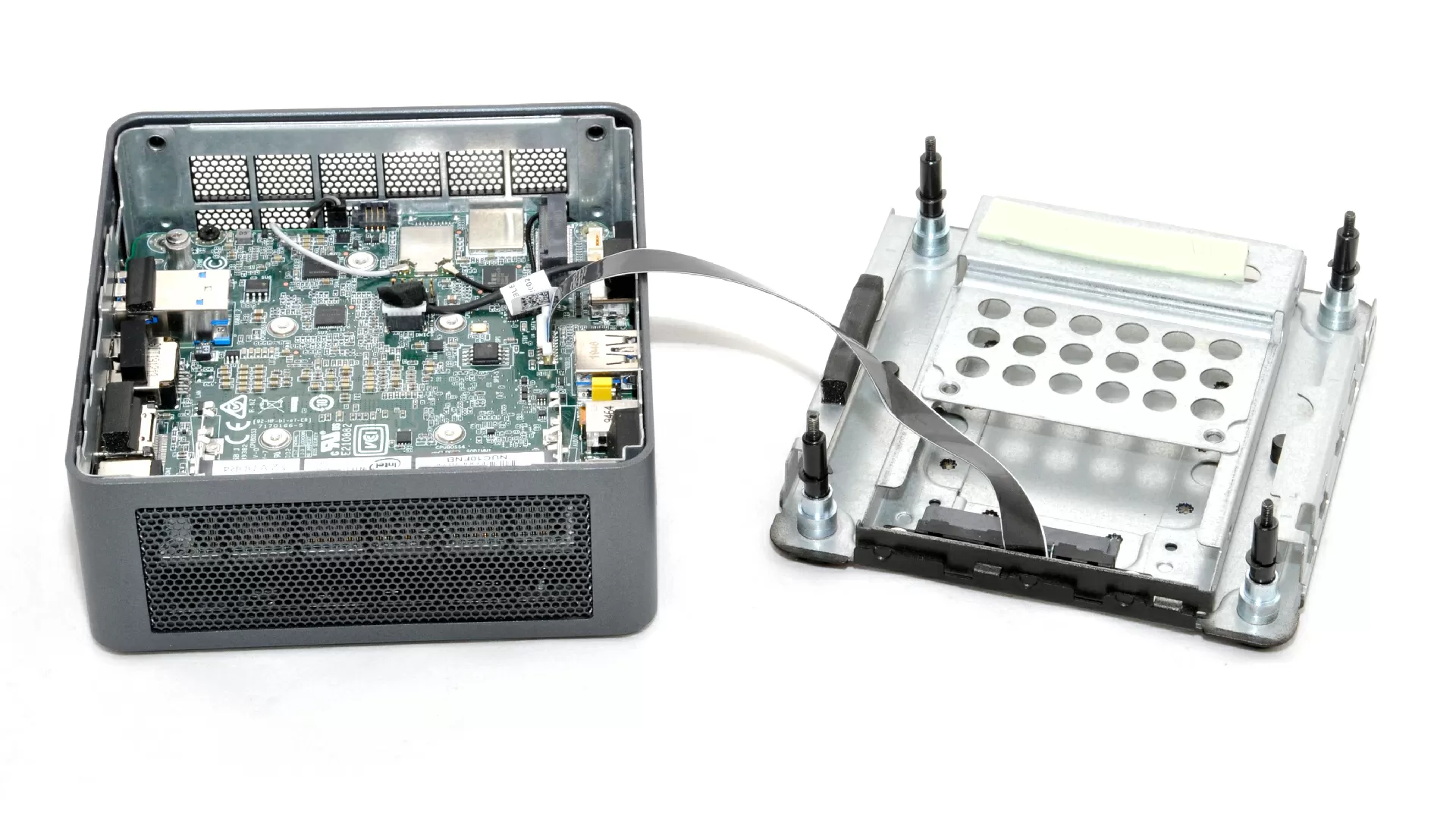
Interestingly, the design of the Intel NUC case cover is such that heat is removed from M.2 disks through a thick heat-conducting pillow.
Cooling system
Intel NUC10i7FNH uses an external 19V power supply manufactured by FSP. The maximum power of the power supply is 120 W, and during operation, the Intel NUC10i7FNH consumes up to 90 W from the socket, but the typical power consumption is 30-40 W, not so little for a nettop. It is possible to divert such a flow of heat in such a small case only with the help of a fan, and Intel does not offer any innovations here: the cooling system is copied from modern laptops, and has a rather noisy flat fan AVC bazb0810r5hy005.
In typical office tasks (web, Excel), the computer works completely silently, but any load on the processor accelerates the fan to maximum speed with a nasty mid-frequency noise. But in this case, the main thing is that the processor trottling does not turn on even when all the cores are fully loaded.
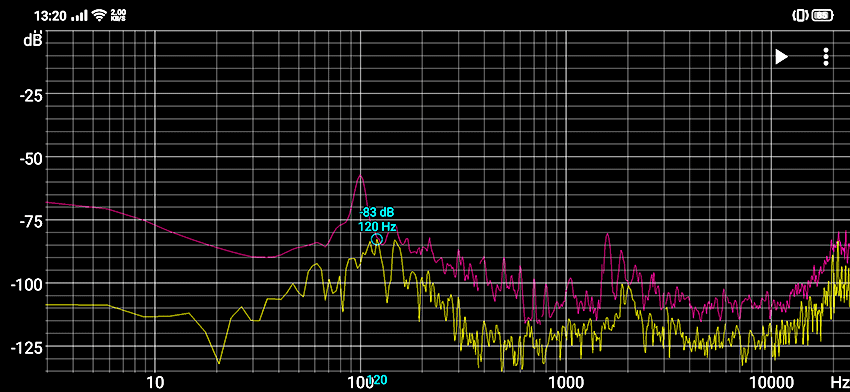
The computer case itself on the left and right is a metal grid through which air flows by gravity: the fan operation area is separated by the surface of the motherboard, and the processor cooler does not affect the cooling of the NVMe disk or network card. Due to the use of active cooling and a grid on the case, this computer is not suitable as an industrial PC, as well as for tasks that require silence.
Assembling
Intel NUC10i7FNH computers are delivered without memory and drives, but already with pre-installed processors. It's nice that the Wi-Fi controller is already soldered on the motherboard and does not occupy a PCI Express slot.

There is no operating system on board, as there is no TPM module, but this is not a problem for Windows 11: the computer supports Intel Platform Trust Technology (Intel PTT). Thanks to this technology, TPM 2.0 emulation is provided at the platform level. Thus, Frost Canyon is compatible with Windows 11.
Testing
Perhaps I would like to start with subjective feelings: due to the fact that the maximum frequency of the Core i7 processor here reaches 4.7 GHz, the overall responsiveness of the computer is simply amazing, even with a cheap NVMe drive such as the AData Falcon 512Gb. If you choose a computer that will solve 90% of tasks in an Internet browser, as well as Word + Excel , do not look for anything better: here you really remember the times when a web page was loaded before the mouse button clicked off. Neither on office Core i5, nor on Threadripper, nor on Xeon Gold for a dozen and a half thousand dollars, I have not seen such responsiveness of Windows, and I want to note that this is with 8 gigabytes of DDR4-2666 RAM.
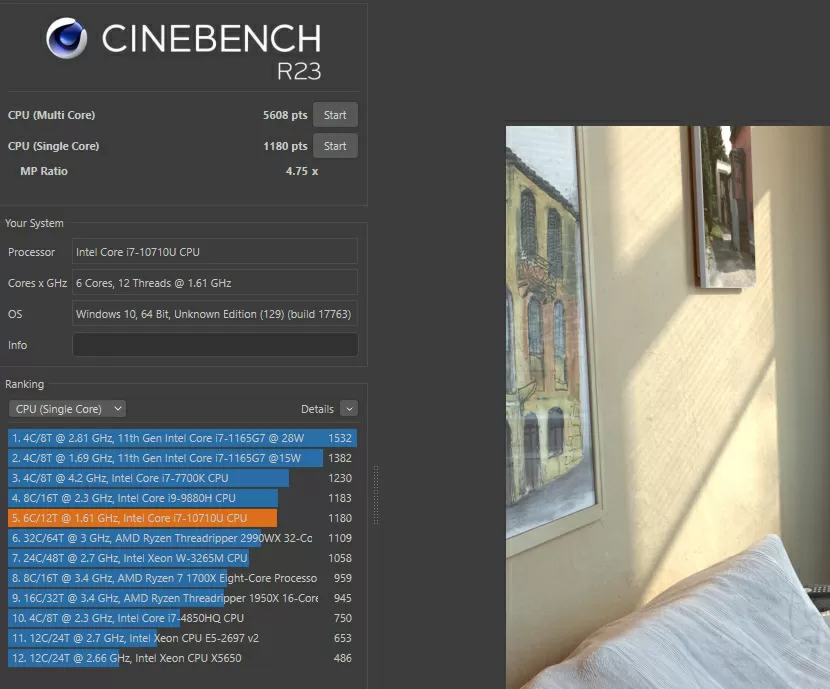
However, the results of synthetic benchmarks remind us that we are still facing a mobile processor, and rendering a 3D scene is not its path,
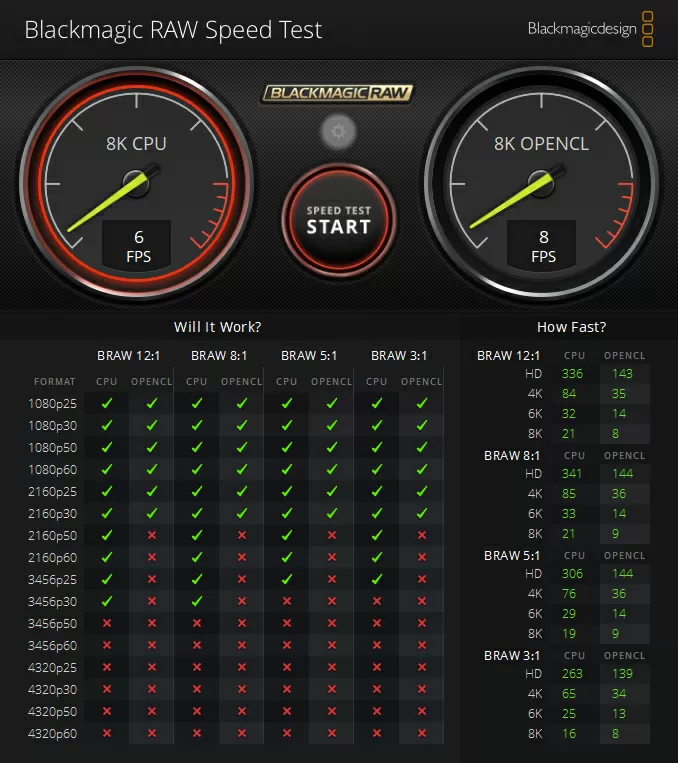
and converting video with a resolution higher than 4K can be a very long process, but with 1080p the nettop copes "with a bang"!:). Simple games in 1080p resolution, in principle, will go on the built-in video card, and many games released before 2014 work quite well, but you should not forget that this is not a gaming platform.
Package contents
The Intel NUC10i7FNH computer comes in a small, pretty box. The device comes with an external power supply, a brief instruction and a VESA bracket for mounting on the monitor. Yes, and of course the Intel Inside sticker.
Specifications of Intel NUC10i7FNH
- Intel Core i7-10710U 6C, 12T (12M cache, 1.1 - 4,70 GHz), codename Frost Canyon
- 2 slots DDR4-2666 SO-DIMM up to 64 GB
- 1 slot M.2 (SATA+NVMe) 2242/2280 PCI-e 4x
- 1 bay for 2.5" SATA
- Card reader SDXC supports UHS-II
- Number of USB ports: 7
- 2 ports USB 3.1 Gen2 at front side (Type-A + Type-C)
- 3 ports USB 3.1 Gen2 at rear side (2x Type-A + Type-C)
- 2 ports USB 2.0 internal risers
- 1 port Thunderbolt 3
- Network:
- 1 GBps wired Intel i219-v
- Wireless 802.11ax controller Intel AX201
- Bluetooth
- Physical size 117x112x51 mm
Conclusions
Definitely Intel NUC10i7FNH is a very good option both as a unit for building virtualization test clusters in a home / test lab, and for working in a modern office. The powerful Core i7 processor makes the computer surprisingly fast in both ordinary and non-trivial tasks, saving space for spare parts and maintenance costs in the enterprise.
The disadvantages include a relatively high noise level in complex tasks and poor performance in modern games.
Michael Degtjarev (aka LIKE OFF)
07/09.2021

























