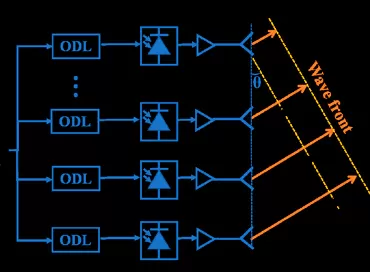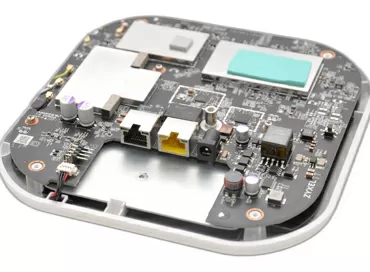Review and test of the TP-Link EAP660 HD Wi-Fi 6 access point
The abbreviation AX3600, found in the description and displayed on the packaging of the TP-Link EAP660 HD access point, means a total bandwidth of 3550 Mbit / s, which means that you can finally feel a real speed advantage over the top-end apps of the previous generation of the 802.11 ac standard. And, in general, following the all-Wireless concept, build wireless networks with 4K and 8K streaming. The demand for such technologies from businesses is huge: this includes Digital Signage, intelligent surveillance systems, IoT, and just thousands of customers with modern smartphones.

Yes, fundamental differences Wi-Fi 802.11 ac 6 from so significant that the existing WLAN will be noticeable almost immediately: to decrease delay, it will be possible in one radio more devices, the network will become easier, more accessible and faster. This will make it easier not only for people, but also for robots that move around in the workplace of the enterprise and generate huge amounts of telemetry. In General, without ceasing to praise the new Wi-Fi 6 standard, let's talk about access points. We've already looked at the entry-level model, the EAP620 HD, which has 1.75 Gbps of bandwidth, and today we have the big brother in our hands: the EAP660 HD model. There are already 8 spatial streams, 2.5 GBase-T copper cable connection and higher performance.
Construction
The EAP660 HD access point has 8 spatial streams, giving a total speed of about 3.4 Gbit/s. Their configuration is symmetrical: 2.4 GHz (4x4) + 5 GHz (4x4), that is, 4 antennas per reception and transmission in each of the bands. This is very good news for customers located at a considerable distance from the access point: 4 antennas in the 2.4 GHz band will give good coverage, for example, for Autonomous robots or IOT sensors. At the same time, servers, terminals and clients located near the EAP660 HD will receive high bandwidth.
Physically, the antennas are arranged in the form of 8-gon faces, and 2.4-gigahertz ones are almost identical to 5-gigahertz ones. They do not have a pronounced polarity, and each of the antennas radiates forward and out, capturing both the wall on which the access point hangs and the space in front of it. With this antenna configuration, it does not matter where you place the EAP 660 HD: on the wall you can achieve stable communication on neighboring floors through concrete floors, and on the ceiling it will work very well in MESH configurations.

Note that the motherboard has two massive cooling radiators covering it on both sides. As you may remember, TP-Link EAP660 HD has a 2.5-Gigabit copper network interface, in which even the PHY physical access chip is quite heated, and plus you still need to remove heat from the radio modules.
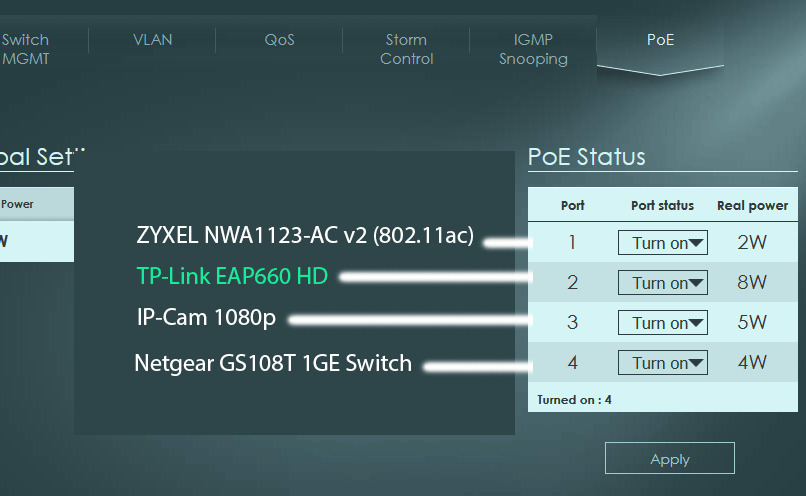
The maximum power consumption of the TP-Link EAP660 HD is 15-17 Wt, so you need an 802.3at (PoE+) switch or injector to connect via PoE. But there are no problems with this now - almost any PoE switch released over the past 3 years has support for" one plus", that is, PoE+, but for uniformity of management and maintenance, it is better to consider the TP-Link switches of the Omada series. When testing in our case, the usual power consumption was about 8 Watts.
The access point is supplied with a 12 V power supply for those cases when you can not use PoE (for example, the all-POL concept is implemented at the facility, that is, all distribution networks are laid with an optical cable, and terminals and devices for "copper" are connected via media converters). This is common in older large facilities, such as train stations, stadiums, or waiting rooms.

The body of the access point is quite massive, its diameter is as much as 243 mm, and its height is 64 mm. It is entirely made of plastic and does not take part in cooling, except that large ventilation grilles remain open at the back. Mounting-common for internal access points: the plastic mate is mounted on the wall, the access point is installed on it and rotated until the locking click. Installation on a bracket or rod is not provided by the design.
Web management
A distinctive feature of TP-Link Omada access points is the ease of configuration: the first launch of the device already opens the configuration wizard in which you specify the password and SSID for wireless networks, after which the configuration is completed. With a batch installation of dozens, you will install and run everything even faster thanks to the Omada SDN controller.
No, of course there is also support for virtual VLANs, and filtering by IP and MAC addresses, using a schedule to enable or disable radio modules (independently for 2.4 GHz and 5 GHz) and detecting fake access points. If you compare the interface with the EAP620 HD model we reviewed earlier, then everything is exactly the same, so the differences between the models are only in the hardware.
Omada SDN - cloud / software controller
What makes an access point a true industrial solution is its own platform for managing and monitoring the fleet of your WLAN network. At TP-Link, this solution is called Omada SDN, and it is a single platform that can be present as a separate device installed in a rack or as a software server running under Windows or Linux. Naturally, this controller combines the management of different TP-Link devices, whether they are security gateways, access points or switches.
Interestingly, contrary to current trends, the Omada SDN controller is available for free download from the TP-Link website without prior registration, so even without buying a single access point, you can already download it and look at the menu and settings.
Having seen enough of the solutions of competitors, when loading Omada, the eyes rest, looking at this indecently fast and beautiful interface, without a hint of slowing down. It seems as if you are looking at a product that programmers have been licking for years, specifically trying to please those who manage the fleet of devices with the mouse, without getting into the command line. Here everything is clear and clear: a map of the room, icons of installed equipment, click on the piece of iron - it draws various graphs for you.
The main part of the interface is reserved for the control panel with charts and indicators, and all settings appear when you click on the corresponding button. Of course, many functions such as VPN or routing require the installation of a TP-Link security gateway, but to configure MESH, enable seamless roaming and monitor interference across ranges, you do not need to buy anything - everything works out of the box. Of course, only the latest TP-Link products with the word "Omada" in the name are compatible with the Omada SDN controller, and given current trends, there will soon be more of them.
I want to note that in large installations that are geographically dispersed across different buildings and even cities, it is important that the terminal devices are able to connect to the controller via the Internet, even if it is hidden behind NAT without open ports. So far, Omada SDN does not have this feature: the controller automatically recognizes all compatible devices in the local network, and if the devices are located in different subnets, you can use a special Omada discovery utility. Alternatively, you can use DHCP option 138 to tell access points the IP address of the controller from another subnet.
|
The transition to Wi-Fi 6 is a natural step for businesses seeking to improve wireless network performance in an era of growing Internet traffic and the quality of transmitted content. If a company's or facility's network relies heavily on wireless infrastructure, then adding Wi-Fi 6 features can provide significant resilience and efficiency to such a network with a margin of years. Building a Wi-Fi 6 network on TP-Link equipment will allow you to implement larger projects with less investment, and the client will have access to a full set of Enterprise functions at the start, which does not require additional costs. The access points of the AX class themselves will be relevant for the entire life of this wireless network standard. |
The EAP660 HD access points themselves can only be used for an Infrastructure-type topology, i.e. the hotspot can act as an access point for client devices connecting to your network, but it cannot connect to other WLAN networks in WDS mode and does not have PPPoE to access the Internet without a gateway. And the access point itself can not act as a controller for its fellows. This imposes restrictions on use in harsh Edge conditions, but this model does not target this sector, and in hotels, campuses, restaurants and business centers, the infrastructure is usually already prepared for Wi-Fi, and it is only necessary to install a new or upgrade an old network cheaply.
Test Bench
When testing, we will check the theoretically maximum performance of the access point at a distance of 2 meters. To do this, we will complete the test stand with two Wi-Fi adapters based on Intel AX200, connect the access point to a 2.5-Gigabit network port (in this mode, the Intel X550-T2 Board works) and check the speed, use iPerf 3. In General, the Intel AX200 Board is problematic, and in order for the stand to boot with two wireless controllers, I had to use Windows 2019 as a hypervisor and throw each of the wireless controllers into virtual machines running Windows 10. And you need to do this in turn: first install one AX200 adapter in the server, throw it into the virtual machine and configure it, turn off the server and repeat the operation with the second adapter.
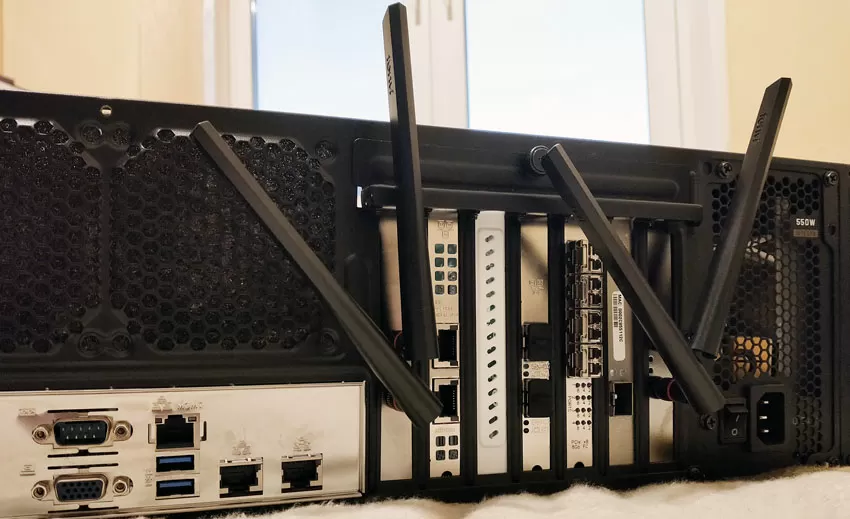 |
Test Bench configuration:
Network card
OS:
|
The TP-Link EAP660 HD access point does not support a 160 MHz channel width, because it is not designed for clients to drive traffic at speeds below 1 Gigabit per second. For most cases, providing access to the network, in some room or on the site, this is not necessary.
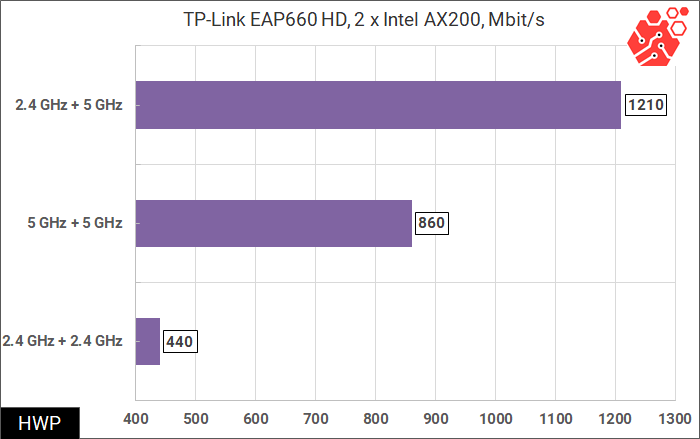
But still, in our case, the performance of the device was limited to 1.2 Gbit/s, and this speed was achieved only with simultaneous connection over two bands: 2.4 and 5 GHz. When connected simultaneously at 5 GHz, the speed between clients floated in the range of 400-430 Mbit/s, giving a total result of 840-880 Mbit/s. Since the connection was symmetric (2x2 + 2x2), the performance towards Uplink and Downlink did not differ. We turned to TP-Link for clarification, and we were informed that Yes, today there are difficulties with the distribution of clients between spatial streams in the 5 GHz band, and this error will be corrected literally in the next firmware version, which will allow us to see real speeds of 1.6-1.7 Gbit/s. If this already works in the 2.4 GHz band, there's no reason to doubt that the company won't fix 5GHz.
Recommendations when ordering
When installing a modern wireless network of the Wi-Fi 6 standard, you will notice that access points of this standard have a significantly higher price than 802.11 ac models, and even entry-level models are several times more expensive. Naturally, the question arises: in which cases it is worth choosing more expensive and functional models, and when to make a choice in favor of the initial segment. TP-Link has an excellent EAP620 HD access point, which we considered earlier, and which, in general, is designed for mass installation everywhere. The EAP660 HD model has the same functionality and can operate under the same Omada controller, which today puts TP-Link products on a par with brands in the more expensive segment.
By choosing the more expensive EAP660 HD, you are betting on a more advanced radio module with better beam-forming capabilities and better coverage in crowded halls: campuses, conference rooms, restaurants and shopping centers.
Michael Degtjarev (aka LIKE OFF)
28/12.2020

 Alexey Usachev, project Manager at TP-Link:
Alexey Usachev, project Manager at TP-Link: