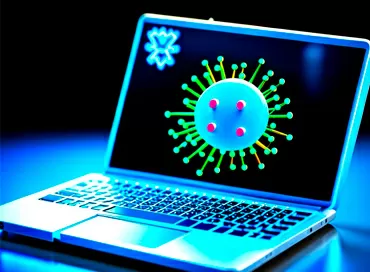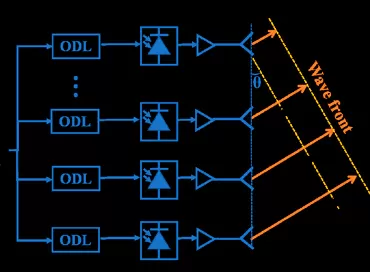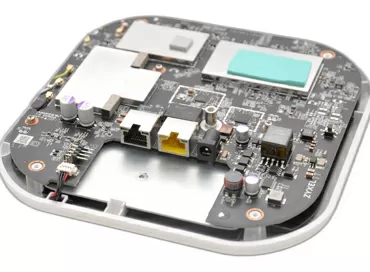Review of TP-Link EAP620 HD Wi-Fi 6 (AX1800) access point
The Wi-Fi 6 standard is so radically different from previous generations of wireless networks that today it makes no sense to install 802.11ac equipment, and even more so - in busy networks with a large number of wireless networks, the more clients start switching to Wi-FI 6, the less busy the radio environment will be. No one doubts the benefits of OFMDA and 1024-QAM technologies, which promise to quadruple average throughput through better spectrum utilization and improvements for dense deployments. The question, as always, rests on the cost of such equipment. Today we will consider a budget version of a Wi-Fi 6 hotspot from TP-Link.

The Omada EAP620 HD model of the AX1800 class characterizes the mainstream of the Wi-Fi 6 standard for those clients who care not about the bandwidth of the interface, but the connection of clients using a new technology in a busy radio environment using OFMDA, 1024-QAM, BSS Coloring, Beamforming, Band Steering, Seamless Roaming and Cloud Management. This AP has 4 spatial streams, allowing for an aggregate data rate of 2.4 and 5 GHz in the region of 1775 Mbps.
Design and key characteristics of the access point
You may come across this model as the EAP620 HD, although somewhere AX1800 is added to the name, an acronym for 802.11ax support up to 1.75 Gbps. In both cases, it is the same access point, but the Omada inscription does not indicate the name of the model or series, but the support of management via the cloud. That is, to monitor or configure a large fleet of WLAN devices, you do not need to buy a WLAN controller, especially if you do not plan to overload your network with numerous QoS rules or anti-flood protection.

The EAP620 HD is designed for both ceiling and wall installation using a lightweight snap-on mount. All Wi-Fi devices have an increased appetite for electricity, and this model is no exception. The power consumption of TP-Link EA P620 HD is 12-13 W, so for PoE connection you need a switch or injector with 802.3at (PoE +) support. But now there are no problems with this - almost any PoE switch released over the past 3 years has support for "one plus", that is PoE +, but for uniformity of management and service, it is better to consider the TP-Link Omada series switches.

TP-Link EAP 620 HD is equipped with a 12 V power supply, in case for some reason you cannot use PoE, for example, if you have such a great distance between install a media converter in front of the AP.

The access point has one wired 1GBase-T interface, so considering the maximum throughput of 1.7 Gbps, we mean the total exchange rate between wireless and cable devices in the case when both terminals and servers are connected via WLAN which is implied in an EDGE environment (see the overview Lenovo ThinksStation SE350 Server Edge ) or just as easy when implementing the All-Wireless principle on campus or in the workplace.
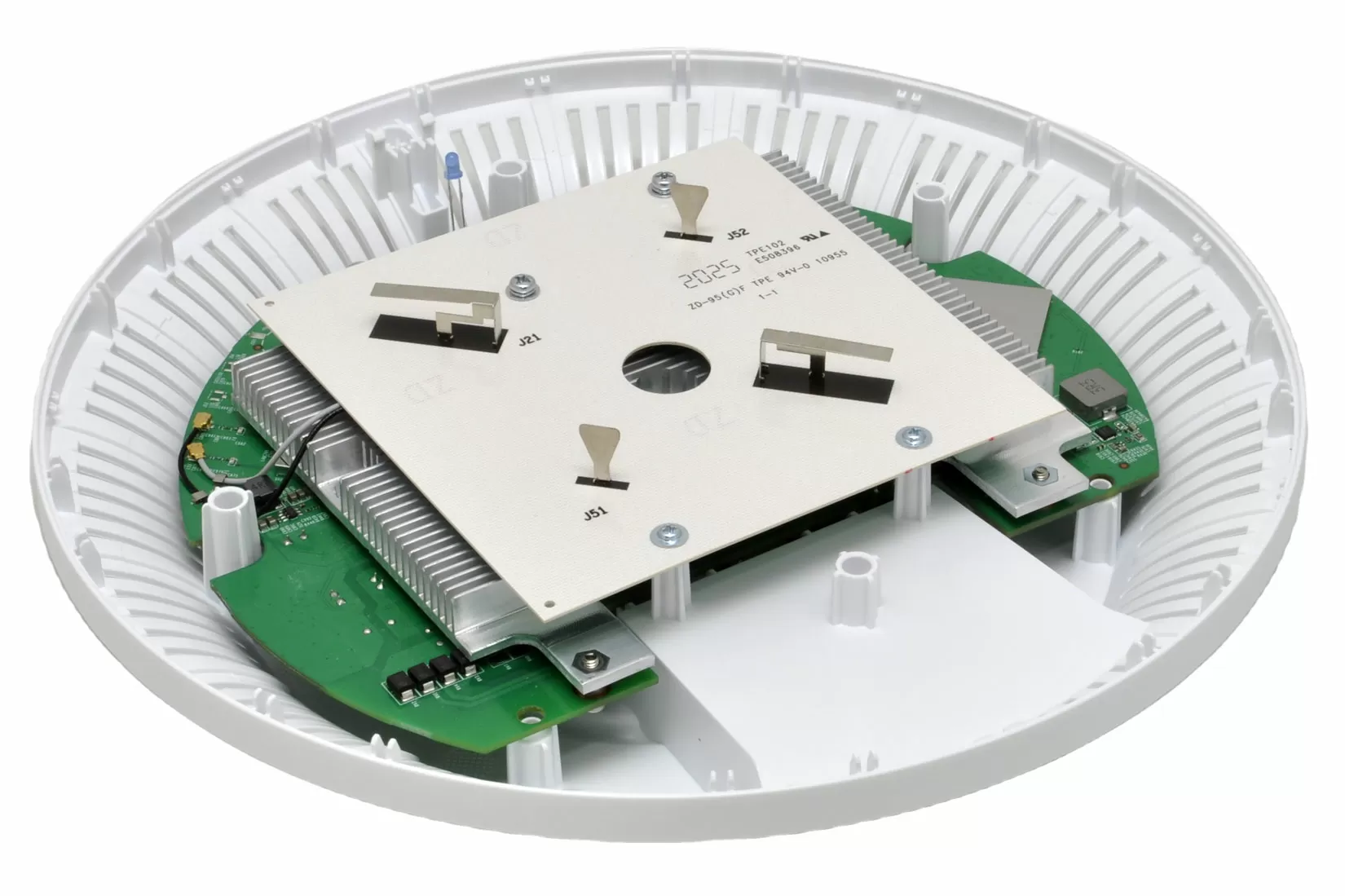
The body of the access point is quite massive, its diameter is as much as 243 mm, and its height is 64 mm. It is entirely made of plastic and does not take part in cooling, except that large ventilation grilles remain open at the back.

The very same motherboard of the access point does not exceed the size of the same standard 802.11ac. TP-Link EAP620 HD uses 4 antennas, two with horizontal polarization and two with vertical polarization. For the 2.4 GHz band, the gain is 5 dBi, and for 5 GHz it is 6 dBI, which is a very good indicator for built-in radiators.
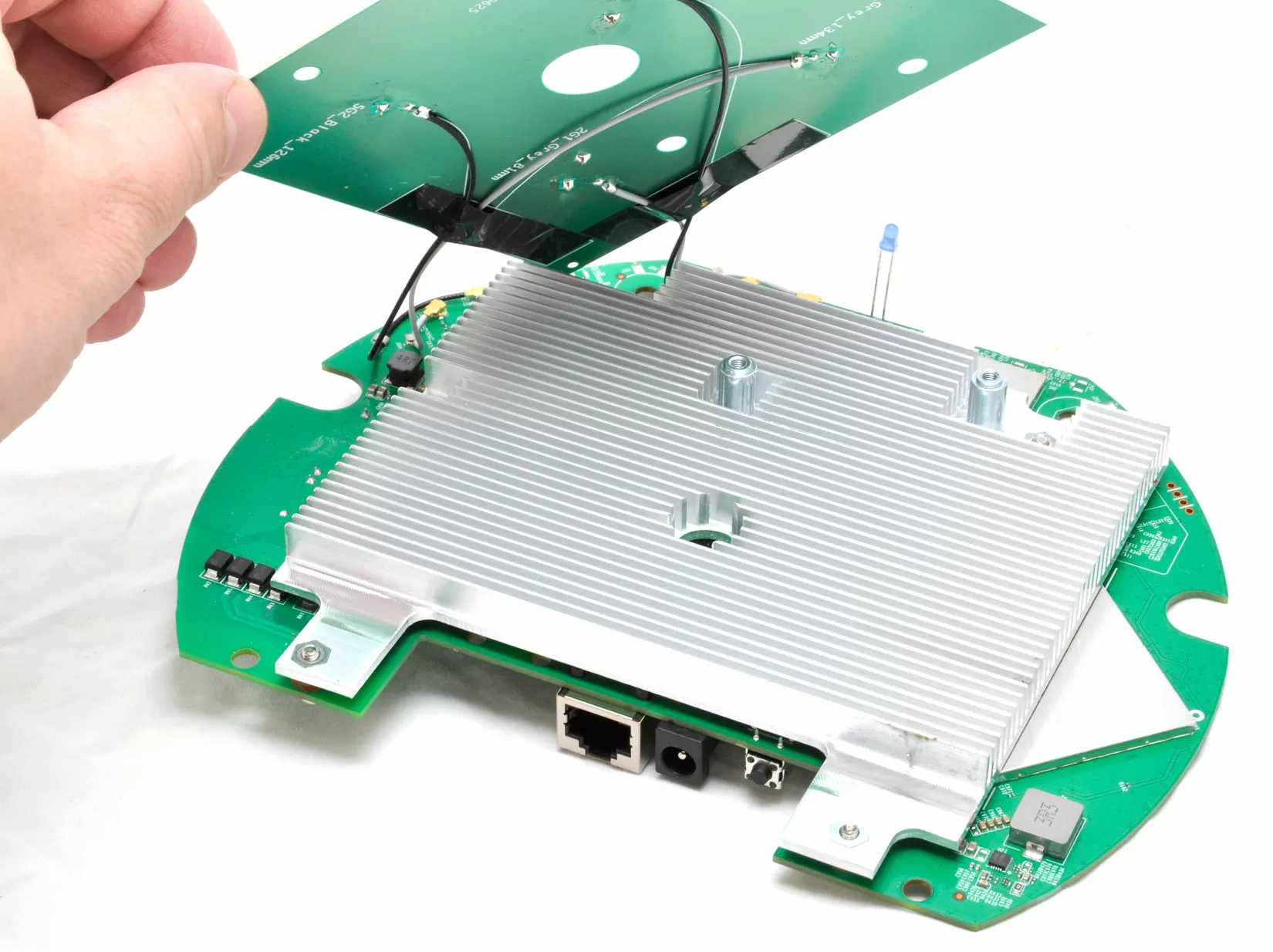
In principle, by design, there are no distinctive features in the design of the EAP620 HD: we get used to the fact that all Wi-Fi 6 access points get very hot, so now the radiator inside is a mandatory component.
Web interface
Compared to Enterprise access points, TP-Link EAP620 HD, it is so easy and convenient to set up that the soul sings. Yes, of course, the functionality here is more suitable for the SOHO/SMB segment than for Industrial, but I would not say that it clearly lacks something, especially in conjunction with the Omada SDN control system.
Here you can configure guest networks, support VLANs, configure access by MAC-addresses and IP, turn on radio modules on a schedule, fight against fake APs, and in general, that's all. The interface of the device is simple and pleasant, like that of home routers, and everything that relates to the professional part is here transferred to the Omada hardware controller.
Omada SDN - Cloud/Software Controller
Even if you have a single access point installed, the Omada controller is worth using it for at least detailed visual diagnostics and advanced functionality. Well, firstly, Omada can be installed as a software platform on a server, it can be presented as a separate device within the network, or it can be in the cloud. Naturally, this controller integrates the management of various TP-Link devices, be they security gateways, access points or switches.
The Omada software controller is downloaded free of charge from the TP-Link website and installed under Windows/Mac/Linux as a server, which can be accessed via IP in the local network or through the cloud by registering on the TP-LINK website.
Firstly, Omada is a damn fast and beautiful interface, without a hint of slowing down: well, that's just a role model, everyone would like it. Secondly, for an inexperienced user who prefers to configure the equipment with a mouse, and not via SSH, everything is clear and intuitive here: a map of the room, icons of installed equipment, click on a piece of hardware - it draws various graphics for you.
The main part of the interface is reserved for an information dashboard, and all settings appear when you click on the gear. And here you can see that, for example, some functions such as VPN or routing will be available only when purchasing a gateway, as well as protection against floods, URL filtering and SDN functionality. However, that is quite enough: the ability to configure MESH, enable seamless roaming, monitoring of interference by range.
I hasten to note that Omada SDN is not compatible with all TP-LINK models, but most likely the following business models of the company will be able to be controlled via a soft controller, because the ability to visually monitor your network is difficult to overestimate. Moreover, Omada SDN itself builds a network topology diagram from the discovered devices.
What's missing?
Despite the fact that in general TP-Link EAP620 HD looks just revolutionary, you should be aware that by business standards this is an entry-level access point, created exclusively for distributing a wireless network to clients, of which there can be up to 512 devices. There is no WDS, no PPoE client, and no routing tinsel. That is, the access point cannot act as a client of Wi-Fi networks and connect to the Internet itself. It cannot act as a controller for other access points and configure MESH and 802.11 k/r without a third-party controller.
As for connecting the Omada SDN to your devices, the controller automatically recognizes all compatible devices on the local network, and if the devices are located in different subnets, then you can use the special Omada discovery utility. Alternatively, you can use DHCP option 138 to tell the access points the IP address of a controller on a different subnet.
Energy consumption and coverage
The power consumption of the access point in idle mode is 5 W, which by the standards of corporate Wi-Fi 6 devices is less than the minimum, but still 2 times more than the previous generation APs consumed.
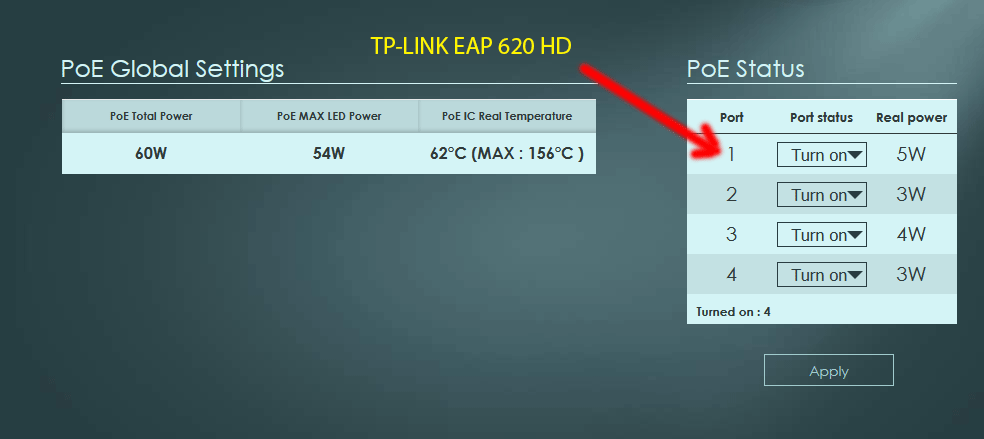
During testing, I noticed that in the 5 GHz band, the access point chooses a frequency in the 5.2 GHz band, reluctantly climbing higher.
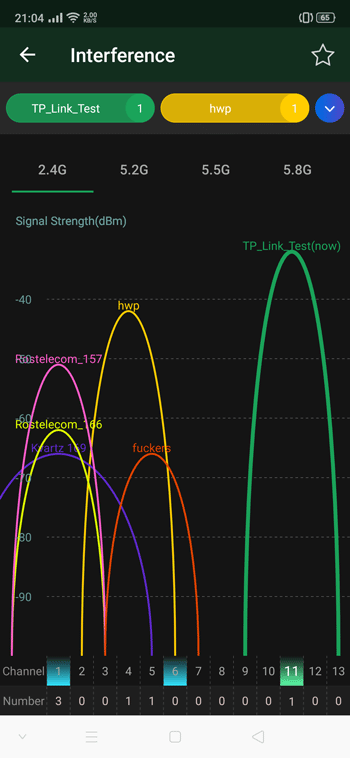
In contrast to the narrow-beam ceiling models, there is very good horizontal coverage, so even if the EAP620 HD is hanging on a wall, the entire plane of this wall has the same good coverage as in the front, in front of the AP.
Conclusion
If earlier you turned to TP-Link products in cases of austerity, now the company is entering the Feature-rich product area through the Omada SDN platform. This is a convenient solution both for owners of facilities where a WLAN network is installed, and for outsource companies serving the installation remotely.
We recommend installing TP-Link access points in networks where traffic processing is either not critical, or is placed on separate devices, and for security, it is enough to configure VLAN and basic deflection of various types of floods. At large facilities, TP-Link EAP620 HD is a model with which the main coverage area is packed, a simple wired to wireless converter, so the scope of these devices is as wide as possible: from small restaurants and hotels to large campuses and enterprises.
Mikhail Degtyarev (aka LIKE OFF)
29 / 11.2020