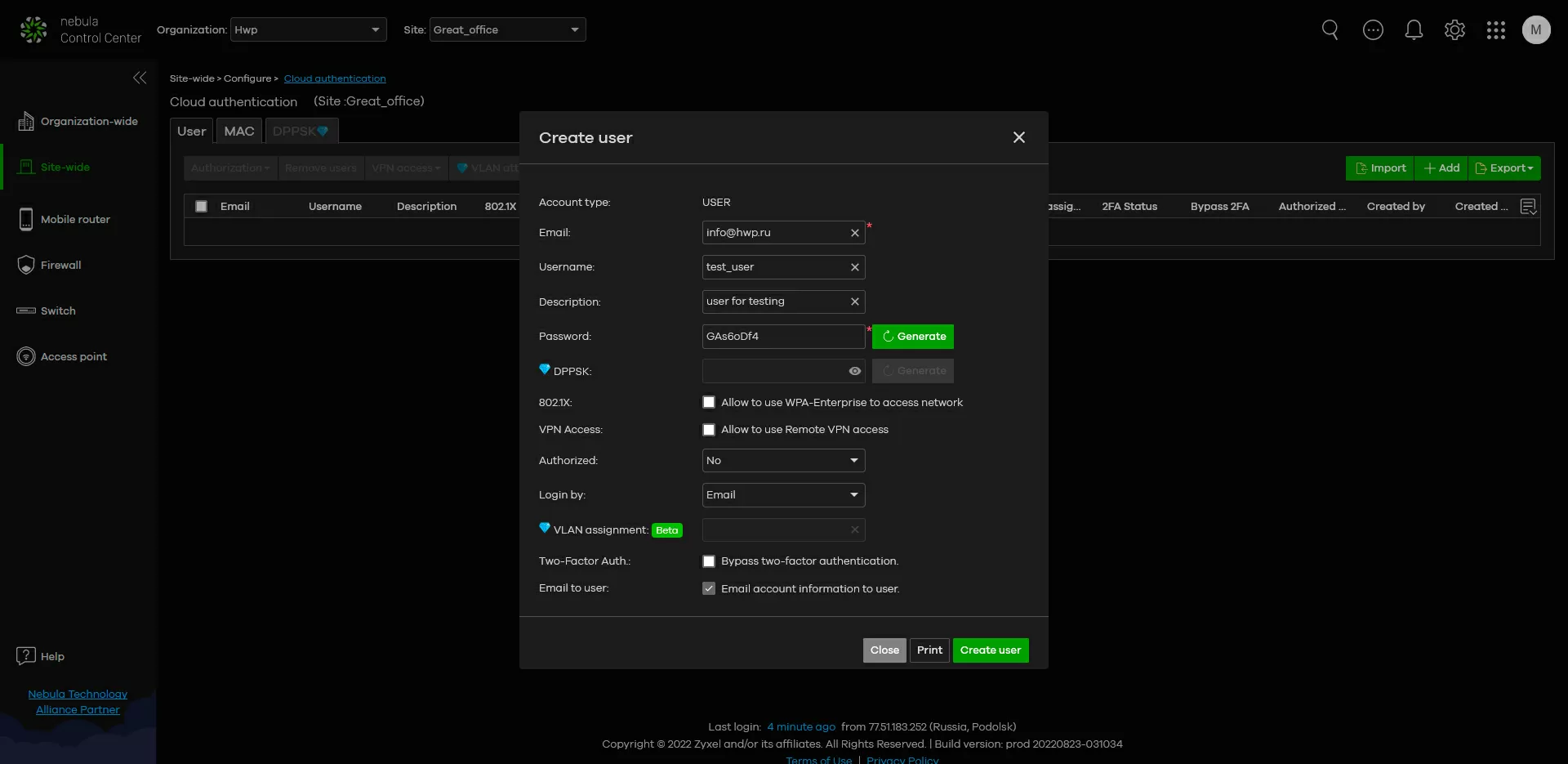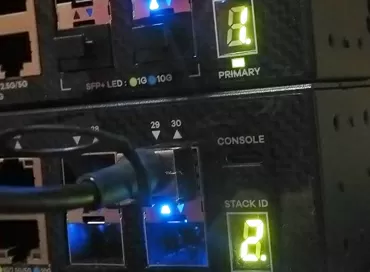Review of the Zyxel WAX630S access point and the XGS1250-12 switch: an inexpensive tandem for Wi-Fi 6 and a multi-gigabit LAN
If you choose an access point for rooms with high traffic, for example, for restaurants, halls of business centers or for conference halls, then you most likely need a model with Wi-Fi 6 support and a total bandwidth above 2 Gbit/s. As a rule, such devices have a price of about $ 1000, and their characteristics exceed the requirements of a typical customer. A clear example of this is the Zyxel WAX650S model, which we reviewed earlier with a 4x4 antenna formula, a 5GBase-T network interface, built-in Bluetooth and a direct VPN connection to the headquarters. If you built a network on Zyxel, then choosing a top access point, you paid for all these functions, although in fact you could not use them. Just for such cases, Zyxel has released a lightweight version of the flagship, the WAX630S model without Bluetooth support, with a 2.5-gigabit PoE port, 160 MHz channel width and 6 spatial streams, giving a total speed of 2.95 Gbit/s. Naturally, management is available both directly through the Web interface and through the Nebula Control Center cloud service.
What makes WAX630S unique?
For me, this model is interesting for its design: according to the good old tradition, almost all access points, except the cheapest, Zyxel uses double shielding, blocking the motherboard from interference on both sides. Aluminum plates additionally act as a heat distributor, dissipating heat from the processor and the RF unit from the front and rear parts of the housing. Thus, there is no fear that the ceiling will turn yellow from the hot air at the installation site of the device.
Zyxel company emphasizes that the WAX630S model uses a smart antenna, but on closer inspection, we see that the antenna unit here is completely different from the access points with a variable directional pattern, in the same WAX650S or Huawei AirEngine 8760-X1-Pro, where switching combinations of emitters, it was possible to achieve millions options for the direction of the beam to the client. As you can see, the 5G antennas are installed in pairs for improved operation of the beam forming function, which is part of Wi-Fi 6. One of the antennas sets the "basic" wave oscillations, and the second "adjusts" the signal by means of a phase shift so that at the client's location the signal amplitudes of both antennas are maximal.
In the WAX630S access point, the antenna design looks like in any other traditional mid-range model: two inverted F-L antennas (IFLA) in the middle and 6 vertical polarization antennas pointing in different directions for the 5 GHz band. 6 antennas for 4 streams allow you to switch them to concentrate the radiation pattern in the direction of the client, thus increasing the transmission distance.
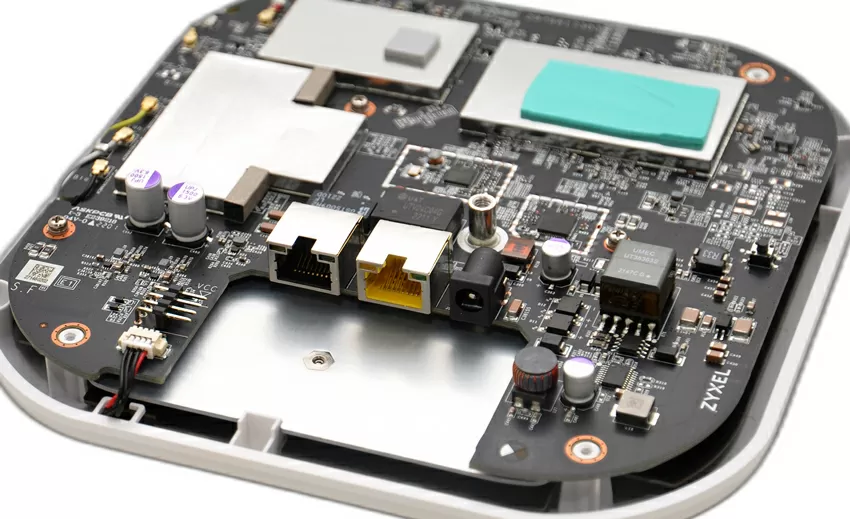
To connect to the network, two interfaces are used here: 2.5-gigabit with PoE and 1-gigabit Downstream, to which you can connect, for example, a computer, another access point or a surveillance camera. Mains filters are soldered at the input of the network ports, which protect, among other things, from electrical interference and static voltage. Thus, WAX630S can be connected with cables passing outside the room, including through the air, although of course the TD itself should be installed indoors with a temperature from 0 to 50 degrees Celsius. In the power supply circuits for filtration, high-quality Sanyo solid-state capacitors are installed, the motherboard is manufactured at a large ASKPCB factory that produces boards for Samsung, Lenovo, Panasonic and other IT giants of the industry.
The maximum power consumption by the standards of Wi-Fi 6 can be considered small: up to 19 watts at full load, so it does not require expensive PoE++ switches and injectors, and can work with cheaper power sources. Almost all PoE switches of the last 3 years support the 802.3at (PoE+) standard, so they will work with WAX630S, and keep in mind that the power supply is not included, so if you connect the device via an injector, then choose a multi-gigabit model, Zyxel has two of these.
The Zyxel PoE12-60W model can provide power up to 60 watts according to the 802.3af standard (PoE, PoE+, PoE++), and supports connection speeds from 100 Mbit/s to 5 Gbit/s. Power is supplied in 4 pairs: the potential + 56V is hanging on contacts 3, 4, 5, 6, and legs 1, 2, 7, 8 are planted at minus. To power the load, you can use cables of category 5E or higher, preferably with fully copper cores. Zyxel also has a simpler PoE injector with a maximum speed of 2.5 Gbit/s and a PoE+ budget of 30 watts, and since the uplink of the test access point has a 2.5GBase-T standard, you can choose any of these PoE injectors, which will be available from the supplier.

С другой стороны, в каких-то случаях дешевле будет использовать обычный 12-Вольтовый блок питания. Как говорится, если хотите сэкономить точка доступа WAX630S даст вам такую возможность.
Zyxel XGS120-12 multigigabit switch
Today, Zyxel has the full range of 10-Gigabit switching equipment: from Enterprise-level to domestic/SOHO usage. Just with the latter type, many manufacturers of network devices have difficulties: a cheap desktop multi-gigabit for copper + optics is also necessary to look for. The XGS1250-12 model is designed to fill this gap. This 12-port switch is designed to organize the distribution/access layer between desktop PCs, Wi-Fi 6 wireless environment and office server/file storage. It has 8x 1-Gigabit RJ45 ports, 3 multi-gigabit RJ45 with 1/2.5/5 and 10 Gbps speed support and 1 SFP+ slot for 10-Gigabit uplink connection.
The presence of three 10-gigabit RJ45 ports required the installation of active cooling, so even in such a small switch, a fan is installed at the back, and inside the case there is a huge heat distributor that removes heat from 10-gigabit network controllers. However, what is important, the fan has active control, and does not turn on even if there is intense 10G traffic on the ports, so you can not be afraid of noise in the office: XGS1250-12 will warm up, but how to load it so that it starts to make noise - I do not know.
The switch is based on a 10-gigabit Realtek RTL9202B processor, three Broadcom/Aquantia chips are responsible for the 10-gigabit path, on which the marking is blurred, the SFP+ slot is installed directly on the main processor. Static voltage/discharge protection is implemented for 1-Gigabit network ports.
The XGS1250-12 switch belongs to the class of Smart switches, it has a Web interface for configuring basic parameters, among which are only the most necessary: VLAN on ports, QoS for ports, IGMP Snooping and setting up detection/prevention of STP loops and port mirroring. There is also a static aggregation of channels, which can be used for fault-tolerant connection to the upstream network.
The XGS1250-12 switching matrix is 96 Gbit/s (2x(4x10 GBps +8 x 1 Gbps)), that is, the performance will be sufficient for full-duplex operation of all ports at once. The packet buffer is small: 1.5 MB, and the size of the Jumbo Frame can be set up to 12 KB on 10G ports, which is relevant for network cards on Aquantia/Broadcom chips (see the speed dependence on the packet size in our Zyxel XGN100C and XGN100F network cards test).
Up to 128 groups can be configured for multicast broadcasts, and in principle, in a small office or at home, there is an abundance of this.
Setting up with Zyxel Nebula Control Center
The Zyxel WAX630S access point can be configured both via the Web interface and via the Zyxel Nebula CC cloud service. While the new devices are traveling to the places of permanent deployment, you can configure the wireless network parameters for each of the sites in a calm atmosphere. Everything is simple here: for each of the locations, you can set SSIDs, 2-factor authorization, as we wrote earlier. That is, on each site you can have your own set of users with their own type of authorization in the system
One of the new functions of Nebula is to allocate its own VLAN to each user for maximum isolation from the rest of the network, so the principle of "one user - one VLAN" is very appropriate here. And you can also create a separate voice VLAN and a virtual network based on Vendor ID.
When purchasing additional licenses, in the "Organization" section, it will be possible to create templates for sites and switches of various models with the necessary port and VLAN settings, in order to then bind them to the necessary switches, automatically assigning them predefined settings.
Why I recommend using Zyxel Nebula CC is because using a cloud platform it is convenient to configure various security parameters, such as protection from horizontal traffic (see our article), connect several offices to a single network via VPN (see our article), and also raise the security level of wireless networks using 2-factor authentication and user registration (see our article).
Price estimates
At the time of writing the article, the cost of the devices was:
- WAX630S - 860$
- XGS1250-12 - 220$
- PoE12-60W - 60$
Inexpensive enough for multi-gigabit equipment.
Conclusions
In general, 2.5-Gigabit Wi-Fi 6 network equipment is becoming available for business, and it's especially nice that even in this segment you can get some interesting technologies, such as cloud management, an antenna unit with a variable directional pattern, easy orchestration of wireless networks across the organization and corporate protection. networks from the inside. Of course, there are some shortcomings: for example, the Zyxel XGS1250-12 network switch, which we discussed above, does not have Nebula support, and cannot fully integrate into a single Zyxel ecosystem with management from a single window.
If the budget of the organization allows you to choose a network switch "for growth", then I recommend using Zyxel XS1930-12HP, a level L3 model, with POE++ ports that support 1/2.5/5/10 Gbit/s and cloud management.
Michael Degtjarev (aka LIKE OFF)
26/10.2022