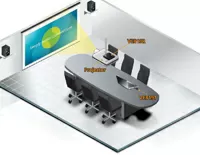Aten VE8590 - building a 4K video wall via IP
In our review of Aten continuous matrix switches, we looked at the most common way to build video walls in conference rooms, and today we will talk about an alternative option when HDMI-over-IP extensions are used instead of matrix switches. These solutions are used in large buildings such as airports, train stations, business centers, or sports facilities. Usually, the customer is tasked with creating a large tableau of 4-9 segments and duplicating its contents on screens located in different parts of the object.
What are the advantages of HDMI-over-IP extensions?
1) The first and most important thing is that there are no restrictions related to distance. You can place the signal source and receivers in different halls, in different buildings of the building, that is, install transmitting equipment not where you need it, but where it is more convenient and cheaper.
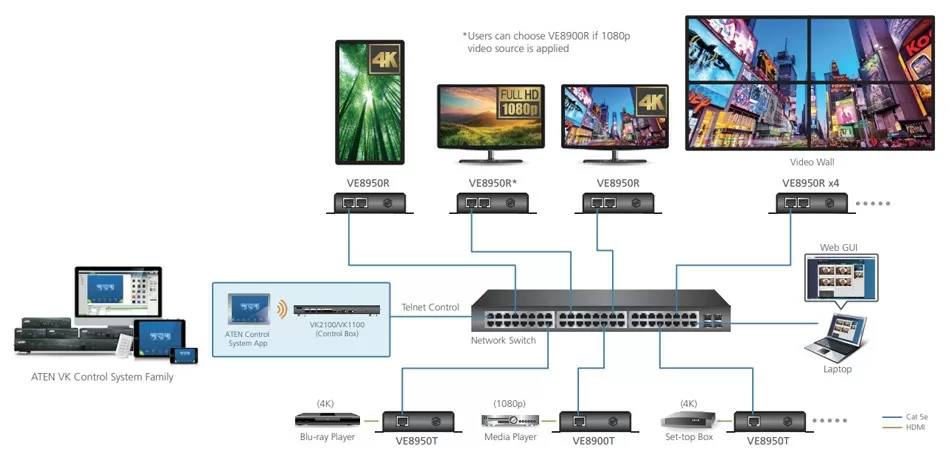
2) Scalability and the ability to change configurations. Let's say you started with building a 2x2 video wall, and later you faced the need to increase it to 4x4: you don't need to change the old equipment to a new one - just buy additional receivers and change the wall configuration in the equipment settings. Since the broadcast is carried out using Multicast, you can send a signal from the same source to one 2x2 video wall and 8 TV panels located in the hall.
So if the goal is to make sure that the image on the screen is visible in a large audience, even in the farthest rows, you can increase the area of the common wall, or you can install duplicate monitors between the rows, and all this on the same equipment.
3) Expansion of the broadcast area. If the customer initially had a task - to show ads with discounts on the monitor near the cash registers, and later he decided to duplicate it on the screens in the shopping malls, you just add a receiver to each new screen, connect an Ethernet cable, specify the broadcast extension to the new panels in the web interface-and that's it. The Ethernet topology has no limitations, and it is equally easy to place video panels in airports, shopping centers, and government offices.
Design of ATEN VE8950 HDMI-over-IP extension cables
Typically, an HDMI extension cable that transmits a signal over an IP network consists of a receiver (Aten VE8950R) and a transmitter (Aten VE8950T).

Aten VE8950R receivers have two LAN ports for end-to-end Daisy Chain connection, which eliminates the need to use network switches when transmitting a signal over a distance of up to 600 meters, or when building a video wall. The diagram below shows the advantages of end-to-end connection of receivers: only 4 network switch ports are used for 27 Aten VE8950R receivers.
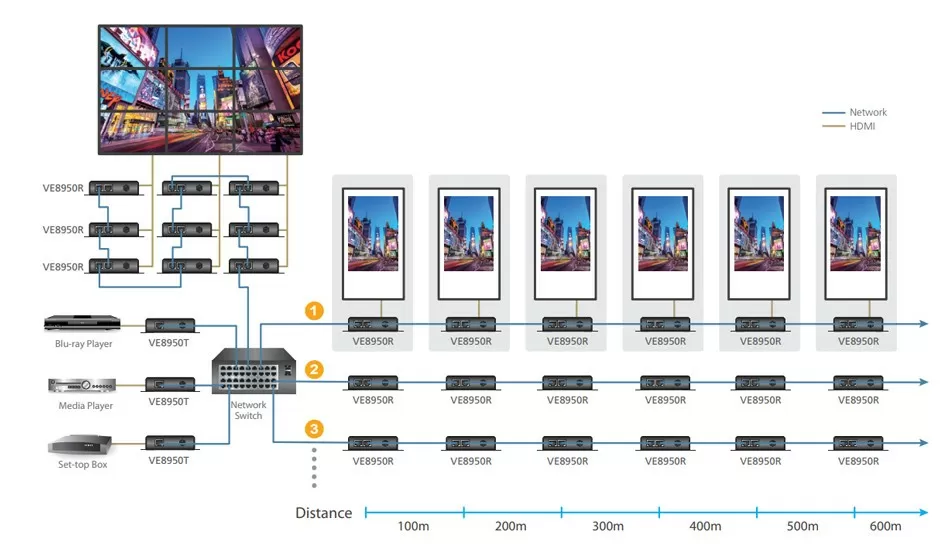
The diagram above shows the advantages of end-to-end connection of receivers: only 4 network switch ports are used for 27 Aten VE8950R receivers.
Setting up a video wall is a fairly ordinary process: in the Aten VE8950T Web interface, we select the broadcast type:
- "splitter", if we just need to duplicate the video signal to any panel
- " video wall " is what we need.
Please note that the Aten VE8950T transmitter can both transmit the EDID of the connected video panel to the signal source and transmit its identification data. The latter is necessary, for example, to force a resolution on your computer or video player that is not supported by TV panels.
For example, you can set the total input resolution to 4K for 4 panels with 1080p resolution to get a higher image quality on the video wall.
Test - throughput distribution
In general, the issue of IP traffic in such devices is almost the main one, because on the one hand, the manufacturer needs to ensure lossless video transmission, and on the other hand, to save every bit so that the customer can use the existing Gigabit network of the enterprise without any restrictions. Let's see what traffic consumption is present in the Aten VE 8590.
|
Input resolution
|
Content type
|
Typical throughput, Mbps
|
Peak throughput, Mbps |
|
1080p, 50Hz |
Presentation, slides
|
5 |
9 |
|
1080p, 50Hz |
Video |
320 |
800 |
|
1080p, 60Hz |
Video |
400 |
800 |
|
4K, 60Hz |
Video |
300 |
400 |
|
4K, 30Hz |
Video |
400 |
800 |
From a practical point of view, even in 1080p resolution on a single Gigabit port, two Aten VE8950 transmitters can be cramped, so when using a tree network topology, Aten recommends using root switches with 10-Gigabit Uplink ports and not connecting 100-megabit devices to switches that pass Multicast traffic.
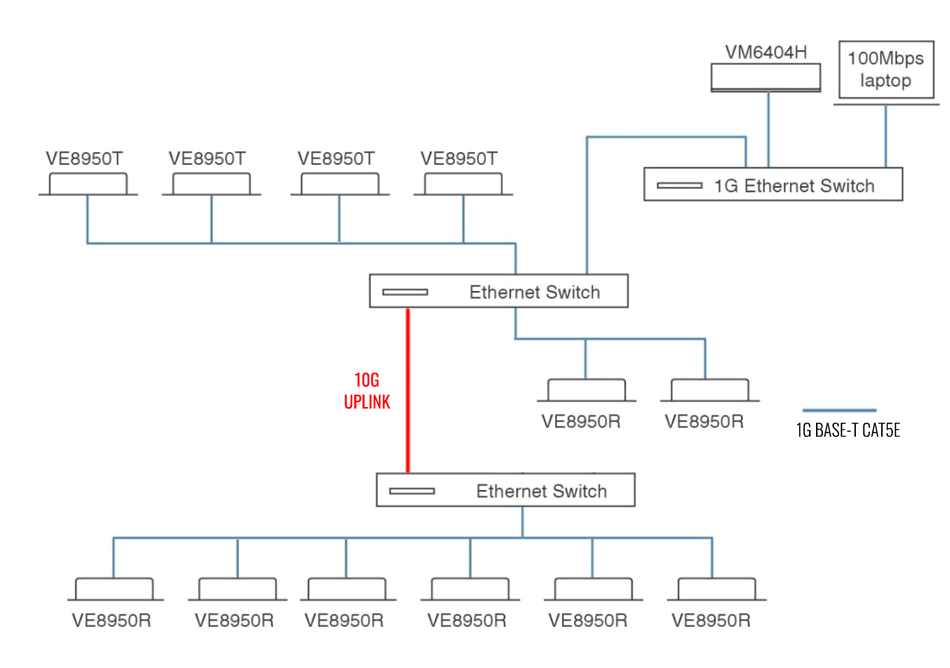
Our tests show that traffic with maximum compression in 1080p 60Hz mode drops from 320 Mbit /s to 160-180 Mbit/s with peaks up to 500 Mbit/s. In the videos, there is no difference in the image, but the "Flicker" test from the online service Monteon for testing monitors shows that the transmitter does not pinch the image, but cuts out those areas that it considers unnecessary. In our case, part of the cursor for some reason hung on the screen for a long 10 seconds before it was updated, but in the video there were no such problems.
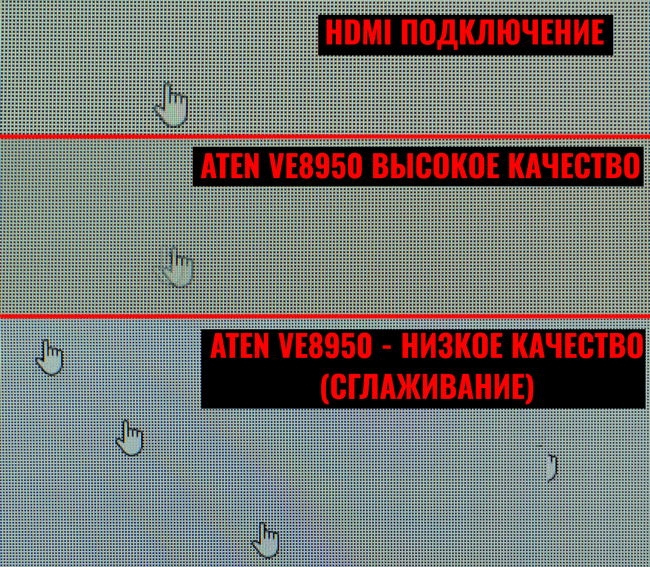
From top to bottom: 1) HDMI cable,
2) ATEN VE8950 High Quality,
3) ATEN VE8950 Low Quality (smoothing)
To my surprise, when changing the resolution to 4K, the traffic not only did not increase, but even dropped to 250 - 300 Mbit/s with peaks up to 400 Mbit/s. The fact is That the Aten VE8950T transmitter supports resolutions 4096x2160 and 3840x2160 with the following restrictions:
- At a frequency of 30 Hz supported color mode 4:4:4
- At frequency 60 Hz color supported mode 4:2:0
At the same time, the receiver Aten VE8950R supports 4K resolution only at a frequency of 30 Hz in color mode 4:4:4. Therefore, the quality of the display is determined by which frequency sweep is installed on the source:
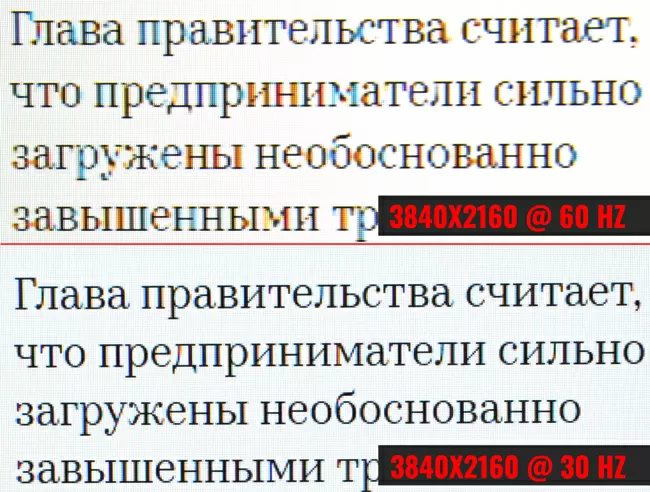
As they say, the difference is visible to the naked eye. Plus, when you set the resolution to 4K with a frequency of 60 Hz, the image on the screen decreases, both in the video wall mode and in the branching mode, and very large black borders appear. At a refresh rate of 30 Hz, the picture looks perfect, but watching the video is already uncomfortable because of noticeable twitching.
In total, the recipe for 4K is very simple: for broadcasting texts, diagrams and graphs - set the frequency to 30 Hz, for displaying video - 60 Hz.
Scalability
The Aten VE8950 kit consists of a VE8950R receiver and a VE8950T transmitter, sold separately. Up to 64 receivers can be connected to one of the transmitters, which allows you to create video walls up to 8x8 in size.
Along with the HDMI signal, USB 2.0 ports are transmitted (one port for connecting to a PC on the transmitter and 2 ports for devices on the receiver), an audio signal from the line input, an IR transmitter and an RS232 port. Not only Telnet, but also Aten control controllers are supported for RS232 control.
Typical power consumption
The typical power consumption of the VE8950T transmitter is 3.07 W and the VE8950R receiver is 4.5 W. With such low power consumption, the question is quite logical - why is PoE not supported? Apparently, the manufacturer reasoned that both the receiver and transmitter are usually placed near electrical outlets, so that power via the signal cable is unnecessary.
Price
The average retail price of a single Aten VE8950T or Aten VE8950R receiver is $ 1,300. At this cost, for building video walls, HDMI-over-IP extensions should be used in asymmetric installations where the number of receivers exceeds the number of transmitters.
Let's calculate the cost of an installation consisting of a 4x4 video wall and 4 regular display screens, which will be served with images from 5 different sources. It is assumed that professional video panels with a built-in video wall function are used. When using HDMI-over-IP extensions, the calculation is quite simple: we need:
- 5 ve8950t transmitters:
- 5 VE8950R receivers.
- Total - $11,000
When building the same installation on matrix switches, we will have to use the Aten VM3200 modular model in the following configuration:
- Aten VM3200 chassis-1 piece - 16460$
- Aten VM7814 video input Board-2 pieces - 3160$
- Aten VM8814 video output Board-5 pieces - 15787$
- Scaler receiver Aten VE816R-18 pieces - 24498$
- Aten VE801T scaler transmitter-5 pieces - 4294$
- Total - 64,199 $
Conclusions
Aten VE8950 allows you to use both 4K and 1080p panels in a single installation, using a single 4K input signal, and the configuration is configured via a modern HTML5 interface with simple mouse clicks. The device does not require any network settings, so it is assumed that you are using a managed switch of the 2nd level or higher. When selecting network equipment, make sure that the switch supports IGMP Snooping, has the ability to skip unknown Multicast packets, and allows you to reduce delays in multicast broadcasts by using the Immediate Leave function. Fortunately, such switches are now quite affordable: in our test, we used a Chinese Netis ST3310GF that cost less than$100.
What I liked: in greenhouse conditions, when you do not need to drill walls and lay cables, it took less than 40 minutes to set up the video wall, so this kit can be considered as a Drop-in solution to the existing digital infrastructure of the building.
What I didn't like: the complete absence of any diagnostics from the HDMI extension cable. I would like to have access to the Log file to track at least network activity, as well as the moments when the device is rebooted.