KVM extenders AdderLink X200 and AdderLink X100 review
For system administrators, KVM extensions can be a real salvation from running around and fuss, because they can be used remotely, from a distance of up to hundreds of meters, to fully control a computer or several. Of course, this is most relevant for server rooms filled with racks, when there are not only a lot of computers, but it is also uncomfortable to be in the same room with them. Also, without a KVM extension cable, it is difficult to work in production facilities or in institutions where systems that need reliable operational administration are located in such a way that access to them is difficult. The AdderLink brand, owned by Adder, has a good reputation, primarily due to the reliability, simplicity and versatility of the solutions offered, which, by the way, is a very solid list for solving all kinds of computer equipment management tasks. Today we are talking about two KVM extenders (KVM extender) that allow you to avoid being in an unfavorable environment, running between the workplace and the server, as well as allowing you to move the workplace to a considerable distance from the computer.
Package contents and specifications
Simple corrugated cardboard boxes in which KVM extensions of the x series are delivered are small in size, and therefore seem unexpectedly weighty. The fact is that the extension cable itself, the reliability of which has already been mentioned, has a massive steel body, which even equipment with the brand "Made in the USSR"would envy. In addition to its strength, the metal provides good heat dissipation during operation,and also shields it from some interference.

The box, in addition to the KVM extension cable itself, contains:
- a power supply Unit from the 220V network
- Power cable
- Set of rubber feet-stickers for KVM extension cable
- Quick guide in hard copy
- CD - ROM with detailed user guide
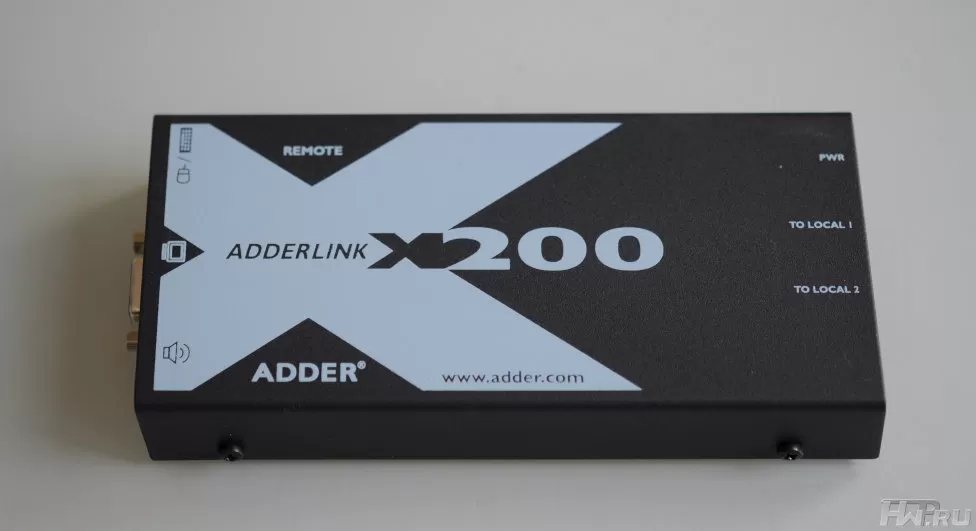
The appearance of the AdderLink X200, to be more precise – X200AS/R, does not allow you to forget which series this module belongs to – on the upper side there is a huge stylized "x". And the rectangular shapes make it easy to install these modules on top of each other or mount them in a rack, as we will say later.

The second model, simpler, is called X100AS/R. It differs in that it does not allow you to switch between 2 systems, that is, simply single-channel. The size of this device is smaller, and the color of the label is brighter.
On the lower side there are stickers indicating the exact name, certification marks, as well as the voltage and polarity of the power supply.

The sides of KVM receivers are much more interesting. It is the receivers from the point of view of Adder (and quite rightly, we must admit) that the modules are due to their location on the user's side, but we will not get ahead of ourselves. So, at one end of the device AdderLink X200AS/R is a set of connectors for user supplied: VGA monitor output, two USB ports for mouse and keyboard, audio jack for stereo speakers or headphones.

The X100AS/R model has a more modest side, with only a VGA video output and a pair of PS/2 connectors for connecting a keyboard and mouse.

But the opposite side removes the issue of audio output, it is located here. Next to it is the power supply connector and the main connector-RJ-45 for communication with the transmitter module. Data exchange takes place over conventional CAT5 and higher cables (when using cables of a lower category, the maximum achievable distance will be less).

The X200AS / R model is equipped with two RJ-45 connectors, so you can connect two systems or use a second port to communicate with a multiport KVM switch from the same manufacturer.

On the side of the device there is a DIP switch and a port that is used for updating firmware and other service operations, such as changing the keyboard shortcut.

The X200 and X100 series receivers have several modifications, with various additional features:
|
|
X100/R |
X100A/R |
X100AS/R |
X200/R |
X200A/R |
X200AS/R |
|
Maximum Range, meters |
100 |
00 |
300 |
100 |
100 |
300 |
|
Audio streaming
|
Yes |
Yes |
Yes |
No |
Yes |
Yes
|
|
Maximum resolution at distance 300 meters |
- |
- |
1280 х 1024 |
- |
- |
1280 х 1024 |
|
Maximum resolution at distance below 100 meters
|
1600 х 1200 |
1600 х 1200 |
1600 х 1200 |
1600 х 1200 |
1600 х 1200 |
1600 х 1200 |
|
Maximum resolution at distance below 50 meters
|
1900 х 1440 |
1900 х 1440 |
1900 х 1440 |
1920 х 1200 |
1920 х 1200 |
1920 х 1200 |
|
Video distortion correction |
Yes
|
Yes |
Yes
|
No |
No |
Yes |
In addition, there are X100 modifications with USB ports, as well as sets of receivers with transmitters (modules for connecting to a computer), which will be discussed later.
Using
In fact, in order to start working with AdderLink X100 or X200, you need to connect a computer Access Module (CAM) of the appropriate type to your computer. There are 4 versions available, with USB or PS/2 connectors and with or without an audio channel.

CATX-PS2 module

CATX-PS2A module

CATX-USB module

CATX-USBA module
Having decided on the type of interface, connect the CAM module to the computer and connect it to the X100 or X200 series receiver using a twisted pair.
To configure the receiver module, you can open the built-in menu using the keyboard shortcut (by default, Ctrl + Shift). Among the available settings, it is interesting to set a password to prevent unauthorized access, the ability to correct brightness, contrast, and, if the module supports this function, distortion associated with video signal de-skew. This type of distortion inevitably occurs at high resolution and long cable lengths due to the difference in the lengths of inpidual conductors. AdderLink solutions are one of the few, if not the only, solutions that can compensate for this undesirable effect. In addition, these KVM extensions support the DDC (Display Data Channel) and EDID (Extended Display Identification Data) standards, which allow the video card and monitor to transmit data about available video modes. This means that it doesn't make any difference for the computer whether the monitor is connected directly to the video card or via AdderLink devices.the system will determine the operating modes supported by the monitor. Naturally, the user who is located at a remote workplace has the same capabilities as those available when directly connected to the system, without any additional restrictions.
In addition, it should be noted that the devices in question can be installed in a rack when using special 2U-high chassis that can accommodate up to 16 KVM extenders. This makes it much easier to build a large infrastructure or manage a large fleet of servers or workstations in industrial buildings installed in a special room.
Conclusions
As in other cases, when it comes to KVM Switches, the key is the ability to work remotely with the system without restrictions, which can be extremely important when installing a computer (for example, in an industrial protected version) in a place with an aggressive environment or pronounced uncomfortable conditions. With regard to the AdderLink X100 and X200 series should be highlighted the high resolution of the transmitted video signal, with the possibility of correction of distortion that occurs with long cable as well as audio, of course, in those versions where these functions are implemented.
It is also worth noting that the model range of Adder KVM extenders includes devices that work at longer distances via an IP network, and wireless models, but this is a topic for separate consideration.
Eugene Volnov
13/04.2010













