Adder ALPV 150P network-powered VGA extenders
Adder is a leading manufacturer of audio / video extenders, extenders, VNC consoles and other devices that allow the console to interact with the computer in non-standard situations. For example, when the monitor is located a hundred meters away from the computer. For a modern business , this is a typical situation, described in detail in our article "using KVM and VNC technologies in various business areas on the example of Adder products".
Today we will talk about a very simple, but very useful device, the Adder ALPV 150P VGA extenders with cable power. Using a twisted pair (CAT5 cable), this device can transmit a signal up to 150 meters away. Moreover, with a resolution of up to 1920x1080, that is, Full HD.

A VGA extension cable is a basic device that can be compared to a network cable or USB hub. In a sense, such devices hold the modern world together, and they invisibly surround us in everyday life. The scope of application of VGA extenders starts from industrial devices, where the operator's place of work is located at a considerable distance from the computer and to information panels installed at train stations, stores, retail sites and other large premises.
Try to display the image from the computer to the "plasma" under the ceiling without this small device - this will turn into a real problem. And using a VGA extension cable, you can install your computer in a convenient place for maintenance, without worrying about how to overload it or change it, for example, a dead fan. So you save not only on installation (because you don't need to be tied to the computer's form factor and its mounting and installation), but also on hardware maintenance.
So, let's list the characteristics of Adder ALPV 150P:
- support for resolutions up to 1920x1080, including 1080i, 720p
- Work at a distance of up to 150 meters
- Connections:
- Local-VGA, USB (power), RJ45
- Remotely - VGA, RJ45
- Fully hardware-based device
- Physical parameter:
- Transmitter size 45x63x21 mm
- Receiver size 45x63x21 mm
- Operation at temperatures from 0 to 40 degrees Celsius
- Powered by USB
The universal VGA port is the best solution even in the modern IT world, since even the latest laptops are equipped with VGA, and not the bulkier DVI, and it is quite enough to transmit high-quality images in FullHD resolution.
But what is most important in terms of characteristics is support for the maximum resolution, FullHD, when transmitting images without loss of quality over a distance of up to 150 meters! No longer need to think about the ratio of distance and quality, the resolution will remain unchanged, no matter how far the screen is located from the computer.

The AdderLink ALPV150 kit consists of a receiver and a transmitter. The transmitter is easily distinguished by the presence of a USB port. Please note that the port has a bright orange case, which will immediately distinguish it from other connected peripherals.

The VGA cable is very thin, and if it wasn't for the well-known Adder brand that ate the dog on extension cords and splitters, you might be wary of losing quality on this small section. The USB cable feeds not only the transmitter, but also the receiver at the other end of the twisted pair.
Speaking of power , the AdderLink ALPV150 is not compatible with POE (Power over Ethernet technology), so do not connect the local module to other network devices other than the remote module.

The receiver looks very similar to a transmitter, but it no longer needs a USB port (and that's right - where can I get it on a TV?), and an RF filter is already installed on the VGA cable.however, it is more important for digital-to-analog conversion than at the stage before digitization.
Interestingly, DDC information about video modes is not transmitted from the remote screen. Instead, the local module has a built-in set of permissions for most monitors. If it doesn't have the mode of the screen you are using in its memory, just connect the remote module to this screen, and the DDC information in the local module will be updated.
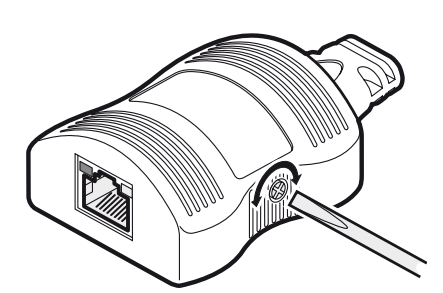
The remote module allows you to adjust the clarity, this is done by a mechanical non-modern method - a screwdriver.
Actually, it remains to add that the manufacturer recommends using only a shielded (FTP) cable, and when transmitting images over a distance of more than 50 meters - use a low-twisted (low skew) cable.
Price: maybe cable better?
One set of AdderLink ALPV150 VGA extension cable costs about$400 at retail. In principle, the price is comparable to a good SVGA cable with a length of 30 meters. And you try to lay such a long SVGA cable almost as thick as a finger and a twisted pair - you will feel the difference. As a result, installing an SVGA cable may be even more expensive or even impossible.
As for the cost of ownership, of course, the cable is almost eternal, and unlike the AdderLink ALPV150, it does not have any electronics. But if you damage the cable, you will have to buy a new one. And in the case of the AdderLink ALPV150, this is just an inexpensive twisted pair. However, it is economically feasible to use the AdderLink ALPV150 when installing a screen with a cable length of more than 40 meters from the computer.
Among similar extension cables via twisted pair, the AdderLink ALPV150 solution is the most affordable, supporting Full HD and a transmission distance of up to 100 meters
Conclusions
For showrooms, conference halls, shopping malls, passenger terminals, and modern galleries, the AdderLink ALPV150 is the optimal solution that allows you to place your computers wherever you want. This convenience is a major cost-saving factor: first, you won't think about how to mount your computer, for example, on a plasma panel, using a VESA bracket. Secondly, the distance at which the AdderLink ALPV150 operates will allow you to install the computer on the ground, for example, in a server rack, which means that its maintenance is dramatically cheaper, and in case of failure, it will be very easy to replace or reconnect the computer to the screen.
What is important is that it is a hardware device that does not require configuration, is reliable and easy to use. And it supports Full HD resolution, high definition that draws the eye to the information screen.
Michael Degtjarev (aka LIKE OFF)
17/12.2010













