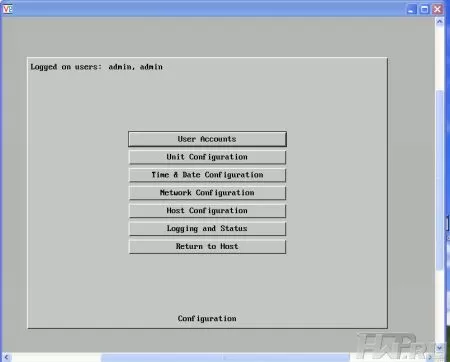AdderView CATx & CATx IP: review of 25-port KVM switches
Since the topic of KVM switches is raised quite often, this time we will not discuss how convenient these solutions are and who needs them first. Now, perhaps, we will focus on how many ports are needed for the switch and how access should be performed. About the number of ports, you can immediately say "the more-the better", but it also does not hurt to know the measure, since the price and dimensions of the device remain significant parameters, especially the price. Based on the analysis of real-world applications and the tradition of planning for future growth (the notorious scalability is necessary), the number of ports in the range of 16-24 is sufficient. If you need more, it is still less logical to search for a device with 64 ports than to use 2-3 with fewer connections, because the overall reliability and simultaneous operation of several devices is better.
As for access to the" wards " systems, the ideal KVM solution should allow you to work from a workplace located at a sufficiently large distance from the device – pulling 24 cables from the KVM on the sysadmin's Desk to the servers seems less reasonable than 1 cable from the KVM in the server room to the administrator's workplace. In addition, I would like to have access over the network, including via the Internet, of course, via a secure connection. Well, if the administrator is still in the server room, it will be convenient to use one set of keyboard, mouse and monitor connected to the KVM switch or a built-in KVM console. All these requirements are met by 24-port solutions of the AdderView CATx and CATx IP series. we will now get acquainted with them and their capabilities in more detail.
AdderView CATx and CATx IP configuration and specifications
As befits a multi-port KVM switch, AdderView CATx has a form factor that allows you to install the device in a standard 19-inch rack, the switch will take the place of 1U, which with 24 ports allows you to very economically spend scarce rack space.

- the AdderView CATx device Itself
- Rack mount mounting kit
- The disk with the information and user manuals
- Serial port cable ("null modem")
- power Supply
- The power cable
The external differences between the two models are not so numerous, they are focused on the front and back sides. AdderView CATx looks like this:


The AdderView CATx IP model does not differ so much, on the front panel on the right side there is an RJ-45 port, through which you can quickly access the switch, it is more convenient than getting to the back side. Through this port, the switch connects to the LAN/WAN network, which provides administrators with access to servers, both over the Internet and from the local network.

The back side itself also differs from AdderView CATx only in ports for connecting users-administrators, there are only 2 of them, all other connectors in AdderView CATx IP are exactly the same as in the AdderView CATx model.
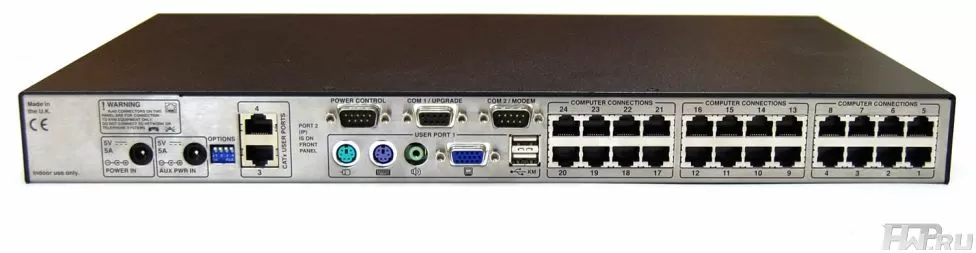
In order to connect computers to the AdderView CATx series switches, the appropriate adapters are used. For example, if the system involves working with a PS/2 keyboard and mouse, then you need a CATX-PS2 adapter, which is a kind of adapter from a compressed patch cord cable with an RJ-45 connector to a "tail" of one VGA and two PS/2 connectors.

If the system has USB ports, you can" broadcast " the keyboard and mouse via a single USB interface, which is what the CATX-USB adapter does.

The AdderView CATx IP model allows you to connect a modem to one of the COM ports and provide Internet access. To increase the number of managed computers, you can apply cascading, the number of possible levels is three. this means that with the "master" AdderView CATx, the maximum number of managed PCs will be 512, and if the" master " AdderView CATx IP-no more than 128. The limitation is not related to the number of physical connectors, but to the fact that more resources are required to work with IP users. In cascading systems, AdderView CATx IP is often used by the master, providing access over IP and AdderView CATx as a "slave".
Using AdderView CATx and CATx IP
We moved smoothly to the application aspect, in fact, from the moment the KVM switch is connected to computers, use began, since working with the device is very simple and does not require any additional actions other than turning on the power. If there is a connection to a PC or server, the adapter module will show that the connection is established using standard LEDs in the connector.

In order to establish a correspondence between the connected user (most likely, after all, not just a user, but an administrator) and the system managed via KVM, you can use the buttons on the front panel, the left one goes through the numbers of computers (servers), the right one-the numbers of users.

Of course, this option is only useful if the AdderView CATx switch is located next to the user, at arm's length. As an alternative way you can use a COM port, however, this method will estimate only the real seasoned sysadmin, because the procedure at first glance looks difficult: to COM1, you must send a numeric code according to the table below, the port settings should be set as follows: 19,200 baud, data bits - 8, without parity, stop bit 1.
It looks really intimidating, but for those who are not afraid of the phrase "serial port", this method of switching is probably the fastest. Of course, this method is not very attractive for ordinary mortals, but this is just one of the possibilities – the AdderView CATx series switches have a built-in menu, the same as other Adder KVM switches. So you can just open this menu with a keyboard shortcut and choose which computer to work with. For convenience, you can (and even need to, to avoid confusion) assign names to computers that are more informative than the default numbers.
If there is a need to increase the number of Internet users, then using additional devices? you can expand the number of IP users to 4.We have already told you about iPEPS devices more than once – this is a KVM extension cable over IP. And the x-100 series of extension receivers will allow you to convert RJ-45 to PS/2 and VGA for connection to iPEPS.
How is remote access performed? Access is possible in two ways: you can use a VNC client or a JAVA browser. The developer company REAL VNC works closely with Adder and prepares its products to meet the technical requirements of Adder equipment. This close collaboration is greatly facilitated by geographical proximity – both companies have their head offices in Cambridge, England.
VNC is a very common remote access software that is highly compatible and offers a wide range of additional settings. Thanks to versions for various operating systems, the client can be installed not only on any PC and MAC operating system, but also on smartphones. Additional settings allow you to adjust the quality of video signal transmission so as to ensure comfortable operation even with a "narrow" Internet channel.
- User Accounts-allows you to create and configure up to 16 users
- Unit Configuration-additional configuration of the AdderView CATxIP KVM switch
- Time and Date Configuration - the name speaks for itself – here you can configure the internal time of the switch.
- Network Configuration-settings of network parameters, among other things, allows you to exclude or enable access from certain networks or inpidual IP addresses
- Serial Port configuration - options for configuring work with the modem or power management devices.
- Host Configuration-settings for connected computers, including hotkeys for switching, codes for power management for all 128 computers that can be connected to the cascade system.
- Logging and Status - you can view logs that are collected by the system about all connected devices.
Security
The security of remote access devices is of paramount importance. The switch allows you to create multiple accounts for administrators, which, admittedly, is convenient. The system keeps a log of their connections to the switch and switching between servers. In addition, you can configure access to one of 3 connection modes for each administrator: locally, remotely, or over the Internet.
When an IP connection is made, any administrator can switch to private mode and block other administrators from connecting to the current server, and only the main administrator can overcome this prohibition. In shared mode, multiple administrators can work with the same server at the same time. I assume that the conflicts that arise in this case prompted the developers to add private mode.
The system allows you to organize an encrypted AES -128 communication channel, which will provide a sufficient level of security of the communication channel when managing the server over the Internet.
Conclusions
One of two or a cascade of KVM switches must be present in every self-respecting server room.
Advantages:
- The switches allow you to organize access to servers at the distance you need, depending on your needs: local access, remote access within the office, and IP access for administrators from anywhere in the world.
- Cascading capabilities allow you to connect additional servers to the system as your business grows.
- The device's compatibility with various hardware platforms (USB, PS/2, Sun) and operating systems allows you to use a single device to manage a group of heterogeneous servers
- Dual power system
- The ability to control systems with two video outputs (multiscreen)
- Thanks to the built-in amplifier, the remote console within the office can be carried over CAT5 at a distance of up to 50 meters
- external power supply
- there is no second power supply unit included
We thank KVMInfo for the equipment provided
Eugene Volnov
26/08.2009