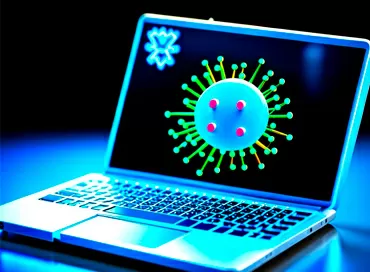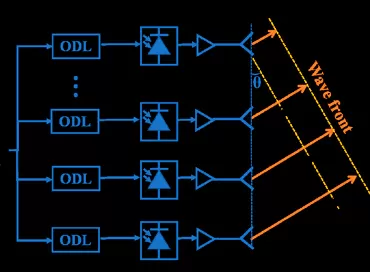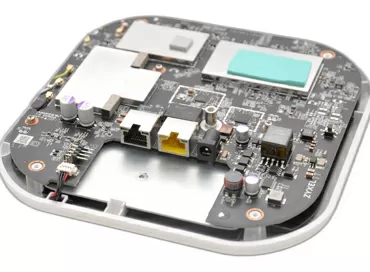Tenda W15E - inexpensive solution for Wi-Fi in a small office
Every time we talk about network equipment for small offices, we mean VPN, content filtering or some kind of advanced Firewall, completely forgetting that for a small artel of managers like "buy/sell" or for guests of a local "barbershop", all this is a dark forest. They need to have Wi-Fi, and if cats are not allowed to like from a work computer , they will do it from a smartphone. In such cases, no one really thinks about information security, but every entrepreneur knows that if they open Wi-Fi to their visitors without authorization, they will be "fined".
Therefore, it is for such cases that super-budget equipment from Tenda is used: do not fill your head with unnecessary parameters and settings, do not overpay for the brand and for functions for system administrators: set up Wi-Fi even in those rooms where it is not possible to throw a cable, and when you see the estimate, you will cry with happiness. Let's say my task is to expand Wi-Fi coverage in a small office with minimal investment of resources (human resources and money).
Condition in the office: do not pull the wires!
In the modern world, there is enough technology to send Wi-Fi to the entire territory of your office, without bothering with wires. In real life, the landlord can prohibit drilling walls, the tenant does not want to invest in laying cables under the ceiling or even in cable channels, and most customers who are far from the IT world will be happy to choose a contractor who will increase Wi-Fi coverage without noisy and dirty work, without actually disrupting the company's work, and in extreme cases, you can do it yourself and set up everything yourself.

We will put the Tenda W15E router at the forefront, and here's why:
This is an entry-level SmB/SOHO solution that has basic business functionality. To begin with, the device supports up to 4 Internet service providers with load balancing between them. Only the USB port for 4G modems is missing.
The next useful parameter is the group filtering policy. You can create user groups and lists of banned sites, crossing them together so that your guests, for example, have full access to the Internet, and your employees do not sit around the clock in social networks. This is a very useful feature in itself, but the implementation in the router does not allow you to import/export such lists, so you will have to score sites manually.
But on a schedule, you can enable filtering by port range, for example, to disable downloading torrents during business hours.

As for the VPN, the router has PPTP/L2TP servers. You can restrict the use of the service to users from a specific local subnet, although in practice this is unlikely to be necessary. It is much more important that the network accessible to guests from the street complies with Government Regulations, which establish mandatory authorization for users of guest Wi-Fi. For this purpose, the Captive Portal technology is used to authorize the user via SMS via special operators.
By default, two Chinese providers are included in Captive Portal, but manual configuration is supported via parameters provided by the CiaWifi. Keep in mind that many of these services exist for the sake of selling you already configured equipment, so it's better to choose one that has detailed documentation and good technical support, and be sure to use the trial period.
The Router has a built-in 2-band Wi-Fi controller with support for 802.11 ac. Four Omni-directional antennas with a very good gain of 5 dBi are designed to install the device somewhere on a nightstand or on a table, but not under the ceiling or on the wall. The settings are optimized for the number of Wi-Fi users, and I want to say that this is a very rare feature not just for routers, but even for professional industrial-class access points. What exactly these settings change remains a mystery to us, but in modern conditions, few people are interested in a high load on a single device, whether it is a router or access points. If you need to provide a good connection over a large area and you don't need to provide access to clients with authorization through the Captive Portal, it's better to rely on the Tenda Nova MW3 set of MESH systems.
Don't look at the fact that these snow-white cubes are so small: in some ways this is even a plus, but on the technical side, something else is important: they support the function of beam forming (beamforming). This means that hotspots track where your smartphone or laptop is located in the room, and send a concentrated beam from its side, instead of spraying the radio transmission in all directions. This new feature of the 802.11 ac standard in practice means more confident reception in difficult conditions (behind concrete walls and partitions), higher speed and longer broadcast range compared to conventional Wi-Fi. By the way, Beamforming is a key technology in mobile networks of the 5G standard, where it is used to extend the range of communication from a smartphone to a base station.

In practice, you can place three Tenda Nova MW3 access points wherever you want, as long as there is an electrical outlet nearby. Since we are considering budget solutions, it is important for us to know what the manufacturer has saved and what it threatens our office. Here, each hotspot has only two 3-decibel dual-band antennas produced using printing technology. In total, we have a bandwidth of 1167 Mbit/s for two antennas, but we need to take away the speed of the backhaul channel that connects hotspots to each other, which can be either wired or wireless in the same bandwidth as the client Wi-Fi. Ideally, an Ethernet cable should be used for communication between access points, although this is not necessary.

If you are building Wi-Fi for customers, visitors, and IOT (smart things), then the wireless channel capabilities will be sufficient. Access points are set up via a simple mobile app, and to add new ones, just take a picture of the QR code on the bottom of the hot spots. If you like to communicate via video or voice over messengers while moving around the office, be sure to enable seamless roaming so that your phone always connects to the access point with the best signal, and the moment of switching occurs instantly, without losing packets. You can see the results of testing a wireless network with seamless roaming in the screenshots below:

In General, the main advantage of the MESH kit is that you can set it up in about 15 minutes, and then forget about its existence. Access points are connected to each other in series, or in a "triangle" topology, so that even if one of the hotspots is disconnected from power, the network will continue to function. In total, you can cover an area of up to 300 square meters with three cubes.
We considered a typical situation when you need Wi-Fi in an isolated room, where there is no way to throw an Ethernet cable. Most often this is a basement, although it may be just a room with a fresh renovation, where they forgot to stretch the network. The solution for such cases is a PLC Wi-Fi extension cable. The kit consists of a PowerLine adapter that connects to an electrical outlet near the router and a PowerLine hotspot that is installed in a hard-to-reach place.

PowerLine technology is based on OFDM multiplexing, which requires a powerful DSP processor, including for processing errors caused by noise in electrical wiring. You should keep in mind that the PLC adapter adds 1536 subcarriers to the power supply network, which in one form or another pass through the power supplies and into the terminal equipment. For household and audio / video equipment, this does not pose any threat, but medical measuring equipment can start to go crazy, so if you install Wi - Fi even in a dental office or veterinary clinic on the first floor of a residential building, it is better to refuse PowerLine. Well, if you have medical neighbors, then you don't have to worry about them: the PowerLine signal passes through the wires at a distance of 30-50 meters, fades very quickly and is easily suppressed by conventional filters. Hackers can also not be afraid, since the signal is encoded with 128-bit encryption.
The Manufacturer recommends using the WPS button on the WLAN repeater to configure WI-Fi settings, but since our router does not have a response button for quick Wi-Fi settings, you will have to go to the device menu and configure everything with your hands. Fortunately, there are almost no parameters for installation here.
What is good about the Tenda PLC extension cable is the ability to simultaneously receive both Wi-Fi and wired Gigabit Ethernet at the output, so that it can be sent further around the room.
Conclusions
The set of three devices we are Considering allows you to deploy Wi-Fi on an object of 400 sq. m. with concrete walls and partitions. But the main advantage of this solution is that we do not pull Ethernet wires around the office, relying entirely on modern dual-band Wi-Fi. We get a simple setup of fault-tolerant Internet with Wi-Fi for guests, an internal distributed wireless network for working staff, and some kind of remote access point where no one will even pull the cable.
For a small company where there are no Wi-Fi requirements, such a set, which has a price even lower than that of some home routers, is an opportunity to make an affordable and reliable network for 70-80 customers.
Mikhail Degtyarev (aka LIKE OFF)
26/08.2019