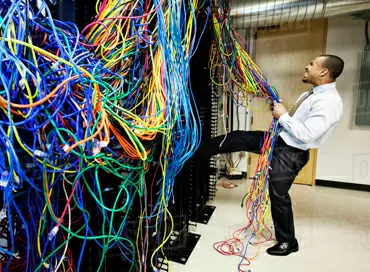Altusen KH1508i: industrial IP-KVM switch review
KVM switches have long been firmly established where there are many computers. There are especially many of them in server rooms, where the concentration of computer technology is probably the highest. Moreover, there is very little space for monitors, mice and keyboards. Hardware configuration is greatly facilitated by special devices for connecting multiple machines to a single set of I/o tools, the so-called KVM switches. There are switches that allow you to manage computers, servers, and other computing resources from afar. It doesn't matter where a particular car is located. The "thickness" of the Network connection channel is important. Globalization has also reached server rooms. Call centers are already in full swing far beyond the Moscow Ring road. Now it may be the turn of all the other computer equipment... Server, workstation, and network equipment maintenance personnel will be able to effectively solve machine configuration problems from far away from data centers. For the time being, it was impossible to break away from their servers. The distance was limited to a dozen and a half meters to the equipment rack. No, remote access programs were invented a long time ago and work perfectly. But these programs have a big drawback - the complete and unconditional obligation of a working system. And it turns out an interesting situation when the system works and you don't need to fix anything in it, then you can manage it. And as soon as it freezes, remote control is unavailable. And, until recently, system administrators were tied tightly to their servers physically. Moreover, if the user had problems, it was necessary to personally come to this machine and eliminate the consequences of the user's work.

Altusen finally solved the issue of remote access by creating an accessible KVM switch that gives full access to both a single remote computer and an entire rack from anywhere in the World. The main caveat is that there must be broadband Internet at this point. But there are already quite a lot of such places on the planet and there is a choice, even without the use of satellite communications.
How it works
The purpose of the Altusen KVM KH1508i switch is that the signal from the monitor, keyboard and mouse is converted into IP packets that can be received on any machine in the Network. The client program does the same on your machine and sends it back. With a stable connection, everything works fine at any distance. Connection security is provided by password protection and advanced encoding technologies-1024-bit RSA, 256-bit AES, 56-bit DES, and 128-bit SSL.
The Altusen KH1508i model is designed for 8 ports and costs about 650 USD. The same device with 16 ports costs about $ 800. If 16 ports are not enough, these devices can be cascaded. 16 switches to which 256 machines can be connected should be enough even for managing a large enterprise or a serious cluster. Moreover, unlike the "classic" switches, the management of this mass of computing equipment is not tied to one person. You can manage the entire fleet from any machine in the local or global network. Moreover, users registered in the system can communicate with each other via the message Board. This is very convenient for the territorial distribution of premises. KVM itself has its own HTTP server specifically for these cases and no other hardware is required.
Even if you do not take into account the global scale of reach and limit yourself only to the office local network, 120 meters according to the specification of the fifth category twisted pair is already quite enough to avoid running around the office and configure each machine separately. However, here you need to explain: you can be as far away from the KVM switch as you want, but the length of the network cable from it to the managed machine should not exceed 40 meters. This is enough for a data center or server room.
What about the office staff's work computers? If there is a second VGA connector on the user's machine for connecting the KVM switch console module to the workstation and this user himself works from the USB keyboard, leaving PS/2 to the administrator, then it is enough to expand the desktop to the second monitor and duplicate the desktop. In this case, controlling a remote machine is no different from controlling it directly from the workplace. Only the physical power button is not available, but it is not difficult to configure the power on signal from the network to the BIOS... Well, the quality of the display of the monitor signal, of course, will be worse than with direct access.
Altusen KH1508i has a 100-megabit network interface, supported protocols: TCP/IP, HTTP, HTTPS, SSL, as well as UDP, RADIUS, which allows you to use a fully secure connection when working with any of the computers. Support for resolutions up to 1600x1200 makes it easy to administer both servers with a graphical shell and user machines.
A special port is used for updating the KVM switch firmware. It is displayed on the front panel to allow firmware updates on the hardware installed in the 19-inch rack. To increase reliability, there is also a switch that blocks writing firmware to the chip.
Only the most necessary things are included in the package:
- the KVM switch itself with network control
- 1 x firmware update Cable
- 1 x power Cable
- 1 x rack mount Mounting kit
- 1 X set of support legs (4 PCs.) for installing the device on the surface
- 1 x user Manual
- 1 x quick start instruction
I want to pay attention to the complete absence of signal cables in the kit. What you will need - and those you have to buy separately. As well as adapters for connecting to computers. Patch cords are used for connecting to hubs and switches.
Console modules or adapters
The adapters should be mentioned separately. Altusen KH1508i supports management of various platforms, including Apple Macintosh, Sun computers, as well as PCs with USB and PS/2 ports. For each type of computer, there are so-called "console modules", such as adapters from the keyboard, mouse and video card connectors to the RJ45 patch cord connector. Thus, you can simultaneously connect a Sun server, an Apple graphics station, and office PCs to a single KVM switch.As already mentioned, the length of the cable that connects the console modules to the KVM switch can be up to 40 meters. This connection makes it easier to lay cables from KVM to managed machines using existing cable shafts and boxes. However, although console modules use a standard cable of the fifth category to connect to the KVM switch itself, they have their own communication Protocol, so you can't connect them via routers or network hubs.
The length of the keyboard, mouse and video cables of such modules is sufficient to avoid thinking about the problem of mounting in a convenient place. Included, there is a plastic holder that allows you to install them on the wall or on the desktop near the computer. When connected correctly, everything works immediately. Moreover, there are no disks included in the switch package. If the operating system of the administered computer requires a keyboard and mouse driver for the console unit, it is downloaded directly from the memory of the KVM switch itself.
CPU Modules
Special connection modules are required to connect devices to the KVM switch. CPU modules are used for connecting computers
- KA9520-PS/2 interface
- KA9570-USB interface
- KA9130-Sun Legacy interface
- KA9131-Sun USB interface
- Terminal emulator-used for connecting devices via RS232 KA9140-RS232 interface
The LAN port of the KVM switch is connected to the local network. It remains only to find out the IP address of the device in order to enter its menu through the browser (respectively, from almost ANY modern machine) and start managing the connected computers. This is what distinguishes IP-KVM from conventional KVM switches located in the immediate vicinity of racks. You can only manage the fleet of machines connected to such switches from the server room itself or, in extreme cases, from the room next to it. The range is limited by the length of the monitor's signal cable. Even when using a thick and expensive cable at 16 meters already begins preizryadnoe "zamylivanie" images.
Features of operation
Having found out the IP address of Altusen KH1508i in our network, we connect to it using SSL encryption. In the Windows client, just click the "Switch to Remote View" button and the screen of the remote machine appears on your monitor. In the resolution of 1280x1024, there is a strong blurring, but the letters of the menu can be seen. This is clearly visible in the screenshot

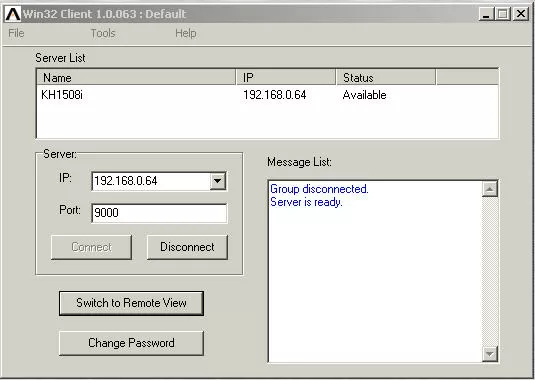
The screen refresh rate is quite sufficient for comfortable operation. The color level drops significantly, but this is not critical for management. In case of an unexpected failure, this is more than enough. The resolution of 800x600 gives a slightly more decent picture.
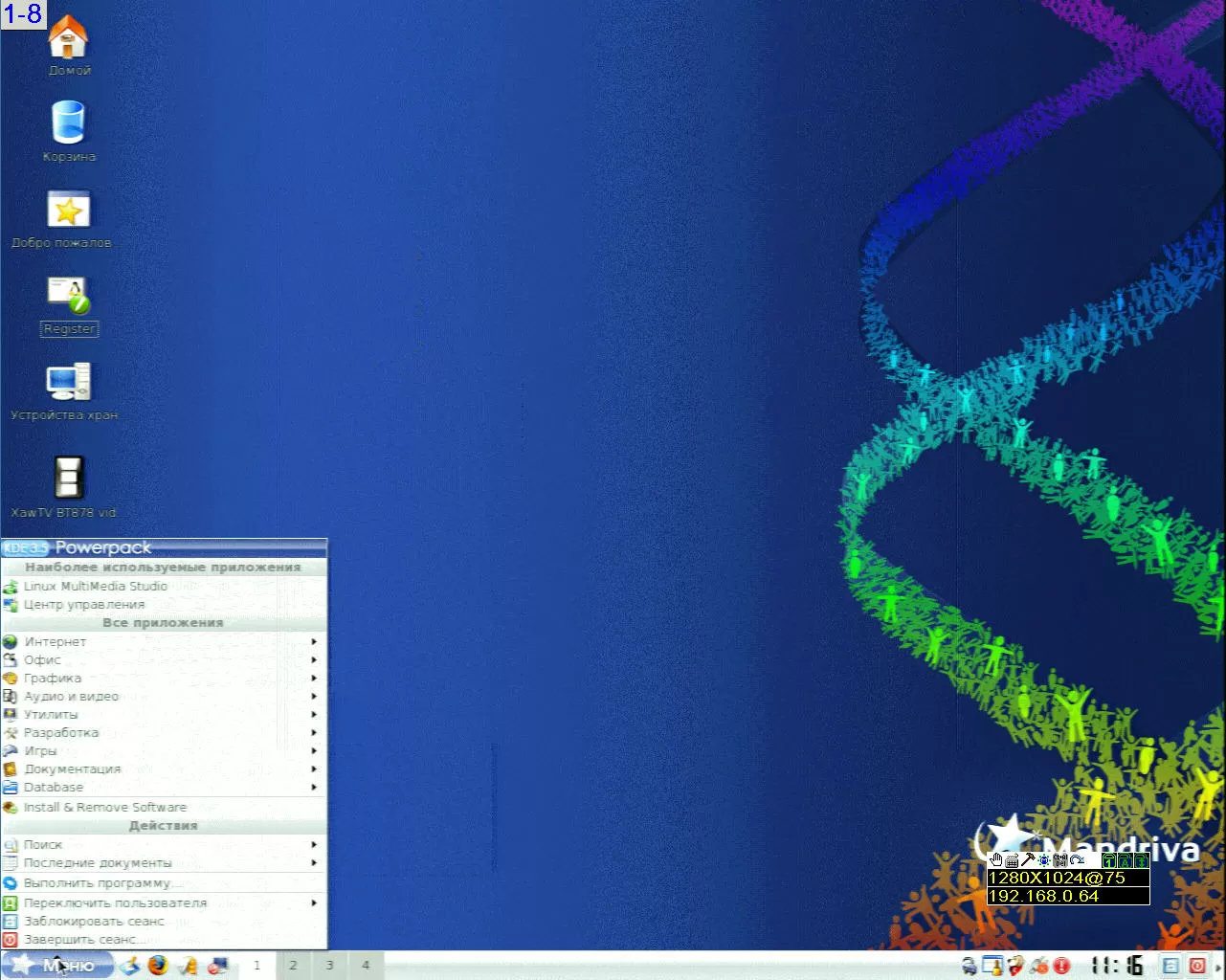
This solution, in my opinion, is also well suited for managing the computer fleet of company branches. With such equipment, you can save a lot on managing the fleet of cars in branches. Head office administrators can handle problems right from headquarters. You don't have to hire a qualified administrator in each branch. Moreover, you can control from afar not only computers, but also serious network equipment via the terminal emulator via the RS-232 interface. With such equipment, you can control almost anything from anywhere.
It is quite convenient to use this device to manage servers on the hosting, so that you do not visit the provider every time you need to do something serious, but work with them remotely. Especially if the hoster has several servers on the site.
The Altusen KH1508i KVM switch occupies one 1U space in the server rack and consumes minimal power. This means that data centers can increase the attractiveness of dedicated server hosting services by installing similar KVM switches in the rack and providing each IP-KVM client with access to the installed machine.
The solution, in my opinion, is optimal if there is not a very qualified technician nearby to fix hardware problems and solve Network access issues. The rest can already be done remotely... Probably, it is quite possible to put up with an imperfect image on the monitor, but it is unlikely that someone will seriously decide to edit images on a remote computer. And to manage the system using the graphical shell, which is enough. After all, unfortunately, the reality is that not all system administrators of Linux machines are well-versed in the command line. And often they install a lightweight X-interface like XFCE, which can significantly speed up and simplify not only system configuration, but also work with the machine as a whole. Using the Altusen KH1508i IP-KVM switch, they will be able to configure the server using not only the keyboard, but also the mouse.
Probably, only the reluctance of the sysadmins themselves to reduce their ranks can prevent the widespread use of such devices.
Conclusions
This switch may well become the "straw" that greatly mitigates the consequences of hardware failure and downtime. Everyone decides for himself what is closer to him and how much it costs to stop the server for an hour in the middle of the working day because of a small thing that could be solved remotely...
Ballistic missiles once made global war virtually impossible, upending the very notion of all-out war. Such switches can also change the idea of computer hardware administration, making it possible from anywhere in the world. Perhaps entrepreneurs will be able to hire competent administrators for remote work on more favorable terms.
In the dry residue of impressions from the operation of the KVM switch, I was confident that this device will have a sufficient number of adherents who will buy it to increase the competitiveness of services. And an increase in their number will lead to a decrease in the price. I think that some customers will greatly enjoy the ability to manage remote equipment without disclosing access passwords, and strong traffic encryption will help protect against password interception and other misfortunes.
And a small tip: for PC, it is better to buy PS/2 interface adapters. They are more reliable. This interface is older and more reliable in terms of working at a low level, before loading the OS.
Michael Degtjarev (aka LIKE OFF
12/05.2008