We test Seagate IronWolf 16 Tb in modern applications
Today, hard drives remain the only available way to store large amounts of data, and perhaps, considering one hard drive, we do not focus on its volume at all: yes, a ten terabyte will be enough for an ordinary user for almost a lifetime. But in the corporate segment, an increase in the capacity of one HDD from 10 to 12 TB made it possible to break the psychologically important milestone - 10 PetaBytes per 42-unit rack, and now no one is surprised that an increase in the capacity of one disk from 14 to 16 TB means "just" 12.8 Petabytes in 42U, or 64TB in 1U. Or 90 TB in a 5-disk desktop NAS, such as QNAP TVS-951X .

The disk controller contains rotational vibration sensors, the readings of which allow you to adjust the position of the head above the track at the time of reading or writing to exclude the influence of neighboring hard drives. In multi-disk NAS, such a system can significantly increase the speed of random access due to more accurate positioning of the heads and reduce the effect of its own vibration on the disk array. Interestingly, the vibration correction system monitors up to 8 hard drives in your NAS, roughly speaking, it takes into account 8 sinusoids that add up to each other, and in the Pro-series up to 24 drives are tracked.
It is interesting that outwardly the hard drive looks like helium, and its characteristics coincide with helium, but nowhere in the specifications or operating instructions does it say that its case is filled with gas, in contrast to the EXOS series for data centers, where use this technology is directly indicated in the properties table.

Of course, today, when the competition in the HDD market has reduced to a lazy confrontation between two companies, Seagate and Western Digital (plus HGST, plus Toshiba), an ordinary corporate customer is interested in the volume of the drive, its price and reliability. In order to maintain customer loyalty, marketers are looking for some new technologies, and I don’t know whether by accident or at the cost of incredible efforts, but the guys from Seagate hit the bull's eye: IronWolf Health Management technology was really in demand in the market. It was supported by all the leading manufacturers of network storage devices (NAS), and for an ordinary user, in addition to the dull incomprehensible parameters of S.M.A.R.T. a beautiful interface with diagnostics of the state of hard drives has become available.
Key features of the IronWolf ST16000VN001 series:
- Volume - 16 TB
- Spindle speed - up to 7200 RPM
- Buffer - 256 MB
- Interface - SATA-600
- Data storage - 8 disks, 16 heads
- Recording technology - PMR
- Optimized for RAID use: Vibration correction for 24 drives in one enclosure.
IronWolf Health (IHM)
IronWolf Health Disk Monitoring (IHM) is a monitoring system built into the NAS's operating system, tracking more than just S.M.A.R.T. hard drive, but also the operating conditions of the hard drive, using specialized algorithms for assessing key characteristics. In which case, IHM warns in advance that it would be necessary to make a backup and prepare to replace the disk if its condition worsens. Today IronWolf Health Management is implemented in QNAP, Synology, Asustor and Thecus network drives, but bad luck - usually support for the latest hard drives appears in NAS a couple of months after their release. We noticed this when we tested
Modern NAS operating systems constantly check hard drives in the background, run S.M.A.R.T. tests. and at the slightest failure, they will send a notification or start transferring data to hot-swap disks. Of course S.M.A.R.T. the diagnostics are still there, they are supported by IronWolf Pro discs, but the difference between the old smart and the new IHM is best explained by QNAP.
|
S.M.A.R.T. |
IronWolf Health Management |
|
Keeps track of 20 parameters |
Keeps track of more than 200 parameters that can affect the health of the hard drive |
|
Reports as Fail or Pass statuses |
Tells the user about possible measures to prevent failures, reducing the likelihood of damage and data loss |
|
Informs about parameter changes that have already taken place that may affect the disk |
Informs about parameter changes that have already taken place and sends an error code in case of disk failure to Seagate Support |
|
Doesn't take into account how tracked parameters have changed in the past |
Takes into account the trends and rate of change of the monitored parameters |
Here's what information IHM can display, judging by the Synology manual:
- Code 100 - Operating temperature exceeds the maximum permissible value. Make sure the rear vents are not covered and try to lower the ambient temperature. If the temperature is still high, open Control Panel & gt; Equipment and food & gt; Fan speed mode to set a higher fan speed. If that doesn't work, please contact Synology support specialists.
- Code 101 - Connection problems have been detected on the Synology NAS and hard drive interface. Make sure the hard drive is properly seated in the chassis or tray and that the tray is seated correctly in the Synology NAS. If that doesn't work, please contact Synology support specialists.
- Code 102 - Excessive physical tampering detected on the hard drive. Make sure the Synology NAS with hard drive is installed on a stable surface. If that doesn't work, please contact Synology support specialists.
- Code 105 - The permissible vibration level has been exceeded. Make sure the Synology NAS is installed on a stable surface. If that doesn't work, please contact Synology support specialists.
- Code 106 - Excessive host flush detected. Make sure the hard drive is properly seated in the chassis or tray. It is recommended to cycle the power on and off. If this does not work, please contact Synology support. Excessive reset of host data has been detected. Make sure the hard drive is properly seated in the chassis or tray. It is recommended to cycle the power on and off. If that doesn't work, please contact Synology support specialists.
- Codes 200, 201, 202, and 203 - It is recommended to perform an extended S.M.A.R.T.test to check the status of the hard drive. If the problem persists, contact your disc vendor or manufacturer.
What you need to know when installing IronWolf Pro into RAID arrays?
All discs in this series are equipped with rotational vibration sensors to help correct head positioning in large disc storage. Accordingly, neighboring hard drives have less influence on each other, access time does not decrease, and in general the array operates without performance degradation. With the growth of recording density, hard drives have become sensitive to all kinds of vibrations, and there have even been cases of hard drives failing due to loud sounds of a fire siren and gas sprays used to extinguish fires in data centers. So vibration protection needs to be taken seriously.
Buffer
Large 256 MB buffer by any serious NAS or distribution like FreeNAS, XigmaNAS will be used only for read operations. You can forcibly enable it for recording, but it is not recommended to do this, since in case of a sudden power outage, the loss of fresh data may occur, which did not have time to be saved to the medium. Buffer algorithms are the manufacturer's know-how, and they often help to increase the speed of both linear and random reading. In general, NAS has its own buffer and its own predictive read algorithms, so by and large the size of the hard disk cache does not matter.
Resource and warranty
For modern whitesters it is already customary to indicate the permissible average annual load - the amount of data that the hard drive processes in 8760 hours. For the disk in question, the write resource is 180 TB per year, 600,000 on/off cycles are measured for the entire life of the drive, and the total resource is 1,000,000 hours (114.15 years).
Noise level
The drive documentation specifies a noise level of 28 dB in idle mode and 3.0 dB in search mode. However, the rustling of the heads is noticeably audible even when the hard drive is in the case and lies on the soft foam. In the random reading mode, the measured noise level was 32 dB, so be guided by these figures.
Testbed
The increase in storage capacity contributes to the increase in speed, and for 16TB models Seagate claims a record 261 MB/s in sequential access and up to 400 IOPS in random access. The built-in buffer has a capacity of 256 MB, but today this is no longer a record, since recently Toshiba announced the release of an HDD with 512 MB of cache on board. In any case, only full-fledged tests will show what speed we can expect when installing a disk in a storage system and when using it in a workstation.
Testbed configuration:
- Processor - Intel Xeon E5-2603 v4
- Motherboard Asrock Rack EPC612D4U-2T8R
- 32 GB RAM
- Windows 10 x64
- Debian 9 stretch (VDBench)
- Synology RS4017xs +
- Iometer, pseudo random 80% fill
Let's start with a simple Crystal Disk Mark
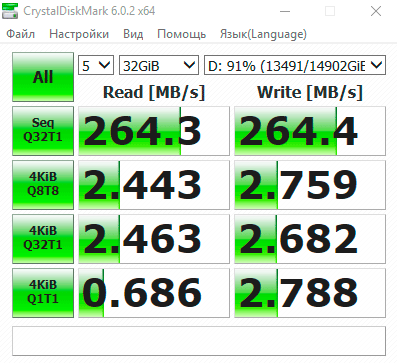
We start with the traditionally harmless CrystalDisk Benchmark test suite, which we use only for beauty, and in its current incarnation we urge you not to take it seriously.
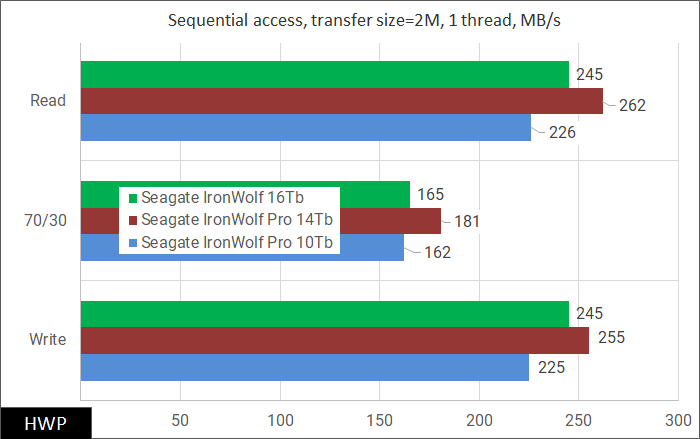
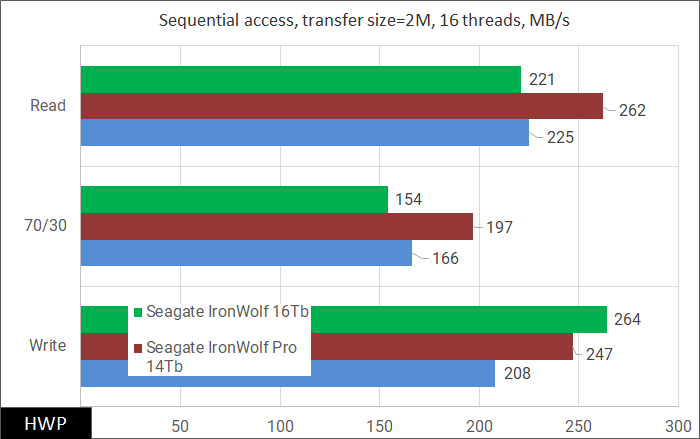
The drive is inferior to the ''Pro-series'' smaller volume, and the difference reaches 10%. But at the same time, Seagate IronWolf 16Tb copes well with multi-threaded load, and even shows a higher speed when recording, which is important in video surveillance systems
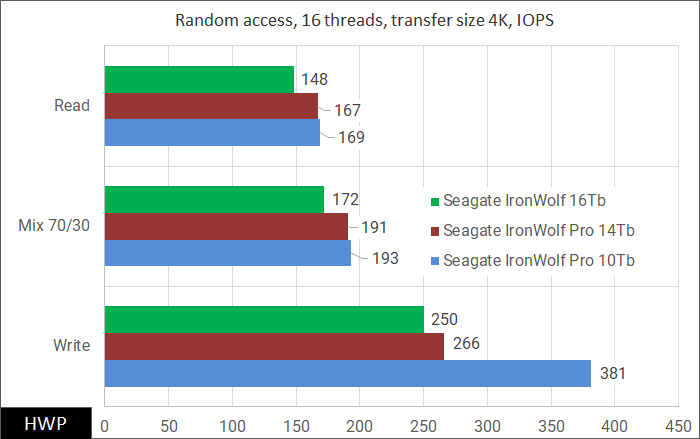
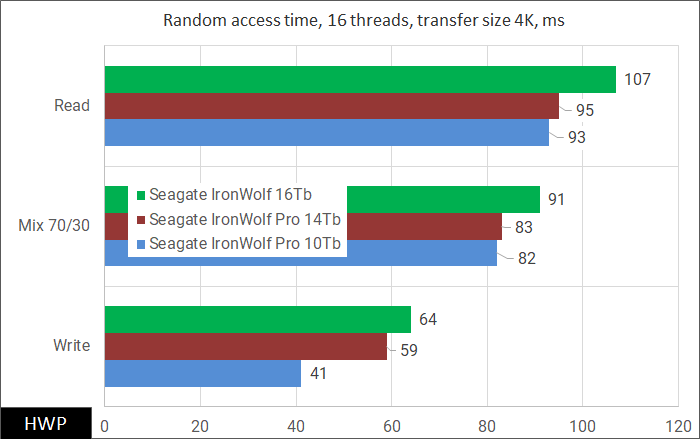
In tests of random access, the tendency persists: the disc is inferior to its `` Pro-series '' brothers, and this is especially noticeable when recording.
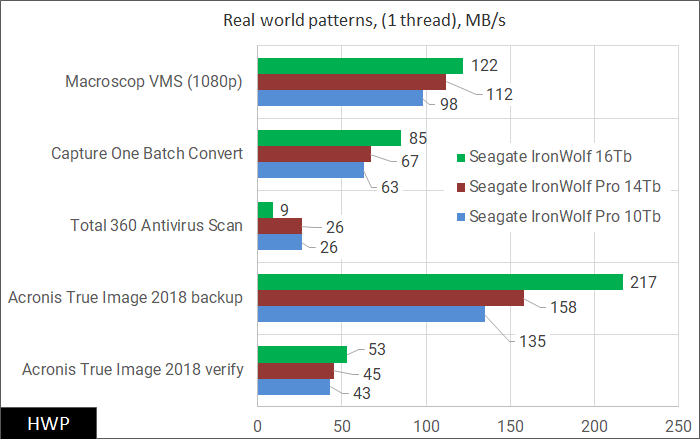
In tests of Real-World tasks, the hard drive tries to rehabilitate itself: literally a breakthrough in the backup task, but at the same time a complete failure in reading.
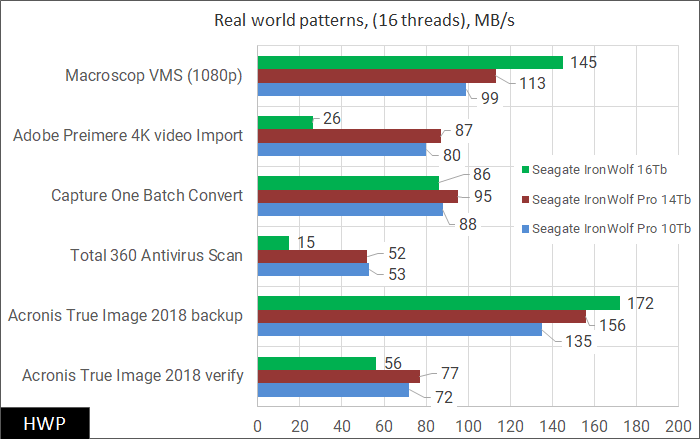
Reading problems are confirmed in multi-threading, to which we add Adobe Premiere. At the same time, everything that concerns recording in its pure form the disc transfers excellently.
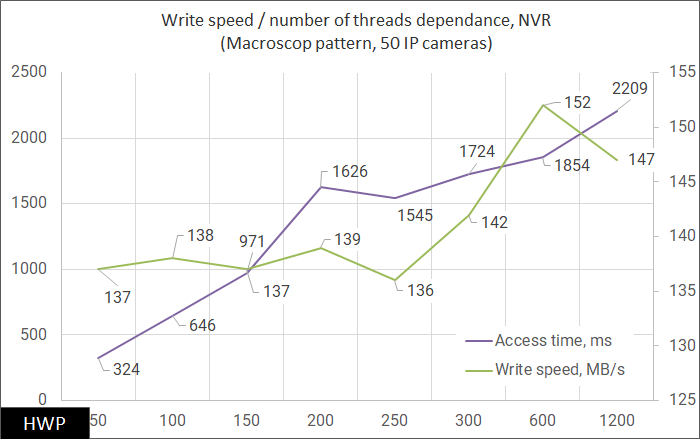
It's nice to keep the access time at 2 seconds in 1200 threads. By the way, at about this level, video surveillance software starts to swear at a slow hard drive. In other words, Seagate IronWolf 16 TB is suitable for video surveillance, although Seagate recommends its series Skyhawk .
Recommendations for use
Considering the excellent writing and sometimes slow reading, it is obvious that the firmware was developed with the expectation that there will be an SSD read/write cache above the RAID array of these hard drives, which will smooth out all speed drops and save the hard drive from unnecessary read operations. Considering that today a small SSD can be bought for the difference in cost between 16-terabyte drives in two neighboring stores, the question of the expediency of a solid-state layer does not even need to be raised.
For what purposes Seagate IronWolf 16 Tb is suitable:
- Storing backups
- Video surveillance
- Media Server
For what purposes Seagate IronWolf 16 Tb is not suitable:
- Games
- Virtualization
- Big Data/Machine Learning
The main competitive advantage of Seagate IronWolf hard drives is undoubtedly the IronWolf Health Management diagnostic system. Perhaps, when you are reading this article, the IronWolf Health Management diagnostic system is already supported by all modern NAS-s, but even if not, sooner or later it will happen, as was the case with the previous novelties, which received support some time after the release.
Mikhail Degtyarev (aka LIKE OFF)
16/09.2019













