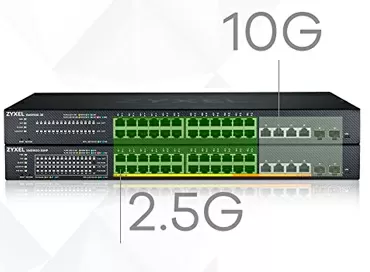Using the QNAP TVS-951X as an example, whether you need a fast NAS in a digital studio
I recently had a discussion with a colleague about laying a Category 7 copper cable in a quartet for a 10 Gigabit network with a 40 Gigabit scope. It’s not an easy idea, I’ll tell you, to drag a cable a penny thick along the baseboards and through the wall, and it also bends very badly, plus it needs special connectors that you cannot find in Moscow (comparison of copper cable and optics for a 10-gigabit network in a separate article). And listening to my moaning, a friend asked: "is it?" I replied:"For the sake of connecting to the NAS, so that between it and the computer to transfer large files at a speed of 400-500 Mb/s: there are all kinds of vidos, photos, virtual machines. To this, a friend objected: a fast NAS is needed only in data centers or offices with hundreds of workplaces, not in a compact studio, much less at home, the speed of network storage is not important."
The dispute reached an impasse, and in order to avoid unnecessary bloodshed, it was decided to test everything on our own experience. I'll tell you right away: under the words "Fast NAS" I mean a device with a 10 gigabit network and an SSD as a storage medium or at least a cache. This is approximately 300-400 Mb/s when copying large files in both directions for one mount point. Today, many small digital content studios and home enthusiasts can afford such a solution.

We will resolve the dispute on the newest QNAP TVS-951X: an ideal candidate for our task, and for the following reasons:
First, it's a hybrid storage with 5 bays for high capacity 3.5 "HDDs and 4 bays for high speed 2.5" SATA SSDs. Only QNAP has both SSD caching and Tiering technology, which migrated from the world of industrial data storage systems, in desktop NAS-ah. That is, we can use SSD both as a layer to speed up access to HDD, and as a high-speed part of the general data array in NAS, and to better understand the difference between these methods, we recommend that you read our review QNAP TDS-16489U , where everything is explained and tested.
Secondly, the QNAP TVS-951X has one 10 Gigabit Ethernet port, which puts it in the SmB/SOHO category and makes it really worthwhile to install an SSD. And thirdly, this is a small, quiet desktop NAS, created precisely as a high-speed office device for working with files, and not so that they lie dead on your side.
Intel Celeron 3865U dual-core 1.8 GHz and 8 GB of RAM will not allow you to expand in the field of virtualization (although the memory can be expanded up to 32 GB DDR4 SO-DIMM), but for the embedded applications of the operating system, this is more than enough. In addition, the processor has support for transcoding and AES-NI instructions. The huge, slow-speed 120mm fan is designed to convert heat into silence, and it does it just fine. The only thing that breaks Zen harmony is a full-fledged built-in speaker from which voice messages in English are heard (disabled in the menu: General settings - Hardware - Audio notification). Well, what can you do - QNAP is actively promoting in the Asian market, and there such surpluses such as HDMI port, speaker and audio output are appreciated by the audience.
 |
Testbed configuration:
NAS:
OS:
|
Well, let's start testing
First of all, let's see in synthetic tests what speed the NAS gives without using an SSD, on three modern extremely interesting Seagate Ironwolf hard drives, and let's start with the favorite in studios sequential access in blocks of 2 MB.
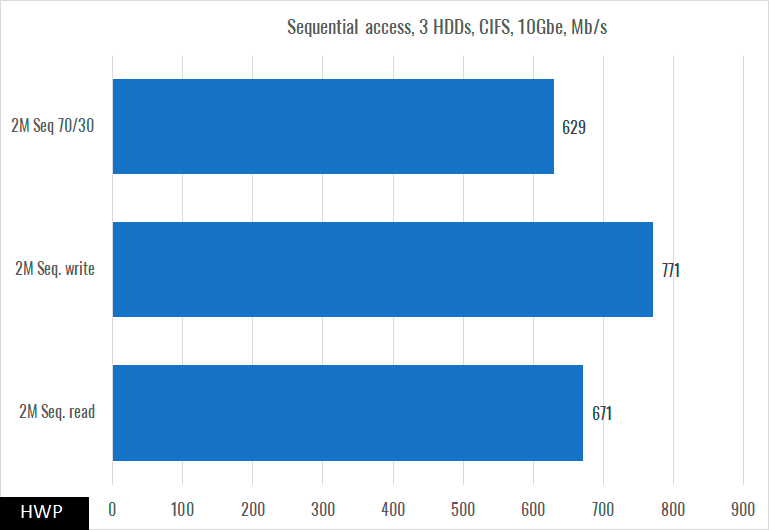
Aggregated results blow your mind: 771 Megabytes per second on three hard drives in write mode! Note, when you install a new QNAP and it updates its firmware - you will get a message that the developers have revised their handling of the file system (EXT4 is still used here), and the machine will run faster than before. By default, the NAS has enabled caching of read and write operations in the device's RAM, which increases the write speed, but threatens the loss of data that has stuck in the buffer during a sudden power outage.
Let's see how fast each of your designers will get when copying a 15GB movie to their computer.
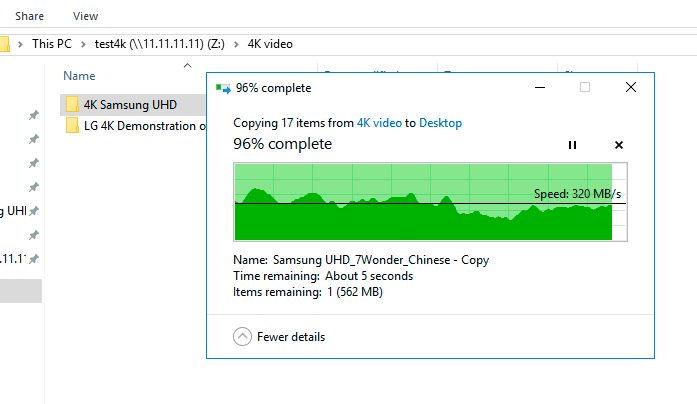
Why only video? Let's copy a folder containing 2000 photos totaling 1.5 GB.
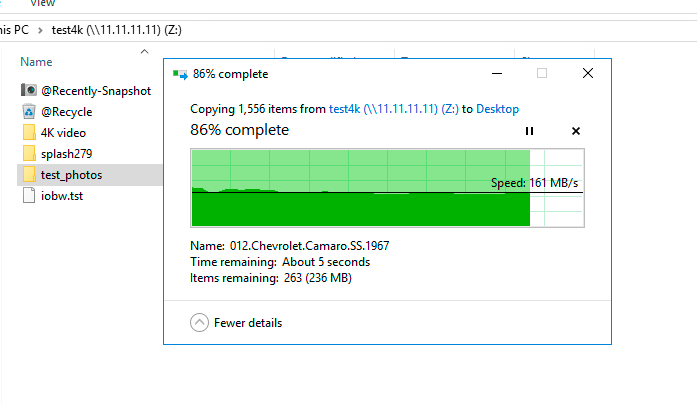
When we talk about copying, we understand that no one in their right mind will buy a harvester like the QNAP TVS-951X to the office so that it is idle: this is a machine that needs to be loaded with simultaneous reading and writing, connected to a dozen workers stations, store backups on it or use additional applications, so let's simulate a workload of 4 computers, each of which is busy with its own business:
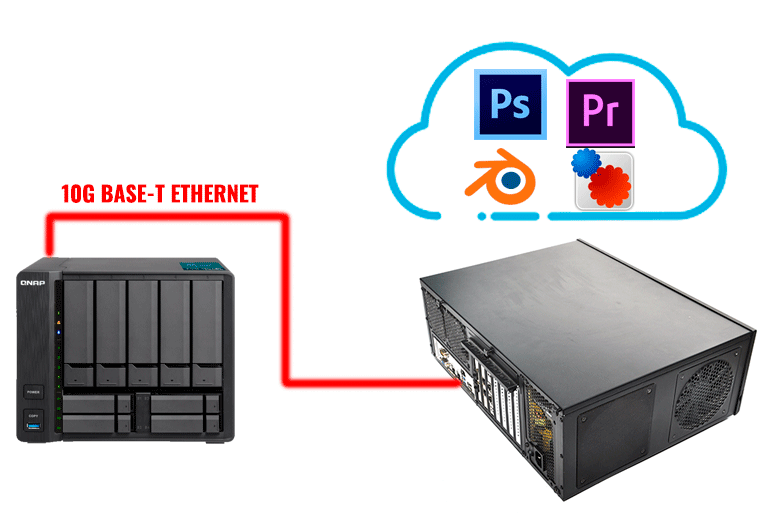
- Batch 1500 photos in Adobe Photoshop CC (add profile to photo) from NAS to NAS
- Export 4K video from Adobe Premiere to NAS
- Rendering Blender to NAS
- Batch processing 1500 photos with FastStone Photo Resizer.
Well, the blender in our test is literally "for furniture", because it rarely accesses the disk, even when rendering a 3-megabyte car demo models , photoshop got stuck somewhere in the 90s, and processes photos in one stream, prime - loads the disk system a little, but very weakly. Nevertheless, each addressing this trinity to the NAS leads to a change in the positioning of the heads of the hard drives, and the linear read speed drops three times: up to 280 MB/s, which, you must agree, is also very, very good.
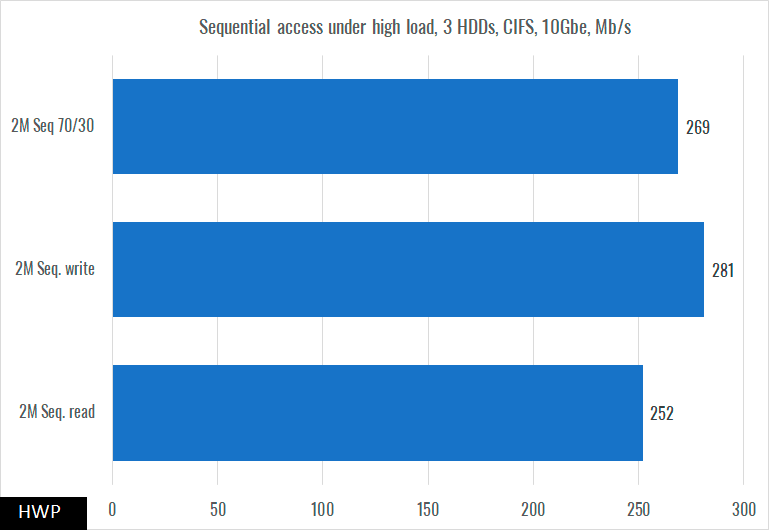
If we add to our test bench a simple multitasking batch photo processor, FastStone Photo Resizer, which can load as many as 4 CPU threads , then the speed of the NAS will not change, and will be the same 250-280 MB/s, and this is the merit of various read prediction and caching mechanisms implemented in the QNAP TVS-951X and modern Seagate IronWolf hard drives.
Let's enable SSD acceleration
Remember, QNAP supports two types of SSD acceleration: caching and storage tiering. In both cases, you can connect a single SSD drive for read/write cache, or several drives, combining them into an array. Unlike competitors, QNAP NAS allows you to use even one SSD for write cache, but the system will warn you several times that this is unsafe, because in the event of an SSD failure, you can lose data on the entire array.
- SSD Cache:
- is very responsive to the frequency of accessing data blocks on the NAS.
- In read + write mode, writing to the NAS always goes through the SSD.
- You can only use the cache for random access to save its resource, but this is no longer essential for modern drives.
- Tiering
- first collects statistics on the frequency of data access, and then on a schedule transfers hot data to the SSD.
- The volume of the solid state pool is added to the size of the disk pool,
- once you enable QTier, you will not disable it without deleting the array.
- There is a function of writing new data directly to the SSD, as well as the ability to manually transfer data to the solid-state level
In general, if you decide to use a large SSD cache, be prepared for the need to increase the amount of RAM. If you plan to install all four SSDs in the TVS-951X, then it makes sense to give two for the read/write cache, combining them into a mirrored RAID 1 array, and two more - for a QTier array.
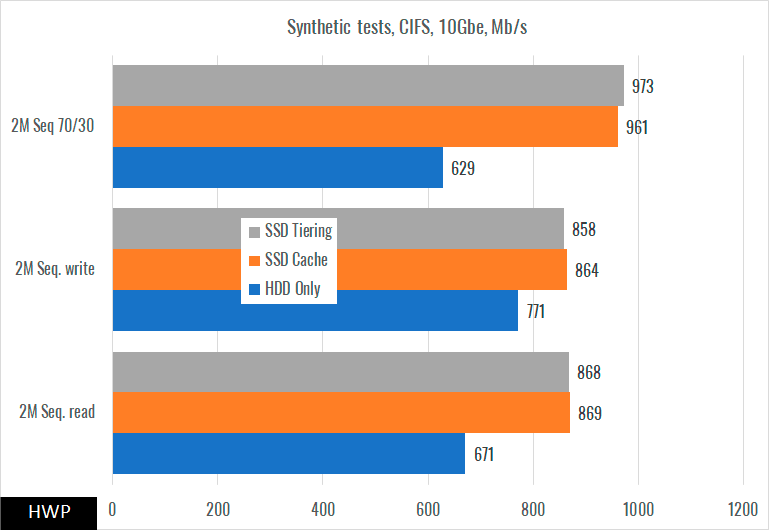
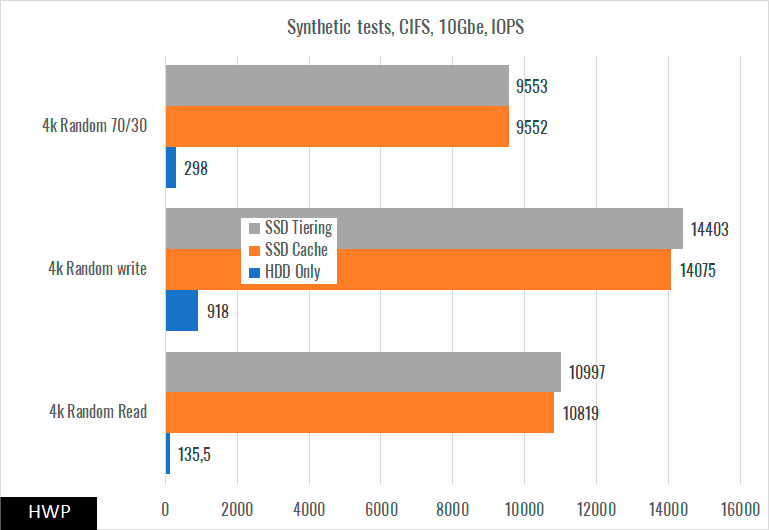
Our benchmarks show that SSD caching is a mature technology that is better suited for multimedia tasks than Qtier. Whatever you say, but tiered storage is the lot of some specialized tasks like hosting virtual machines or databases. On the other hand, no one prevents you from using both technologies at the same time.
SSD Profiling
We are all accustomed to the fact that the write speed of an SSD degrades over time as the drive becomes full, and QNAP decided that for applications that are critical for high write speed, we can sacrifice some of the usable capacity of the SSD, calling this technology "SSD profiling" ... Its meaning is to select the amount of SSD, at which writing to memory cells is performed directly, bypassing the Garbge Collection cleaning mechanism. By giving 10-40% of the usable disk space as a reserve, you can increase the write speed and, of course, increase the write resource of the drive. In the QNAP TVS-951X interface, this function is called `` Allocate Additional Space in SSD '' (SSD Over-Provisioning), but at its core, it works in the exact opposite way: it shrinks your storage, so don't be surprised at `` translation difficulties. ''
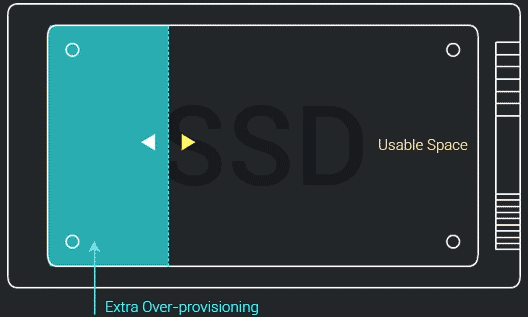
Considering that QNAP has found a way to make SSDs even faster, in some All-Flash arrays, you can set up a read cache from SSD disks using the space reallocation mechanism. Let's test this feature on two SSDs from Kingston: an old 60GB budget and a new 1.92TB DC500M series for data centers: as they say, it's not a sin to cut off such a volume for the sake of high performance.
Testing shows that a good modern SSD does not need any profiling, and you can use its entire capacity. Well, for a cheap SSD, profiling is an opportunity to increase the random write speed by almost 2 times, which is not so bad for an old man.
Real-World problems
Our tests have shown that neither Blender, Photoshop, nor Adobe Premiere depend on NAS speed. The only app that really got faster thanks to SSD caching is FastStone Photo Resizer.
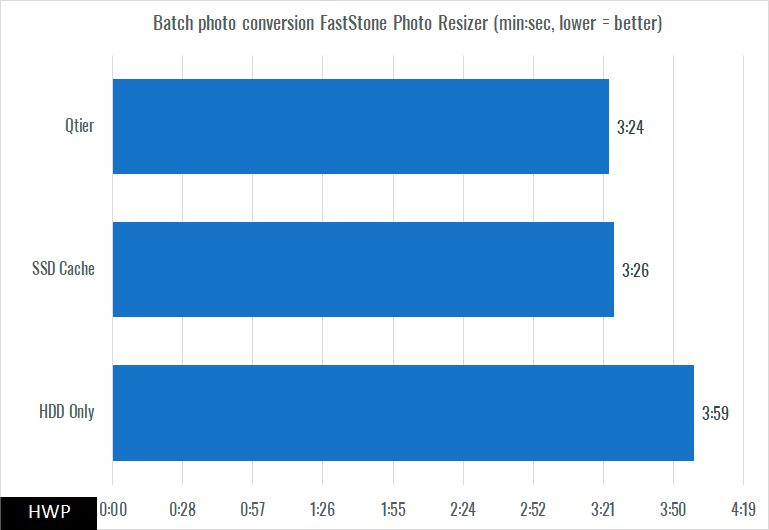
Our tests show that even the most modern computers and workstations for rendering or converting media formats are not limited by the speed of NAS-s, but, like 10 years ago, they entirely depend on the performance of the GPU/CPU., so you can feel free to store drafts and working projects directly on the NAS, working with them over the network, without downloading to a local disk. By the way, QNAP TVS-951x also implements backup technologies to the cloud or to another remote NAS, so that your data is protected from destruction of the local NAS in case of fire, flood or other disaster.
Summing up the dispute
Sadly, but my friend turned out to be right: I can proudly say that I have VMware Workstation 15 installed on my work computer, whose virtual machine images are stored on an iSCSI disk on the NAS. Yes, there is a 10-gigabit network, and SSD caching give such a boost in speed that Workstation 15 just flies, and some VMs boot as quickly as from a local SATA SSD. Actually for the sake of this, I pulled a thick cable of the 7th category through the baseboards, bought expensive chips and set up routing and the size of the network packet, but Photoshop did not work faster for me, and all other programs that are related to media processing - too. I thought it was a processor, but after running all the same tests on a 64-thread AMD EPYC 7551p, I can't present you with a single diagram that would show that I was right.
Recommendations for video studios on choosing a NAS
Nevertheless, now it's 2019, and we need to look at the devices in modern realities: today TVS-951X costs about the same as a year ago it cost 4-disk TS-453BT3 (though it has two Thunderbolt ports for this money), but today you already get 9 drives Just like a year ago, you get a ready-made ecosystem of applications with which you can configure any backup scheme for your office, and in this regard, the QTS operating system continues to evolve, making your NAS more functional with every update.

Network first
Answering the direct question: is a fast NAS needed for a multimedia studio, I will say this - only to speed up the operations of transferring records to and from the NAS, but you do not need to run to order the NAS in the maximum configuration. If you already have an old network infrastructure or an old NAS, then the first thing to think about when upgrading is to move to 10 Gigabit networks. Where high speed is needed, such as recording video from cameras or external SSDs with USB 3.1 to NAS, you will get performance comparable to that of NVME SSD in your computer or laptop. It is not necessary to buy server network cards for this: motherboards with Broadcom and Aquantia chips are quite capable of speeds under 1 gigabyte per second.
Then - HDD
It is better to put 3 disks of a huge volume in order to subsequently expand the storage capacity without stopping (fortunately, QNAP has been able to do this since the first models) than to fill all the bays with small disks of 4-6 Terabytes, compensating for their speed with SSD drives. QNAPs in all models have storage expansion / migration features, so choose the largest drives on the device compatibility list.
Last but not least - SSD
Sure, QNAP is the undisputed leader in SSD preparation, offering customers caching, tiering, and even disk profiling, but don't be in a rush to buy SSDs. First, our tests show that modern SSDs for business users don't need to be profiled and you can use their full capacity without dropping write speeds. Secondly, the only area of work with multimedia data, where SSD is good, is multithreaded processing either by some rare software or by a large number of employees.
Roughly speaking, for one workstation connected to the QNAP TVS-951x for video or photo editing tasks, an SSD in the NAS is not needed at all. For three or four machines, perhaps too, but for ten or twenty computers, yes. Considering that the TVS-951X allows you to install SSDs without sacrificing HDDs and combine them in RAID 5/6, choose at least two disks to implement read / write caching. The effect of SSD cache will be only one: high speed of writing large files to the NAS and copying from it in the middle of the working day, when the machine serves dozens of designers in your company. Photoshop, Premiere, Blender or SketchUP will not notice the presence of an SSD in your NAS.
Michael Degtjarev (aka LIKE OFF)
10/07.2019