Remote server management via iPhone plus iPEPS
For remote computer management, the VNC Protocol was developed, which optimizes the flow of information and allows you to control any computer with maximum comfort, using the Internet or a local network. The control system is implemented by two programs: a server part on a computer that will be monitored remotely, and a client that can be installed on a computer or smartphone. To solve these problems, many fully software systems have been developed for PC and Mac, but they do not allow you to solve some problems. But there is a competitive market so that manufacturers do not sleep and try to meet the needs of customers. Software solutions were replaced by hardware-KVM switch iPEPS, introduced to the market by the innovative company Adder from Great Britain.
IPhone + iPEPS solution diagram
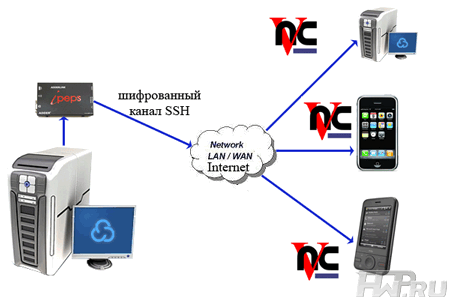
Note: there is no alternative hardware solution, since ipeps analogs do not work with the VNC Protocol, which allows you to use almost any device with an operating system for management.
A comparison of the capabilities of software and hardware systems.1. Ability to restart and turn on/off the computer:
- The software solution will not allow you to perform such an operation.
- iPEPS (even with iPhone) allows you to restart your computer if the BIOS supports this option with a keyboard shortcut.
- Each software solution has some limitations.
- iPEPS is compatible with almost any OS and any hardware, as it works at the BIOS level.
- The software solution will not allow you to perform such an operation.
- iPEPS allows you to install the operating system directly from a remote computer from a disk or ISO file(will not work with iPhone)
- You will need to install the program on an additional computer.
- iPEPS can be easily connected to another computer using the USB or PS/2 ports, which have standard colors. If another computer is located on the same network, then iPEPS will not need to be reconfigured, the settings are saved in it.
-
The correct operation of any software solution depends heavily on the software and hardware environment, which can cause slowdowns, incompatibilities, and bugs.
-
iPEPS independent device.
As you saw in the diagram, you can control a remote computer from various mobile devices or computers. We have already discussed the possibility of remote management using iPEPS plus computer in the article "VNC console Adderlink AL-iPEPS".
Installation
To manage the computer that iPEPS is connected to, you need to install the VNC client on your iPhone. We checked several programs for you and selected the 2 most functional ones: Mocha VNC and Jaadu VNC. Both programs provide iPhone access to a remote computer and allow you to control it using the iPhone's touch screen capabilities. You will be able to work with your mail, launch applications, and get access to all the resources of the local network that your computer is connected to. The server part can be installed on almost any of the existing operating systems: Mac OS, Windows, and Linux.
And now more about the programs
Both of the programs described below are easy to install, and for the first connection, just enter the IP address of the iPEPS device, the connection port (standard port 5900), and the password, if any. Once connected, you can use the results to adjust the image quality, macros for performing complex keyboard shortcuts, and many other settings.

Mocha VNC http://www.mochasoft.dk/iphone_vnc.htm
Program settings:
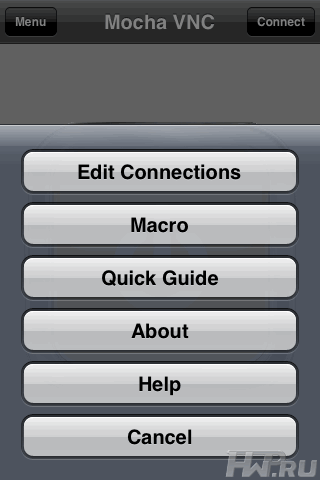
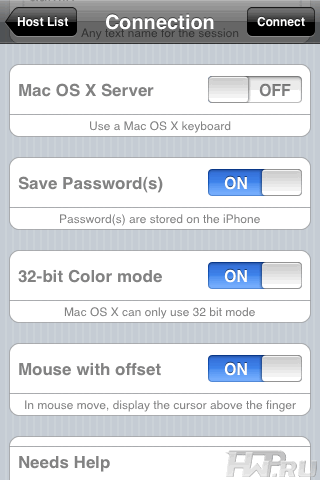
Macros writing:

Here's what an Apple Mac OS X remote desktop looks like on an iphone screen:

And here's what everyone's favorite Windows interface looks like on an iPhone phone (like an iPhone owner's nightmare)
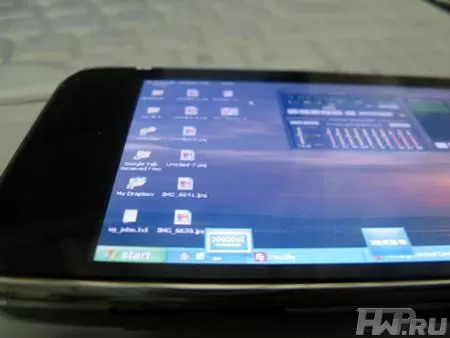
- works via the standard VNC Protocol with encrypted password support
- you can choose between 8 and 32 bit graphics modes
- emulates the operation of the mouse, with support for the right key
- zoom function
- ability to save up to 20 connection configurations
- the program was tested for compatibility with RealVNC, TightVNC, Ultravnc on Windows and Apple Remote management
-
optimal screen resolutions are up to 2000x2000.
The program JAADU VNC
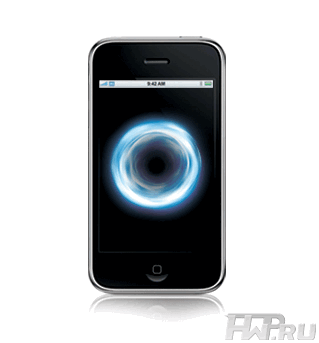
Jaadu VNC
The program is configured in the same way.
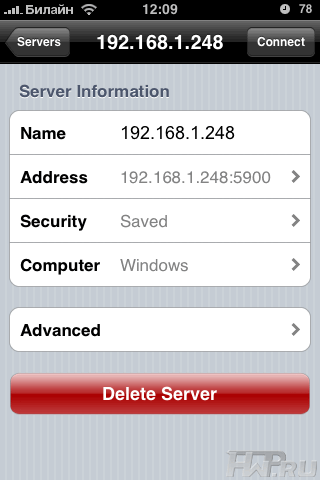
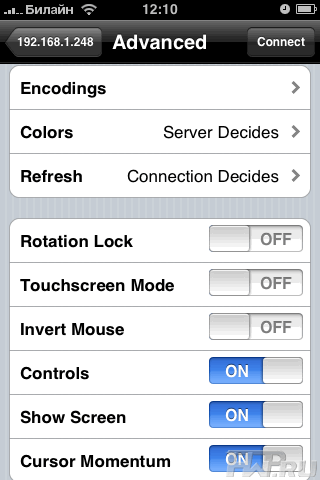
For convenience, you can assign additional keys.
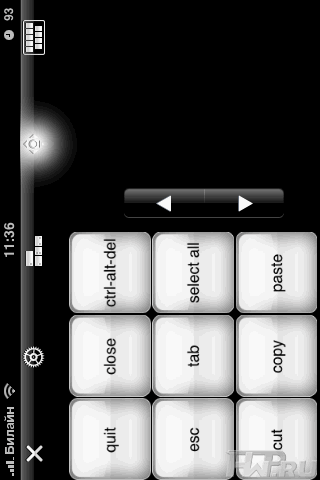
The ability to rotate the screen on the iPhone makes it easy to enter texts.
- special feature to improve the display of PowerPoint presentations
- implements a special function for managing media players
- additional program for automatically configuring your router to work with VNC
- allows you to view flash-based pages from your iPhone
- stores an unlimited number of remote computer connection configurations
- automatically detects VNC servers located on the local network
- media buttons are supported
- almost all available screen resolutions are supported. The creators of the program tested working with a 30 inch Apple Cinema at a resolution of 5120 x 1600
- SSH encryption is supported
Which program should I choose?
If you need access to your computer for professional purposes, you need additional configuration options and a channel encryption system, then Jaadu VNC is for you. If you are an unassuming user and you just need to quickly connect to your computer and check your email, then the mocha VNC client is quite suitable.
It should be specially noted that the connection speed plays an important role in the convenience of work. When using the improved version of GPRS Egde, the screen refresh rate is not comfortable with the highest possible color quality, so we had to reduce it in both clients, which, however, did not affect the readability of texts and the ability to manage applications. The Wi-Fi connection provides comfortable operation at any level of color transfer. However, you won't even be able to view video clips if the connection speed is lower than 6 megabits.
Naturally, using the iPEPS console, iPhone, and any of the programs, you can change the BIOS settings, and simultaneously connect multiple clients to a single computer equipped with the iPEPS KVM switch.
Now You have the answer to the question: why should the boss buy you an iPhone? Because now, even on vacation and at the dacha, you can solve problems that arise in your work.
About Adder iPEPS
iPEPS-IP Engine per Server – each computer has a remote access device. This KVM over IP switch is a hardware analog of the server part of the program that provides access to computers via the Internet, but it has a number of advantages:
-
independent of the operating system and hardware configuration. It can be used with the following operating systems: Windiows 9x, 2000, XP, Vista, Windows 7, any Linux. Can be used with the equipment PC, RS/6000, Alpha, SGI computers, Sun and Mac
-
ability to remotely restart the computer,
- support for remote installation of programs-unfortunately not available from the iPhone, but only when installing the VNC client on a personal computer
-
the Virtual media function allows you to download files from a remote computer. This feature is also not available when managing a computer from an iPhone, due to file system restrictions
-
maximum optimization of the information flow, which allows you to work with a connection of 128 kilobits, and comfortable operation is achieved already with a channel width of 1 megabit
-
hardware AES 128-bit encryption compatible with the SSH Protocol is implemented, which raises this product to a professional level
-
the device allows you to register 16 users and grant simultaneous access to the computer to several users
-
on the device itself, access programs are saved – a full-fledged RealVNC and a program that allows you to access your computer through any standard Internet browser that supports JAVA
-
each iPEPS also comes with a program ADDER.NET allows you to combine multiple devices connected to other iPEPS into a single group( the so-called virtual KVM switch) and manage them from a single computer.
Stepanov Maxim
21/07.2009













