Multiport KVM extensions and Adderlink x2 MS2 switches
Periodically referring to the topic of KVM switches, we emphasize certain characteristics that can be considered decisive. Usually, the main focus is on such features as the ability to access via the network, the number of ports, and the convenience of managing computers connected via KVM. The main advantage is the number of servers or computers connected directly or via cascading. we assume that the KVM switch is needed for easy access to any of the servers installed in a Packed rack. Of course, the assessment of the ability of a switch to serve an entire fleet of PCs has every right to exist, but today this criterion takes a back seat, because we want to consider equipment for other situations. Let's say you don't have a Cabinet full of blade servers in the server room. You don't even have a server room, but you do have a powerful computer or workstation, and you need to access it from a very dusty workshop or just from the other end of the building. If you need access to a computer with a large office by the standards of the distance is not too small, ranging from the banal to the inaccessibility of the server room in the enterprise, where security service has organized a strict regime similar to the dictatorship, to industrial conditions, poorly suited to PC work, or requiring the withdrawal of the shop pictures on the computer and used in the data center. You may also need to broadcast a video signal from a PC to screens installed far away, for example, street advertising, with rare use of the keyboard and mouse, but you can not completely abandon input devices. Actually, due to the fact that we need more than just a video signal, we have to abandon splitters and VGA extenders in favor of more advanced KVM AdderLink extenders. Interestingly, on the website of the official partner of Adder in Russia, when choosing this brand, the inscription "the most mega-cool brand!!!!" appears. Using the example of AdderLink X2 MS2, let's see how justified this enthusiastic attitude is.
Package contents
If evaluated by clothing, the AdderLink X2 MS2 set certainly scores close to the maximum. The packaging is a modest gray box, it is not very attractive, but it corresponds to the image of professional equipment and is very durable. This is important, because there is a lot of content, and everything that got into the box - the right things and, most likely, they will be used.
So, let's see what is included in the set.

- AdderLink x2-MS2 local transmitter unit
- the receiver unit AdderLink X2-MS2 Remote
- decorative overlay on the end of the module
- set of rubber adhesive feet for 2 modules
- power supply
- the power cord from the mains
- computer and monitor connection cable VGA cable
- RS-232 serial interface cable
- a basic guide for the safe use of
- CD - ROM with detailed user manuals
Another interesting cable included in the box is the one that is designed to connect the "Local" module to a computer controlled by AdderLink X2-MS2,
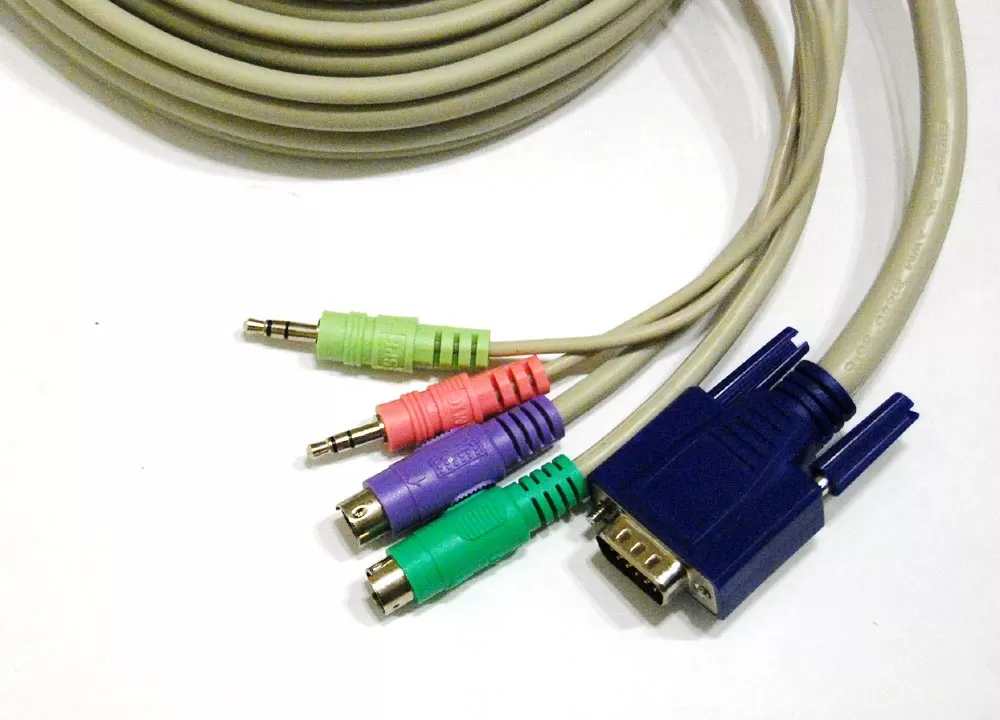
On the one hand, it has a multi-pin connector, similar to the now almost forgotten LPT ports, and on the other hand - a whole bunch of all the necessary connectors: VGA, a pair of PS/2 for keyboard and mouse ports, two mini-jacks for microphone and line audio output. This universal one-for-everything cable is very convenient, just enough to connect the AdderLink X2-MS2 Local module to your computer. A second video input is provided, through which you can display an image from another computer to the remote console, although without control, but it is more important to organize a remote multi-monitor configuration (in our case, it consists of 2 monitors, but Adder also has 4-monitor solutions of the same series in the model range). Agree, for an industrial automation complex, a large screen area can be vital.

The AdderLink X2-MS2 Remote response module has two video outputs and keyboard and mouse inputs on the end side. A traditional KVM company, only the second video output adds features...

At the other end of the AdderLink X2-MS2 Local and AdderLink X2-MS2 Remote looks the same, there are two RJ-45 connector and two serial ports.

Now let's turn to the declared characteristics. So, the AdderLink x2-MS2 kit allows you to transmit the following videos in the following modes:
- 1900x1440 - up to 50 meters
- 1600x1200-up to 200 meters
- 1280x1024 - up to 300 meters
These values are achievable when using a cable of the 5th or higher category. in real conditions, the result may be slightly better or worse, depending on the surrounding electromagnetic environment. It is clear that if you take a CAT7 cable, you can achieve the maximum transmission distance or maximum quality for a given distance. To present the work of AdderLink X2-MS2, let's turn to the illustration.
Using AdderLink X2
In principle, everything is simple and clear. in our version-the younger AdderLink X2-MS2,-on the computer side and on the remote KVM module side, you can use 2 monitors, in the older version - up to four, the same with RS-232 serial ports.So, we take the experimental computer, disconnect the monitor, keyboard, mouse, speakers and microphone from it. instead, just connect AdderLink X2-MS2 Local, if necessary-use two video outputs on the video card for multi-monitor configuration. AdderLink X2-MS2 are representatives of a small class of KVM solutions that support DDC, so there should be no problems with video. All disconnected peripherals - the monitor and input devices - are taken to the required distance and connected to the AdderLink X2-MS2 Remote module. It remains to lay between them one or two (for a two-monitor configuration) cables of UTP5 class or higher, and voila-you can work. The only thing that is worth tracking, using the user's guide, is that the KVM hotkeys do not match the combination for switching the language keyboard layout - the "default" list includes the Shift and Alt combinations. The resulting extension cable has excellent range-no joke, 300 meters, and can also produce a picture with a resolution of 1900x1440, and even for two monitors. You can't help but believe that Adder is the coolest brand. However, in addition to increasing range want to have a splitter for multiple systems, those who are perverted, the synchronous switching two one-monitor KVM, now neveron happily rubbing their hands - have multi-screen solutions for them.
Adder SmartView Multiscreen
The multi-monitor KVM switch Adder SmartView Multiscreen, perhaps, differs from other switches in two features-its own, support for dual-monitor systems, as well as the outstanding size of the case, with a sympathetically designed front panel.
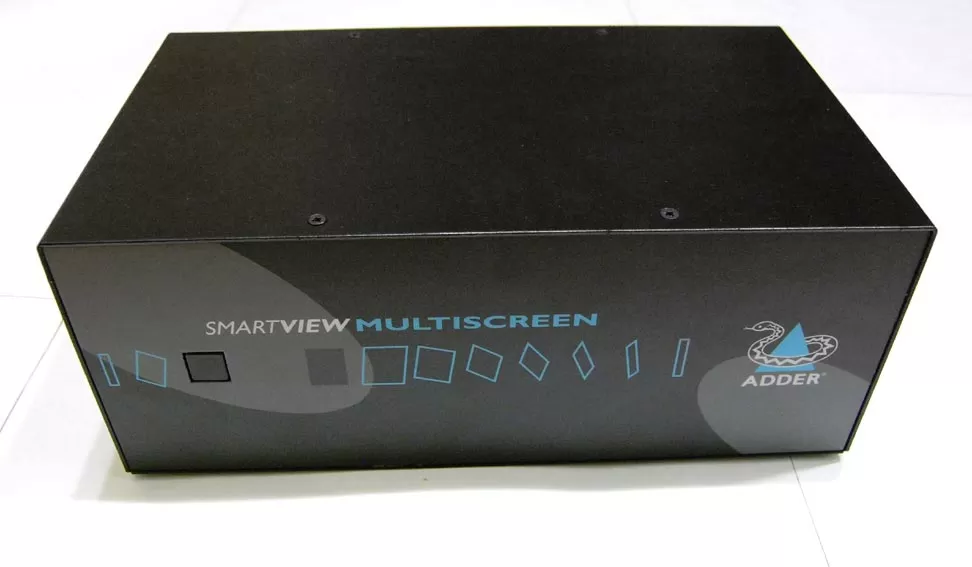
On the front, only the button to switch from one computer to another is hidden among the drawn elements. on the back side, the Adder SmartView Multiscreen view is more interesting.

The user can switch between computers by pressing a button on the front panel of the Adder SmartView Multiscreen, using a keyboard shortcut, or even using a 3-button mouse. Our model shown in the photo has the name SVMS2-Dual, which means that it can work with two PCs, each of which operates in a dual-monitor configuration. Three more modifications of Adder SmartView Multiscreen are available, from SVMS2-Quad, which supports two PCs with 4 monitors each, to SVMS4-Dual (works with 4 PCs, each with two monitors) and SVMS4-Quad. This bristling KVM box allows you to switch between 4 computers, each equipped with 4 video outputs. All modifications support video modes up to 1920x1440 and provide excellent image quality, a great option for those who work a lot with graphics.
Conclusions
The habit of talking about KVM extensions and switches mainly in terms of the number of ports (connected PCs) can play a bad joke - if you are primarily interested in quality and convenience of operation, then why buy a KVM switch with an excessive number of ports instead of limiting the required number, but to ensure the maximum quality of the video signal and, in the case of KVM extensions, a longer transmission distance of this highest-quality image. And, of course, it is very convenient, and for some applications, support for multi-monitor configurations is indispensable - without the AdderLink X2 MultiScreen series and Adder SmartView Multiscreen, you would have to use as many KVM devices as monitors are used in the maximum configuration, and switch them all synchronously each time. And, of course, such a seemingly trivial thing as the serial port "extended" by AdderLink X2 MultiScreen devices is actually a real gift for those who create industrial solutions - a lot of measuring devices or computer-controlled actuators communicate with a PC via a serial interface. Without an extension cord, you either have to put a computer in the shop, or develop an intermediary module based on an industrial microcontroller and pull the network, that is, complicate already complex tasks. As it turned out, KVM from Adder can help here as well. Reliability, high-resolution signal transmission capabilities, extremely long range and obvious convenience are very strong trumps of AdderLink MultiScreen solutions. This splendor is not cheap, but any comparable solution built from several budget components will still end up being more expensive, so the prices for these Adder KVM solutions are still quite adequate.
Eugene Volnov
17/11.2008













