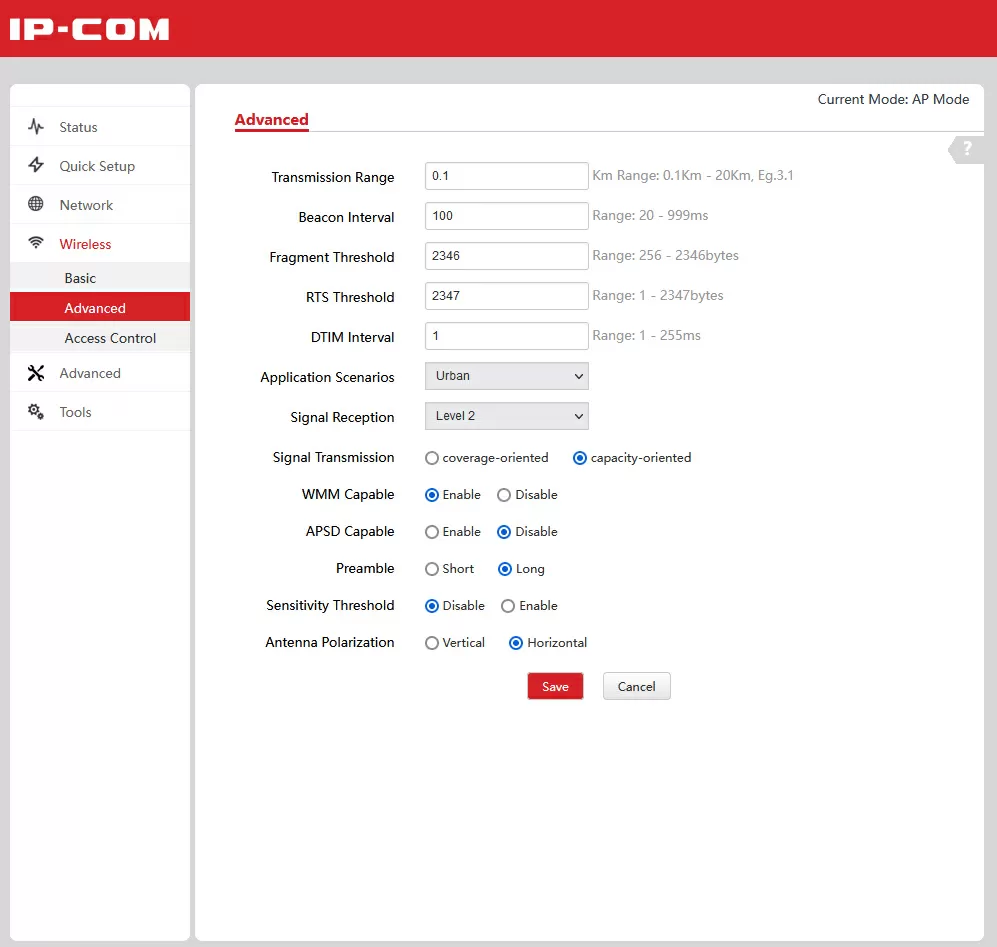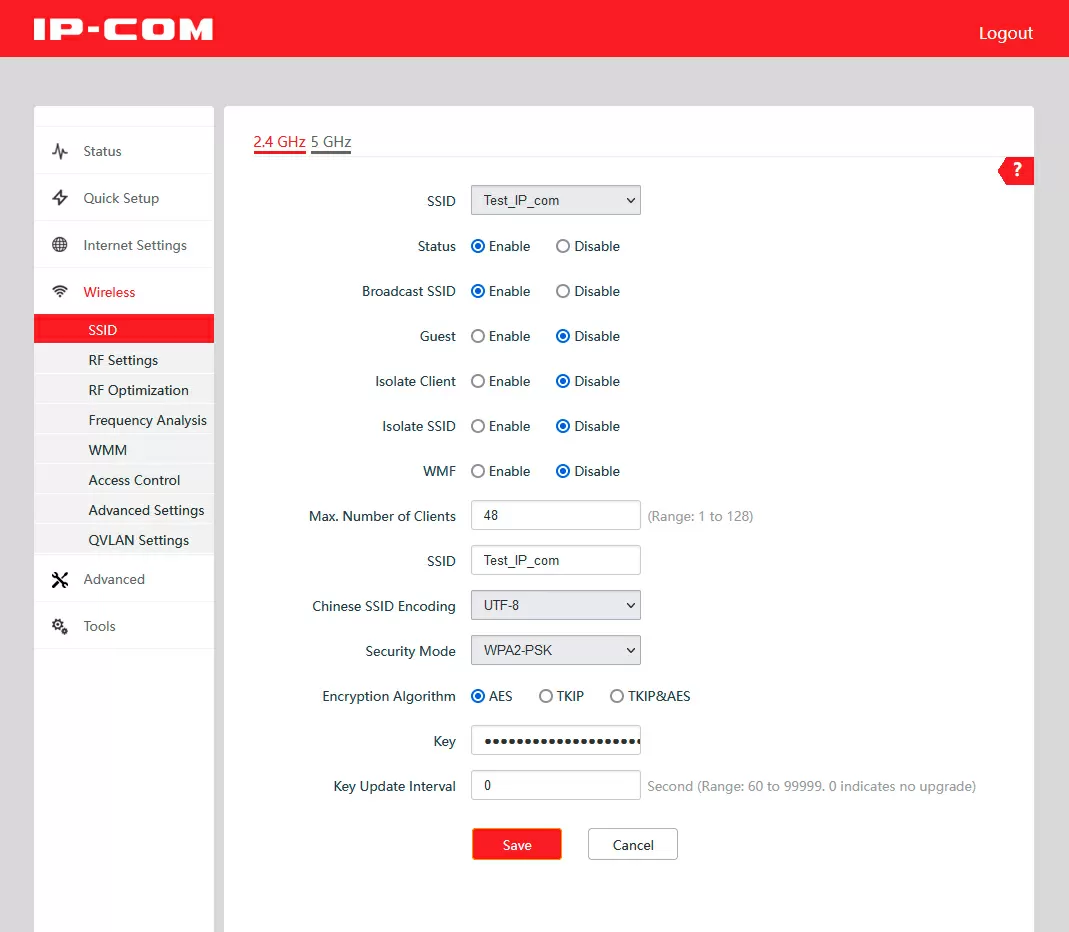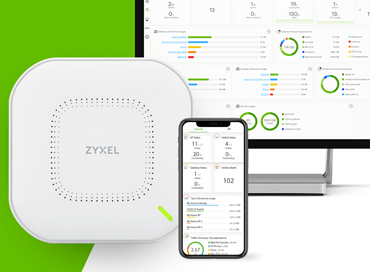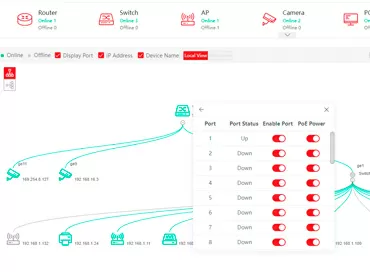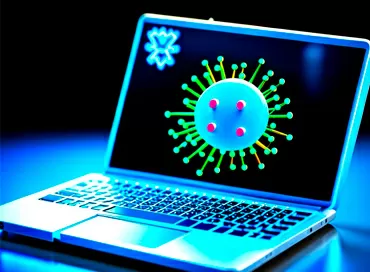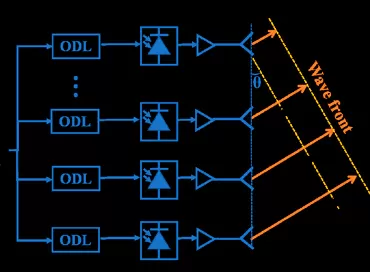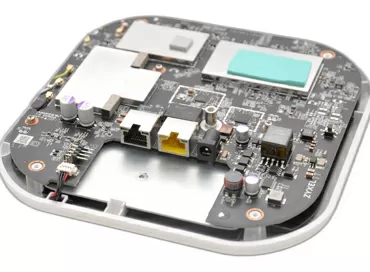Long-range access points IP-COM AP615 and iUAP-AC-LR. Test of communication for several kilometers
Long-range access points are actively used to create wireless bridges between buildings, establish stable communication with mobile objects, such as elevators, autonomous machines and robots, to connect objects over long distances. You can often see how traffic cameras, weather stations, as well as autonomous sensors powered by solar panels are connected with their help.
Today we will look at two inexpensive solutions from IP-COM, designed to cover long distances and test them for range. Two ideologies, two design solutions, different tasks and one supplier. The IP-COM brand has been a part of the global telecommunications market for more than nine years and is part of one of the recognized suppliers of network equipment Tenda. The IP-COM brand produces equipment for the SMB segment and Enterprise solutions for large-scale production: professional access points and Mesh systems, PoE switches of the L2+ and higher level, video surveillance equipment.
IP-COM AP615: long-range Wi-Fi beam for communication for several kilometers
As a rule, a separate segment is allocated for building wireless bridges in the network and a separate nomenclature of access points with increased coverage is used. Everything related to security falls on the upstream switch and/or access gateway, and maintenance of a large number of devices over a wireless channel is not required. For such tasks, an access point with a directional beam installed as high as possible above the earth's surface is needed, but such solutions are not suitable for moving objects and simultaneous connection of several points in the same direction.
And here such a solution as the IP-COM AP 615 access point, which is positioned as a P2P bridge, seems ideal, but at the same time it works perfectly both at the access level and for expanding the existing network. Another plus is that this access point can be used to connect to a wireless provider in suburban and cottage settlements, as well as in villages and temporary settlements.
The access point we are considering costs about $ 36 at retail, which allows us to offer it to companies providing WISP services as a subscription kit for connecting private homes in suburban and cottage settlements, as well as in the private sector.
Design features
The maximum theoretical data transfer rate is 150 Mbit/s, or approximately 75 Mbit/s payload. This is enough for 3-4 network cameras with a resolution of 5 megapixels or for watching 4K videos on Youtube, and of course for Internet surfing, access to remote desktops, video conferencing and telephony.
The IP-COM AP615 has 2 x 100-Mbps network ports with PoE function, and a compact injector that beats at 60 meters is supplied with the device. The passive PoE method is used for power supply with a voltage of 12 volts. In practice, this means that the access point only works with its own injector and will not start from, for example, a PoE switch, which in principle causes inconvenience if the cable infrastructure already supports PoE, and you need to place the device at a considerable distance from the power source, for example, on a mast, for mounting to which there are appropriate arcs. To protect operation in such conditions, static voltage protection up to 6 KV is installed on the ports, so that long cable routes should not cause problems when working in stormy weather. Typical power consumption is 4.3 Watts, which corresponds to a conventional internal access point of the 802.11ac standard.
The case has IP64 standard moisture protection (full protection from dust and splashes), so when disassembling, the inner part is pulled out of it, as from a case. The indicators are located at the back, so that when mounted outside the window, you can visually observe the operation status of the device. Disabling the indicators is not provided, but they shine dimly, and do not attract the attention of birds or people.
Of course, the highlight of the IP-COM AP615 is a dual antenna of the "wave channel" type in a compact form factor, having a common reflector, and one round director each. Square vibrators are connected to sum up horizontal and vertical polarization separately, and such antennas have an asymmetric radiation pattern with a developed frontal lobe to cover the maximum distance. The claimed gain is an impressive 12 dBi.
Interestingly, in the radio settings you can change the type of polarization, which in itself is a rarity. Technically, to implement this task, a switch is installed at the access point, which selects which outlet from the vibrator to use.
I also want to draw your attention to the fact that the antenna is connected to the electronics board with two thick shielded cables with low losses, while other companies use thin unshielded coaxial conductors everywhere.
Since we have smoothly moved on to setting up the software part, I want to pay attention to the adjustment of the transmitter power. It is set not in milliwatts, nor in decibels, but in the distance at which the access point should work - from hundreds of meters to 20 kilometers.
In the radio settings menu, you can choose whether the access point is used in an urban environment or outside the city, but it is not clear which parameters are affected by this item. Or, for example, the transmitter settings can be set to the maximum range (coverage oriented) or to work in conditions of maximum signal interference (capacity oriented), in this case optimizations for a large number of wireless clients are enabled or disabled.
The Signal Reception Level parameter sets the balance between sensitivity and bandwidth: the higher the level, the better the access point works with a weak signal, but the lower the maximum speed and vice versa. The other parameters are well known to us - this is the channel width (20/40 MHz), client isolation and signal strength of connected devices. In principle, it is in all access points.
In the area of LAN settings, everything is as simple as possible: setting a static or dynamic address, a DHCP server, setting a VLAN for a cable network, a WLAN and a management network. For integration into the monitoring system, there is support for SNMP and Telnet. There is no Syslog server support, and access to the Web interface is carried out only via HTTP. When servicing a fleet of devices, it makes sense to install a utility with which you can not only overload and update devices, but also configure bridges between them.
Operating modes
The IP-COM AP615 access point can operate in the following modes:
- A common access point for connecting client devices
- Wireless client for connecting wired devices to Wi-Fi
- Universal repeater for increasing the range of the Wi-Fi network
- WISP - to connect to an Internet service provider via Wi-Fi
- Bridge - for connecting multiple local networks via Wi-Fi
- Router - for connecting to an external modem via WAN port and distributing Internet via LAN + WLAN
By default, the device operates in access point mode, and the second LAN port allows you to forward the local network to a child device, for example, to a video surveillance camera.
Long-range internal access point iUAP-AC-LR for large halls
The considered AP615 model is a long-range solution with a moderately narrow beam and limited functionality. In case you need to connect a large number of clients over a long distance, the company has a more understandable dual-band model iUAP-AC-LR with support for normal PoE 802.3at and a fast 802.11ac network with a bandwidth of up to 1317 Mbit/s. The manufacturer also positions this model as a long-range solution with a customer connection distance of up to 204 meters.
Externally, the access point does not differ from many of its analogues: a round streamlined body with an indicator ring glowing in a barely noticeable blue color. Power is provided only via 1-gigabit PoE, and a full-fledged injector is supplied with the access point. The device itself, in addition to the 802.3at standard, supports the same passive version of PoE with a voltage of 24 V.
The device is intended only for mounting under the ceiling indoors, so there is no moisture protection here. Usually, metal antennas are used in such structures, creating uniform irradiation under them. The optimal installation height is considered to be a range from 7 to 10 meters, in this case, the best coverage is achieved with a minimum of interference, but in this case it is not clear how Wi-Fi will be able to work at distances up to 200 meters. Let's open the case and look at the antennas.
IP-COM iUAP-AC-LR is assembled according to an unusual design: the controller and RF blocks are placed on the motherboard, and the antennas are placed on the daughter board, where they are glued to foam rubber bars. It is this board that acts as a screen, reducing unwanted radiation from the back of the access point and improving the signal in the frontal plane. The gain of each antenna is 4 dB, which corresponds to the average values for such access points. Judging by the design of the antennas, the main lobe of the radiation pattern should be in the horizontal plane and directed downward. Simply put, the IP-COM iUAP-AC-LR access point can be hung very high: under the domes of stadiums, swimming pools, circuses, on the ceiling of the Armstrong type, under the floors of warehouses, industrial workshops and other high-rise structures.
In the settings of the access point radio parameters, it is possible to separately set the gain level (in decibels) for 2.4 GHz and 5 GHz channels, and by default everything is set to maximum.
There is no choice of operating mode (bridge, access point) here, and only IP settings and MAC address filtering are available from network functions.
When configuring wireless networks, you can set up to 8 SSIDs, each of which can be assigned a guest status for isolation from the internal network and other devices. By the way, the access point has an interesting opportunity to set various VLAN identifiers for 2.4 and 5 GHz clients, well, in addition, there is a standard VLAN selection function of the management network to hide the device interface.
ProFi Controller
Today, all leading network equipment suppliers offer customers management software that facilitates the deployment and maintenance of network infrastructure, including in different cities. IP-COM is no exception, and today this company offers a free ProFi software controller that you can deploy on a physical machine or in a virtual environment.
In order to interact with the ProFi controller, the network device must support it, IP-COM has all such devices in the "ProFi" section on the company's website. The AP615 model discussed above is not there, but the iUAP-AC-LR is, so the controller automatically detects only the ceiling access point. To transfer its control to the controller, press the "Adopt" button and after a couple of minutes the device is added to the network, and the SSID settings and other network parameters are applied to it. At the same time, you still have access to the access point's Web interface in case you want to change something manually, but as a rule this is not required.
The more devices in the network and the larger the installation, the more significant are the advantages of centralized management via the ProFi controller, but in addition, there is the possibility of configuration and monitoring via the IMS cloud platform using a smartphone application. We will try to consider all the functionality of these solutions separately in a separate article.
Testing
Testing was divided into two stages. First of all, I was interested in how far it would be possible to connect with a regular smartphone to access points so that the VPN would work steadily. The access points were placed on the balcony, in conditions of dense urban development, at a height of 35 meters, the smartphone was in the hands, standing on the ground, in a straight line from the access point, with line of sight.

With the IP-COM AP615 model, it was possible to connect to the network at a distance of 534 meters on the ground and 535 meters directly from the access point antenna to the phone. The ceiling access point showed a result of 160 meters on the ground or 164 meters directly from the access point to the smartphone. I want to note that during testing, the power of the transmitters was set to the maximum.
The second stage I set out to check the range of the IP-COM AP615 in wireless bridge mode, for which I had to take these two access points and go to a colleague's dacha, next to which there is a picturesque field, to measure the distance at which the devices will communicate with each other. One of the access points was installed at a height of 12 meters above the ground, and to secure the other I used a portable tripod on which the device was fixed at a height of about 1.6 m. To fix the IP-615 on a thin tripod rod, I had to wrap it with a towel and use plastic ties, and here I want to note that if you plan to install a wireless bridge on a mast or rod, then its diameter should be about 50mm.
Of course, the test conditions are not the most favorable for checking the range: the uneven terrain and tall grass and trees interfere, so I immediately chose the maximum distance at which there was direct visibility between the two AP615S, and it turned out to be more difficult than it seems: you can't drive up by car everywhere, but carry the entire test stand on yourself - that's a pretty job.
The following equipment was used for testing:
- Macbook Pro notebook
- Zyxel XS1930-12HP switch
- Inelt Monolith 2000RT UPS
- a surge protector with an IEC320-C14 plug, into which a PoE injector and a switch were connected
- a carpet :)
It took some time to position the mobile access point, and the connection was established. After checking with GPS and Google Maps, I recorded the result of the experiment: 1812 meters. At the same time, the real speed even allowed you to watch Youtube and use the Internet without any problems. I think it's just great for such conditions.
Technical specifications
Serving the same purpose, increasing the range of Wi-Fi, these access points are completely different, which can be seen from the characteristics.
|
Specifications |
iUAP-AC-LR |
AP615 |
|
Purpose |
Access Point |
Access point, Wireless bridge, Repeater, Client WISP |
|
Mounting |
Ceiling |
Wall / Mast |
|
IEEE 802.11 standard |
a/b/g/n/ac |
a/b/g/n |
|
Network interfaces |
1 x RJ45 1Gbps |
2 x RJ45 100Mbps |
|
PoE |
802.3at, 24V Passive PoE |
Passive PoE 12V |
|
Maximum power consumption, Wt |
13.5 |
10.8 |
|
PoE injector in package |
Yes | |
|
5 GHz support |
Yes |
No |
|
Maximum wireless bandwidth, Mbps |
1317 |
150 |
|
Spatial streams |
2x2 |
1x1 |
|
Antenna gain, dBi |
4 |
12 |
|
Increased range |
Yes |
Yes |
|
Dust/moisture protection |
No |
Yes |
|
Surge protection |
No |
Yes, 6 KV |
|
Price, USD |
95 |
45 |
Conclusions
The IP-COM AP615 long-range bridge is an almost non-alternative solution for a whole range of tasks related to connecting wireless devices over a long distance. This device has a phenomenally low price (in fact, it is sold at the price of a good Wi-Fi antenna), which allows integrators and ordinary users not only to build extended networks on them, but also to have a large ZIP. By the way, this model has been on the market for almost 8 years and has gained a truly legendary status in Arab countries because of its unpretentiousness and reliability. I would attribute only non-standard PoE to the disadvantages, but looking back at the price, this can be forgiven.
The iUAP-AC-LR model has a range slightly larger than that of conventional ceiling access points. This model is designed for installation in large halls under a high ceiling, so the higher you put it, the better. With the mass installation of such devices, compatibility with the ProFi software controller plays into the hand, a technology previously available only in the high price category, and significantly simplifying the work of supporting the network infrastructure both on-site and remotely.
Michael Degtjarev (aka LIKE OFF)
23/06.2022