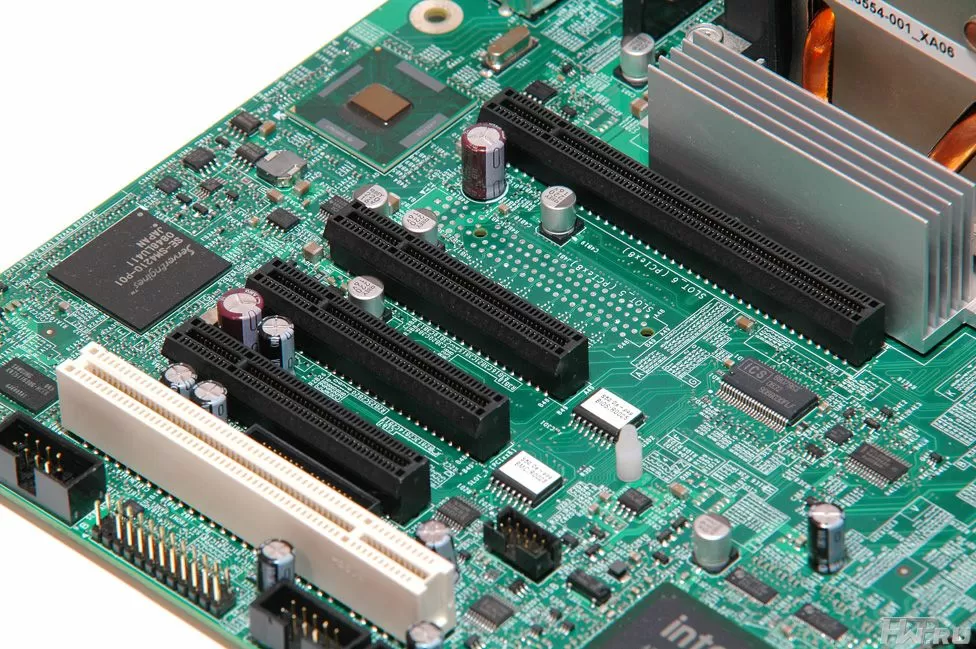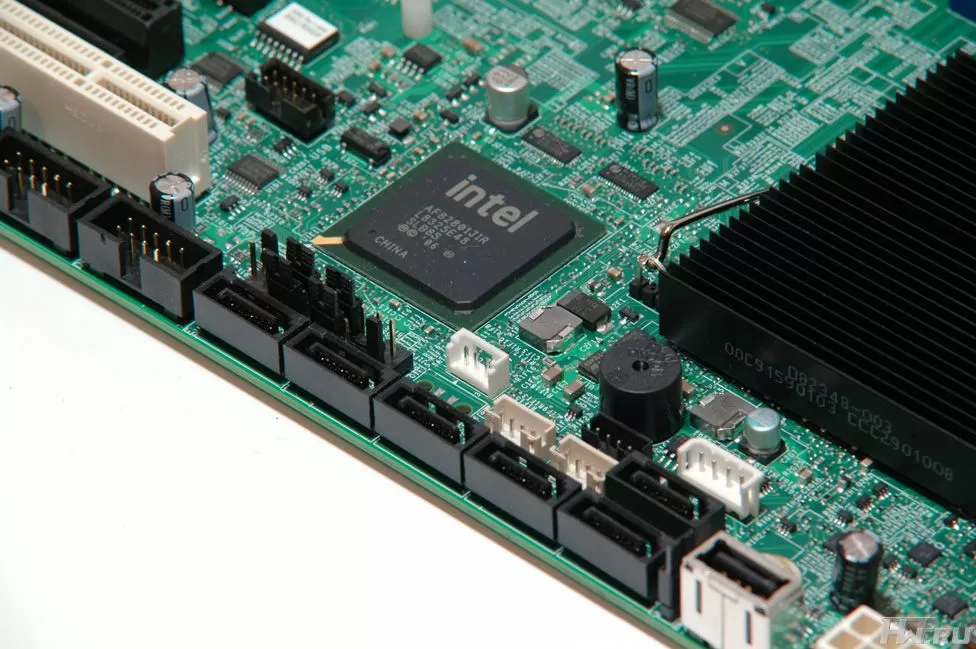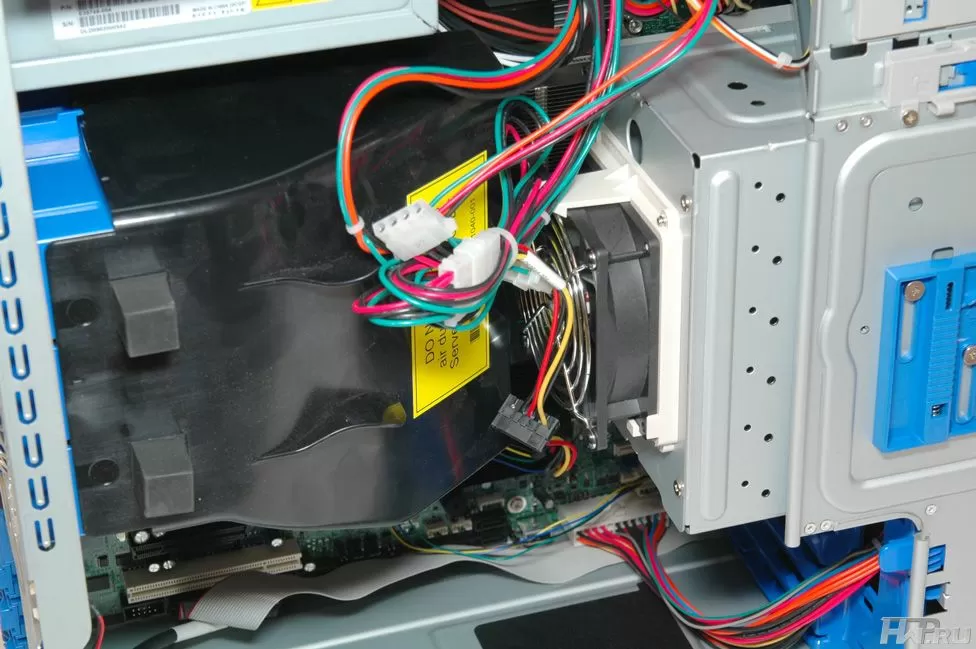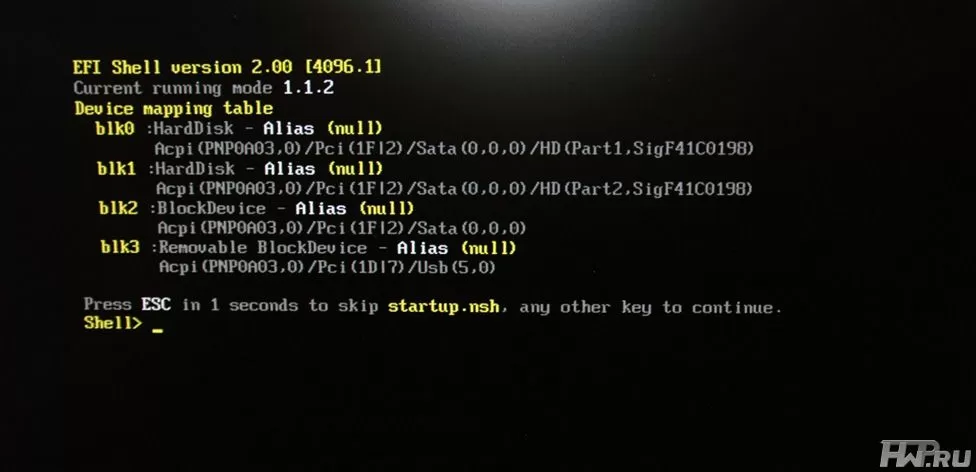Intel S5500HCV server motherboard review, 2-processor pedestal server platform
According to analysts, in the coming years, rack-mounted servers will almost completely displace traditional Pedestal servers assembled in tower-type cases from the market. However, for small companies where there is no place for a server room, the installation of one Pedestal server, which would carry the entire infrastructure of the company (e-mail, NAS, 1C base, etc.), has no alternative yet. These servers are easy to configure, expandable and outperform most rack-mountable servers, and the noise level of a typical server allows you to keep it in a common room, that is, save additional space and not incur unnecessary air conditioning costs.
Today we will consider the server motherboard Intel S5500HCV, which belongs to the new generation of dual-processor platforms for Intel Xeon 5500 series. This is an affordable board for servers with a high computing load. It is based on the Intel 5500 chipset with the ICH10R I/O hub.
Спецификации Intel S5500HCV
-
Processor:
- Two LGA1366 sockets
- Supports Intel Xeon X55x0 processors based on Nehalem architecture up to 2.93 GHz
-
-
Memory:
-
6-channel memory architecture
-
9 DIMM slots, 6 for the first and 3 for the second processor
-
Supports up to 72GB memory
-
DDR3 800/1066/1333 MHz memory support
-
ECC Registered, ECC or Non-ECC Unbuffered modules support
-
Supports channel mirroring, demand scrubbing, patrol scrubbing and channel independent.
-
-
CPU cooling design: Intel Thermal Solution STS100
-
Intel 5500 Northbridge with QuickPath technology up to 6.4 Gt/s
-
Expansion slots:
-
1 PCI Express Gen 2 4x slot (16x slot)
-
2 PCI Express Gen 2 8x slots (8x slot)
-
1 PCI Express 4x slot (8x connector) switched with slot for Intel SAS Entry RAID or Intel Integrated RAID module
-
1 PCI-32 slot, 33 MHz
-
Intel Remote Management Module (RMM3) Expansion Slot
-
-
ICH10R Southbridge
-
6 SATA II ports
-
Software support for RAID 0/1/10, as well as RAID 5 when purchasing a license (activation key)
-
4 external USB 2.0 ports
-
Headers for 5 USB 2.0 ports
-
1 physical USB 2.0 port
-
Internal RS232 port
-
-
Intel 82575EB Network Controller
-
External ports
-
2 ports 10/100/1000 Mbps
-
1 port VGA
-
1 port RS232
-
-
Nutrition:
-
1 port ATX 24-Pin
-
2 ATX 8-Pin ports
-
1 port AUX 5-Pin
-
-
Fan connectors:
-
Two 4-pin headers for CPU coolers
-
Four 6-pin hot-swappable system fan headers
-
One 4-pin system fan connector
-
-
Remote administration:
-
Intel Deployment Assistant, Intel System Management Software, Intel Remote Management Module
-
Integrated IPMI 2.0 controller
-
-
Compatibility: Microsoft Windows Server 2003/2008, Windows Server 2008 R2, Red Hat Enterprise Linux 4/5, Suse Linux Enterprise Server 10
Intel S5500HCV motherboard belongs to the class of affordable, so the developer saved on everything that was possible - for example, 9 memory slots, 6 for one processor and 3 for another, software RAID with support for RAID 5 for separate money and a basic network controller without support for Accelerated iSCSI, but with support for Intel I/O Acceleration Technology 2, which belongs to the TCP/IP Offload Engine (or just TOE). On the other hand, four PCI Express slots are enough to accommodate any discrete controller configuration.
Board layout
In fact, the Intel S5500HCV server motherboard is a simplified version of the S5520HC model. Both products are manufactured on the same board, although the S5520HC is based on an Intel 5520 chip, so in our case the motherboard has empty spaces.
The board is in SSI EEB format, which made it possible not to save space. Processor sockets and memory modules are installed in a staggered order, while, as can be seen in the photos, the airflow from the CPU coolers does not cool all memory modules and VRM modules.
VRMs are integrated onto the motherboard and cooled by massive aluminum heatsinks for higher stability. Almost half of the motherboard is reserved for processor sockets, memory modules and VRM modules. To cool these components, ducted enclosures that comply with the Intel Thermal Solution STS100 design must be used. A complete list of recommended chassis is available on the Intel website.
Intel S5500HCV provides 5 slots for installing expansion cards. The four PCI Express slots are available in 4x to 8x interface widths. Moreover, one PCI-E 4x slot has x16 format, and the other - x8, don't get confused. If you install an Intel SAS Entry Raid daughterboard, you lose one PCI-E 4x slot, which is exactly in the 8x form factor. There are no features on the motherboard that would interfere with the installation of full length controllers.
One PCI-32 slot is present rather for compatibility with older controllers or with some desktop components, for example, video surveillance boards.
All internal ports are located on the bottom edge of the board. By default, Intel S5500HCV has 6 SATA ports, that is, you can install a disk subsystem up to 12 TB. However, the implementation of a complex RAID 5 array requires the purchase of a special activation key. Since there is no hardware RAID controller on the board, the price of a key in the region of $ 90 can be considered acceptable. But support for RAID 6 appears only with the installation of the AXXROMBSASMR module. Of course, in terms of the configuration capabilities of the disk subsystem, this board does not pretend to replace individual storage systems, such as Dell PowerVault MD1000 or MD3000, but for most tasks of a budget server this is more than enough.
In addition to the standard 4-pin PWM connectors for CPU coolers, the board has 4 hot-swappable connectors for system fans. True, there are no mechanical devices on the board to facilitate this process.
For remote monitoring, standard Intel technologies are used, implemented on boards for workstations and servers. If you need to administer the machine through a dedicated network interface, you can use a second MAC address on each of the network cards, or purchase Intel Remote Management Module 3 (AXRMM3) and get a full-featured IP-KVM solution. But the basic functions of remote administration can also be obtained using the Intel System Management Software, which includes not only a console for monitoring system status, but also a tool for accelerated server deployment.
Intel SC5650DP case
A few words about the case:
We received the Intel S5500HCV board for testing in the Intel SC5650DP case. Let's digress a little and tell you about this product.
Intel SC5650DP is a MidiTower 5.2U Pedestal chassis that supports 7 expansion cards and 6 hard drives, accessible from the front panel, but no hot swap in the basic configuration.
The case has a simple design with one power supply on top. For cooling, three powerful fans are used, one on the duct, one on the system from the front from the bottom, and one on the hard drive cage.
Intel SC5650DP supports installation of up to 6 hard drives in a special basket. To extract it, you will have to remove two fans, and generally sweat a lot. But the installation of hard drives is simplified as much as possible - insert the disk into the compartment reserved for it and press the latch. The disc will then be securely mounted in the basket. No extra runners are needed, but there is no protection against vibration. The cables are connected manually to each disk and are led out through a special hole in the bottom of it.
The case belongs to the class of quiet, during operation it makes no more noise than a desktop, but in case of the slightest hint of overheating, powerful fans will blow through the case and cool the installed hardware in a matter of seconds. Vibration isolation of fans and hard drives is not provided in it, which is very bad. It is possible to install the chassis in a rack, where it occupies 6 units in height.
BIOS and EFI
The motherboard has an AMI BIOS from which you can perform basic settings, including enabling remote administration, changing the power saving profile (Performance and Acoustic), even selecting the server position above sea level and traditional processor mode settings , memory work and loading.
You can boot the server in the EFI shell, which is so fashionable today. EFI is a pre-operating system shell that supports basic devices (USB sticks, optical drives, and installed controllers). In the Intel H5500HCV motherboard, the EFI environment is devoid of a graphical interface, only the command line with basic commands is available here. From under EFI, you can update the BIOS from a flash drive for all server components at once. By the way, Intel relies on EFI as the most versatile way to update the firmware - just read the manual, format the flash drive in FAT16/32, write the firmware downloaded from the Internet to it and run it from EFI. The system will then be updated.
It is convenient for the manufacturer - no need to write a firmware update program for all supported operating systems, there is no need to fear that the OS will freeze at the time of the firmware update. But, at first it seems inconvenient, and without a graphical interface like Dell Unified Server Configuration, this EFI shell looks unfinished.
Testing
We received a server for testing with two Intel Xeon L5520 processors (2.26 GHz, 5.86 GT/s, QC, HT) and 6 Kingston KVR1333D memory modules. Since when choosing budget server configurations, the consumer often wonders whether it makes sense to install two processors, and what the benefit will be from it, we decided to compare in our testing the same machine with one Intel Xeon L5520 processor and two.
The following configuration was used for testing.
|
Model |
Intel SC5500HCV |
|
Processor |
One or two Xeon L5520 QC, HT, 2.26 GHz, 8 Mb |
|
Cooling system |
Standard Intel Thermal Solution STS100C Coolers |
|
Memory |
6 Gb PC3-10600 ECC Unbuffered |
|
Disk subsystem |
1x Seagate Barracuda ES.2 500Gb SATA2 |
|
Operating system |
MS Windows Server 2003 R2 |
In the first case, all 6 memory modules were installed in sockets for one processor, in the second case, 3 modules were divided between the first and the second processor.
SPECViewPerf 10.0 x64
First test & ndash; performance in older applications was carried out without using multithreading. This test allows you to evaluate performance in a single CAD window. And although no one has been working in CAD for a long time without a good graphics card, we can compare servers under intense computational load.
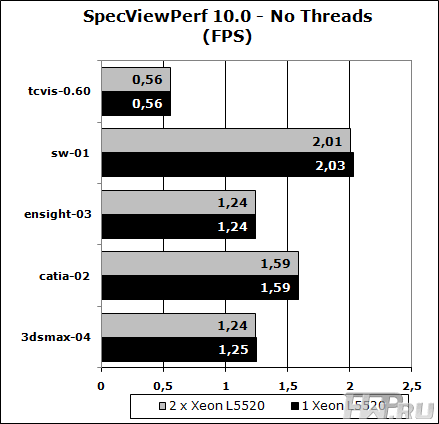 </p>
</p>
This test shows that no matter how many processors you put, in any case, if the application is not optimized for multi-threaded calculations, there will be no sense from this. Here, both configurations show the same results, which is quite predictable.
The same test in multi-threaded mode, for 4 windows with a resolution of 1280x1024.
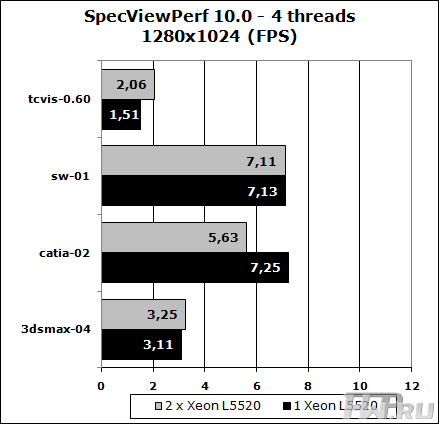 </p>
</p>
And here we were in for a surprise. When running multithreaded, the dual-processor configuration, in general, does not give a significant advantage, and in one test it loses altogether. Since this test uses only 4 threads, which, in fact, can be handled by one processor, the difference is obviously explained only by the memory configuration.
SPEC JVM2008
This JAVA application speed test uses multithreading in the full sense of the word - as many threads as there are logical cores available in the operating system. It started with standard parameters, except for the Heap Size value, which had to be increased from the standard 400 MB to 2400 MB in order not to cause a memory error.
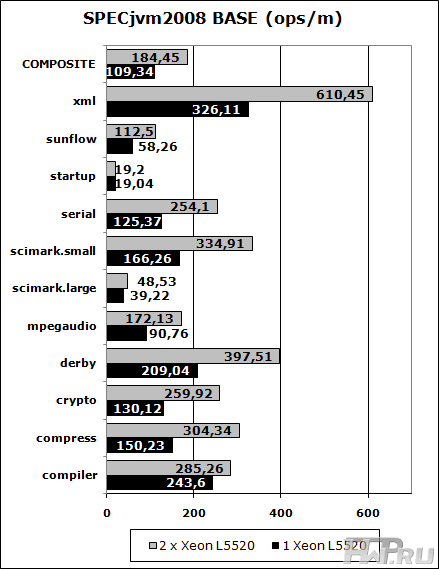
As we expected, in this program the 2-processor configuration shows a significant increase in performance, up to 100%.
MCS Benchmark
Synthetic processor test, MCS Benchmark also uses multi-threaded calculations, and with minimal dependence on memory configuration, shows the benefits of using a 2-processor configuration.
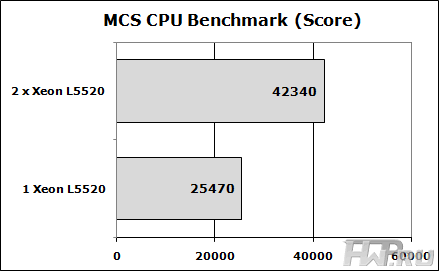 </p>
</p>
The advantage of a dual-processor configuration is up to 67%.
Energy Consumption
To test the power consumption in the server BIOS, we set the settings for the optimal ratio of performance and power consumption. Intel SC5500HCV motherboard was set to `` Acoustic '' and the height above sea level is 300 meters. This parameter determines how much air flow pressure the fans should create. However, in order to show the differences in the power consumption of the system itself, we turned off all the system, rather powerful, fans, removing the chassis power consumption from the chain.
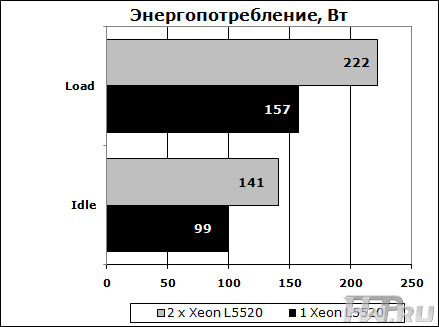
Differences in power consumption of the platform itself can reach 43%, but in the minimum configuration - with one hard drive and no system fans. Depending on the configuration of the case, the presence of expansion cards and the temperature in the data center, this difference can easily be leveled out to irrelevant values.
According to the test results, the conclusion is quite simple. Before choosing a configuration of one or two processors, you should study how your applications work in multithreaded mode and how these threads will be distributed, how VMWare will be configured (if used), what multithreaded modules are available for the software you are using.
Conclusions
Intel S5500HCV motherboard is, first of all, a budget solution for office servers, letter "V" means "Value" ;. This must be clearly understood when choosing this platform for your business. It would seem that Intel has saved too much in an attempt to segment the market and differentiate as much as possible from the S5500HC. Don't be confused by the uneven distribution of memory slots between processors, support for processors with TDP up to 95 W, and the absence of PCI Express 16x slots - for simple configuration of 1C servers, or an office server using virtualization, this board is more than enough. And even a small loss in performance is once again compensated by the word `` budget ''. It is much more important that everything works, is stable and inexpensive.
Mikhail Degtyarev (aka LIKE OFF)
14/02.2010