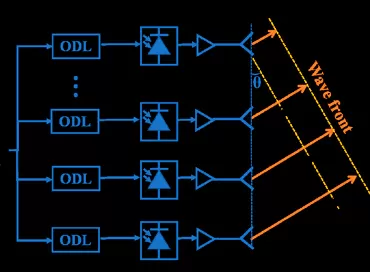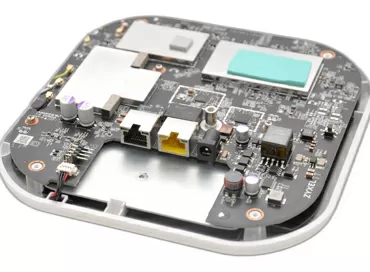Getting to know Huawei Wi-Fi 6 hardware
According to analysts, by 2023, the market for internal Wi-Fi access points will grow by 50%, and the share of devices with 802.11 ax support will be 90%. Next year, more than half of all hotspots sold in the corporate segment will support the Wi-Fi 6 standard, and there are many reasons for this. First, for the first time in the history of wireless data exchange, devices stopped wasting available bandwidth and learned to combine and prioritize traffic packets. Secondly, in addition to increasing bandwidth, along with the growth of IoT and EDGE devices, access points are assigned to communicate with various sensors, including via "non-network" protocols Bluetooth, Zigbee and others. In addition, the Wi-Fi 6 network should be considered not only in Itself, but also in convergence with 5g mobile networks, where wireless networks can be assigned the function of unloading mobile traffic using Passpoint technology.

In fact, now if we are talking about installing Wi-Fi in public places, Wi-Fi 6 on the one hand offers bandwidth unloading due to more efficient use of it, and on the other - passes through mobile traffic of mobile operators, additionally unloading 4G/5G networks. Thanks to these innovations, upgrading existing Wi-Fi networks promises to be more profitable and visible to the end user than previous generations of wireless networks. The demand for Wi-Fi 6 equipment is growing, and one of the first players to declare themselves in a new field is Huawei, whose solutions for Wi-Fi6 we will consider today.
AirEngine 8760-X1-Pro Flagship Access Point
Starting with the sixth generation of wireless networks, Huawei access points were named AirEngine, but as before, they are divided into classes, depending on the load that each AP carries in the work environment. Top models with 8-12 spatial streams have speeds around 10 Gbps, which required the installation of 10GBase-T interfaces in very expensive models, or nBase-T in simpler versions. This alone is enough for the hotspot to dramatically increase its power consumption, and this is no joke: if even the most powerful 802.11ac access point consumed 5-6 watts, then with the arrival of Wi-Fi 6, this figure increased to 19 watts. As a result: now, among other things, the issue of heat dissipation must be resolved, otherwise the AP processors will go into throttling, reducing the speed. It is quite natural to think that active cooling systems with fans will appear in hot spots, but so far the high price of the devices allows you to experiment with cases.

And although Huawei says that the design of massive cooling housings they were inspired by airplanes, in fact, everything is very pragmatic: passive cooling is always a huge plus of reliability, which is appreciated when designing, so you can get hurt, but you can do without a fan.
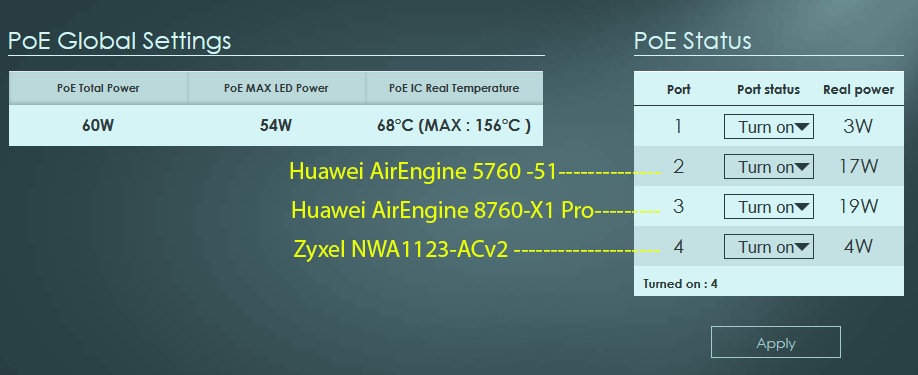
Top-end access points, such as AirEngine 8760-X1-Pro, have as many as 3 network interfaces. Two are 10GBase-T PoE (with base-T 2.5/5 GE support), and the third is SFP+. Interestingly, when connecting two copper cables from a PoE switch, power is evenly distributed between both so that if one line breaks, the hotspot will not interrupt its operation.

Top-end access points, such as AirEngine 8760-X1-Pro, have as many as 3 network interfaces. Two are 10GBase-T PoE (with base-T 2.5/5 GE support), and the third is SFP+. Interestingly, when connecting two copper cables from a PoE switch, power is evenly distributed between both so that if one line breaks, the hotspot will not interrupt its operation.
Each of the access points installed in a modern enterprise, in addition to connecting via Wi-Fi, also provides the operation of numerous IoT devices. Here Huawei offers as an additional option to its hotspots, the use of Bluetooth, ZigBee and RFID modules. The latter can be used both for inventory of goods and for determining the movement of personnel on the pass. As a result, you have a single device for working with sensors, robots, and users, consolidating the all-Wireless concept in a single hub. Additional modules can be connected via PCIe slots or via the USB port.
Of course, the main progress of wireless networks is inside access points. The basis of the Air Engine 8760-Pro access point is the so-called Smart antennas, adaptive coplanar with horizontal and vertical polarization with a common 16t16r structure. Each of the antennas consists of 4 elements switched by a high-frequency key, as a result of which the hotspot can form 281474976710656 combinations of beam directions for each wireless client. The gain of antennas in the 2.4 GHz band is 4 dBi and in 5 GHz - 5 dBi. Due to the shape of the antenna in the form of parts of concentric circles, it is possible to form a narrow beam that can increase coverage by 20% compared to competitors. The overall antenna diagram is uniform.
As shown in the diagram, the upper-left and lower-right antennas have a frequency of 5 GHz, with the first having horizontal polarization, and the second having vertical polarization. Similarly, the upper right and lower left are designed to work with the 2.4 GHz band. The antennas can be configured both during the first installation and during operation. During tuning, test packets are sent using different antenna combinations. Based on the number of errors and signal strength on the receiving device, the algorithm selects the best combination of antennas. In daily operation, the antennas can be configured in three modes:
- By default, the antennas work in the factory configuration, and if there is a sudden change in performance, or a signal is received to search for the optimal state, they switch to training mode.
- Training. In this state, the system checks all antenna combinations by sending test packets to client devices. The optimal antenna configuration is selected based on the number of errors and signal strength.
- Pre-configured state-set when traffic on the access point does not allow you to spend resources on learning and searching for the optimal configuration. Threshold values, the ratio of the number of test and useful packages at which the state changes from "pre-trained configuration" to "training" is changed in the settings.
The Air Engine 8760 Pro access point supports 16 spatial streams, and in densely populated environments, a second 5 GHz radio module can be allocated to 4 of them. In total, the following spatial flow options are available for MIMO mode:
- 2.4 GHz: 4x4:4; 5GHz: 12x12: 8 - high-speed mode that will allow you to achieve performance of 10.75 Gbit/s.
- 2.4 GHz: 4x4:4; 5 GHz-0: 8x8:8; 5 GHz-1:4x4: 4 - mode for high-load networks, will raise the maximum number of clients from 1024 to 1152.
The access point allows you to simultaneously broadcast data to multiple clients (OFDMA), which increases speed in high-load scenarios, plus supports simultaneous operation and MU-MIMO, which directs each user its own spatial flow. Working together, these technologies increase the speed by almost one and a half times compared to solutions that do not support simultaneous operation of these technologies. But if you have a complex radio environment, you can allocate a second 5 GHz radio module to constantly scan the air in real time for interference, rogue access points, and broadcast optimization opportunities. Impressive, but with one caveat - you will need an additional license to implement this feature.
Let's talk about software, especially since you can talk endlessly about the capabilities of flagship hotspots. Let's start with the fact that in wireless networks, the access point is responsible for traffic control, that is, the device acts as a router. It implements not only Internet access control via PPPoE, but also protection against various types of attacks: spoofing, packet flooding, brute force of Wi-Fi network key passwords. Huawei AirEngine 8760 Pro can react in real time by adding pests to blacklists or sending alerts to a centralized controller.
A prerequisite for a converged wireless space, where 4K/8K video can be broadcast in the same wireless environment, real-time sensor telemetry, and data exchange with game servers, is setting priorities via QoS. Well, perhaps you should start with the fact that the access point supports IGMP Snooping for multicast broadcast Digital Signage. Prioritization is based on both MAC addresses and IP space, which is more convenient. But in general, the access point can automatically detect the nature of traffic and dynamically give priority to more important applications, such as video conferencing applications, or voice calls via VoIP and messengers. In total, the access point distinguishes about 6,000 applications by the nature of traffic transmission.... unbelievably.
To ensure security, the AP can organize NAT for its clients, act as a DHCP relay and server. Each Huawei corporate access point can operate in three modes. The Fat mode considered by us is typical for independent APS that are configured individually via the Web interface or terminal. This access point can be controlled via a cloud service (cloud mode), or it can be controlled via a controller, which switches it to Fit mode.
In General, I want to note that all Huawei access points have one common drawback: they are very difficult to configure, so centralized management via the cloud or controller is a clear necessity here.
Huawei AC6508 Controller
The Huawei AC6508 access controller is designed to manage 256 access points within a small enterprise or a separate government facility (campus, airport, hospital, research laboratory, production facilities with a large number of robots, etc.). It has 10-Gigabit SFP+ Uplink slots and 1-Gigabit Downscale ports in the amount of 10 pieces. Channel aggregation is supported for all ports.
The Huawei AC6508 controller itself has a bandwidth of about 6 Gbit/s, and the Downlink interfaces of the AC6508 are limited to 1 Gbit/s. Is it too much or too little? Huawei enterprise access points of the IEEE 802.11 ax standard have speeds of up to 9.6 Gbit/s in the 5 GHz band, so before installing a WLAN network, you need to understand what traffic is generated and consumed by applications on your devices, as well as how you are going to segment it.
|
ELKO Group is an international distributor of it products and home appliances. The Russian representative office of ELKO Group has been operating since 1995. The representative office is headquartered in Moscow, regional offices in Saint Petersburg and Krasnoyarsk, and logistics centers in Moscow and Saint Petersburg. The group's interests in Russia are represented by ELKO Russia (it products) and Absolut Trading House (home appliances). More than 500 employees of the representative office work with more than 10,000 clients and partners of the company. |
On a single controller, you can build 802.11/ac/ax networks, including hybrid ones, which reduces the cost of upgrading existing WLANs. Just like wireless access points, the AC6508 can distinguish between running applications based on the type of traffic (Layer 4 to Layer 7 identification is used), including p2p file-sharing networks such as torrents. A QoS policy is implemented based on the type of application, as well as MAC and IP.
The access points themselves can be in private networks while the controller is in the public network, implementing NAT for them. Band Steering is supported for forcing clients to switch to the 5 GHz band, and MESH is available for building distributed peer-to-peer WLAN networks.
Configuration is just as flexible as working with documents under Windows: you can edit and copy the parameter lists so that you don't have to configure everything again each time.
The system has periodic and constant background diagnostics of WLAN parameters, which allows you to find any basic network failures, but still for more convenient case processing or preventing the occurrence of malfunctions, Huawei has a software tool kit CampusInsight, which using ML algorithms is able to eliminate up to 75% of network failures, including in a proactive manner.
Agile Distributed Wi-Fi
In the architecture of Huawei wireless solutions, there is such a branch of progress as Agile Distributed Wi-Fi. When using this solution, access points are divided into two types - Central AP and Remote Radio Unit (RRU), and here we need to make a small explanation. In large networks, for traffic processing (implementation of QoS, client roaming, bandwidth restrictions), separate devices are allocated that do not have built-in radio modules, the so-called "Central Access Point", which physically represent a 1U device for mounting in a rack. Access points with radio modules can connect to the Central Access Point via PoE switches over a conventional twisted pair, and in this case they are only assigned the task of converting a wired environment into a wireless one. In other words, they don't need a powerful processor or high power, which means that there is an opportunity to save money and improve coverage by placing RRU more frequently, because their cost can be 2-3 times lower than the price of light access points. You should also take into account the savings on licenses, since each controller like the AC6005 discussed above licenses only "Central access points", and not RRU modules.
In general, this is a very ambiguous decision that has both its supporters and opponents. On the one hand, in a large network, controllers take over the main traffic processing, but on the other hand, if we are talking about some places with a high concentration of users within a single project (for example, a conference room in an administrative building), it is often more profitable to process traffic locally by installing one central access point and several rrus in such places to improve coverage.
Wi-Fi 6 hotspots for mass installation
Of course, Huawei's flagship solutions are interesting from the point of view of a real triumph of technology, but do not discount the real workhorses of the AirEngine 5760 series, on which the main WLAN networks will be built. Very interesting is the AirEngine 5760-51 model, which has already received the nickname "saucer" for its round shape. This is the most accessible model that implements the principle of licensing additional spatial streams. What does it mean? By default, the access point is sold with two active 6 spatial streams, and you can unlock two more when activating the RTU license. In total, the configurations can be as follows:
In base variant
- 2.4 GHz (2x2) + 5 GHz (4x4)
- 2.4 GHz (2x2) + 5 GHz (2х2) + 5 GHz (2x2)
With RTU license activated:
- 2.4 GHz (4x4) + 5 GHz (4х4)
- 2.4 GHz (2х2) + 5 GHz (4х4) + independend scanning of radio airwaves
- 2.4 GHz (2х2) + 5 GHz (2х2) + 5 GHz (4х4)
The maximum bandwidth can be 1.15 Gbit/s for the 2.4 GHz band and 4.8 Gbit/s for the 5 GHz band. The total AP performance is 5.9 Gbit/s, so the connection to the cable network is already using the 5GBase-T/POE++standard. Typical power consumption is 17-25 W in basic mode and up to 28.8 W when RTU is activated.
This access point also supports the installation of IoT modules, and just like the older model, it can distinguish between up to 6,000 apps, optimizing their traffic.
A completely different design of the antennas attracts attention: here they are metal trusses, incomparably simpler in design than in the top-end AIrEngine 8760. Beamforming technology is also supported here, but with this antenna design, the beam direction will be too wide, and even more so, there can be no comparison with the design of the AirEngine 8760-X1 Pro antennas.
In terms of software capabilities, this model is almost identical to the flagship access point: you can also filter, configure QoS, NAT, automatic recognition of voice traffic, support Multicast networks, etc.
AirEngine 6760-X1
A very interesting model is a slightly cheaper analog of the flagship access point, the 6760-X1 model. This AP has 12 spatial streams, 10 of which are available in the basic delivery, and 2 more are activated via the RTU license. Thus, the configuration of the PP looks like this:
In base variant:
- 2.4 GHz (4x4) + 5 GHz (6x6)
When activating the RTU license:
- 2.4 GHz (4x4) + 5 GHz (8х8)
- 2.4 GHz (4х4) + 5 GHz (6х6) + independend scanning of radio airwaves
- 2.4 GHz (2х2) + 5 GHz (4х4) + 5 GHz (4х4)
The total performance is already 1.15 Gbit/s in the 2.4 GHz band and 9.6 Gbit/s in the 5 GHz band, which gives a total of 10.75 Gbit / s, as in the older model. However, the antenna group here is closer in design to the AirEngine 5760, without a "smart antenna" with a large number of beam forming options.
The point is connected via both a 10GBASE-T copper cable and an SFP+optical port. The network controller supports intermediate speeds of 5 and 2.5 Gbit / s, which can be useful in networks with NBase-t hardware. This access point has a built-in Bluetooth module, and also supports connecting IoT modules via special slots and a USB port.
AirEngine 5760-10
The most simple access point Huawei AirEngine 5760-10 is a model for the mass of installation at the facilities. The access point has 4 spatial streams of 2.4 GHz (2x2) + 5 GHz (2x2). Their performance is limited to 1.7 Gbit/s, which, in General, is at the level of 802.11 ac, but in this case it is fair to say "not a single speed". As with older access points, it supports OFDM modulation, MU-MIMO, and auto-tuning to the radio environment with analysis of devices operating in the 2.4 GHz band (game controllers, radiotelephones, microwaves, and baby monitors). It has built-in Bluetooth (BLE 5.0), as well as a USB port for connecting Ios ZigBee and RFID modules.
To connect to the cable network, the old-fashioned 1GBase-T interface is used, and the maximum power consumption is 15.8 W, which means that these access points can modify existing WLAN networks by drop-in replacing old APS with new ones.
Recommendations for ordering and conclusions
Since the first generation of Wi-Fi6 devices has already famously exceeded the 10 Gbit/s maximum speed limit, there is no point in building a WLAN network on the infrastructure of a copper cable. By laying optics from the backbone to the final AP, you can significantly simplify your life in the future with the transition to the next WLAN standards or with an increase in the capacity of existing networks. The use of external AC6508 controllers is no longer mandatory: you can entrust network management to a cloud service, and get all the benefits of predictive analysis and quick Troubleshooting using artificial intelligence.
The concept of additional licenses for spatial streams is a very controversial decision: it is morally difficult to understand how you can pay for the operation of something that is already purchased from you and even consumes electricity, but on the other hand, it is an opportunity to close the hole where it suddenly formed when the load on the WLAN sharply increases without buying additional access points. By characteristics, there is no special meaning in RTU licenses: both the AP's subscriber capacity and bandwidth increase by less than 10%. And a significant plus can only be given by background scanning of radio air in some isomorphic environment, where its purity is constantly changing.
The Air Engine 8760-X1 Pro access point is an option that I recommend installing in the most demanding environments, if possible. So far, the smart antenna concept is only implemented in the flagship model, and this technology is truly a breakthrough in the field of WLAN. It can improve coverage where other methods have failed, not by increasing the number of radio points, but by skirting obstacles, adjusting to the environment, and forming a narrow beam.
In conclusion, I would like to emphasize once again that modern WLAN is not only hardware, but also software. In this regard, Huawei covers the entire lifecycle of your network: from design to maintenance and modernization, using Big Data and machine learning.
Michael Degtjarev (aka LIKE OFF)
03/12.2020

 Equipment provided by ELKO (
Equipment provided by ELKO (