Altusen KE8220 wireless VNC console
The last time something you often have to part with stereotypes. The next one collapsed after Aten presented Altusen KE8220 at CeBIT 2008 - a very interesting solution in the field of KVM switches. The stereotype was that the main consumers of KVM solutions were sysadmins and other hardened it specialists. Recall that a KVM switch is a device that allows the workplace (keyboard, monitor, mouse) to connect via the network to any of the sponsored computers and work with it as if the input devices and display were directly connected to the system unit. Naturally, such switches are necessary for people who ensure the operation of the infrastructure of a large enterprise, when servers are geographically dispersed or, conversely, densely Packed in racks and do not allow you to quickly connect in the usual way. This is how an idyllic picture appears, when a classic overgrown admin, who can pass a cat through a shredder in 20 seconds, switches between servers at lightning speed and configures the interaction of various applications. So now ATEN and its Altusen brand offer the new Altusen KE8220 console, which expands the range of applications and consumers of console KVM solutions. Such a device already belongs to the category of presentation equipment and would be useful in every office. Let's take a closer look at this new product.
Altusen KE8220 package contents
A small box of unpainted cardboard was even smaller than expected, the console really has a very compact size. Traditionally for Altusen, the case of This model is made of durable metal, painted black and decorated only with a logo - this is a business-oriented device, and not a trinket for the consumer market.
On the front side, in addition to the logo, there are only 4 indicators (network connection, wireless network, established connection, power supply), as well as the Reset button. The back side, perhaps, is somewhat more interesting.

There is a power connector, a standard VGA video output for working with monitors and projectors, and a pair of USB ports for the keyboard and mouse. There is a cover next to it, obviously covering some other connector. The last, rightmost port on the back of the case is the RJ-45 port, which provides a local network connection.

Under the cover, oddly enough, there was another USB connector, and the reason why the port is sunk deep into the case becomes clear immediately after reading one of the parts that come with the Altusen KE8220.

This is nothing more than a Wi-FI adapter, its installation will allow the Altusen KE8220 to work with wireless networks, and the deeply recessed connector allows you to protect the USB accessory from damage.
The complete list of the delivery set is as follows:
- Altusen KE8220 console
- USB wireless network adapter
- rack Mount kit
- Power adapter
- Disk with SOFTWARE
- User's guide (English)
- quick installation guide (English)
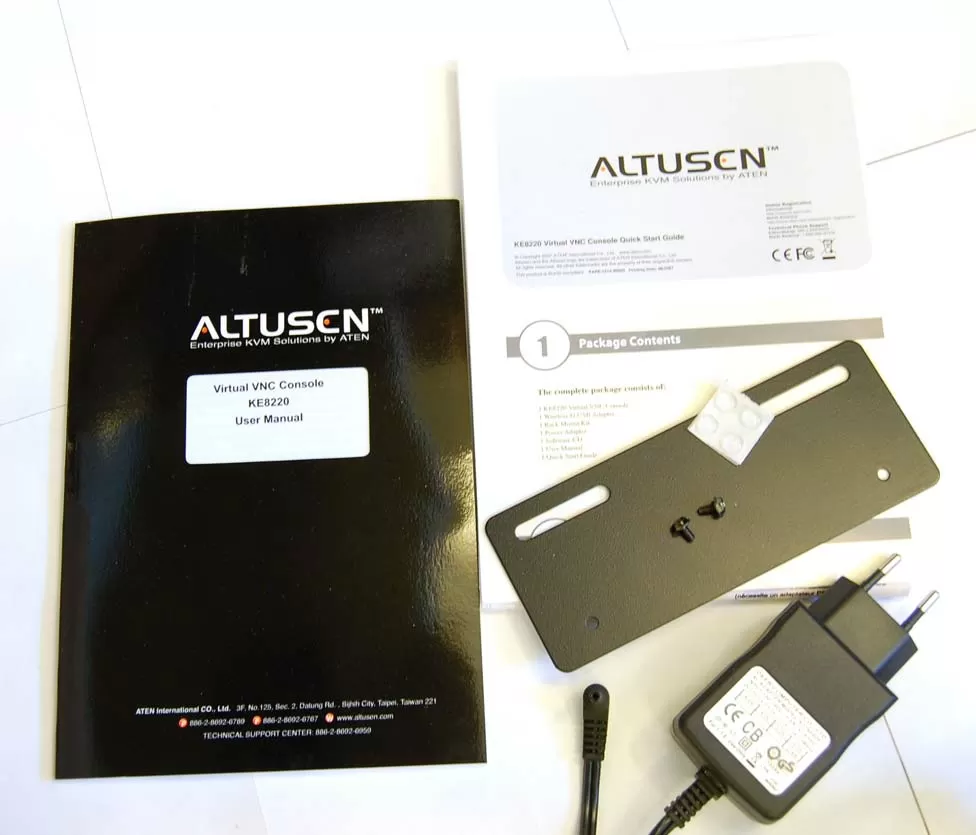
Out of curiosity, let's look inside the case, note the quality of the element base and high quality of installation, it is hardly correct to judge the operation of such a device as the Altusen KE8220 by the chips used on its system Board.
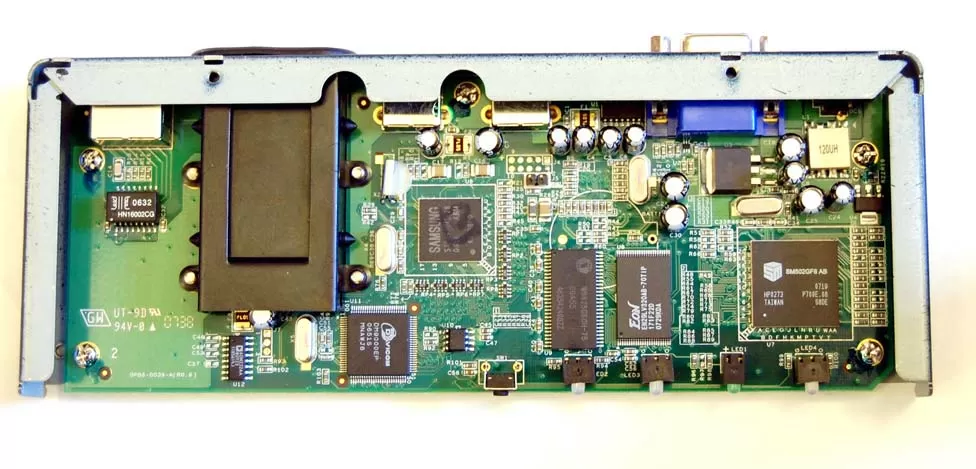
Setting up and using
To get started with Altusen KE8220, connect a USB keyboard and USB mouse, monitor and network (or install a wireless network adapter), connect the power supply and plug it into the wall outlet. An image, a splash screen, and a password prompt appear on the screen.
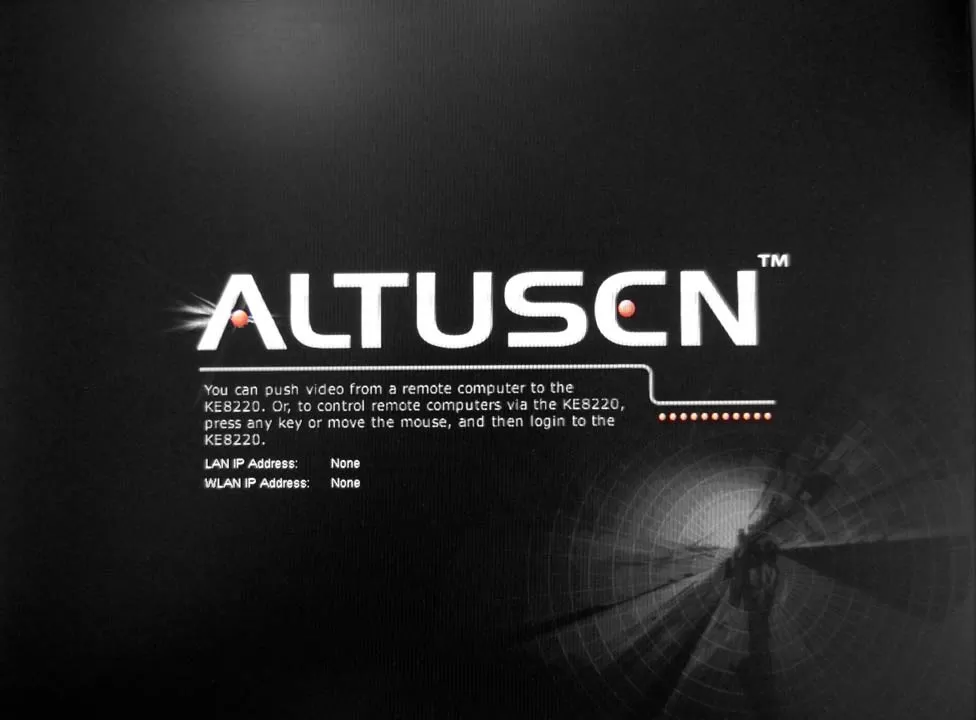
Please note that the Windows are designed in the usual way, in the Windows style, and enter the default username and password: "administrator" and "password", respectively.
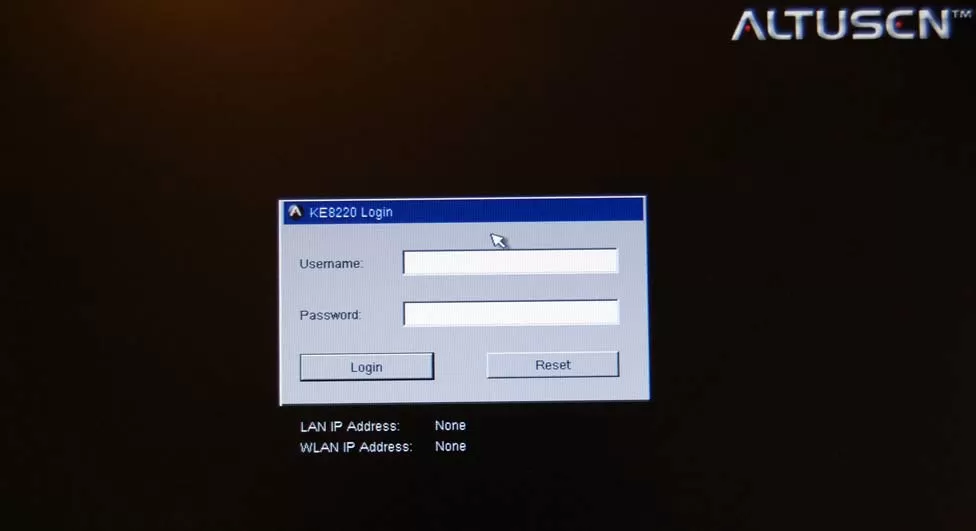
We get to the main working window of the Altusen KE8220 internal program. here, for example, you can view the current settings and make changes to them.
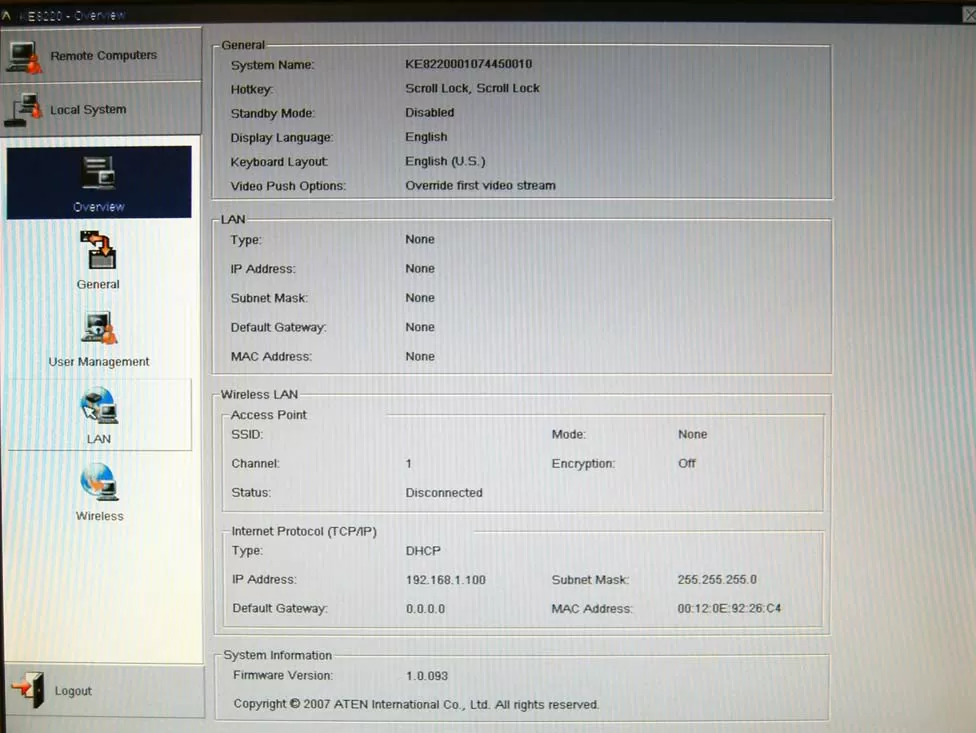
В общих настройках можно задать имя устройства, язык интерфейса и раскладку клавиатуры. Русского языка в текущей версии нет, но и на английском все предельно понятно и доступно для понимания даже не специалистами в области IT.
In order not to write out IP addresses manually, you can scan a certain interval of the address space and find in it all computers that have a small client program installed that provides work with the console. Computers that are unable to connect to Altusen KE8220 will not be displayed.
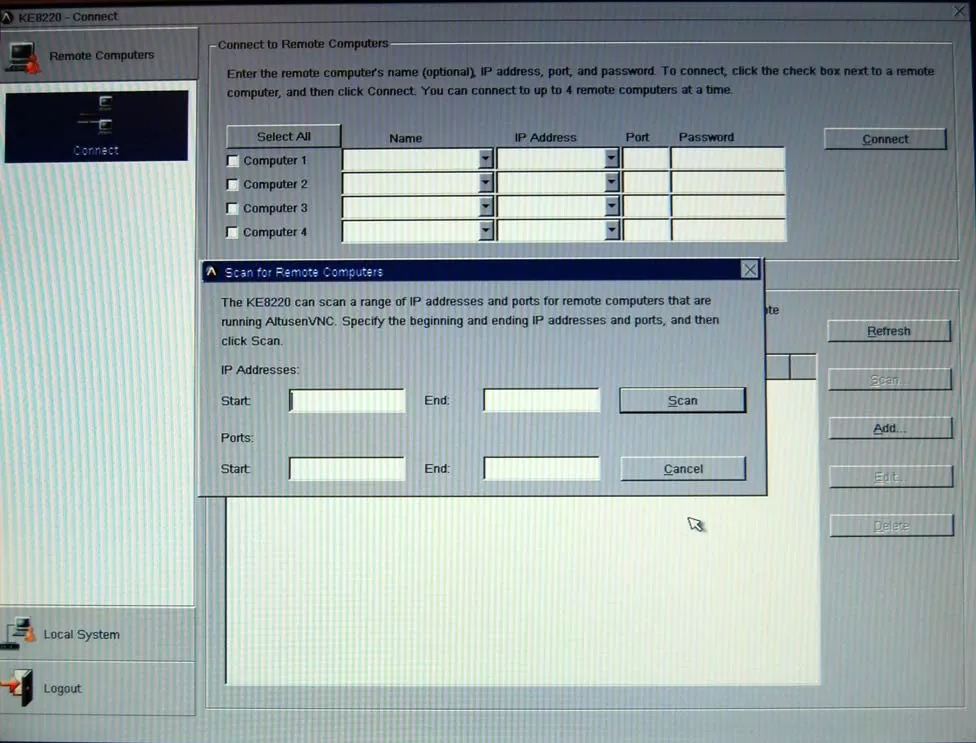
The principles of using the Altusen KE8220 VNC console should already be completely clear, but just in case, one more illustration that clearly explains the interaction of computers and the console in wireless mode. for a cable connection, the situation is similar, only a hub or router is used instead of an access point.

Conclusions
Actually, in the final paragraph, I would like to note several key points and properties of Altusen KE8220. This console, one of the very few, is not intended for system administrators and their server cabinets, but for the equipment of presentation rooms-a compact and reliable console is perfectly mounted in conjunction with a projector and allows any speaker to operate their own computer, including using a desktop PC, not just a laptop. It is very convenient and reliable.
The second important point is that the interface for configuring and managing the console is made in the style of Windows (or, to be fair, another operating system with a graphical shell). In fact, this is a device for the average user, no more complicated than a modem or the same Wi-Fi access point. Finally, the Altusen KE8220 is the optimal console for working as part of a wireless network, since the adapter is initially included in the package and no bridges are required between the 802.11 b/g network and the Altusen KE8220. An important aspect of the cost in this case does not allow you to" kill " the market, but the console costs quite adequate money, in any case, it is cheaper than a presentation computer and at the same time much more convenient.
Eugene Volnov
16/05.2008














