AdderView CATx1000: review of a 16-port KVM switch
For any system administrator or just an enthusiastic it specialist, tinkering with computers is a certain pleasure, but only until it begins to take up a significant part of the time. When it is necessary to ensure reliable operation of even a powerful and complex, but one server, it is elementary to keep your finger on the pulse - you need to put the server at your workplace or set up a workplace near the server. If there are a whole rack of servers and they do not cause much trouble, do not solve interesting problems and are more or less high-quality, their days are spent in the quiet privacy of the server room. But even such systems need to be somehow maintained in working order and fixed, although rarely, but the failures that occur. In any case, it is better to be able to quickly switch to the server interface than to drag yourself to the server room with a monitor and keyboard under your arm (Yes, and carry the mouse with you too) and look for the necessary connectors in the tangle of wires.
KVM switches are certainly not vital equipment, but they speed up the workflow and increase productivity so much that using them completely changes the way you work with servers. What can we say about those cases when, due to the peculiarities of the production process, scientific research, security requirements, or simply architectural features of the building, the administrator is forced to stay at a significant distance from the computer or in a room that is dangerous or impossible to enter.
Adder's KVM solutions are considered to be one of the most effective, convenient and reliable.we have already discussed some models of this brand of equipment earlier. Now we will talk about KVM switches that provide signal transmission over a twisted pair and combine ease of use and simplicity with a fairly long range and good scalability.
Package contents, characteristics and usage features
Like other Adder products, today's main characters are delivered in discreet, but good-quality packaging. AdderView CATx1000 is an excellent 16-port switch, it is the basis of the KVM solution and therefore the box contains some accessories, in particular, an RS-232 interface cable, an external power supply and a CD with the user manual. We can not say that the equipment is very rich, but it is enough to get started, and such useful things as self-adhesive rubber feet, on which the AdderView CATx1000 stands securely and does not scratch the surface of furniture, are remembered and create the impression of a well-thought-out high-class device.

The front panel of the AdderView CATx 1000 is painted silver, the company logo with a triangle and a funny snake is on the right, the model name is on the left, and the status led is located in the middle. The glow of a particular led means working with a local PC, with a remote one, working with The AdderView CATx1000 OSD menu, updating the firmware and having power. Closer to the right edge is the RJ-45 port, the same as used for connecting to a PC, but this port can't be used for anything other than cascading, i.e. connections to another KVM hub of the same or similar type. In total, up to 256 computers can be connected to the chain.

The reverse side contains all the interface connectors, marked quite clearly even for the most novice system administrators. Two groups of 8 RJ-45 ports are intended, in fact, for connected systems. These systems are controlled using a monitor, USB keyboard, and USB mouse. the corresponding connectors and even the stereo audio port are grouped and signed as "user console". The RS-232 serial port is used, as we have already said, for flashing the device and updating the firmware. The power supply connector is located on the left edge, and that's all - no extra AdderView CATx1000 controls are simply not needed.
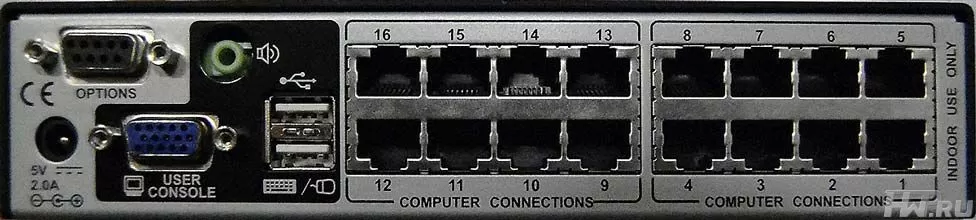
- work with a USB keyboard and mouse and full platform independence, compatibility with PC, Mac and SUN.
- the highest possible video quality - up to 1920x1200 pixels, with DDC emulation and excellent color reproduction.
- easy cascading and good scaling capabilities.
- high-quality audio transmission
- integration with RS-232-controlled power switches, for the most complete reboot capabilities
- built-in extender that allows you to work with a PC at a distance of up to 300 meters via a twisted pair
- flashable adapters for working with various PCs and systems (PC, RS / 6000, Alpha, SGI, Sun, Apple with USB / PS/2 / Sun interfaces)
- the possibility of installation in rack
Before moving on to the second Adder device featured in today's review, a few words about what kind of flashable adapters are offered to use with AdderView CATx1000. Actually, with other switches of this brand, they are also used, these are signal converters that convert the video stream from the computer's VGA output into a form suitable for transmitting over a twisted pair, and transmit signals from the keyboard and mouse to the PC. In most cases, the adapter looks like this:

Although in some cases, an audio Jack is also added to the USB and VGA cables - this is when there is a need to transmit not only images, but also sound.
Recall that AdderView CATx1000 contains a built-in custom extender, so it allows you to move away from 16 controlled computers at a sufficient distance. To access the menu and switch between PCs, you need to press a combination of hot keys (by default, Ctrl+Alt+M) and select the desired PC from the list of connected ones - absolutely nothing complicated.
When you open the on-screen menu (it is decorated in a somewhat unexpected pink and blue color scheme, but the colors, like other parameters, can be adjusted to your liking) for the first time, by clicking any button, you will set the password for the administrator account and configure the KVM switch. It is recommended that you create accounts for other users with the rights that they need (those that are not available due to system rights restrictions will simply not be displayed in the list). it is also useful to assign clear and visual names to computers instead of the default "Computer 1", "Computer 2", and so on.d. you can adjust the quality of the video image, which is important for a remote user connected via a long cable. When using local and remote workstations simultaneously, priority is given to the first person who presses a key or moves the mouse. the second workplace blocks the keyboard while the first one is working, which is indicated by the flashing of the Num Lock light. If the specified time of inactivity is exceeded or the first user logs out, the second user gets the opportunity to take control. To leave the menu and stop working with the KVM solution, press Ctrl+Alt+L.
Let's assume that our AdderView CATx1000 is fully used, everything is fine, but the distance at which this device controls computers is not enough - you need to move away, for example, not by 100 meters, but by 400. It is not profitable to use the same AdderView CATx1000 for cascading (and the built-in extender allows you to transmit a signal over distances of up to 300 meters), since we do not need so many ports. Well, let's say we put another KVM switch to connect the second half of the servers or for the second server, but putting a third one like AdderView CATx1000 just for the sake of winning distance is like, as in popular comparison, hammering nails with a microscope. After all, there are more suitable and specialized solutions from the same manufacturer, for example, AdderLink X200.

The configuration of this device is very modest and includes instructions on the disk and a power supply, in fact, such an extender does not need anything, well, only if a couple of three-tailed CAM adapters. Why a couple? Because this extension has two RJ-45 ports, which means that you can connect two AdderView CATx 1000 modules to it via their cascading ports, or just two computers via CAM adapters...

Next to this pair of ports on the end of the AdderLink X200 is a power adapter connector and a power-on led. The other side of the extender is for the console, there is a VGA video output and a pair of USB ports for the keyboard and mouse. This cascading device does not provide and is extremely easy to use, the metal case has an enviable strength, so there is no doubt that the AdderLink X200 perfectly resists the blows of fate.

What different and even bizarre cascades can be built from several AdderView CATx1000-we will not say, we will only give a diagram illustrating the use of two KVM devices from Adder that have appeared in our hands, and proceed to the conclusions.

Conclusions
The conclusions this time will be largely obvious: the convenience and ease of use of KVM have reached an even higher level and this class of solutions allows you to completely remotely manage all computer functions, whether it is Apple, Sun or PC, server or workstation. Moreover, with the image quality provided by AdderView CATx1000 and AdderLink X200, it is quite possible to work remotely with graphics stations. To be fair, the available resolution depends on the length of the cable, and the mind-blowing 1920x1200s are only available up to 50 meters away. However, 50 meters is also a very big distance, insurmountable for conventional VGA cables without expensive additional amplifiers. Adder KVM solutions prove their versatility and flexibility when choosing the connection option.in fact, their only disadvantage is the relatively high price. It is due to the quality and is consistent with such a class of solutions, still it is extremely reliable and efficient device.
Eugene Volnov
20/01.2009













