5 main differences between a workstation and a desktop PC
With regard to the computer world, the term "Workstation" was exploited so mercilessly that over time it lost its essence. Of course, after all, you will not push into a narrow framework what falls under the term "Workplace"? If you want a small, silent computer for an accountant - please, you want a two-processor beast for 6 video cards - please, both in the understanding of PC manufacturers can be called the word "Workstation", but this term itself originated in the world of applications for working with graphics and various scientific software packages ... And if the management has set you the task of choosing a "Workstation", then in order not to spend money twice, be able to distinguish a regular office PC from a real workhorse.
1. Really large number of CPU cores
All accurate calculations, be it movie rendering or molecular calculations, are performed on the CPU, and all modern software packages, be it Ansys, Blender, Knime or simple Python frameworks, use multithreading, that is, they simultaneously process data on multiple processor cores ... Therefore, a typical workstation has 24 or more cores. Expect to need 48 to 128 physical cores giving 256 threads in HyperThreading mode.
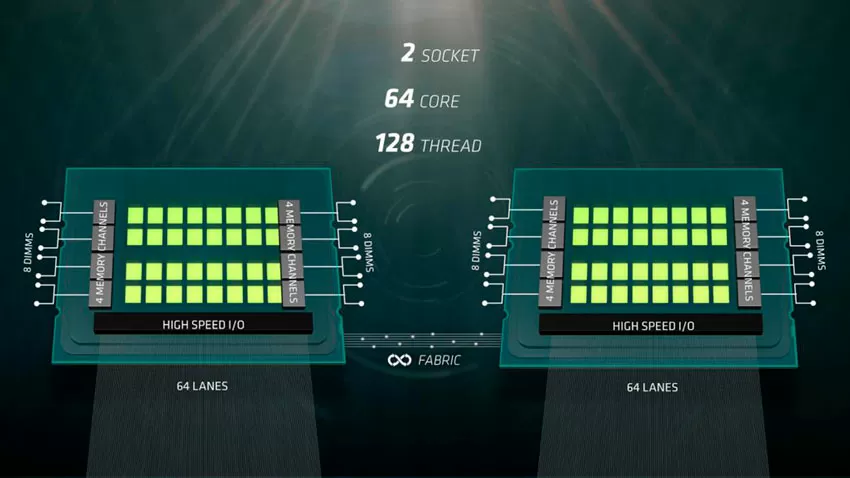
Keep in mind that as the number of cores on a processor increases, you will have a lower base frequency for each core. Gaming computers easily sport frequencies from 3.5 GHz and higher, but have 4-8 cores. In multi-core processors, it can be 2.1-2.8 GHz, but due to the large size of the cache, integer operations on such processors are faster, and although such a computer is likely to be inferior to a workstation in terms of loading Windows or in games, in rendering tasks a typical gaming the computer can get bogged down for weeks, and the workstation will calculate the scene in a matter of days or hours.
2. Really large amount of memory
If you look at the recommended configurations for working with ANSYS 19 packages, then the minimum volume is already 192 GB. Programs for working with calculations of liquids and mechanical stresses easily eat up 512 GB of RAM.
3D rendering software is less demanding on the amount of RAM, but at current prices for memory, any artist would not understand if his workstation has less than 64 GB of RAM.
3. ECC memory with error protection (as well as LRDIMM)
Large amounts of memory are recruited by a large number of RAM modules, and 256 GB is just 8 modules of 32 GB each. It is quite possible that 8 DIMM slots are not enough for you, so you have to purchase a 2-processor machine to get 16 slots for RAM modules.

Starting with the second module, each subsequent module doubles the probability of errors in the computer's memory. In absolute terms, the probability of an error is not that small, about 0.22% per year for each memory module, according to Google statistics. As the saying goes: "Shit Happens", and most often the computer's operating system recovers errors, so you do not even notice them, but in order not to rely on software developers, it is better to entrust the ECC Correction mechanism to the hardware. To do this, a miniature chip is installed on each RAM module, which performs the function of protection against failures.
We can say that this chip unloads the processor from unnecessary work, and there is simply no way to dial large amounts of memory without ECC. But sometimes such offloading is not enough, and Load Reduced DIMM modules are used, in which a separate chip controller is used to communicate with the processor, which buffers requests. LRDIMM modules can be up to 128 GB, so modern workstations can be shipped with 1-2 TB of RAM.
4. Very weak video cards by modern standards
You don't need a powerful graphics card to work in Mathlab, 3D Studio or Premiere, so don't be surprised that video cards in workstations belong to the GPU generation before last, have a low-profile form factor and look like the cheapest gaming motherboards. Almost all the needs of professionals working with graphics, Nvidia and AMD covered 10 years ago, so like a sound card, a GPU here is a means of displaying an image, nothing more. For compatibility with 3D graphics packages, for rendering previews, as a rule, special drivers are used that are only compatible with professional GPU series. Nvidia has Quadro, AMD has FireGL.

It is quite possible that you will have a multi-monitor video card that allows you to build a video wall from LCD panels, but even such a board will literally get lost in a workstation case, and gaming boards like GTX1080 or RTX2080 have nothing to do in workstations.
5. Large number of expansion slots
Most likely, these slots will be forever empty, but spending 30-40 thousand $$$ for a "computer", will you allow that there is nowhere to put a Hi-Fi audio card in it? Or multiple GPUs like Nvidia Tesla K40 for machine learning?
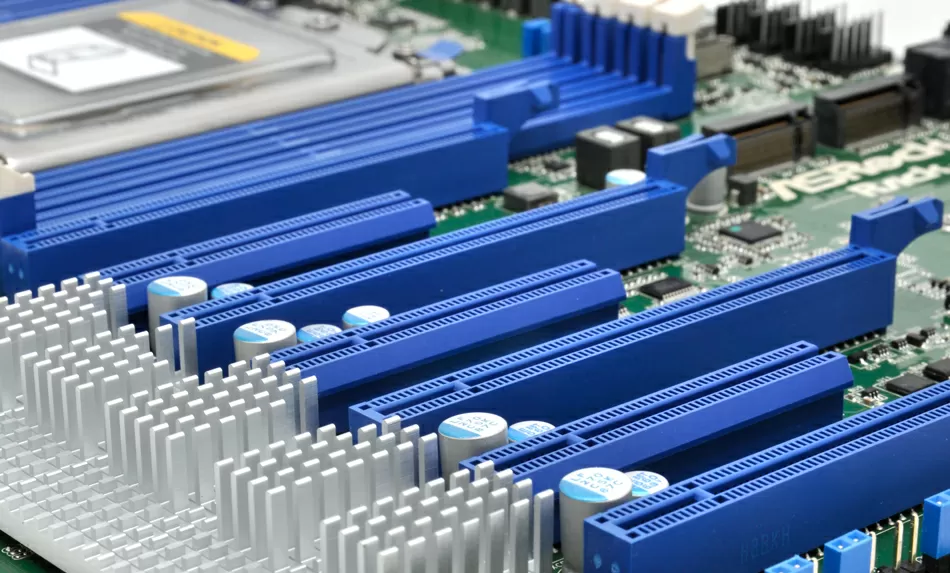
Therefore, as a rule, a good workstation will have at least 5 free PCI Express 16x/8x slots for your needs. Most likely, one of the slots will go for a 10/40G Ethernet/Infiniband interface. Perhaps you need a local RAID array ... Everything that has long been abandoned in the world of desktop PCs suddenly finds use among workstations.
6. Built-in web interface for remote monitoring
From the server world, the fashion came to workstations to install remote monitoring chips, as a rule, ASpeed AST2500. They open up a separate Web interface for you through which you can flash the BIOS while the machine is running, monitor sensors, and gain KVM access to the operating system. Naturally, you can reboot/update/turn on/configure the computer remotely via the Internet.
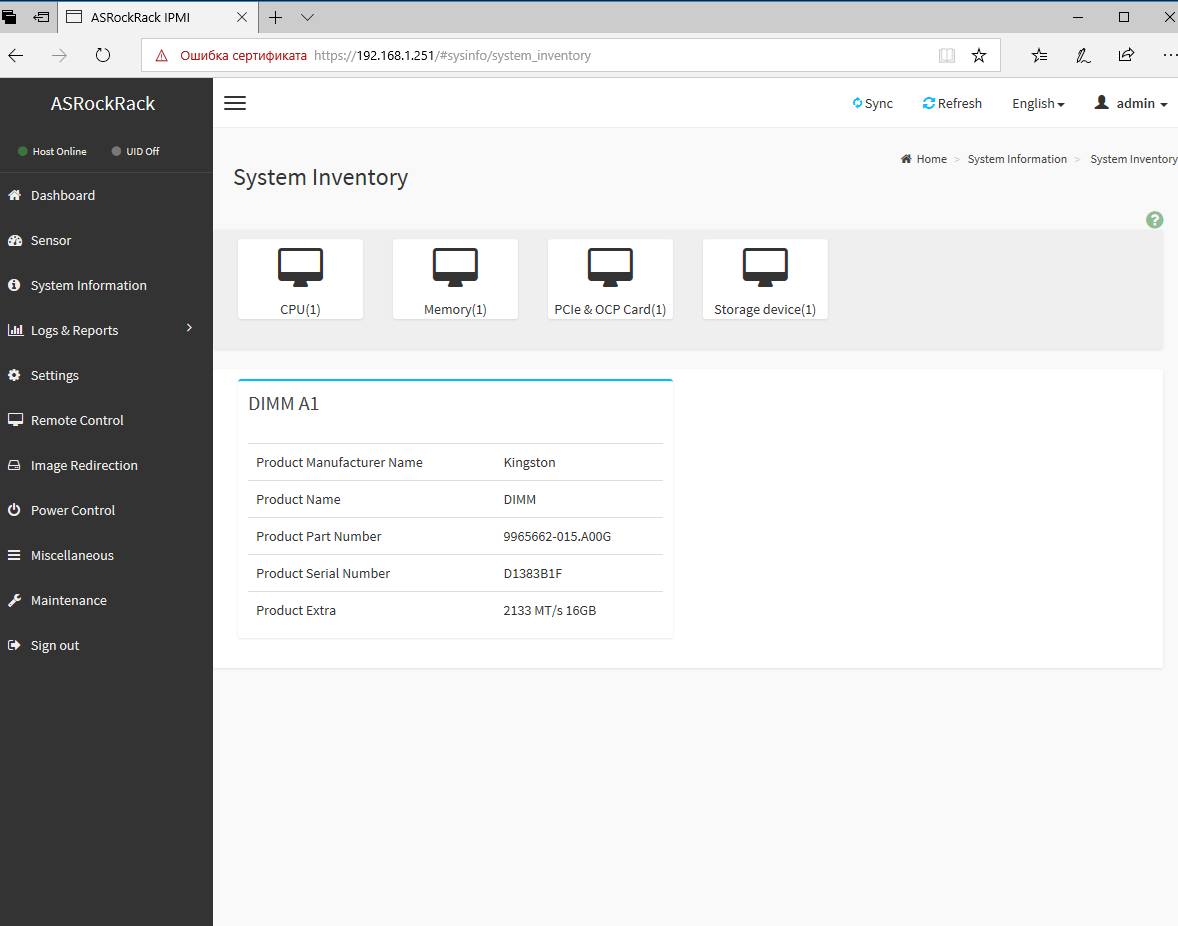
As a rule, a separate network port is allocated for the BMC, but not necessarily. By the way, the presence of such remote monitoring allows the sysadmin to remotely solve problems with the machine.
7. Very weak or missing sound card
Sound interfaces are integrated on motherboards for workstations on the principle "to make Skype work". It is believed that a sound engineer does not need such a powerful machine, and if necessary, he will connect an external USB device.
What may or may not be in the workstation?
Now let's take a look at those points that are not necessary for a real workstation. The manufacturer, assembler or customer may or may not pay attention to them.
- Liquid cooling: it has not yet proven its advantages for cooling in desktop cases in terms of efficiency, reliability, or noise level.
- A large number of SATA ports: in the circuitry of modern motherboards, SATA is considered free, so even the cheapest gaming motherboards are hung like garlands with them. Your board may have 12 SATA-600 ports, or maybe 4 - it doesn't matter: the workstation only stores the software and files you are currently working with, and everything else is on the NAS in the network.
- SAS interface: has one significant advantage: in dual-controller storage systems, it allows the hard drive to connect to two "heads" at the same time. NVMe/PCI Express is giving way to workstations and home computers.
- A large, expensive case is beautiful and stately, but size does not matter either in terms of noise level or in terms of cooling.
- Fault-tolerant power supplies/fans - it looks cool, but if the supplier suddenly does not have the ones you need for hot replacement, you will regret that you cannot buy regular fans and a power supply in the nearest DNS office and get your machine up and running in half an hour.
Conclusion
And the most important thing is the price. A modern workstation easily goes over $ 30K. The system requirements of the software are constantly growing, and not everyone can keep up with them, so many 3D artists opt for cloud services. But that being said, is a completely different story.
Ron Amadeo
06/11.2019













