VNC-AdderLink al-iPEPS console
We have already talked about KVM switches-devices that allow you to remotely control a computer/server from another computer over IP using a keyboard, monitor, and mouse. I must say, this topic is very interesting, because the number of compact servers, tightly Packed in racks, is steadily growing, and all this economy needs to be managed, and certainly quickly, with high-resolution video, mouse synchronization, etc. There are expensive solutions of the "enterprise" class with many ports, managing software, a tree-like cascading structure, and God knows what else - a real treasure for an administrator or engineer who is obsessed with fancy hardware. And there is a completely different approach, a compact, reliable, simple and intuitive device that works inpidually with a single server or computer. A good example of this ideology (one server - one "extension" interface) is the VNC console Adderlink AL-iPEPS. Adder is a very respectable English company, manufacturer of KVM switches and extension cords, with roots going back to Cambridge, and the University of this city is famous for its technical developments. The funny-sounding combination of iPEPS has little in common with the iPod and iPhone - it is an abbreviation for IP Engine Per Server, that is, for each server on the IP engine, of course, in the face of our extension switch. Let's see what it is and how to use it.
Adderlink AL-iPEPS specifications
As befits a purely professional device, Adderlink iPEPS comes in a modest white box, decorated only with a sticker indicating the model name and country of origin - with obvious and undisguised pride in the United Kingdom. These days, you don't often come across European-built equipment, and there are very few English ones, so Adderlink AL-iPEPS has something to impress you even before you start working.

In fact, what is "Made in the UK" is nothing compared to the industrial design that awarded the Adderlink AL-iPEPS powerful armor and straight outlines. The rectangular metal case is very strong and is intended mainly for mounting in server racks: Adderlink AL-iPEPS modules are installed on their sides in the required quantity and fill 2U in a dense array in a standard 19-inch rack.
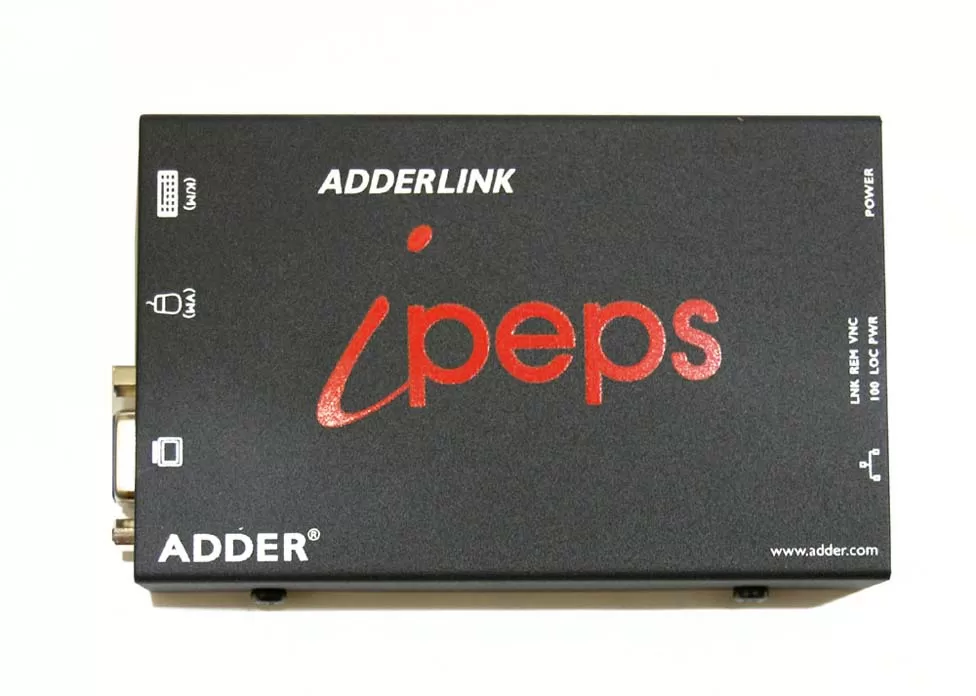
- the Adderlink AL-iPEPS block Itself
- Cable for connecting to a computer: 2x PS/2 and 1x VGA (D-SUB 15-pin), all connectors of the cable "Papa", i.e. such as on the cables of the keyboard, mouse, monitor
- Decorative overlay on the front panel of the device
- Self-adhesive rubber feet for using Adderlink AL-iPEPS without rack mounting
- USB-PS/2 keyboard and mouse adapters
- Short printed instructions in English
- CD-ROM containing PDF manuals for Adder devices in this series
The kit is quite modest, but let's not forget about its professional purpose and the fact that Adderlink AL-iPEPS practically does not need anything to work. Well, except for connecting to a managed PC and to a local network. Let's look at the specifications of the device and move on to using it.
Installation and running
In principle, connecting Adderlink AL-iPEPS should not be a problem even for a person who is far from computers and digital technologies, everyone can match 3 connectors. So, on the back side there are ports for connecting the included cable.

The front side is not so far ahead, it is persified by LEDs, of which there are 6 pieces.

The bottom of the case looks completely normal, a couple of stickers with information, including once again "Made in UK".
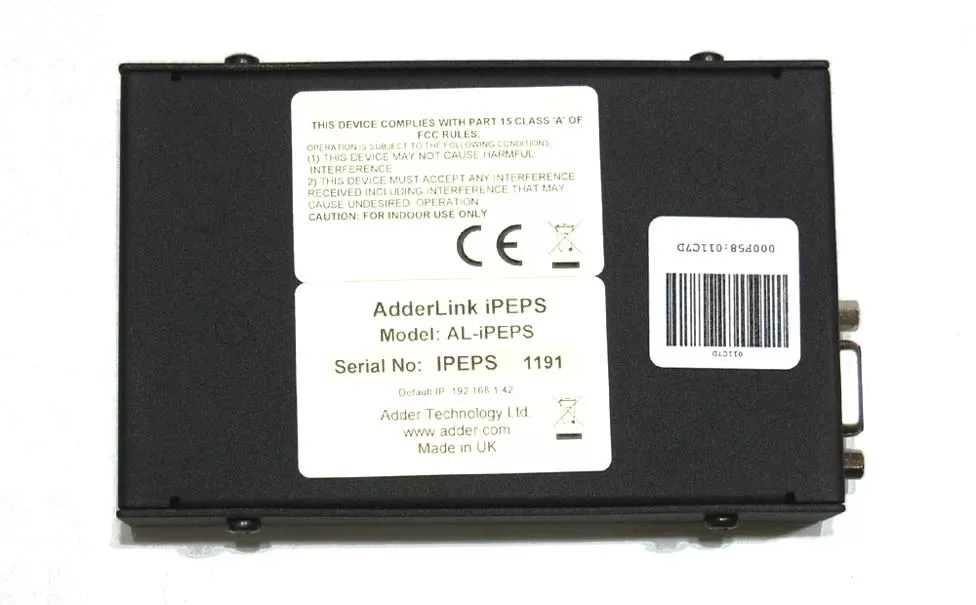
Before connecting the LAN to the RJ-45 connector on the front panel, look at the side of the Adderlink AL-iPEPS, which is equipped with a miniature switch.

To correctly configure Adderlink AL-iPEPS, you should, of course, read the instructions. It is quite voluminous and is stored as a conveniently structured PDF file on the disk that comes with the device, all the stages of configuration and operation are described and illustrated in some detail, there should be no problems with mastering Adderlink AL-iPEPS, especially since at first only the most basic configuration is required, subtleties are needed when there are many such devices in the network, and even several users with different rights. To access the Adderlink AL-iPEPS settings, as well as to actually work with the ward server, you must either use the proprietary VNC ( * ) utility, which is client software specially designed for reliable and high-performance KVM-via-IP applications, or type the device's IP address in the browser and work with the web interface. Not bound by HTTP restrictions, the VNC Protocol significantly improves image quality and allows you to get high-resolution video. To avoid panic reading the user guide, remember the default IP address: 192.168.1.42. It is listed on the sticker on the underside of Adderlink AL-iPEPS. We type it in the browser and the authorization window POPs up:

You can start working. And we will try to sum it up.
Conclusions
You should immediately note the convenience of using Adderlink AL-iPEPS both when there are not many servers, and when the racks are Packed to the eyeballs. The "one server - one KVM solution" approach allows you to save space with a small number of servers and easily scale your capabilities. In addition, the device allows you to connect a regular KVM switch for local management and access a group of servers by IP. The second important feature of this switch is reliability and safety. Both pure "iron" strength and strong protection of the transmitted data channel (128-bit encryption with a 2048-bit key), and even the ability to do without a separate power source-this becomes very important when the system has dozens of Adderlink AL-iPEPS. IP access provides not only the convenience of working inside the office, but also allows you to restore after a failure, update SOFTWARE on the server, and even change the BIOS settings as far away as you can imagine and money-the main thing is that there is Internet access.
You can also test the device on the manufacturer's website www.adder.com.
* Virtual Network Computing (VNC) is a remote desktop access system that uses the RFB (Remote FrameBuffer) Protocol. Control is performed by transmitting keystrokes on the keyboard and mouse movements from one computer to another and relaying the screen content through the computer network.
The VNC system is platform-independent: a VNC client called VNC viewer running on one operating system can connect to a VNC server running on any other operating system. There are client and server implementations for almost all operating systems, including Java (including the J2ME mobile platform). Multiple clients can connect to a single VNC server at the same time. The most popular ways to use VNC are remote technical support and access to your work computer from home.
VNC was developed by AT&T. The original source code is available under the terms of the GNU General Public License, as are many VNC variants currently available (http://ru.wikipedia.org/wiki/Vnc).
Eugene Volnov
16/05.2008













