Synology SA3200D review: dual-controller NAS with all services, virtualization and Docker
The ink hasn't dried yet in our review of the dual-controller iSCSI storage we are already testing Synology a logical continuation of the two-controller series of storage systems from the same manufacturer: a full-fledged NAS, made according to the fault-tolerant Active-Passive scheme with two controllers, two power supplies and 12 3.5-inch bays.
Generally speaking, Synology did a strange thing with the xx3200 series, and I'll explain why. Throughout its history, this manufacturer has deliberately tried to add as many functions as possible to its NAS so that the end user can get rid of different print servers, DVRs, separate backup devices ... in general, after years any NAS from Synology is an All-In-One combine, which in its unchanged concept has migrated from the consumer sector to the business segment.
|
Synology UC3200 |
Synology SA3200D | |
|
Device class |
IP-SAN |
NAS |
|
File protocols |
iSCSI |
iSCSI, SMB/CIFS, NFS, AFP |
|
Scheme of work |
2 controllers Active - Active |
2 Active - Passive controllers |
|
Single controller configuration | ||
|
Processor |
Intel Xeon-D 1521 4C, 8T, 2.4 - 2.7 GHz, 6 Mb L3 | |
|
Memory |
8 GB DDR4 ECC RDIMM Expandable up to 64 GB | |
|
Connection interfaces |
2 x 1GBase-T RJ-45 1 x 10GBase-T RJ45 1 x SAS-12 for 1 x RS-232 expansion shelves | |
|
Expansion slots |
1 x PCI Express 16x FH FL | |
|
Physical parameters | ||
|
Number of bays in head unit |
12 x (3.5 "/2.5 ") SAS-12 | |
|
Max. number of drives with disk shelves |
36 x (3.5 "/2.5 ") SAS-12 | |
But starting with dual-controller devices, Synology had a split: the company decided to release two modifications of virtually the same piece of hardware, but with different firmware, and the result was UC3200, which is an IP-SAN storage that can only be an iSCSI target for servers, and SA3200D, which can do everything that a regular NAS can do. Why did it take to do this, did the hated marketing take precedence over engineering thought? Not at all! Let's figure it out.
What made Synology apply the Actitve-Passive scheme
Sometimes it seems that dual-controller storage systems appeared in the Stone Age, and the main difficulty since the time of the first such machine is to develop a mechanism for synchronizing the "heads" of the device. The thinner the software add-on over the hardware, the faster the controllers can switch in the event of a breakdown or reboot, but the entire technological base of Synology is built on its own DSM operating system, and a large layer of software over the hardware makes it impossible to instantly switch between controllers.
In order for the NFS and CIFS/SMB file protocols to work in Active-Active mode, you need a third controller that performs the role of proxying requests, so such a scheme can be assembled in a cluster of 3 or more NAS-s, but in one device - if you please, no way. And this is the main reason why no competitor has a dual-controller NAS for small business. No, to be precise, they certainly exist in nature, the very ones that work in Active-Active mode, but their price is an order of magnitude higher than that of Synology SA3200D. Of course, in this situation, Synology decided that the Active-Active scheme can only be made by following the path of Michelangelo: taking your operating system and cutting off everything unnecessary from it. As a result, for the UC3200, only the iSCSI protocol and RAID interface remained, giving the Active-Active scheme.
But in general, from the point of view of small storage systems, the difference between Active-Active and Active-Passive lies only in the possibility of doubling IOPS when two controllers are running simultaneously, but again, today this is only relevant for huge storage systems with dozens of disk shelves and SSD arrays. The performance of the Xeon-D 1521 processors, on which the xx3200 series is built, is, in principle, sufficient for any operations with the HDD, and it is impossible to overload it with disk operations so that the power of one controller is not enough.
Some engineers still believe that the Active-Passive circuit is when one controller is working, and the other is off, and in case of a breakdown, it boots from scratch and starts up. No, here everything is the same as in Active-Active: two controllers are simultaneously turned on, the OS is loaded, but the memory is not constantly synchronized. Therefore, the state of caches and running applications is lost on failure in the place where the last write to disk was, and the purpose of this overview is to show how your infrastructure survives the crash of one of the controllers of the new NAS.
What services are available in SA3200D?
So, once again, the most important thing: all the services that made Synology its name are available on the SA3200D and will work in fail-safe mode, I will list only the most important ones:
- A video surveillance system for offices with branches
- Backing up servers and work computers
- Backing up Google G Suite or Office 365 services
- Built-in Docker Container Virtualization
- MailPlus mail server
I would divide these services into two groups: those operating in continuous mode, such as video surveillance and virtualization, and those operating in short-term mode, for example, backup, and I’m very interested in how they behave when the controller is turned off, but first Let's run our standard test of switching times between controllers.
 |
Testbed configuration:
OS:
|
First of all, let's look at the switching time, which we can measure with constant iSCSI access, this will show us how much time the storage system spends on transferring the main services to an additional controller.
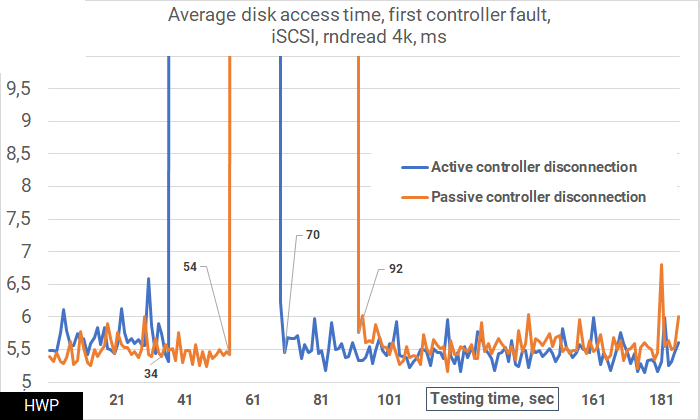
Exactly 20 seconds is required for the NAS to restore normal operation, and note: even turning off the passive controller causes a short-term failure of services. These are the same good results as the Synology UC3200, which is not surprising since the hardware platform is the same.
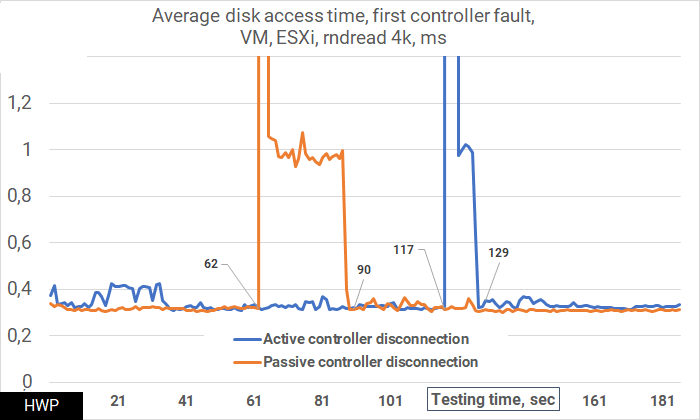
If the virtual machines are located on an NFS volume mounted to the VMware ESXi hypervisor, then the latency in disk operations is from 12 to 30 seconds, and the loss of the passive controller even more affects the downtime.
Okay, we see that Active-Passive does not differ from Active-Active in terms of downtime: Synology has excellent results in both cases, so let's see how the built-in services survive the failure.
Test: work of built-in virtual machines
When the active controller is switched normally, DSM first turns off all running virtual machines, then turns off the active controller, starts all services on the second one and then starts the virtual machines again. In general, I think that this process could be carried out through hibernation mode, at least it would preserve the state of the virtual machines during the regular replacement of the controller, but apparently this is not particularly necessary, because it is still difficult to imagine a regular situation in which you need to change roles active and passive controllers.
But in an abnormal situation, a cluster of one two-headed storage system behaves better than a cluster of 3 single-controller machines: since in case of a controller crash, the disk space remains intact, the virtual machine is loaded with all the data saved on the disk at the time of the crash.
Test: Running Docker
Since the entire file structure does not change when changing controllers, the paths to Docker containers also remain unchanged, and in case of an emergency, your applications start immediately after loading DSM.
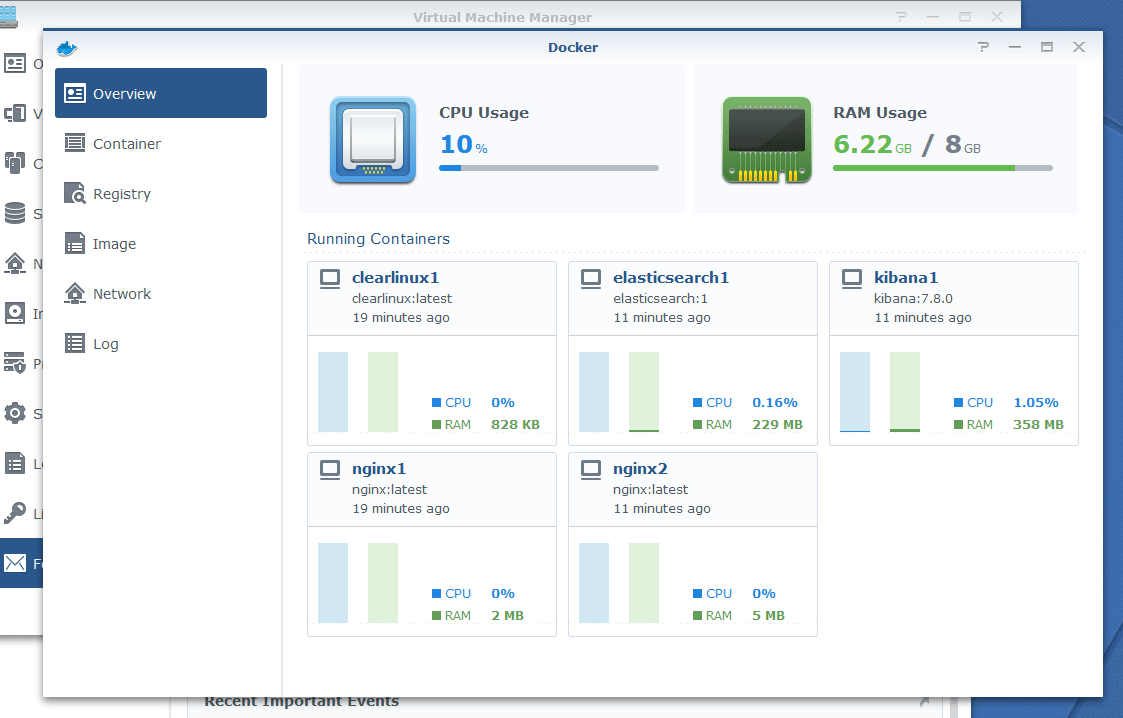
Downloaded images remain intact.
Test: Backing up virtual machines with Active Backup for Business
Virtual machine reservation is one of the SA3200D usage scenarios , and since the copying process is initiated by the NAS itself, it matters to me to save the backup progress when the controller departs. Roughly speaking, if at the time of the backup of 10 virtual machines, an accident occurs, how will the system behave when the operation is restored on the backup controller?
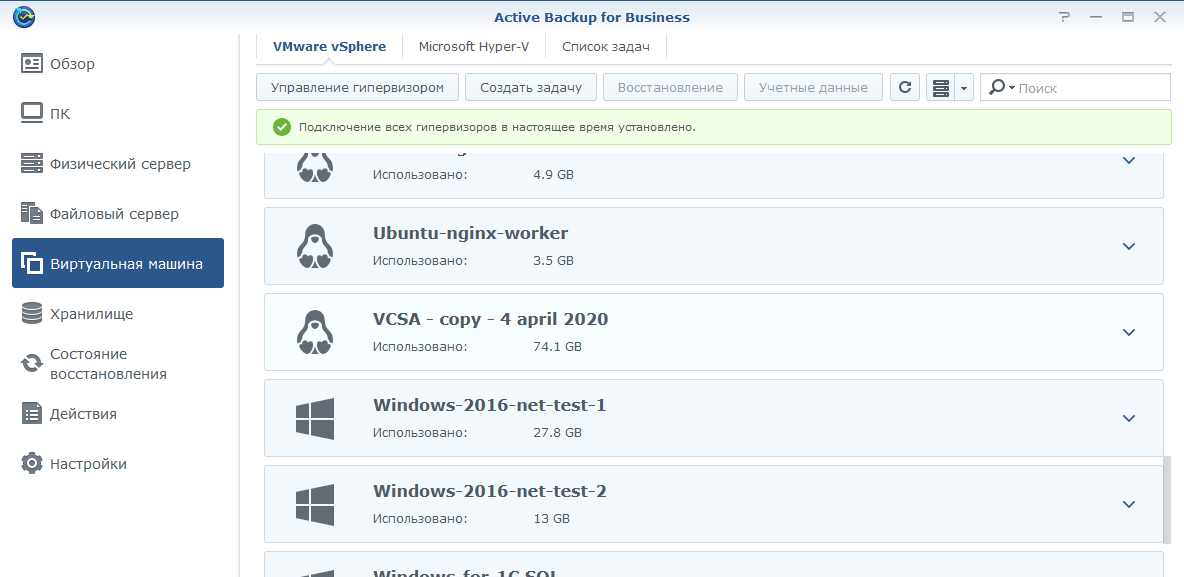
There is good news and bad news here, and I'll start with the first. The good news is that the process of backing up virtual machines is not lost when the controller departs, and if, for example, you managed to save 5 virtual computers during the task, and an emergency happened on the 6th, then when you load the second controller and start the backup task, you will start with 6th VM, but from the very beginning. The bad news is that the backup process interrupted by such an emergency does not automatically resume, and you need to either start it manually or wait for the next scheduled launch.
Test: Firmware Upgrade
It should be understood that the Active-Passive scheme used in the Synology SA3200D does not imply updating the firmware of the heads without stopping the services, as it is done in the two-headed SAN systems, even the entry-level, and here I want to return to the comparison with the UC3200 again. Both machines are made on the basis of very good Intel Xeon D-1521 processors, which constantly require updates to security patches, which every serious developer immediately closes. And now the UC3200, which does not know how to do anything except iSCSI, is, in principle, withdrawn into a separate software fork of DSM, which can receive updates less often, because they are not required there. Well, there is no script with built-in virtualization in using the UC3200, so restrictions on the speculative execution of commands are not required here.
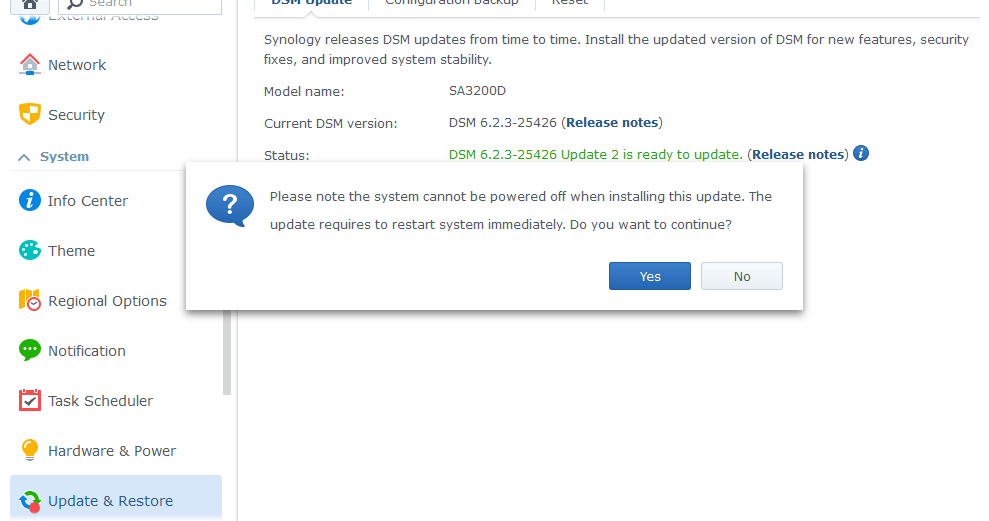
But the scenario for using SA3200D already implies virtualization, and containers, and multi-user access to services such as mail and chat, so Synology is forced to keep this storage system in the main software update stream, together with other NAS and apply all the same updates security as other Intel-based devices. Again, dual-heading does not offer any benefit in terms of reducing downtime during system upgrades.
Scaling
The available 12 bays for 3.5 and 2.5-inch HDDs, in principle, will be enough for the needs of a small modern company. If necessary, two RXD1219SAS disk enclosures can be connected to SA3200D, each of which also has a dozen 3.5-inch bays. In total, the total capacity of a two-headed NAS can be 576 Terabytes.
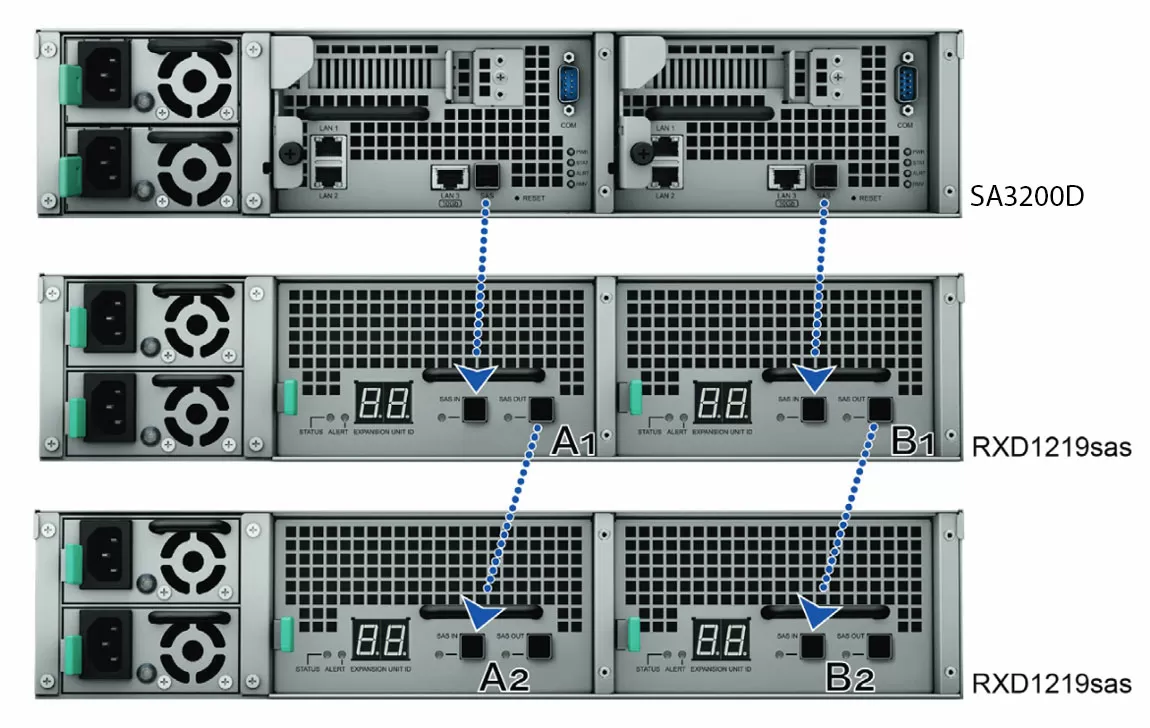
By default, each of the nodes has 2 regular 1-gigabit ports and one 10-gigabit 10GBase-T port, so the issue of expanding the number of network connections can be especially acute if you use optics (read our article on the differences between 10GBase-T and SFP + in 10 Gigabit networks). Synology now offers three proprietary 10Gbase NICs as expansion options: E10G17-F2 (2x SFP +), E10G18-T1 (1x 10GBase-T), and E10G18-T2 (2x 10GBase-T). Intel, Marvell and Mellanox 25Gb NICs are also supported. Please note: Synology did not list the widely used 10 Gigabit NICs
Price and recommendation when ordering
The retail price of Synology SA3200D is approximately 9 thousand US dollars, just 10% more than the price of the IP-SAN Synology UC3200, but the functionality is of a completely different level: all the developments of Synology in its long history are available in a fault-tolerant version.
The device only supports SAS drives, and almost all modern Enterprise-class hard drives, ranging from 400GB 2.5-inch to 16TB Seagate Exos X16. The maximum amount of installed SSD is 3.84 TB (Samsung PM1643 or WD Ultrastar DC SS530 model).
In general, there is not enough, perhaps, support for NVME drives for caching read/write, because of course you can use ordinary SAS SSDs in the HDD bays and designate them as caching, but you don't always want to sacrifice one of the 12 bays.
Although Synology has no complaints about the reliability of the equipment, or the speed of repair, and recently the company began to provide an extended warranty with NBD (Next Business Day) terms, no one wants to be left without a NAS while searching for some a suddenly crashed motherboard. Think of the SA3200D as such a “cold” reserve with very fast recovery in the event of an active controller failure.
For the tasks of backing up servers and working PCs of your enterprise, for video surveillance and launching some lightweight services on NAS-e, SA3200D can be a good alternative to installing two 1-controller NAS-s of RS3617xs + type in fail-safe mode. Especially if you deal with large amounts of data and plan to use expansion shelves: here the hardware savings will be significant.
I see the ideal application of Synology SA3200D in medium and large projects of government and commercial customers, as an auxiliary device, where the NAS is responsible for data center backup and video surveillance tasks. And the further away from the head office this NAS is installed, the better its fault-tolerant functions will manifest itself. And if you use it in the concept of edge computing, then just one such NAS can cover most of the tasks that IT personnel will have to solve at remote sites.
Mikhail Degtyarev (aka LIKE OFF)
04/08.2020













