Synology Active Backup for G Suite/Office 365: back up cloud data locally
The trends of recent years have developed in such a way that it is customary to back up all local data to the cloud: yes, within one office or even between branches we have a fast reliable network, but the backup is far away, in another jurisdiction and on a service with completely different costs for reliability - this is the best protection against all adversity. But since we actively use the cloud services of Google and Microsoft, then we would like to have a full-fledged backup, with the history of changes for the whole year, which is stored not somewhere out there, but directly on our NAS. You never know what can happen? One employee accidentally deletes a file, loses a letter, or another computer virus enters the case ... the ability to rewind their work a year ago, find and restore an email, file or calendar event is something we will not give up.
So let's expand the paradigm: if in 2017 we backed up ourselves to the cloud, then starting from 2018 we back up the cloud to ourselves, and this backup is also to the cloud, but already in other (Synology storage systems allow it). Since we use business-friendly products like Office 365, Google Drive and Calendar, Gmail and Shared Folders in the G-Suite, we need to make sure that all the content of the services:
- Will not disappear with a stroke of the pen of some official if access to Google/Microsoft is blocked
- Will be available if the Internet is turned off at our office
- Has a long version history in case of hacked/deleted account
- Fully protected from accidental deletion of any file, email or calendar event saved in the cloud.
What's important in this list? As you already understood, the local backup protects from the most terrible threats associated with the disappearance of access to the Google and Microsoft cloud, allowing you to quickly view and download your letters, files, contacts and calendar events from the local NAS. Considering that space in the cloud costs money, it is quite obvious that over time you will be faced with the need to keep only the actual files there, and this is where the Synology concept will be a pleasant surprise: no need to try to save space on NAS and turn on local data rotation. Install modern hard drives and never delete the history of changes, then after a year or two, when you need something that has not been in the cloud for a long time, you can easily open it from your local NAS and download it in two clicks.
Concept of Active Backup for G Suite/Office 365
Just want to say that Synology is slightly smaller than Google, and if the Internet giant has dozens of services and applications in its G Suite package, then Synology reserves only a few of them, but exactly those which you don't want to lose.
This:
- Gmail Email
- Google Drive
- Calendar
- Contacts
- Shared drive for workgroups
To prevent employees from bothering the system administrator over trifles, Active Backup gives each system user access to a recovery portal, where he can bring emails, files and calendar events back to life on his own. Moreover, the recovery process is just two clicks of the mouse, which even a schoolchild can handle.
Regardless of the number of users and the services used, Active Backup for G Suite is always free, so when you set up a permanent synchronization of Google Drive files, you can get by with the space that is allocated to you in accordance with your plan, promptly delete unnecessary and at the same time save the specified files in the NAS, in order to restore them back to the cloud with one click of the mouse.
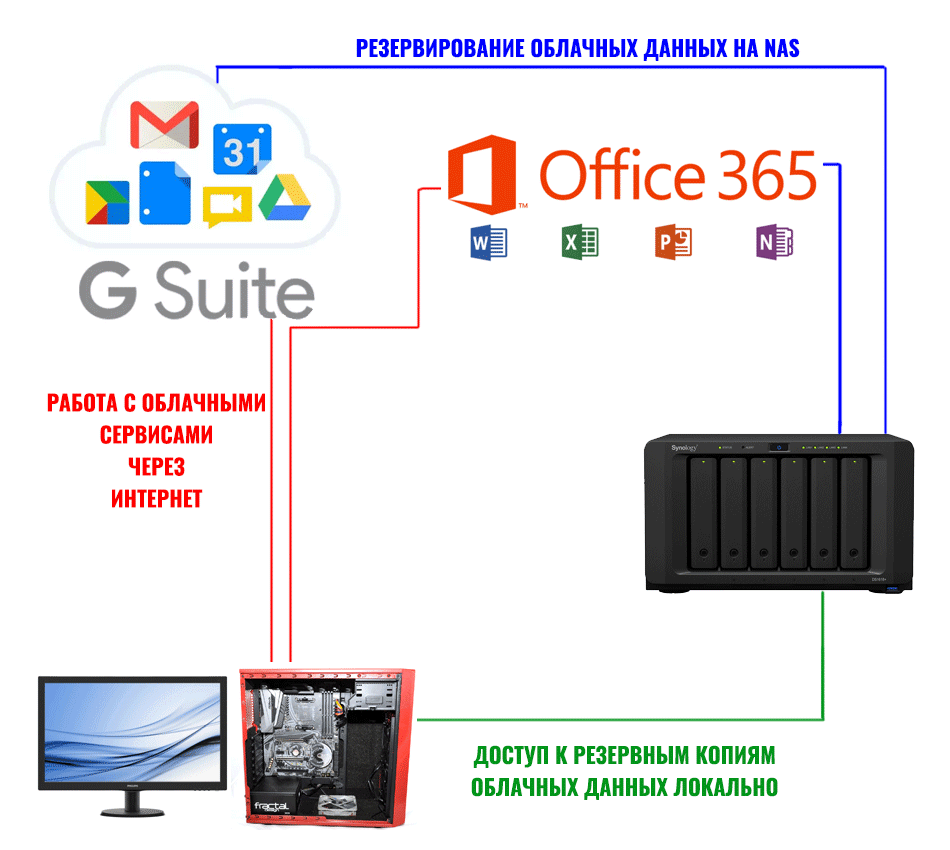
Active Backup for G Suite connects through the G Suite administrator account and supports multi-user mode to save locally the data of each of your employees, allowing you to choose which applications for which account to save on the NAS. By default, the package backs up all data of all applications of all users, including those that will subsequently appear in the corporate Google G Suite account.
The process of setting up Active Backup for G Suite is quite complicated, even if you follow the instructions. In your G Suite account, on behalf of the administrator, you need to allow access to the Google API through the Google Developer section, for which you need to create an access key, enable remote management of Google applications, transfer the created access key from Google Developer to Google G Suite, and specify which applications you give access to the Synology Active Backup for G Suite service. The first time it took me about 2 hours to set up with interruptions, and about 40 minutes the second time, when I already knew where to press. The main thing is to remember: at any time, both the NAS administrator and the Google service administrator can disconnect the connection between the NAS and the cloud, if, for example, the password from the account has leaked, but even in this case, the backups will not be damaged.
Synology Active Backup for G Suite is best configured to always sync with the cloud, in this case all your changes in Google applications will be quickly saved in a separate folder on the NAS.
Interestingly, all files from G Suite, including mail and calendar, Synology puts in a backup folder in an open form, that is, if Google has a hwp.doc file, then it will be lie hwp.doc - there are no tricks here. This must be treated responsibly, restricting, if necessary, user access to the folder itself and encrypting it. But there is a plus in open storage of files: the built-in search of Synology Universal Search perfectly indexes backups, and you can search for text in files that you have uploaded to the cloud through the web interface of Synology DSM. Imagine you have 20 employees with Google G-Suite accounts. So, if one of the employees left your company, forgetting to transfer the affairs to the successor, then the NAS administrator will be able to restore all his corporate correspondence in order to provide information about which cases of the departed remained unfinished. If several employees communicated with the same client, then you can easily view their correspondence by keywords in order to make changes to the sales funnel policy. For a manager, this is a very serious security control tool, and most importantly, not all company employees know that their corporate Google accounts can be viewed so easily.
Let's see how staff can work with backups. In the Active Backup for G Suite package, each account is recorded as an E-Mail address, therefore, to access the backup portal, you need to specify the same E-Mail in the user profile on the NAS as in G Suite, then this user will access their backups through the Active Backup for G Suite Portal web application.
Here, in general, we have a simple web interface in which the type of application is selected and the contents of the backups are displayed. It's very simple: for Google Drive, the interface looks like a file manager, for Gmail it looks like mail, and so on. Emails and files can be viewed, copied and restored, but you cannot send mail from this interface, so the Gmail service itself will not replace this solution. Let me remind you that Synology has its own mail server, and it may be possible in the future to use it as a backup mail service for the domain, replacing Gmail.
At the bottom of the screen there is a time line familiar to many, with which you can roll back changes to the desired date and read a file that was deleted long ago. The only thing missing from this abundance is a normal search, but if you enable a regular user to access the search service on the NAS, then backup files and other G Suite users will be available to him, since all backup files have a common owner. The search bar in the upper right corner of the Active Backup for G Suite portal is filtered by name and only searches in an open folder.
A huge plus of this solution is that access and recovery are available not only for users, Google account holders, but also for the system administrator. In general, if you go to the portal page under an administrator account, then all the accounts connected to the package are available to you. Therefore, if someone is not able to understand a fairly simple interface, the sysadmin may well come in and show how to restore or save files, letters and calendar events so that they will not be tampered with next time.
Active Backup for Office 365
The second most popular cloud service, Office 365, provided by Microsoft, copies G Suite in many ways (up to tariff plans), and it's no wonder that Synology Active Backup for Office 365 is similar to Active Backup for G Suite as twin brother. However, the simpler setting of the `` office '' reservation immediately attracts attention: all you need is to simply log into your Microsoft account with your account.
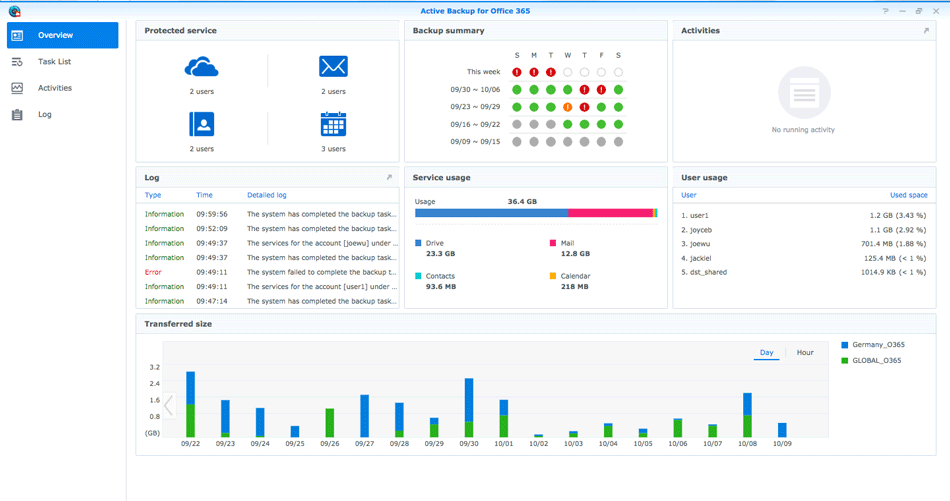
The mechanism for backing up Office 365 documents is completely similar to the package for G Suite, and in the same way, the user can view his mail, the contents of the cloud drive, contacts and calendar through the portal.
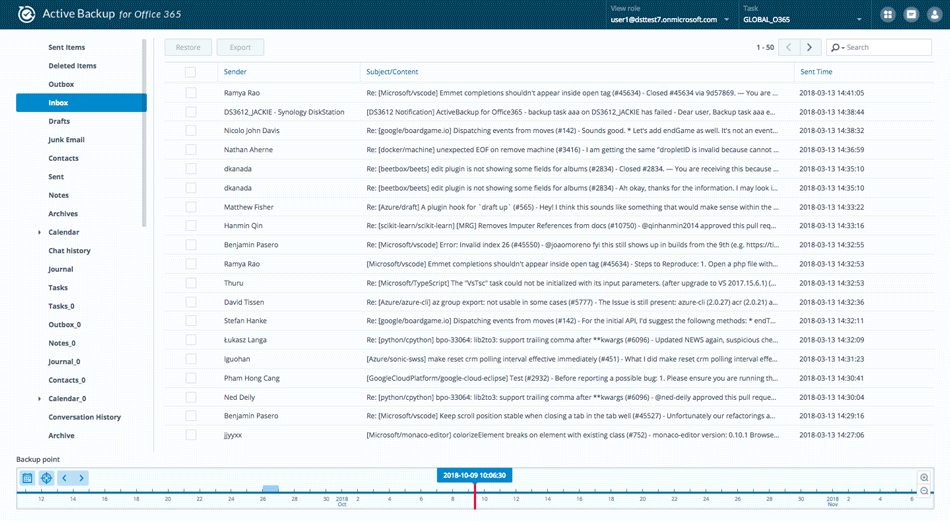
So, we set up a backup from the cloud to a local NAS, completely gaining independence from Internet crashes and blocking of cloud services. The only thing left to do is to set up a backup of our backup to another cloud in case the NAS itself breaks down, for which we will use the Synology Cloud Sync package, which currently supports 23 cloud storages, including the WebDAV API and Yandex.Disk. I choose Yandex service because it is the main beneficiary of any blocking of Google services, a reliable service that will never be blocked! By default, Yandex gives 10 GB of space, which can be purchased if necessary, or you can get it for free if you participate in various promotions of the service provider.
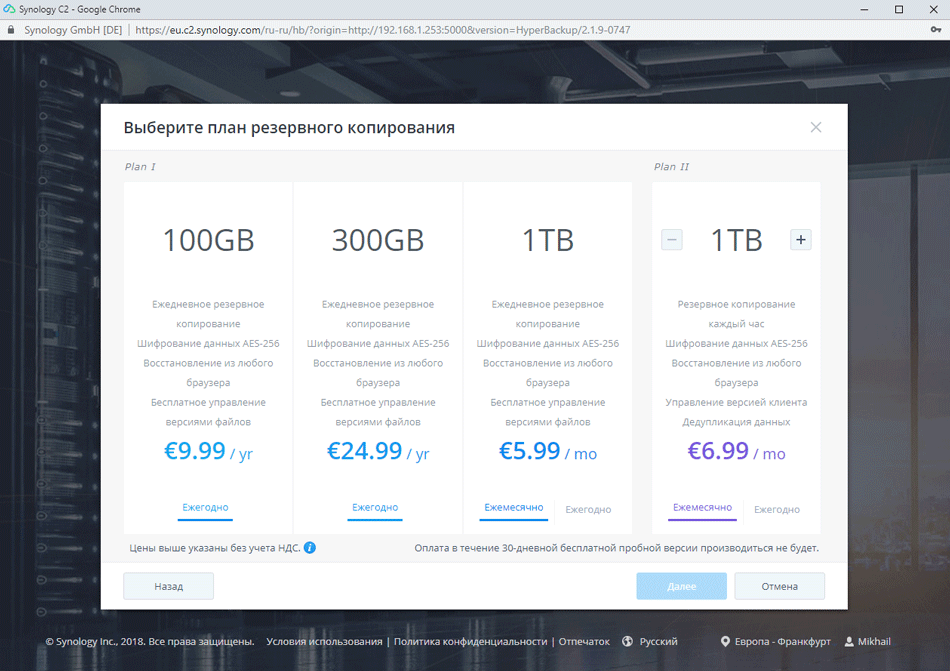
If you need more space than Yandex Disk has to offer, then Synology has its own cloud, Synology C2, with good storage rates and 30-day free access to estimate the backup speed. It is supported by the built-in Hyper Backup tool, which gives you the ability to set up incremental backups at a given step and restore data using the Hyper Backup Explorer utility, which allows you to view and restore backups made by a NAS from under Windows. Unlike many other cloud storage services, Synology C2 does not have to pay for versioning, meaning only the latest version takes up space in the cloud, and the previous ones are stored for free .
The only thing left to do is configure the backup to external media. Our test DS1618 + has 2 USB 3.0 ports, although this is a high-end NAS, and it would be logical to see USB 3.1 ports for quick backup to external media. We'll connect an external USB SSD from Samsung, model T5, which is so compact you can easily slip it into your pocket without anyone noticing.
In the event of a complete apocalypse, when the Internet was turned off, Yandex was blocked, and even the office is about to be flooded, it will be useful to keep in your pocket an encrypted copy of all your data that you trusted Google and Microsoft.
Typical situations that we don't think about when working with the cloud
We believe that Google/Yandex/Microsoft are reliable services that are responsible for the availability of our data, but at the same time few people think about what this reliability is supported by? In the corporate segment, the reliability of any service is determined by the forfeit that the contractor pays to the customer if the service turns out to be of poor quality. The G Suite License Agreement does not specify what to do Google if any of your data disappears from the service. Moreover, clause 13.2 establishes a limitation of the parties' liability in the amount of an annual subscription fee. Translating into simple language, if all your company's documents suddenly disappear, the most you can count on is a year of free work (past or future) with G Suite. We do not yet have examples of massive accidents in the cloud, because clouds themselves are a fairly new thing. Google Community full of messages about missing files and folders from Google Drive, and many of the requests remained unresolved.
It is absolutely necessary to be aware that even in the most beautiful data centers of Google, data is stored not on diamond tablets, but on ordinary hard drives, as a rule, with a SATA interface or, at best, NL- SAS. How often hard drives die in data centers is clearly demonstrated by company statistics Backblaze , from which it can be seen that the typical HDD failure rate is 0.3% in quantitative terms and 1.2% in terms of time. If you read the comments of Backblaze specialists to their articles, it becomes clear that there is no magic in their systems - they also rebuild for several days when a disk fails, and are also vulnerable to the failure of several HDDs.
Of course, Microsoft is ahead of the rest in terms of file protection. In October, Windows 10 was updated to version 1809, after the installation of which users began to massively complain that Windows deletes files from the Pictures folders and " Documents ". Just imagine: Windows has been in development for 33 years, it is the most famous software product in the world, and Microsoft makes such mistakes in it. But on the desktop you at least have a choice - not to install updates, and what they do there on the server side of Office365, you are not supposed to know ...
By deleting a file in the cloud, you put it in the virtual "trash", from where it will be cleaned out after 30 days. Usually, you start actively deleting something when you run out of free space, and the budget does not allow you to pay for a higher tariff plan, and according to Murphy's law, after another 30 days you will suddenly need this file. Even if the employee who uploaded the file no longer works for your company, and his account is frozen, you will have everything in the change history.
Of course, the cases considered here may seem like something from the category of the apocalypse, but there is also something in cloud services that we have all encountered, namely, the greed of the provider. At one time, I was actively using Microsoft's disk, until the company reduced my quota from 15 GB to 5 GB. Of course, uploading to the cloud was blocked, and I had enough time to download the necessary data and upload it to Yandex, but imagine how it feels to manually download about 1000 files without the ability to save all the contents of the disk at once. A one-way change in the terms of service, and even something as simple as changing the API for applications or changing the interface is an abnormal situation that is possible only in the cloud.
Therefore, no matter how much the clouds are praised for their reliability, neither technically nor legally, no one can guarantee that the uploaded file or the received letter will be available tomorrow or in a year. A free cloud backup solution will save you all of the above.
Pricing and licensing
Some users who had time to test the packages Active Backup for G Suite and Active Backup for Office 365 noticed that in the interface of the second there was a tab "license" with 10 free Microsoft accounts. Synology listened to the wishes of users to get all the gingerbread cookies for free, and by the time of the official release, both packages became completely free for any number of accounts. So you don't have to pay extra for the security of your data.
Conclusions
Thanks to 2018, we realized that cloud services are not always 100% reliable and accessible, and one day the data may remain somewhere there, safe and sound, but without access from outside user. Of course, if we are talking about a small company that actively uses the tools of Office 365 and Google G Suite, such a blackout can disrupt a whole working day, a week, or just force you to do the work again. Synology protects against such an abnormal situation: fully automatically, day and night, with a convenient interface for searching through backups, with customization of user access and administrative control.
What we liked:
- Both solutions are completely free
- Truly instant cloud sync to NAS
- Separate portal for recovering and viewing files
What I didn't like:
- Synology NAS stores all data as discrete files, and the NAS administrator can access any employee's files
We are used to the fact that NAS backs up something tangible, those files that can be touched with a mouse on the local drive, but now Synology is expanding our understanding of backups. Those files that have never been created on your local disk, which are created, indexed and deleted somewhere out there, far away, can be easily duplicated on your office desktop or even on a flash drive. This is a very powerful tool for keeping modern business running, it is protection against accidentally deleted messages, account blocking, Internet problems and any restrictions on access to Google and Microsoft clouds.
Mikhail Degtyarev (aka LIKE OFF)
03/11.2018













