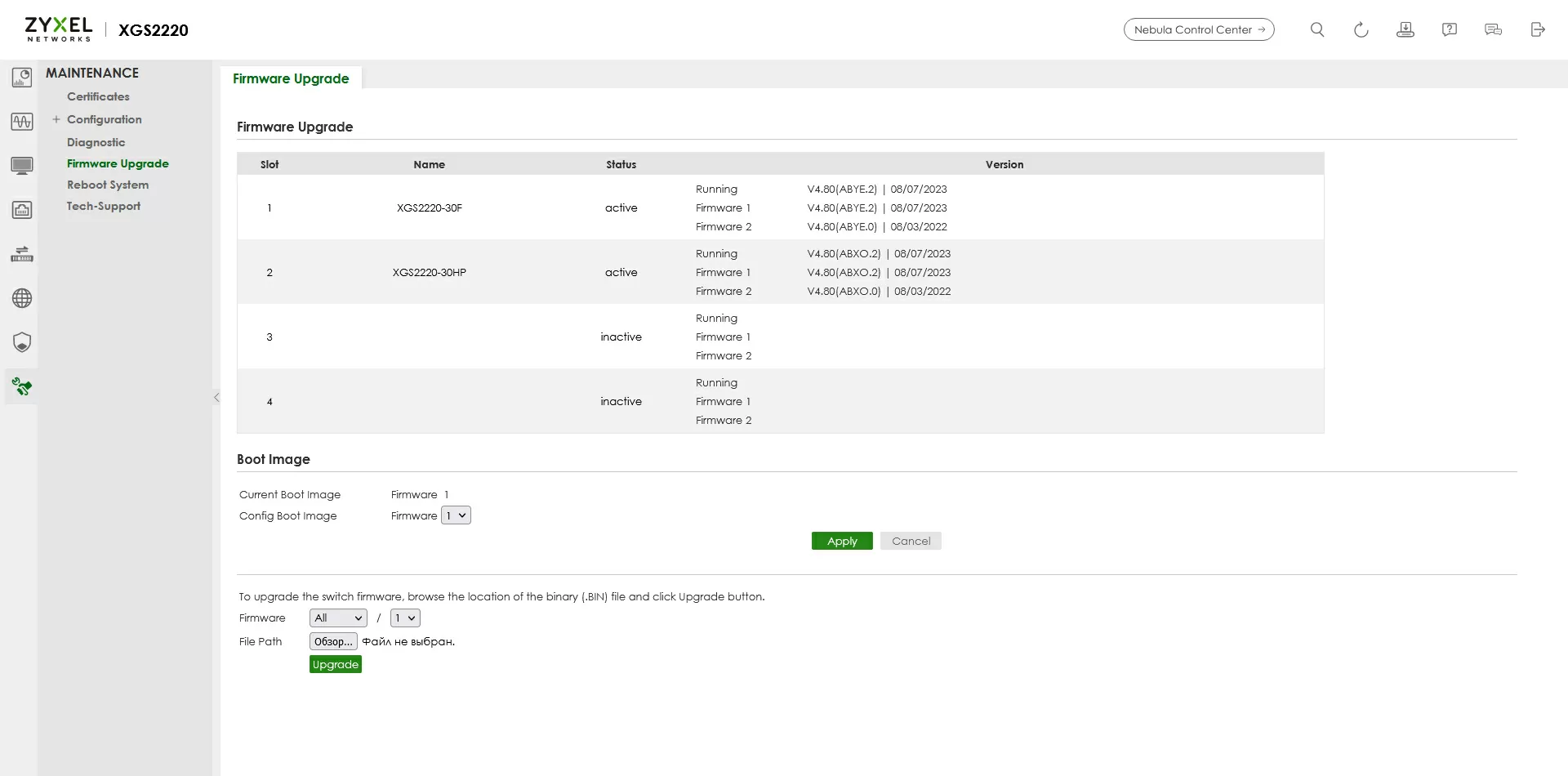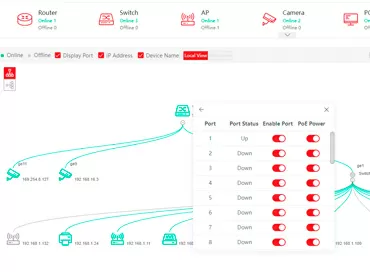Stacking of Zyxel XGS2220 series switches: testing features
Switch stacking technology allows you to combine several physical switches into one virtual switch, combining their switching matrices and simplifying port management from a single stack web interface. One of the most popular functions of the stack is to combine ports from different switches into common lagging groups to get a fault-tolerant network that can withstand the breakdown of N-(N-1) switches. I want to draw attention to the fact that modern Zyxel combines support the connection of up to 8 servings per package. So if 7 out of 8 switches can appear in your network - but well, the network continues to work.
Another advantage of stacking is horizontal scaling, or as they say now, "investment protection": having initially bought 2-3 switches, you can subsequently increase the capacity of ports by adding units to the stack, but at the same time continuing to work with it as with one switch, through the same IP-address.
One of the main advantages of Zyxel switches, in my opinion, is normal human control via the Web interface. There is also configuration via the CLI, but we will not touch on it in the article: a user-friendly interface, and even with a search by function names, facilitates installation and configuration, and at the same time - your maintenance costs. But you can go even further and configure the switches via the Nebula Control Center Web service (by the way, and what happens if Nebula is disabled or blocked?), - a single Zyxel cloud service. Unfortunately, the stacking of the XGS2220 series switches there is still under development, and will appear sometime in early 2024.
Stacking features of Zyxel XGS2220
We have already considered a multi-gigabit PoE switch Zyxel XGS2220-30HP, the most interesting and sophisticated switch of the XGS2220 series. It is interesting because it can be used at any level of the enterprise network topology: from the access level for Wi-Fi 6 access points and 4K/8K cameras to the core level (although Zyxel himself says that XS3800 is needed there): it has 1-Gigabit PoE ports for the Downstream direction, 2.5/5/10-Gigabit copper ports for connecting NAS, server stack and high-speed access points, as well as 10-Gigabit SFP+ slots for Uplink or stacking. At the time of preparation of our review of Zyxel XGS2220-30HP, the stacking function was still in development, and just recently it appeared, so nothing prevents us from testing how it works.
You can combine only models from one manufacturer from one series into a single stack. They do not have to be identical in the number of ports, which gives you additional flexibility: for example, if a network engineer has 10 or more 1-gigabit PoE devices in the specification, then he can put one very expensive Zyxel XGS2220-30HP into the project. For very large projects, you can put the XGS2220-30F SFP switch at the distribution level, and combining them into a stack, flexibly cut ports and configure routing taking into account the current network load and possible growth.
Limitations of stacking the XGS2220-xx series and Failover on stack ports
For stacking, the XGS2220 series uses 10-Gigabit SFP+ slots located on the right. There are 4 of them in each switch, but when added to the stack, they are all given for service needs and cannot be used for other purposes. This looks like a waste, and in future firmware versions, the manufacturer promises to add settings - how many SFP+ ports go under stacking, and how many remain for general needs.
Usually, the entire stack is located in one server rack, and DAC cables are used for connection, in which there is simply nothing to break (unlike transceivers), so some system administrators do not perceive the fault tolerance of the stack channel as something necessary for the operation of the switch. However, I recommend not to discount this function, because firstly, two paths on the stack channel will give you a total bandwidth of 20 Gbit/s, and secondly, if you use SFP+ transceivers to reduce latency compared to DAC cables, then there you have there is already a full-fledged point of failure, which it is desirable to reserve. The XGS2220 series switches have two stack channels, their ports are listed in the table:
|
Switch model
|
Ports for the 1st stack channel |
Ports for the 2nd stack channel |
|
XGS2220-30
|
27, 28
|
29, 30
|
|
XGS2220-30HP | ||
|
XGS2220-30F | ||
|
XGS2220-54 |
51, 52 |
53, 54
|
|
XGS2220-54HP | ||
|
XGS2220-54FP |
The stack channels are combined automatically in the firmware using the src-dst-mac method. When connecting switches in the stack, do not confuse the connections: we connect the ports of the first channel with the ports of the first channel: either with one cable if Failover is not needed, or with two cables if fault tolerance is needed (the recommended method). When combining 3 and 4 switches into a stack according to the "ring" topology, you will have all 4 SFP+ slots on each of the switches occupied. And by the way, those who are familiar with the Zyxel equipment know that the operating mode of the SFP+ port here switches between the transceiver and the DAC, so you don't need to do this when stacking - the switches themselves will figure out what is connected in them.
When combined into a stack, the Networked A/V web interface mode disappears, which is the pride of Zyxel switches. There are no technical prerequisites for this, so it's possible that future firmware versions will fix it.
Well, when using two switches in the stack, it must be remembered that if you lose the node-to-node connection (roughly speaking, you decided to save money and use one SFP+ port for the stack, and in the process of working on it the link disappeared), then both switches get the role of the main ones and use the same IP and MAC, as a result of which the network may not work properly. Therefore, use two stacking channels in LAG, or even better - combine 3 devices at once, closing in a ring.
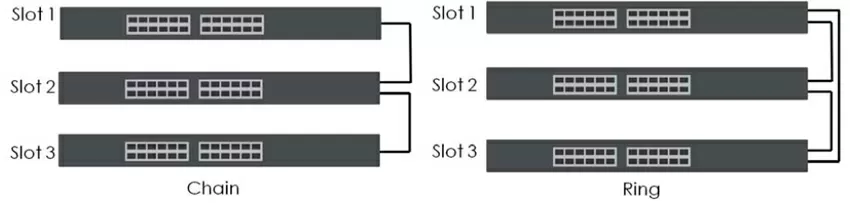
In total, the XGS2220 series supports the installation of up to 4 switches of different models in the "chain" or "ring" topology (see diagram above), and in our testing we will combine the XGS2220-30F SFP model and the XGS2220-30HP PoE model.
Features of the stacking process
Stacking in this series appeared only at the end of August 2023, so first of all we update the firmware on all switches. At this stage, it is not necessary to connect them in order to avoid the appearance of loops.
Now you need to save the configuration of each switch on the local computer, because when switching to stack mode, all settings except user accounts will be reset to factory settings, and then they can be restored from backup.
Go to the System - Stacking menu and on the second tab turn on the "Enable" checkbox for each of the nodes included in the stack. It should be noted here that by default, no more configuration changes need to be made: neither switch ports, nor select the master and slave nodes - everything will be configured automatically. After confirming the reboot, we connect the SFP+ slots with DAC cables and wait for the switches to boot. By the way, please note that the newly created stack will assign itself a static IP address 192.168.1.1, and if it is occupied by a gateway on your network, you can temporarily disable the Upstream port. I don't understand at all what kind of mania Zyxel has to set this address by default, and not DHCP - in 99 out of 100 corporate networks it is always busy, and you have to perform unnecessary movements.
The process of loading and switching roles
Loading looks like this: all switches in the stack are loaded with the Master role, so that if the master node does not load for some reason, automatically take its role. When they detect other "masters" through the stack ports, the role of the master node is transferred to the switch that had the priority set higher in the web configurator settings. After making sure that there is a master node with the highest priority in the stack, all other switches are rebooted again in slave mode and pulled into the stack by slaves.
The process of loading and switching roles
Loading looks like this: all switches in the stack are loaded with the Master role, so that if the master node does not load for some reason, automatically take its role. When they detect other "masters" through the stack ports, the role of the master node is transferred to the switch that had the priority set higher in the web configurator settings. After making sure that there is a master node with the highest priority in the stack, all other switches are rebooted in slave mode and pulled into the stack by slaves.
Everything related to physical ports changes a little: here you need to choose the slot that you configure (in stack terminology, each switch is called a "slot", although the concept of "node" is also correct). When configured via the CLI, another digit corresponding to the slot number is added to the hierarchical port designation.
Setting up LAG on different slots
The XGS2220 series supports up to 24 combined channels with different types of synchronization, plus LACP support is available. When combined into a stack, the number of supported trunks increases to 48 - this is the maximum for the stack, regardless of whether you have 2, 3 or 4 switches in it.
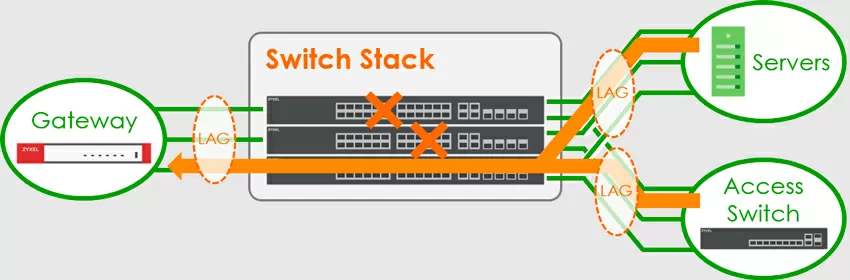
Fault-tolerant aggregation of ports in the stack
The setup is quite simple - you activate one or how many of the 48 trunks you need, for example T1, and then on each slot you choose which port is its member. To demonstrate the work, I combined the multi-gigabit ports XGS2220-30HP and XGS2220-30F into a trunk and connected to two ports of the upstream of the Zyxel XS1930-12HP switch.
As a result, the stack was connected via a 20-gigabit channel and was able to work out various failure scenarios.
Stack maintenance
If you need to release the switch from the stack, for example, to apply it somewhere else, then you have no options for "soft" slot release: simply disconnect the interconnect cable and reset the node to factory settings by holding the "restore" button with a paper clip for 10 seconds. First, switch the new switch to stack mode manually, and then connect it instead of the retired one: in this case, you can completely avoid network downtime.
At the time of preparing the review, Zyxel did not have firmware newer than ours, so I could not check exactly how the update takes place, but if you select the appropriate item in the web interface, you will see that the upper part of the screen shows which version of the firmware (software) is running on the switch. Click the "Select File" or "Browse" button to find the firmware file that you want to upload to the switch and specify the path to it in the "File Path" field. Click the Update button to download the new firmware. The switch does not apply the downloaded firmware immediately - firmware updates are applied only after the switch is rebooted using the downloaded firmware. You can do this procedure sequentially for each slot without interrupting the stack operation or immediately with a little downtime... But in general, Zyxel firmware update takes about 2 minutes and does not require more effort than pressing two buttons "Upgrade" and "Reboot". If the ROM with the firmware is damaged, there is a spare one in each switch, and you can download, for example, the previous configuration if the new one suddenly works unstable.
Conclusions
Stacking technology is in high demand in this category of universal switches, because it allows you to build fault-tolerant configurations on relatively inexpensive models that do not have two power supplies and some top-end functions that not everyone needs yet. I would really like to wait for the firmware update so that not all 4 SFP+ slots can be allocated to the stack, but at least 2, leaving a couple for other needs, but I have no doubt that this function will appear soon.
In general, stack management is not much different from switch management, and I would really like to wait for the moment when all this can be configured via Nebula.
Michael Degtjarev (aka LIKE OFF)
03/10.2023