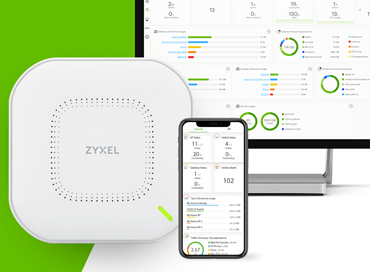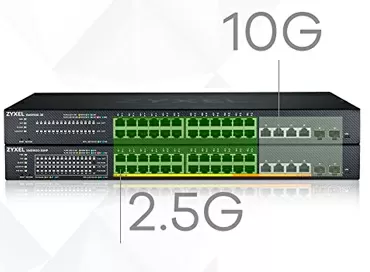Review of Mini-ITX board ASrock Rack D2143D4I2-2T with Xeon D-2143IT processor and 10G Base-T ports
Intel classifies the Xeon D-series processors for use in network gateways and entry-level NAS devices in the Enterprise segment. At its core, the Xeon D is a SoC with 4 to 16 cores, an integrated PCH southbridge, 32 PCI Express 3.0 lanes, and four built-in 10 Gigabit LAN controllers. In February 2018, the Xeon D series was updated to the second generation with an index of 2100, in which the processors are divided into two categories: the 'IT' version and the 'NT' version. The latter features support for hardware security instructions QuickAssist Technology, which significantly increases the speed of encryption operations, including in the OpenSSL libraries. Although, the built-in hardware engine AES-NI already provides more than acceptable encryption speed for such applications.
Still, the main asset of the Xeon D series is the compactness of the SoC solution, thanks to which even the smallest Mini-ITX motherboards can be equipped with 4 DDR4 slots, 8 SATA ports, M2 and PCI Express slots, and in fact build a full-fledged server in half-depth enclosures with a thermal package of 80-100 W per machine, that is, it is very quiet, which can be installed in a staff room. Today we will test just such a highly integrated board from Asrock Rack, model D2143D4I2-2T.
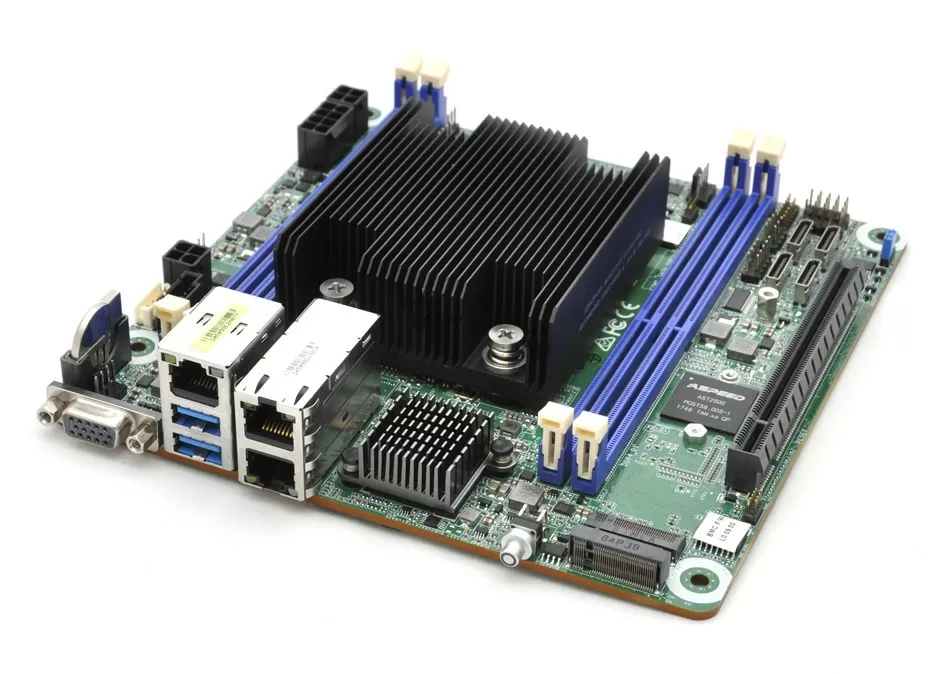
When you hold in your hands a regular 9-color megaminx, how often do you think that this little toy contains 10 68 possible combinations (for comparison, the number of atoms in the universe is approximately 10 80 ). We are used to the fact that small things can amaze with their capabilities, and the Asrock Rack D2143D4I2-2T is exactly that option.
Highlights
- Xeon-D 2143IT processor: 8 cores, 16 threads, 2.2-3.0 GHz, 11 MB cache
- Passive cooling
- 2 network ports 10GBase-T (Intel X557-T2)
- 2 ports M2 PCI Express
- 4 DDR4 ECC 2133 MHz slots (up to 512 GB in 4-channel mode)
- 4 Oculink ports:
- 2 ports - 1 Oculink x 4 SATA 600 splitters
- 2 ports - PCI express for SSD connection (share lanes with M2 ports)
- 1 PCI Express 16x Port
- Aspeed 2500 Processor:
- Next generation iPMI with HTML5 interface
- Connect Virtual Media from CIFS/NFS Network Shares
- KVM over HTML5, with or without JAVA
- New 4-pin power connector (ATX 24-pin adapter included)
Agree, it's impressive - we have a really new generation of motherboards with new remote control and the ability to supply 3 PCI Express devices. What is missing? Yes, in general, there are not enough network ports for such a board. Although a pair of X557-T2s support speeds up to 10 Gbps, a couple of conventional 1-Gbps interfaces would also be useful for use as a router or security gateway. And again, why only 2 10GBase-T ports, because the processor has 4 controllers, and it would be possible to add 2 SFP + ports for optics.
Mounting of the ASRock Rack D2143D4I2-2T motherboard is so compact that the elements are located on both sides of the PCB: on the back, for example, there is the video memory chip of the Aspeed 2500 controller and the processor batteries. We tested a technical sample of the motherboard, so there is a diagnostic connector on the reverse side, which will not be on the serial modification. By the way, pay attention - only Hi-c CAP polymer tantalum capacitors are used in the VRM circuit, capable of operating up to 16 years at temperatures of 105 degrees Celsius, which, due to their compactness, fit on the back of the PCB.

But don't expect the ASRock Rack D2143D4I2-2T to work with passive cooling: of course, Xeon Ds consume less power than other Xeons, but here the computing power is located in one chip. cores, network controllers and a very hot south bridge (PCH), therefore, in a compact case without good airflow, the processor quickly heats up to 95 degrees Celsius and goes into throttling. That is, even if the manufacturer did not install a fan on the processor, this is not because the Xeon D is very cold, but because the use of a case with intensive airflow is implied.
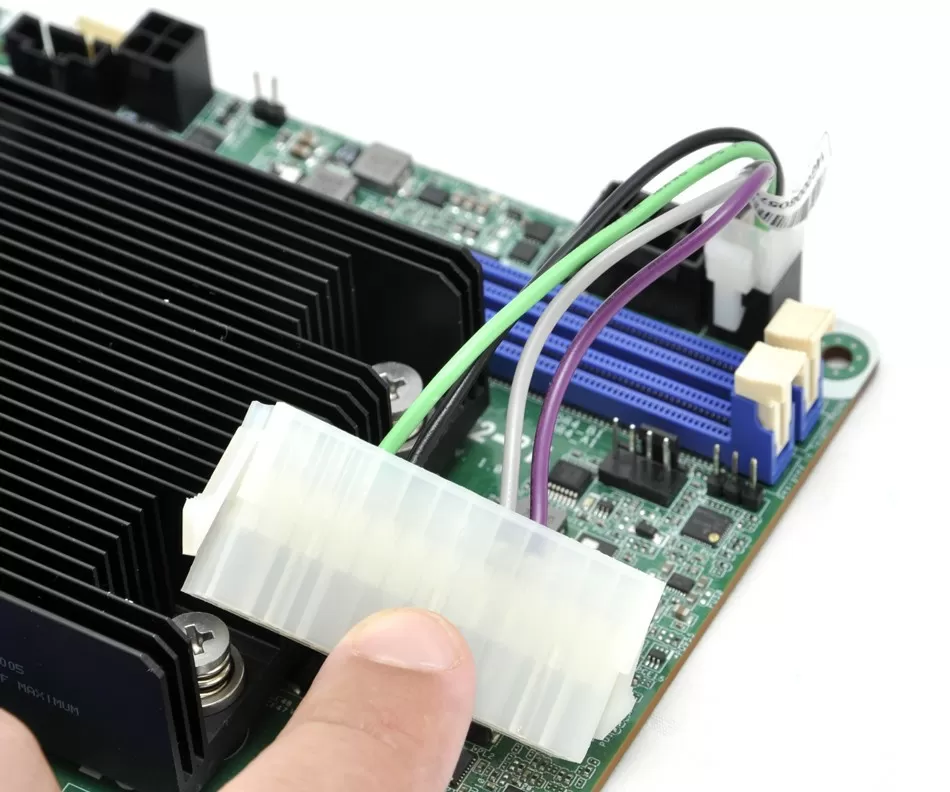
An unusual solution is used to supply power: the board has a 4-pin socket, into which a complete ATX 24 Pin adapter is installed and an additional 12 Volt 8-pin EPS 12V socket, but for starting the motherboard, it is enough to connect the 4-pin ATX-12V connector to it.
Oculink-PCI Express and Oculink-SATA adapters are supplied with the motherboard. Keep in mind that the PCI Express SSD connector is very similar to the SAS drive connector, but you won't be able to connect the latter to the motherboard. A pair of Oculink PCI-E slots share the PCI Express lanes with a pair of M2 slots located near the PCI-E 16x expansion slot. Pay attention to these connectors - they are installed "ladder", so you can install an expansion card in the lower one, and give the upper one for an SSD disk. In general, M2 ports are a neat way to get around the Mini-ITX format limitation of just one PCI-E expansion slot. Today, you can connect an adapter to the M2 connector, a full-fledged SATA-600 controller, a USB controller or a network port in the M2.
Since the 10G network controller is already built into the Xeon D processor, it is enough to install a physical layer controller (PHY) on the board to implement network connection, which is responsible for encoding and decoding data streams passing through via a copper cable. Here, this function is performed by the Intel X557-AT2 chip, which is ready to boast of very low power consumption - only 6.8 W (3.4 W per port), which allows you not to think about the power consumption of copper network infrastructure even if the park has hundreds of servers (the issue of power consumption of network infrastructure discussed in our article ). Note that Intel X557-AT2 supports only 100, 1000 and 10,000 Mbps speeds, and intermediate speeds of 2.5 and 5 Gbps, which can use Category 5 cable, are not available. Intel does not particularly cover the network controllers built into the Xeon D: in particular, it is not clear if there is NFS and iSCSI packet offloading? Although, if the controller is built into the processor, then what is it to unload? But for virtualization, SR-IOV is supported, as well as PCI-E Passthrough for a network card, so you can forward the entire network controller to a virtual machine, or share it between virtual machines.

A dedicated 1 Gigabit port is dedicated to the BMC functionality provided by the Aspeed AST2500 chip, and this is a real treat for sysadmins. For starters, this 800MHz ARM11 chip has iKVM hardware support, up to 1GB DDR4 memory with ECC, and a resolution of up to 1920 x 1080 @ 60 Hz 32bpp. That is, remote control is theoretically not limited to the unfortunate 640x480 window. The built-in USB 2.0 controller allows you to emulate up to 5 devices simultaneously with a gigabit connection. All these are just empty words until you connect to the server via a dedicated port for management and see what you have been waiting for so long: a modern Web interface, and it is also optimized for mobile phones!
BMC interface
Interface is a song! The first thing I want to check is that iKVM works without third-party applications, in pure HTML5, and here it is: it works under both MacOS (Safari) and Windows. If one operator is connected to the console, then when the second is connected, the first is given 15 seconds to return control, and then the interception occurs. Forgot to log out from one computer and log in from the second? You will get console access.
From the KVM interface, you can connect virtual media from your local computer, but this is the last century. It is much more convenient to mount a folder on a NAS with OS installers and choose which image and how to connect it. The machine scans the CIFS/NFS folder for .ISOs and offers you a connection not only in the form of a floppy disk or CD-ROM, but also in the form of an HDD so that you can boot over the network. True, the installation showed that Virtual Media works at a speed of about 1.5 Mb/s, which is frustrating: there was no breakthrough, but in vain, because this is not just a method of installing an OS remotely, but also a practical replacement for PXE boot.
Of course, the Java application also remains, but now it is only needed to launch the on-screen keyboard, if, for example, you find it difficult to press the F11-F12 buttons on MacOS.
Power management is highlighted as a separate item, sensors and logs are separate. It's a pity that there are no graphs in the interface, I really liked to monitor temperature changes, but this is partially compensated for by a very clear interface for viewing logs. By the way, for some reason ASRock Rack 2143IT-2T does not show the temperature of the network card, although the thermal sensor is built into the PHY X557-AT2.
Active Directory, LDAP/E-directory and RADIUS services are supported for user authentication. We praised these functions in IP-KVM Aten KN2124VA BMC motherboard.
BIOS
Of the interesting features of the AMI BIOS, it should be noted that the Watch Dog timer cannot be switched off, which has 2 server reboot modes: Reset and NMI, the choice of the operating mode for each Oculink SATA port, as well as the ability to adjust the thermal processor package. You can specify a time delay before turning on throttling to improve system performance if you are confident in your cooling system, or vice versa - lower the TDP of the processor to keep within a certain power consumption budget. During testing, we tried to set the maximum power - 22 W, and even with this value, the computer was able to boot.
Another interesting power-consumption setting concerns putting the processor into different "C State" modes: you can choose whether the CPU will lower the power consumption when instructed by the operating system, or use exclusively hardware out-of-band adjustment mechanism. In our tests, there was no difference in performance or power consumption in both cases.
Interestingly, there are no settings for the memory subsystem, but it may be for the best, because judging by our article , they do not affect performance.
Testing
Testbench configuration:
- 16 GB RAM (1 die)
- Vmware ESXi 6.7
- Windows 7
- Debian 9
- ASrock Rack D2143D4I2-2T
- Test system for comparison:
- Processor - Intel Xeon E5-2603 v4
- Cooler Noctua NH-D9DX i4 3U
- 16 GB RAM (1 die)
We will start our testing with the speed of the Virtual CD-ROM when mounting the ESXi image both from the Virtual KVM window locally from the computer and over the network, from the NAS.
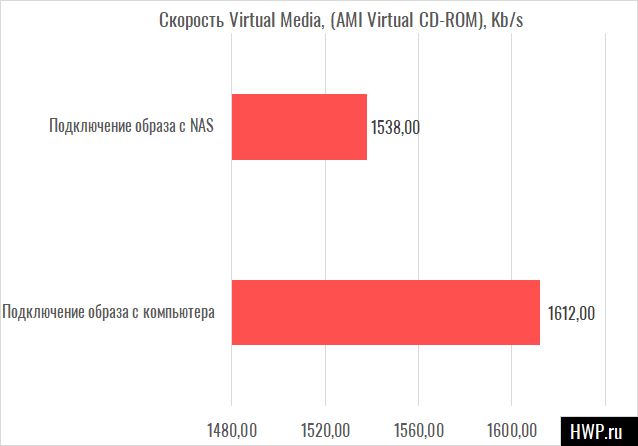
I didn't like the speed of the virtual image, because even in our tests showed 3.7 MB/s, and here 1.5 MB per second. True, from time to time the speed jumps up to 4 Mb/s, but it looks more like a cache. So, for BMC monitoring needs, a conventional 100-Mbps switch will be more than enough, and there is still no need for a gigabit port. Let's move on to testing the processor and see what the Cinebench R15 desktop benchmark shows.
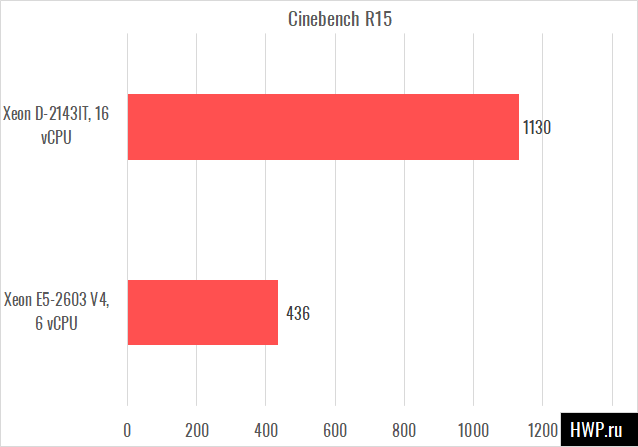
Well, of course, 16 streams make themselves felt, and by the way, when it comes to the difference between "bare metal" and working in a virtual machine, then under normal Windows without virtualization Xeon D-2143 showed 1180 points, and Xeon E5-2603 v4 - 480 points, that is, the drop in speed from virtualization in the old, real server processor is more significant. Interestingly, during testing, we managed to see how Turbo Boost works. In our case, the frequency of the Xeon D-2143 rose to 2.8-2.9 GHz, but very quickly returned to 2.2 GHz. No matter how hard I tried, it was not possible to see the maximum at 3 GHz either with two cores or with one of the cores (a general table of maximum Turbo Boost frequencies is given on the last slide at the beginning of the article).
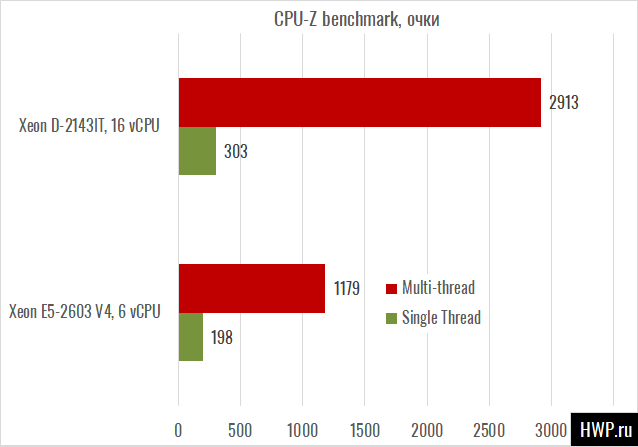
On the other hand, the CPU-Z graphs show that the Xeon-D 2143 core works 1.5 times faster in 1-thread mode, and most likely due to Turbo Boost, which maintains the median processor frequency somewhere around 2.7 GHz.
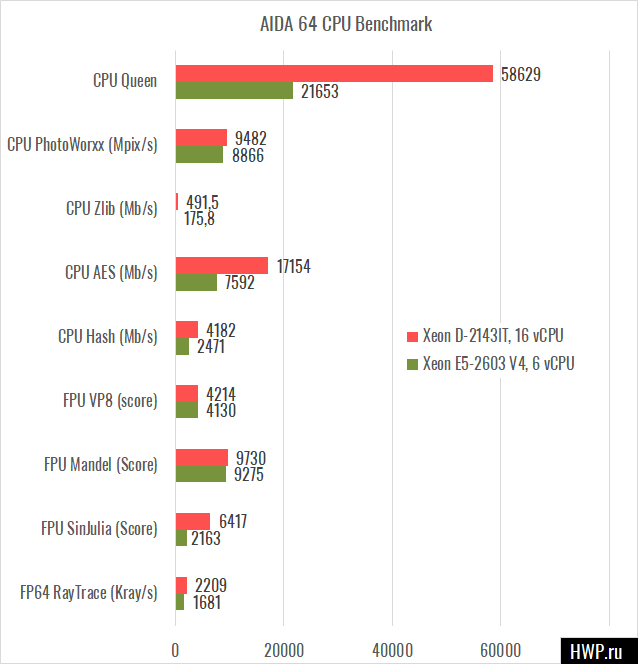
To use Asrock Rack D2143D4I2-2T as a file server, it makes sense to pay attention to the speed of AES encryption. As for Zlib, used by Aida compression tests do not match the algorithms used in Btrfs/Zfs.
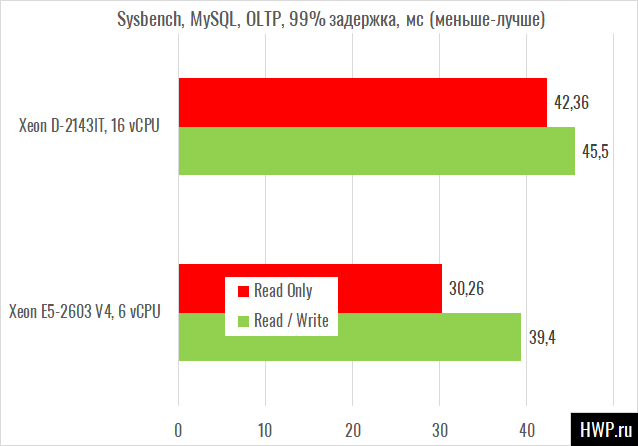
While the Xeon D is completely superior in synthetic tests, OLTP shows that even the younger Xeon E5, which has 2.5 times fewer threads and almost 1.5 times less frequency, works faster.
In terms of power consumption, typical values for the motherboard are 60-65W idle and up to 85W under load.
Analogs
The Asrock Rack D2143D4I2-2T board has no analogues among SuperMicro, Asus or Tyan products. When ordering through a tender, you should pay attention to 4 Oculink ports and 2 M2 PCI Express slots - no one has this at the moment.
Conclusions
The Asrock Rack D2143D4I2-2T is a board that embodies the spirit of modernity. Firstly, the very idea of an integrated processor in relation to such powerful models as the Xeon D-2143 no longer looks like a solution `` out of poverty '', but as a balanced proposal from a vendor, tailored for specific tasks. Generally, due to logistics, the board + processor will be cheaper than the separate board and processor. Secondly, 16 threads with a frequency of 2.2 - 3.0 GHz - this is performance that is enough for both PFSense and NAS tasks. In addition, two M2 slots allow installing not only modern NVME drives, but also expansion cards, which you will not find in the Mini-ITX format. 8 SATA ports, 2 10G Base-T ports and a processor with very fast hardware encryption are a godsend for storage systems.
What we liked
- 8 SATA ports
- Fast processor, real Xeon E5 alternative for storage/networking
- 2 Oculink PCI-E ports
- 2 M2 slots
- Great BMC interface
- Ability to configure TDP processor in BIOS
- Full support from VMware vSphere 6.7
- And all this in Mini-ITX form factor
What I didn't like
- Virtual Media is slow
- Only 2 USB ports
- No connector for temperature sensor
- No network chip temperature monitoring
From my point of view, Asrock Rack D2143D4I2-2T is the case when an old server with two 2U processors is changed to 1 new server of half depth, with SSD storage and high speed network ports, which everything else, it works faster. When choosing a case for this motherboard, try to find a model in which the flow from the system fans goes directly to the processor.
Mikhail Degtyarev (aka LIKE OFF)
13/11.2018