ASRock Rack C246M WS Budget Workstation Motherboard Review
We recently listed 5 differences between workstations and regular PCs , and in relation to the Socket 1151 platform all these differences are not relevant, so you can not read the article here, but rather take a look at our overview of the server motherboard from ASRock Rack , created for budget servers. Almost all the same uniqueness of the processor Socket 1151 socket for Coffee Lake-S processors allows, in all seriousness, on the same platform to assemble as 2-core terminals on Pentium Gold, operating under Linux with almost no load, but with ECC memory (for example, for the operator's workplace of a tomograph or other medical equipment with a high level of EMR) and 8-core universal machines based on Xeons, on which you can work with graphics and do software development.
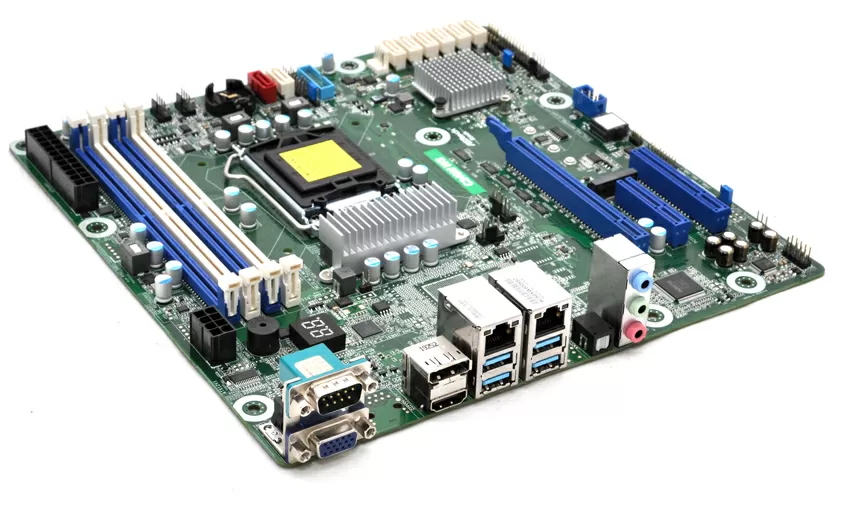
In both the first and second cases, you have what is sold under the loud name "Workstation", more expensive than the usual "workstation", but on the same hardware as in desktop PCs. Except ECC memory and motherboard. With memory, everything is clear, but there are not so many budget motherboards for workstations, and even MicroATX format. ASRock Rack C246M WS is one of them.
Rear panel ports and connectors
From the point of view of connections, the board in question does not stand out in any way: well, the presence of RS232 can still be somehow understood (in case you need to program some devices), and why waste space on the VGA port, I even I do not know. For the video core built into the processor, there are HDMI and DVI ports, no one denies their use, but it would be better to give the remaining space for USB 3.1 Gen2, of which there are only 4 pieces. Another 2 USB 2.0 ports and a pair of USB 3.0 can be brought out to the front panel of the case.

Three 3.5mm audio jacks for 6-channel audio should be considered, perhaps, for connecting a Skype headset. The sound path is rather for show, and you will not enjoy the audio quality, and even more so you will not work with sound: there are no additional amplifiers or separate shielding of audio circuits as in gaming boards. The Realtek ALC892 codec used here is an outdated budget card with a fairly high noise level.
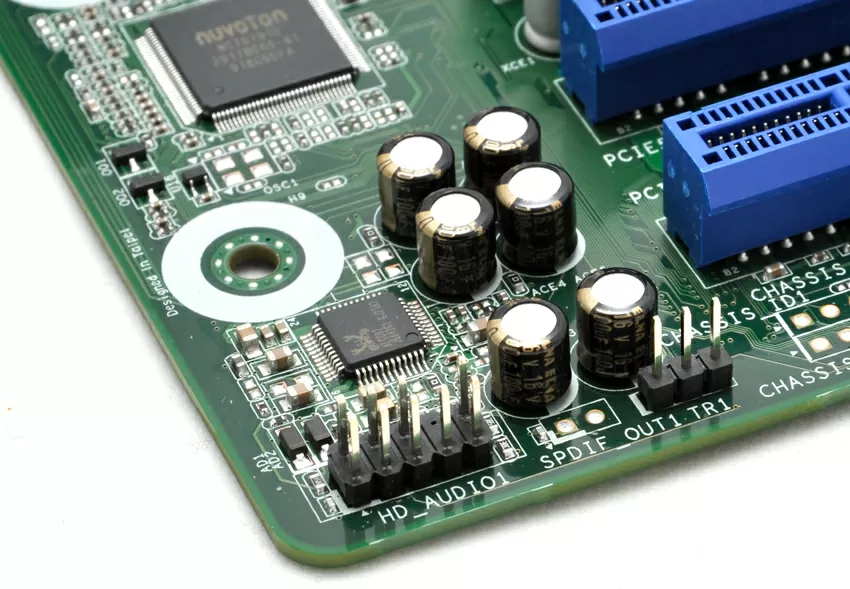
The network subsystem is represented by two Intel controllers: an i219 built into the chipset and an additional i210. These network adapters only support basic TSO/LSO offloading and up to 4 RSS feeds (which is more than reasonable on the LGA1151 platform).
Storage subsystem
Fans of large file archives will be pleased with the motherboard with 8 SATA-600 ports and one M.2, supporting NVME and SATA connections. For some reason, from the server version of the motherboard, a SATA-DOM port with a bus power has migrated here, which is usually used to boot lightweight server OSs like VMWare ESXi, for which this board is not intended. But, as they say, he does not ask for food, and moreover, he shares the SATA line with the M.2 port, and when a SATA module is installed in this port, it will not work.
Therefore, we recommend installing NVME drives for the operating system and cache on the board, and proudly clogging the SATA ports with SSDs and hard drives. To combine them into arrays, soft-RAID versions 0, 1, 5 and 10 are supported.
Expansion slots
The Intel Coffee Lake-S platform only supports PCI 3.0, and this, frankly, is the weak side of the motherboard in question. There are three slots on the board in different constructs, from top to bottom:
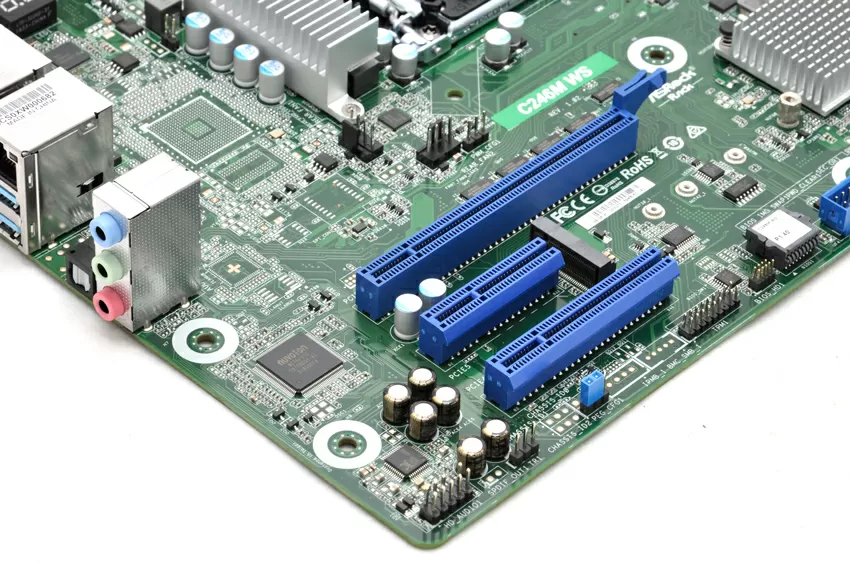
- Slot7: PCIE-1x from South Bridge
- Slot6: PCIE-16x from processor (shares 8x/8x speed with Slot4)
- Slot4: PCIE-8x from processor (shares 8x/8x speed with Slot6)
It's nice that the use of an NVME module in the M.2 slot does not affect the PCI slot bandwidth in any way.
Power
The list of compatible processors includes models with a TDP of up to 95 W, but of course the bulk of the options cost the 40-50 W range, so an 8-phase VRM scheme will be enough. A common 2-phase VRM is used to power the memory slots.
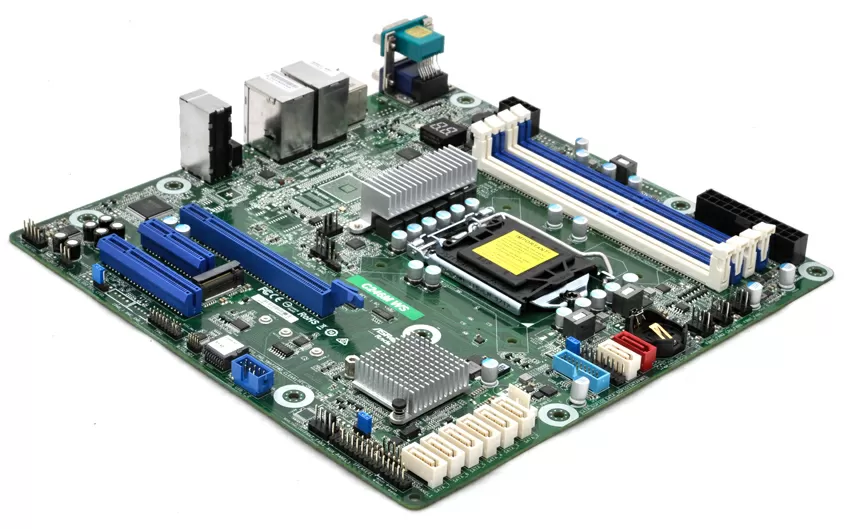
Solid capacitors are used for filtration, which, although it looks like an outdated technology, at the same time has high reliability and a service life of about 15 years.
Traditionally, ASRock Rack places ATX power cable connectors on the top of the motherboard, so it is better to choose a case with a small margin in height, otherwise you will be tortured to disconnect the cables.
BIOS and diagnostics
A board designed for workstations does not need remote control, although a top 2-processor board ASRock Rack EP2C621D12 the manufacturer thought differently. However, much more useful from my point of view, the DR.Debug diagnostic with a digital output of the POST status is present here near the VGA port. There is also a built-in speaker.
Of the interesting features of the traditional BIOS, I would like to note the fast flashing option, using which you can update the motherboard firmware without creating a bootable USB flash drive, but simply by writing the update file to it.
Conclusion
When ordering this motherboard through a tender, pay attention to the configuration of PCI Express and M.2 slots, as well as SATA ports, in order to exclude the supply of any third-party solutions. If you collect workstations on a stream, then in principle, ASRock Rack C246M WS is an unpretentious workhorse from a true server breed. A large number of fan headers, memory along the airflow and ECC support are the main advantages of this solution.
Considering the affordable price and the fact that the board does not require additional cooling, we recommend installing it in compact workstations for delivery to government and municipal institutions.
Mikhail Degtyarev (aka LIKE OFF)
04/02.2020













