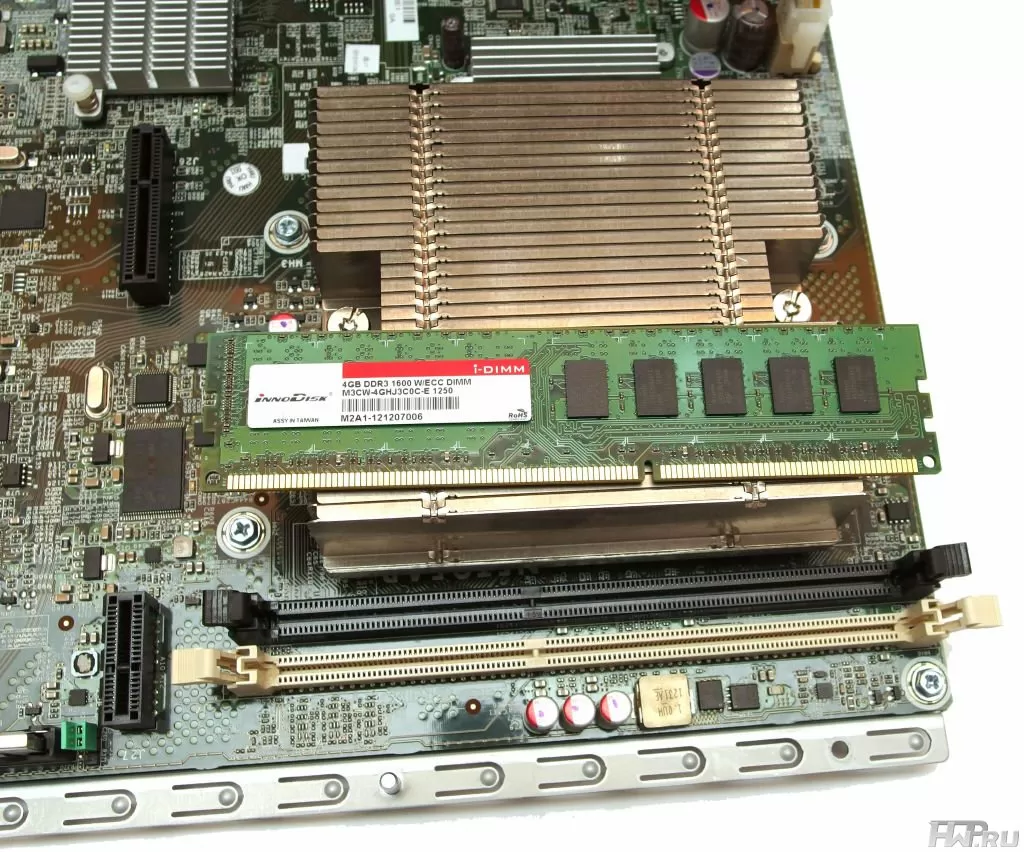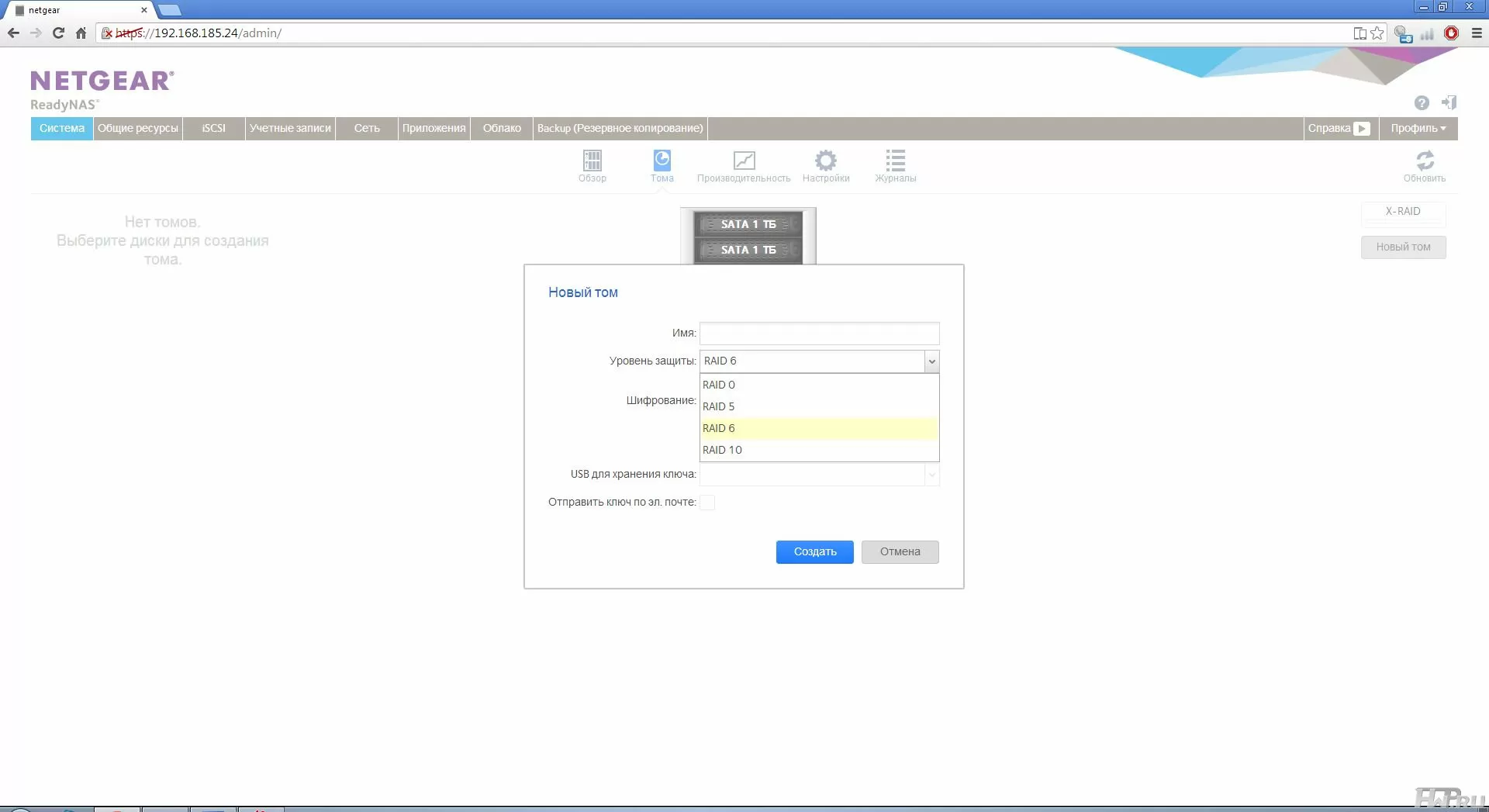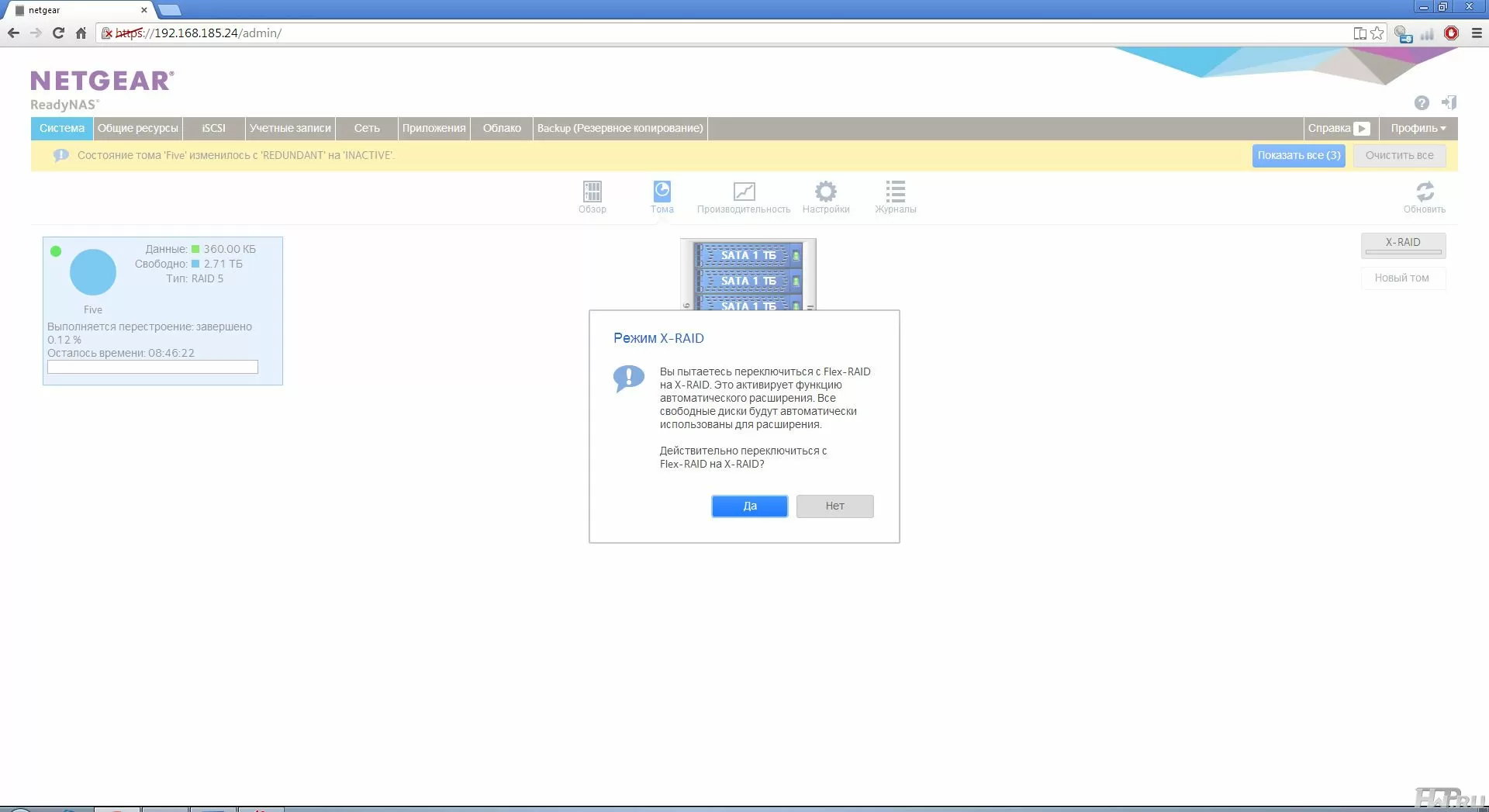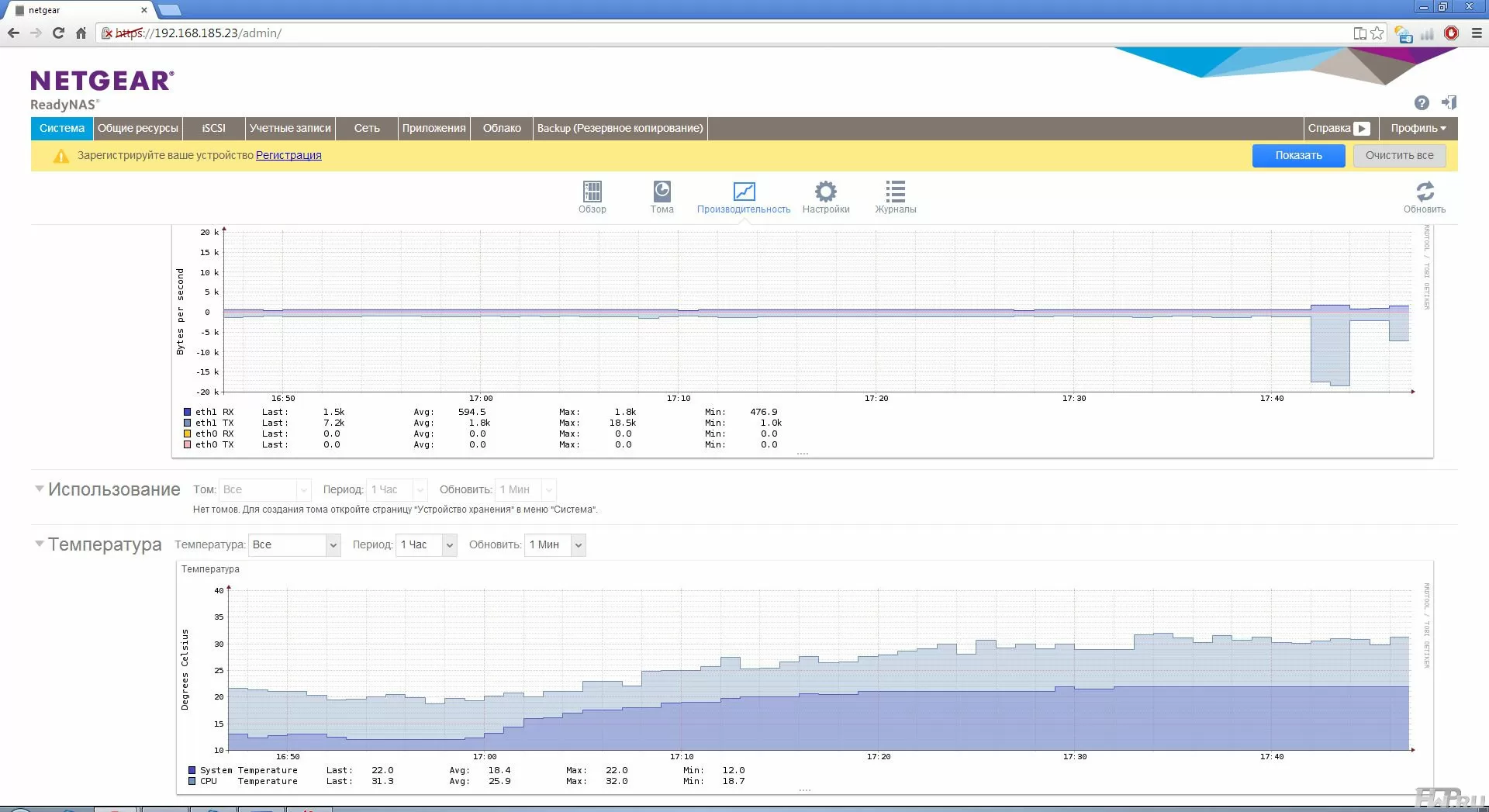NETGEAR ReadyNAS 516 powerful 6-drive NAS review
When marketers talk about the applicability of inexpensive network storage in the business area, they are dissembling. No, of course, even a cheap NAS can be put in the office and tied to a narrow list of tasks, for example, a weekly backup of file resources. But for full use, the NAS must have a powerful processor, a very fast and capacious disk subsystem. And a powerful processor means high cost, which is slightly contrary to the ideology of network storage - maximum investment and maximum savings. This is the catch: high loads pull high powers, which in turn require a lot of power and good cooling due to the high heat generation. And the average NAS is such a small box with one fan, which even under load consumes several tens of watts. But this does not mean at all that there are no really powerful solutions on the market that are really suitable for business. This can be safely called the NETGEAR ReadyNAS 516. Powerful, efficient, with six disks, but expandable.
NETGEAR ReadyNAS 516 Specifications
|
Processor |
Intel Ivy Bridge Core i3-3220 3.3GHz Dual Core |
|
RAM |
4GB ECC |
|
Number of disks |
6 |
|
Supported disc types |
SATA/SSD 2.5" or 3.5 " |
|
Hot swapping drives |
Yes |
|
Installing disks without additional mounting |
Yes |
|
eSATA expansion ports |
3 |
|
Maximum capacity |
24TB/84TB |
|
Number of Gigabit LAN ports |
2 |
|
USB ports |
One (1) USB 2.0, Two (2) USB 3.0 |
|
Device power |
power 200W; voltage 100-240 AC 50/60 Hz |
|
Power consumption when used with all drives |
189W |
|
Power consumption in Operation mode |
88W |
|
Power consumption to support Wake on LAN |
956mW |
|
Power consumption in Power Off mode |
370mW |
|
Warranty * |
5 years |
|
2 line LCD |
Yes |
|
Touch control keys on the device |
Yes |
|
Fan (mm) |
120 |
|
Dimensions LxWxH (mm) |
287.5 x 192 x 259 |
|
Weight (kg) |
7.97 |
NETGEAR ReadyNAS 516 appearance
NETGEAR ReadyNAS 516 is an extremely interesting representative of its class. We can say that there is something more hidden in the familiar look than is spelled out by the NAS concept, it is worth starting with the appearance.
The usual cubic shapes are diluted by a beautiful door with invisible buttons and a display. We have already expressed our opinion many times about built-in displays, and it is still unchanged: if the display shows a minimum of information about the device (for example, the IP address and only) and it cannot be turned off, then such a display plays rather a decorative role. But in the case of NETGEAR ReadyNAS 516, everything is much more interesting.
The glossy front panel does not show any signs of the presence of a display and buttons when the backlight is off. In normal mode, the display automatically displays information about the network name and IP-address, as well as the status of the raid array, if there are any problems, or the primary synchronization of disks is in progress. If there is no important information for the user, the display automatically turns off.
But as soon as you click in the button area, the backlight turns on. It looks very unusual, stylish and modern. When you press the button, it glows a little stronger, which serves as confirmation of its pressing.
A lot of real information is displayed on the display: data about arrays (free space and total volume), volume and temperature of each hard disk separately, processor and system temperature, system fan speed, firmware version information ... You can also force a backup job to run.
Jokes aside, and we really liked the touchscreen display. And it looks stylish and more than functional.
Back to the design. A door with a display hides six hard drive trays, a power button and a USB port.
Attention is drawn to the abundant perforation at the front - air is taken in through it, which cools the hard drives and system components.
Hard drive bins are familiar to us from previous Netgear NAS reviews. They are notable for the fact that 3.5-inch hard drives are installed without the use of screws. It should be noted that this time we did not experience any difficulties with the U-shaped frame (who remembers the previous review - then it was quite difficult to push this frame, apparently due to the strong fit of the fastening parts, which made it necessary to apply significant efforts) .
The sides of the case are completely clean, not even cooling holes. A little further it will become clear why.
Below you can see only four massive legs with rubber inserts. Considering the large size and weight of the device with hard disks, thanks to the rubber feet, vibration is not transmitted to the table surface at all.
A set of modern connectors is located on the back of the case: two eSATA 2 ports, one eSATA 3 port, two Gigabit network interfaces, two USB 3.0 standards and an HDMI port. There is also a power socket with a power button, a system fan, Kensington Lock and space for an expansion card.
External data of NETGEAR ReadyNAS 516 is very, very good. A seemingly ordinary design suddenly bears excellent touch control with pleasant backlighting and an informative display, and the space for the expansion board seems to hint that it is possible to install a 10G adapter, which means that this device is threatened with obsolescence a little less than its competitors.
NETGEAR ReadyNAS 516 Design
I had to tinker a little with the storage disassembly, again I had to resort to the power tool. To be honest, we don't really understand the love of many manufacturers for small bolts with fine threads, made of fairly soft metal. Either this is an economy on matches, or a reluctance for users to interfere with the insides of devices. Of course, 99.999% of ReadyNAS 516 users will never disassemble it, also because we will satisfy their curiosity later in the text.
The first step is to remove the U-shaped cover (yes yes, like with old system units). Behind it is a completely predictable view: on the left (when looking at the device from the front) you can see the motherboard, & hellip;
… baskets are visible on the right, and what is curious is a vertical foam insert. Most likely, it serves as a barrier to air flow so that it goes clearly through the hard drives.
Then the back part that hides the connectors is unscrewed. On it we see a system fan and a kind of extension cable adapter to the power supply. A few words about the fan - this is an unusually powerful `` one hundred and twenty '' (standard size - 120 mm), the maximum current consumption is 0.80A (that is, almost 10 W), and is connected to the system via a 4pin PWM connector. The size and connection are standard, so in case of fan failure, it is theoretically quite possible to replace it. But the task of finding a model with the same cardinality may turn out to be completely nontrivial.
The power supply has its own small fan, which is quite quiet and therefore does not stand out from the general background. In the photo above, you can also note the thoughtfulness of the cooling system: the expansion board, to which the hard drives are connected, has holes opposite each hard drive, and is connected to the motherboard with two connectors, between which there is also free space through which the processor heatsink is clearly visible. Everything for the free passage of air through key components.
Finally, unscrew the bolts securing the motherboard tray and get access to the most interesting.
As it was already clear earlier, the CPU cooling is passive: a low but massive cooler with a large number of fins is very similar to its server counterparts. And this is not surprising, because this model uses not some weak `` dual-core processor operating at a frequency of 1.5 GHz '', but the most productive Intel third-generation processor, namely Intel® Ivy Bridge Core i3-3220 (3.3GHz, dual core). And this means not only high performance, but also a lot of heat dissipation at a load of up to - 55 W, which is too much for a conventional NAS. For many inexpensive storage systems, this is the total consumption of the entire system under load along with hard drives. And NETGEAR ReadyNAS 516 under full load in a compartment consumes up to 200 watts. It should be noted that NETGEAR has extensive experience in manufacturing desktop NAS-s with powerful processors, and many users deliberately choose these models for their high CPU performance.
I would especially like to draw your attention to two slots for DDR3 RAM, one of which already has a 4GB bracket made by innoDisk. So if you want, you can install the second bar and get up to 8GB of RAM.
It should be admitted that inside NETGEAR ReadyNAS 516 it is cut very, very well. Everything is thought out with the highest precision, and there are no blunders or oversights in the design, although no one doubted this.
NETGEAR ReadyNAS 516 Interface
The NETGEAR ReadyNAS operating system has already been reviewed by us earlier in the NETGEAR RN10400 review, and therefore now we will pay attention only to the most interesting points concerning the ReadyNAS 516 device itself.
The ReadyNAS 516 controller supports the maximum number of types of RAID arrays: RAID 0, 1, 5, 6, 10. Six hard disks allow you to assemble arrays in various variations, including the most optimal for business - RAID 5.
NETGEAR ReadyNAS 516 also uses proprietary xRAID technology to easily expand capacity by adding new hard drives to an existing array. So you can build the system using the hard drives that you have, including those of different sizes, and immediately get the maximum amount of available space, and then smoothly increase the size of the array, changing drives even one at a time.
Now let's look at the system temperature. When idle, the fan rotates at about 800 rpm, the speed is automatically controlled by the system, depending on the load and temperature of the components. Let's look at the data to assess the cooling quality. When the room was 22 degrees, the CPU idle temperature was 28-30 degrees - not bad considering the passive cooling. The motherboard is at room temperature. And the temperature of hard drives was at 39-42 degrees - quite acceptable.
For business, iSCSI support is almost imperative. After all, networked storage should be universal, and for maximum utilization it should be used for the most versatile tasks. For example, iSCSI can be used to allocate space for server needs, including virtualization.
As we said above, NETGEAR ReadyNAS 516 supports 4TB hard drives, so the maximum storage capacity is 24TB. This is quite enough for both backup and for organizing a full-fledged file sharing service. But over time, there will certainly be a need for expansion, and then the best option would be to increase capacity using external NETGEAR EDA500 expansion modules - a five-disk DAS with an eSATA connection interface.
NETGEAR EDA500 has a design similar to the ReadyNAS 516, but lacks display and controls. The convenience of using the EDA500 in conjunction with the ReadyNAS lies in the fact that management and capacity are used by the storage itself, that is, centralization is preserved. One EDA500 adds up to 20 TB of storage. The ReadyNAS 516 has three eSATA ports, which means it can connect up to three EDA500s at the same time, for a total capacity of an impressive 84 TB. And if you remember that the ReadyNAS 516 also has a couple of USB 3.0 interfaces, then you can connect a couple more corresponding DASs. Overall, the ReadyNAS 516 has very good expandability.
The last thing we would like to note separately is the presence of two gigabit network interfaces with the ability to be combined into a Team. Various technologies of load balancing, redundancy are supported, and both parameters are important in a business environment. On the one hand, the storage must be fast enough not to be a bottleneck in the whole system. On the other hand, equipment downtime due to the failure of a network card or a specific switch can lead to disastrous consequences, and therefore one should not forget about redundancy.
In the previous review, we talked about the many features of NETGEAR ReadyNAS OS, such as the ability to install additional applications, support for cloud technologies and various backup options, and much more. But it all applies to any NETGEAR product. We are interested in the key advantages of the ReadyNAS 516. And we smoothly came to the most interesting part of the review - performance testing.
NETGEAR RN10400 testing
For testing, we used 1TB Western Digital Black Raid Edition 4 series hard drives. Today it is the most optimal HDD option for use in corporate NAS-ah. Firstly, thanks to the optimization of the firmware for RAID, these HDDs do not fall out of the arrays in case of media errors, that is, bad blocks. Secondly, over the years of existence, this series has proven its reliability. Thirdly, they are on the compatibility list of all storage systems for 3.5-inch drives (not counting HP, Dell, IBM, which only recognize HDDs with their own stickers). Last but not least, they are fast enough to be priced on a par with conventional desktop hard drives.
As a test system, we used a computer with the following configuration:
- Intel Xeon 3220
- 4 Gb RAM
- Asus P5B Deluxe
- Hitachi HDS721010CLA332 1Tb HDD 7200 rpm
- Windows 7 Ultimate x64
Measurements were carried out using the Samba protocol. NETGEAR RN516 and the client were connected to the NETGEAR GS108T switch. On four disks, you can collect various array variations. Therefore, to assess performance (and the prospects for using NAS), we used not only the usual RAID 5 (on four disks), but also RAID 1 and RAID 0 (two disks in each).
Run synthetic tests and start as always with ATTO Disk Benchmark.
The results exceeded all our expectations. Well, the fact that on large blocks we ran into the speed of the network interface was understandable from the beginning. But even on small blocks in single-threaded mode, a very good read speed is observed, and writing is generally at the direct connection level. But the most interesting lies ahead
Now the main trump card of NAS is revealed - multithreaded operations with small blocks. The ReadyNAS 516 delivers up to 70MB/s read and 53MB/s write with a 32-thread 4K block.
Actually, this is what network storages are used for in general - for fast work with files with several network connections simultaneously. Simply put - when several users simultaneously edit documents on a network file share. And there can be a lot of parallel tasks that load the file system - right there you can instantly take snapshots from the volume, start a backup task, and much more. Thanks to the powerful disk subsystem of the NETGEAR ReadyNAS 516, all these operations can proceed smoothly at the same time, without compromising the performance of the entire system.
Undoubtedly, such results would have been impossible without the use of a powerful processor, and Intel® Ivy Bridge Core i3-3220 came in just the right place. NAS manufacturers have long realized that it is time to use ordinary desktop processors, and this turned out to be quite justified - with a low cost of components, we get high performance in the output. What is especially important in a business environment.
Conclusions
NETGEAR ReadyNAS 516 can be considered practically one of the most optimal NAS for a business environment. In the familiar desktop form factor, this 6-bay NAS does not require a rack or wall cabinet and can be installed directly at the system administrator's workstation. At the same time, storage performance is at a really high level, sufficient for full use of the NAS in the office.
The use of a full-fledged desktop Intel Core i3 processor and a powerful disk subsystem allows you to achieve speeds that do not expose NAS to a weak link. With the ReadyNAS 516, network usage won't be an excuse to have tea while the document is loading. At the same time, the cost is the second main advantage of the model, only 55,000 rubles. This amount will not be difficult to include in the investment and agree with the accounting department.
Netgear official site - www.netgear.ru
Lutovinov Maxim (aka. Kok)
19/12.2013