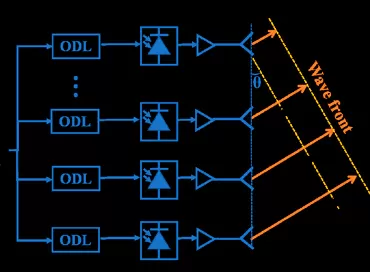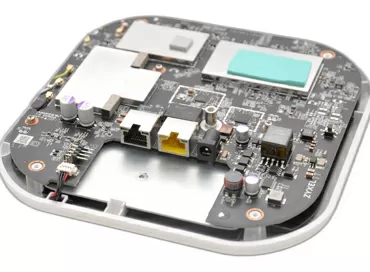Meet the Ruijie Networks wireless hardware: what is a self-organized network and how it's works
Ruijie Networks Company (read [ru:iji Networks]) is a relatively new player in our market, although the brand itself has existed since 2000, and deals exclusively with network equipment for large and medium-sized companies. Ruijie's product range includes modular switches for data centers, network management software, and its own cloud-based equipment management service. So even if you are hearing about Ruijie Networks for the first time, look at the company's range of corporate gateways and switches, external and internal access points. It was surprising for me to learn that this company has its own factories and produces OEM network equipment for well-known brands.
It would seem that today it is already difficult to offer something new in the Wi-Fi 6 segment for the hotel and office segment: it is crowded with access points of all major brands, but this does not mean that there is no place for new ideas. Ruijie offered a little of her own, a little bolder concept, which is especially successful for small objects: country houses, car services, hairdressers, as well as for those companies that serve such networks remotely. Ruijie Cloud technologies are especially interesting to those companies that build such networks and remotely service them. I have no doubt at all that our readers are already well acquainted with various cloud orchestration systems for small networks (such as Zyxel Nebula or TP-Link Omada), so I will not sing the praises of the very concept of Cloud management of the network, but I will tell you what Ruijie has, but what others do not have in the field of hardware and software.
What makes Ruijie cloud management system special
In a conventional network, each element (switch, switch, access point, router) remains on its own, even if you use orchestration tools or external controllers. Always, if you want to make a deep configuration, for example, of a switch, you connect to it and do what you need in its interface. At Ruijie Networks, everything is different: always, any configuration is considered as a ready-made network, and all devices of this company are always controlled from a single Web interface. This is so unusual for the eye of a typical sysadmin that it causes bewilderment: well, how is it possible, when entering the switch, to immediately see Wi-Fi clients, configure application access to the Internet, and monitor interferences?
Для того, чтобы подключить новые устройства в такую сеть, их достаточно просто включить в сеть: контроллер сам обнаружит их и предложит «привязать» к вашей конфигурации. Никаких дополнительных настроек делать не придётся. Такие обязательные для современных беспроводных сетей свойства, как беспроводная маршрутизация, Band Steering, включены по умолчанию, и не требуют никакой настройки со стороны администратора
And if you don't have, for example, a router, then... all the same is implemented both simply on access points, and on access points with a switch, and simply on switches... it doesn't matter how many Ruijie devices are on the network - they always self-organize and provide you with the same simple setup interface as on home routers.
If necessary, you can share your configuration with a colleague, for example, to transfer service to him during your vacation, or for him to solve a difficult problem.
The company calls this a "Self-Organizing network" or SON (Self-Organizing Network), and of course this approach makes it much easier to work with an object of any size. Here you have a topology diagram, a load graph, traffic monitoring, and networks and VLANs - everything is combined, and it will not require you to enter a password once again, or frantically search for logs in each of the devices.
Management via the cloud
Naturally, when you abandon the idea of managing parts of the network, and move on to managing the entire network, it is more convenient for you to do it through a cloud management system, although this is absolutely not necessary (everything works locally), but today engineers are used to having any functions configured and monitored from a mobile phone, so Ruijie relies on its mobile application, as if suggesting that this type is primary, and the web interface is already secondary.
Regardless of whether you set up the network locally or via a cloud service, the network setup itself happens automatically: when you first start the access points connect to the gateway, which in turn connects to the Internet, after which an open network with a DHCP configuration for WAN and LAN is created. Next, you register on the Ruijie company's website, and already with your username and password, you connect to the network via the newly configured Wi-Fi network. A little later you will be able to configure the security settings, but be sure - not a single second during the setup period the network remains open to everyone. Moreover, if you have a Ruijie Networks switch on your network, it will detect the existing IP cameras by the characteristic signs of traffic and MAC addresses, so that you can then easily set up a separate VLAN for them, if necessary. We didn't have a switch on the test, so we're moving on.
In addition to the above, the Ruijie Cloud mobile application has various applications for testing and optimizing the network. So the maintenance staff can launch pings and SpeedTest from a mobile phone, run optimization of Wi-Fi access point power settings, receive reports in the form of .PDF and other. However, in our case, the program persistently offered to unscrew the power of the access point transmitters to the maximum, which, from personal experience, was not the best idea.
The application has a built-in servicedesk, a catalog of brand equipment and links to videos on setting up and solving basic problems. Clicking on any device on the topology map takes you to a page with its metrics, but from a practical point of view it is much more important that all these metrics are generated in the form of reports both manually and automatically. That is, if something is working incorrectly somewhere, you will receive not just a Push alert to your mobile phone, but also information about what exactly and where exactly is not working as it should.
I would like to add that Ruijie Cloud Management is the only platform that allows you to manage home routers of this brand. It seems that the idea of a home router in business does not look serious, but you must agree - it is easier to solve an ordinary task on small objects in 1 room by installing an inexpensive router than to build a gateway with an access point. And in our case, you will also be able to monitor and configure its network through the same mobile application in which you manage corporate hardware.
Ruijie Cloud Management also has an interesting function of forwarding the web interface of some device to the Internet, so that, for example, you can access the access point via the Web if your entire network is hidden behind the provider's "gray" IP address. To do this, you just need to select a device on the topological map in the application and enable the "Eweb" mode for it. The device will receive an address on the Ruijie Networks website, through which you can access its Web panel.
Management via the cloud Web interface
Yes, Ruijie Networks promotes the mobile application as the main method of administration of its network, but the user still has access to the Ruijie Cloud through the Web interface, from the browser. The functionality implemented in the application is practically repeated here, so which option to choose for the administrator is a matter solely of his personal preferences. In the Web interface, for example, it is much more convenient to switch between network projects that you have access to, the display of devices on Google Map is ideally implemented here, and it is also more convenient to configure authorization for guest Wi-Fi networks.
Let me remind you that in accordance with the current legislation, you are required to identify all users to whom you give Wi-Fi access to the Internet. Accounts with a login/password pair, SMS, Facebook and a voucher system common in the hotel segment are supported as identification methods. The authorization page can be customized to your templates by changing the background, adding a logo and writing a user agreement.
At the time of the review, the Web interface was available only in English and Chinese, although the mobile application was also translated into Russian, Turkish and other languages.
As mentioned earlier, Ruijie Networks produces a fairly extensive range of equipment from a home router to a rack-mounted corporate switch. In order for the endless product line to have some boundaries, it is divided into two classes: Ruijie Enterprise and Ruijie Reyee. If from the name, Ruijie Enterprise, its addressing is clear to the consumer - it is a large medium-sized business, then Reyee requires clarification. Reyee is an acronym derived from their slogan "Redefine Your Easy Network”, which sets the focus on relatively uncomplicated networks of small-medium businesses and home users. Accordingly, next we will just look in more detail at the representatives of the Eee line, that is, at the equipment offered for small businesses.
RG-EG105G-P router
Ruijie RG-EG105G-P is almost the only desktop router on the market with 4 LAN ports that have PoE support with a total budget of up to 55 watts. Its use allows in many cases to do without a switch at all "from below", and connect 1-2 access points + IP camera + IP phone with only one twisted pair. Lightning protection with a voltage of up to 4 KV is implemented for all four ports, so that long cable connections passing outdoors can be connected to the device - the ports will not burn out in a thunderstorm.
The LAN3 port can switch to the mode of the second WAN interface, and then the fault tolerance function of Internet channels becomes available to you.
With regard to security rules, it is possible to use MAC address and IP filters, restrict staff access to Internet sites of various categories, block types of messengers and p2p traffic. Signature sheets are distributed by Ruijie Networks itself, and what is important - for free.
In the VPN area, everything is quite standard: there is support for IPsec L2TP and PPTP, (we are waiting for OpenVPN in the next releases), there is also a bandwidth limit for each of the clients.
In general, of course, this gateway does not pretend to any records, it can quite afford basic security and the ability to protect staff from visits to TikToks and social networks.
Access points
Like many major network brands, Ruijie Networks has a full range of access points of both Wi-Fi 6 standard and the previous generation, 802.11ac. I have selected the most interesting ones, from which I want to make a small digest.
I would like to start with a compact 2-port point for installation in the RG-RAP1200F socket, which has 2 radio interfaces operating in the 2.4 and 5 GHz bands, and supports the IEEE 802.11ac wave 2 (MU-MIMO) standard. It has two 100-megabit network ports: PoE at the input, into which a cable is connected from the wall, and a regular (non-POE) at the output, so that it is possible to conduct a wired network further: to an IP phone, switch or camera. Of course, it's a little unusual to see 100-megabit network ports in 2021, but agree: you don't need an IP phone anymore, and no one plans to connect a NAS in such conditions. The target user of this access point is small hotels or cottages, where the design of the premises plays an important role; it may also be interesting for the equipment of offices in offices.
Fastening is carried out with two screws into the thread of the socket with a diameter of 86 mm, so if a plastic pipe is mounted in the concrete wall, into which the socket is attached "in a spacer", it will be a little more difficult to install an access point, but it is also possible. This model does not aim to grab stars from the sky in terms of speed or functionality, here the main and only advantage is the form factor. Well, by the way, Ruije RG-RAP1200F supports 2 802.11ac spatial streams in 2x2 MIMO mode using a vertically polarized antenna. The total speed can reach 1266 Mbps (866 on 5G + 400 on 2.4G), which corresponds to good office hotspots. The manufacturer recommends loading this baby with no more than 40 clients (8 in the 2.4GHz band and 32 in the 5 GHz band), although the maximum can be up to 110 clients and 8 SSIDs.
For outdoor installation, Ruijie Networks offers a fairly massive access point RG-RAP6260G, which comes with an already pre-installed bracket. This model supports the 802.11ac standard and has a 2x2 MU-MIMO antenna formula for both the 2.4GHz and 5 GHz bands. For ease of mounting in long spans and on high masts, it allows connection not only via copper, but also via optics, for which it has a 1-gigabit PoE port and an SFP slot.
Optics support allows you to use this point in projects with large outdoor areas, in old buildings and sports facilities, where the length of trails can exceed the typical "hundred meters" for a SWARM. A typical task of using this point can be large open or semi-closed warehouses or urban park areas, where operators prefer to bring optics right away. In this case, along the way, the issue of the need to use a media converter will also be resolved, since the device has an optical input and a copper output.
The total bandwidth, however, is 1.7 Gbit/s (1.2 Gbit/s for 5G and 500 Mbit/s for 2.4G). It should not be surprising that the cumulative speed of Wi-Fi is higher than the speed of a wired connection - this is normal for all Wi-Fi 6 access points, since the actual network bandwidth is significantly lower than the theoretical one.
Of course, it is more interesting, first of all, the design of the access point housing. Both ports can be closed with sealed plugs, and the case itself is protected from rain and dust penetration.
The device can operate at extremely low temperatures up to -40 degrees Celsius, for which two heaters are installed inside on a metal heat exchange plate. In summer, this plate removes heat from radio modules and chips, and in winter, these same elements are heated to operating temperature through it.
The access point has a built-in Bluetooth module for IoT devices, and the radio module uses planar antennas with frontal polarization, so when mounted on a mast, it makes sense to tilt the access point slightly, directing it to the area of the intended radio signal coverage.
It seems very likely that according to the combined set of characteristics among the street points, Ruijie RG-RAP6260G can claim some uniqueness, well, or at least originality.
Moving from street access points to traditional office ones, we note that Ruijie has an interesting surprise in this area as well. The main attention of customers today is focused on Wi-Fi 6 devices, and Ruijie Networks has a high-performance access point RG-RAP2260E with a 4x4 MU-MIMO antenna formula, with a 2.5-Gigabit PoE network connection and a 1-Gigabit Downstream RJ45 interface. In fact, this is the most "complete stuffing" possible for access points at the moment in terms of technical equipment. This is a claim to the top segment of the market and a swing at the laurels of the grandees.
The RG-RAP2260E model has the most expensive design of all the Ruijie Networks access points we are considering. Outwardly, this is a typical representative of its class, not particularly different, except that it is heavy - 1 Kg, but you find a reasonable explanation for this when you open the case. As you can see, the entire back side of the case is covered with a thick aluminum plate, which immediately acts as both a screen and a heat sink, because the device is quite voracious: up to 25.4 watts. But this is typical of all high-end Wi-Fi 6 access points, where a 2.5G network chip alone can consume 4-5 watts. So, here the antennas are metal, evenly spaced around the circumference from the motherboard, which is also covered in front with a steel plate-a heat distributor.
In the 2.4GHz band, the antennas are vertically polarized, and their signal is directed in the frontal plane of the device. There is no pronounced polarization for the 5 GHz band - the signal is directed both in the vertical and horizontal planes. This design is most suitable for installing an access point under the ceiling or under the floor, where an additional screen behind the motherboard will prevent the penetration of radio radiation to the next floor, so as not to cause interference there, and the most uniform coverage will be maintained in the room.
Test bench
During testing, we will theoretically check the maximum performance of the access point at a distance of 2 meters. To do this, we will equip the test stand with an Intel AX200-based Wi-Fi adapter, connect the access point to a 2.5-Gigabit network port (the Intel X550-T2 board works in this mode) and check the speed using iPerf 3.
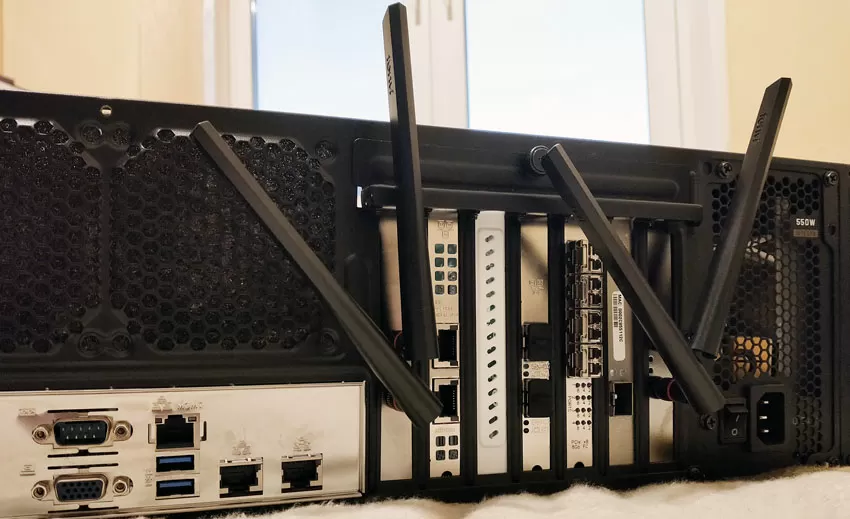 |
Test bench configuration:
NICs
OS:
|
In this test, we will use 1 client connection with a channel width of 80 MHz.
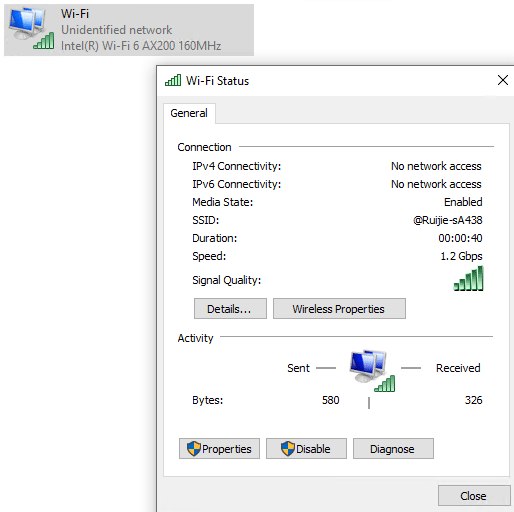
The connection speed was set to the maximum available value of 1.2 Gbit/s.
The speed of the top-end access point Ruijie Networks pleased: even if just a little, but this model was ahead of its counterparts in the 5-gigahertz range.
Disadvantages
Let's talk about the disadvantages that are undoubtedly present in any modern equipment, and everyone has Wi-Fi 6. Probably, you have already noticed that the 802.11ac access points considered do not support a channel width of 160 MHz. Theoretically, this means that some streaming devices, such as 8K TVs and cameras working via Wi-Fi, may face a lack of network bandwidth, and users of top-end smartphones and laptops may grimace when looking at Wi-Fi settings. In practice, so far we have not come to situations where the 160 MHz channel gives real advantages, especially in networks designed for a large number of customers. Much sadder is the lack of support for WPA 3, without which some network controllers may simply not get up to 802.11ax, but continue to use 802.11ac.
Well, I can't keep silent about such a deplorable fact that every time you launch the Ruijie Cloud application, you are shown an advertisement (!) for the products of this company. Yes, the application has a built-in equipment catalog and setup videos, it's nice and useful, but I can't forgive advertising.
Warranty
All Ruijie Networks hardware is provided with a 3-year warranty. The service is provided by the distributor company that supplied the equipment. The formation of a replacement fund also falls on her shoulders, which can be additionally agreed within the framework of the supply contract, it is also possible to expand the warranty for the customer, but the company does not provide standard extended support packages, which in general is not critical for equipment addressed to small and medium-sized businesses.
Conclusions
Today there is no shortage of network equipment manufacturers, and against the background of such monsters as Cisco, Ubiquiti, Zyxel and Huawei, it seems that everything that could have been invented was invented, and the market is firmly divided, but this is not the case. Almost all of the above-mentioned companies have a rather limited range of access points designed for typical use in typical hotel and office scenarios and an inflexible management system: either cloud, hardware, or software.
Ruijie Networks managed to find something that the "masters of the market" do not have, and offered a very interesting concept, seasoning it with unusual access points. And if many modern Enterprise functions are considered from the point of view of "well, let it be - maybe it will come in handy", then the very idea of building a network in which each device can act as a full-fledged controller will simply reduce a good part of all protocols and gestures that the administrator spends on network maintenance. Once again, we are talking about small networks of commercial facilities.
Features such as access to any device on the network behind a gray IP address simplify deployment in EDGE conditions, somewhere out there, with access via LTE or ADSL, but with the ability to access the WEB interface of any machine on the network. Well, the very concept of Ruijie Cloud is such that you will retain all of the above advantages even if your network is not monobrand. Let the Ruijie PoE router be a very unique product in itself, but you will get almost the same thing if you have Mikrotik, Zyxel, ASUS or anyone else installed. That is, Ruijie is more tolerant of your choice and does not impose any restrictions on you.
You can find out more about Ruijie products on their website ruijienetworks.com.
Michael Degtjarev (aka LIKE OFF)
25/11.2021