KVM switches - an efficient network solution
In order to reduce the number of monitors and input devices needed to manage multiple servers, most IT services use KVM switches. The abbreviation " KVM "can be interpreted as:" keyboard "("Keyboard")," video monitor "("Video monitor")," mouse "("Mouse").
Any KVM switch consists of two main devices: a video switch (changes the direction of analog video and synchro pulses between monitors and shared computers) and a microprocessor system (transmits and receives signals from the keyboard and mouse and emulates cash keyboards and mice).
The basic technology and operating principles of all KVMs are the same. The switches in question are devices that offer the ability to control multiple computers by switching between them in turn. The number of computers is determined by the KVM capabilities. There is no need to have special software, and there are no traditional cumbersome connection procedures.
KVM-Switches advantages
- Secure and reliable access to and management of numerous local and remote servers.
- Solutions based on KVM switches provide significant savings on additional equipment, electricity, office space, as well as the cost of operation and technical support of the system.
- You also save human resources. The operator does not have to spend time moving from one computer to another.
KVM switches use:
- Employees working in small offices and at home;
- System administrator;
- In data centers: when monitoring your own servers or management servers for Internet service providers, application service providers, testing laboratories, and financial organizations;
- When testing products: during verification or rejection tests of computer systems, VGA cards, network cards, RA modules;
- In industry, when monitoring and controlling the operation of technological lines, production processes and interaction between them, security systems, video image systems;
- In research departments, technological testing laboratories
In an enterprise environment, to make an informed choice of a KVM solution, you first need to find out the following:
- How many administrators need KVM consoles and where are their workstations located?
- What server platforms need to be managed and should management extend to serial servers and other network components?
- How many servers and other devices need to be managed and how can this picture change in the future?
- What KVM products are already in use and are they expected to be included in the overall solution?
From the answers to these questions, you can determine the most important criteria and properties on which the solution will be based.
There are many models of switches on the market with different characteristics and options for different user needs, including:
- Sharing USB devices;
- Availability of an OSD system);
- Support for audio functions;
- Keyboard and mouse port emulation;
- Multi-platform capability (PS/2, USB, SUN, Mac, ...);
- Support for all types of operating systems (DOS, Unix, Linux, Windows NT/2000/98/95/3.x, Netware, OS 2, ...);
- High resolution video signal (up to 1920 x 1440);
- Having your own power supply.
The range of KVM switches offered on the market is very wide
The simplest options are designed only to provide I/o devices for two or more machines, and non-standard cables are often used for connections. This type of KVM switch is designed for use in small offices and at home. In this case, the image quality is critical – especially at high resolution - as well as the functions and simplicity of the control interface, which is activated using hot keys.
Switches with a button on the front panel are also widely used — this is very practical if you have to manage only two or four personal computers. Early models of KVM switches were mostly equipped with PS/2 connectors. Newer devices for this target group offer keyboard and mouse connectivity via USB. Entry-level switches are most easily powered directly through the PS/2 or USB keyboard sockets, so they don't need a separate power supply.
More complex models of KVM switches are devices with a larger number of ports, have more functionality, and, consequently, have a higher cost. They are usually used in medium-sized organizations or large companies that serve a larger number of computers and servers. You can connect 8 or 16 computers to one switch.
Companies are growing, constantly expanding, opening branches that are scattered from each other over huge distances. All this significantly complicates the process of controlling and managing computers in the corporate network. Long distances and remoteness make it impossible to use analog KVM switches. For such purposes, it is very convenient to use IP KVM switches. Let's take a closer look at the IP-based KVM switch solutions.
The disadvantage of traditional KVM hardware solutions is that administrators can't access servers from anywhere. They need physical access to the KVM switch. Junior class switches often involve only one administrator. If you need to manage hundreds of servers, this task is usually solved by a large team, whose members do not necessarily have to be located in the same room. If everyone is located in one place, you can use different types of wiring on the company's territory to cover the required distances. If administrators are distributed across multiple branches, then we can only talk about a digital KVM solution based on IP. Such solutions assume that the switch "collects" signals from the servers connected to it and delivers them to the administrator in the form of IP packets. Thus, management tasks can be solved over the Internet from any place where there is access to the network.
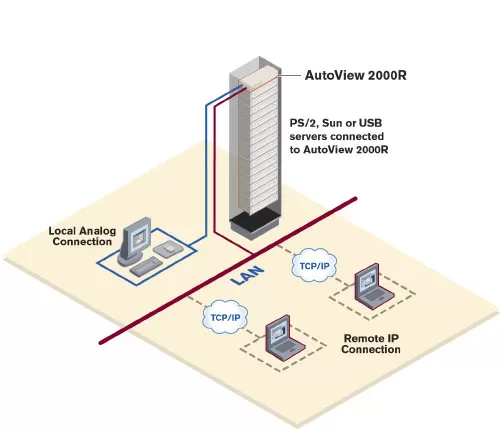
When choosing the means to achieve remote control, sometimes people ask Themselves:
which is better to use: KVM switches or programs with similar functions?
Keep in mind that remote control programs run on the server, so if the server fails – which is exactly the case when remote access is required-it is very likely that the remote control program will not work. Connections and the IP-based KVM interface are implemented on the basis of specialized hardware and do not need a running operating system.
Security features are particularly important for IP-enabled KVM switches. If necessary, you can always determine who and when had access to servers and other network hardware, we recommend authenticating and logging any user access to the system (with recording the time of the event). The senior administrator must be able to log in to the other administrator's session and end it. This function serves as a kind of "stop-tap" when it turns out that the server is being served incorrectly or is being manipulated by a hacker.
It is desirable that the product is compatible with security standards such as Data Encryption Standard (DES), Secure Sockets Layer (SSL), and public key encryption certificates. Make sure that multiple levels of security and encryption can be applied to KVM connections. You can't allow an attacker to gain access to the enterprise's key systems management console.
Strong automatic encryption (SSL with a key length of at least 128 bits) and authentication via the RADIUS server should help prevent interception of KVM signals when transmitting over IP from the switch to the user. The OSD for managing servers in the corporate area must have extensive configuration and security features. These include, for example, assigning names to servers and defining passwords — ideally together with a multi-step authorization system (for example, certain administrators are allowed to read information only from screens, while others have access rights to the server). Senior class switches usually offer differentiated access rights, as well as user profiles and a user rights system.
A client program or browser is used to exchange data with the KVM switch. Both approaches have their advantages and disadvantages; the choice should take into account the specifics of the specific implementation. If you only need to grant access to the KVM switch to a few users, it makes sense to use a client program. However, if access is granted to any administrator regardless of their location, the best solution is a browser-based client.
Performance largely depends on the speed of video signal processing. You should find out which video compression method and other bandwidth-saving measures are used in the switch and the client program. It is good if the vendor provides access to the demo switch, and users can independently evaluate the performance and functionality. When comparing the performance of different solutions, you must take into account the speed of the communication channel with the demo switch.
When selecting the KVM switch, pay attention to the following properties:
- Multi-platform compatibility: Choose a KVM switch that offers full cross-platform compatibility (PC, MAC, Sun – using the "category 5 – > PS/2 Cable" and "category 5 - > USB Cable" adapters) and that works with all hardware, operating systems, and applications.
- Reliability: the ability to access at the level of the basic input / output system (BIOS), the availability of Protocol-independent access to the network, and proven performance. It is not correct to assume that all KVM switches are created the same. For example, the keyboard and mouse I / o interfaces have critical time-matching requirements that can be provided by intelligent emulation, but the emulation performance differs dramatically depending on the factory brand of the switch. Make sure that you select a high – quality KVM switch that can provide the optimal increase in the video signal level-the most difficult to duplicate (reproduce) in the field of KVM technology.
- Flexibility: it is Important to choose KVM solutions that offer a wide product range, maximum modular product expansion, multi-platform support, and options for local and remote access. This importance is determined by the constant changes in the world of information technology. The KVM solution you choose must have the flexibility to handle the complexity of IT operations today and tomorrow.
- Scalability: a Perfect KVM solution should be able to grow with the growth of the organization and change its own scale as you add hardware and increase the staff responsible for the information center.
- Security: data protection Is the main concern of every network administrator. You should choose the KVM switches that offer the highest level of security, including: managed levels of secure access to servers or server groups for single or multiple users; three types of data encryption that use the highest firewall standards; and address filters with three-level user identification.
- Access options: pay attention to the availability of the most complete set of KVM access options available on the market today, so that the solution you choose provides optimal support for all operations in your information center.
- Bigger is not always better: there Are many companies offering KVM technologies – some of these companies are larger than others. There are other smaller companies that offer more innovation than their larger competitors. These companies are proud of their high-quality credo and are able to deliver the most modern KVM devices at a significantly lower cost compared to others.
KVM-Switch examples
When choosing dual-port KVMS, the smart solution is to choose a switch manufactured by Belkin.
Belkin OmniView E Series KVM Switch (F1DB102P)
Features of this KVM switch:

^^ Belkin OmniView E Series KVM Switch (F1DB102P) ^^
- Supports PS/2 input / output devices (keyboard and mouse); VGA, SVGA, XGA, and XGA-II video. Supports 101-102-104-key keyboards. Microsoft compatible PS/2 mice with 2, 3, 4, or 5 buttons, Microsoft compatible DB-9 serial mice (using an adapter). VGA, SVGA, MultiSync monitors.
- Using the OmniView PS/2 MAC or OmniView PS/2 SUN adapter, you can use this KVM switch with Mac and Sun computers.
- OmniView E Series KVM switches support PS/2 compatible systems and work on the following platforms: Windows-3. x/95/98/2000/Me / NT ® / XP, DOS, Linux, Novell ® NetWare ® 4. x/5. x.
- Power is provided from connected computers. In case of unstable operation with long cables, an additional 9V 600mA power supply is used, which must be ordered separately.
- Keyboard shortcuts allow you to select the desired computer using a specific keyboard shortcut.
- Auto-preview allows you to automatically view and monitor the actions of all computers associated with your OmniView E Series KVM, switching between computers at 10-second intervals.
- The OmniView E Series KVM switch supports video resolutions up to 2048x1536@85Hz. with a bandwidth of 400MHz, while maintaining high signal quality. To get this permission, you must use a 75-Ohm coax VGA cable.
- The PC switch control button is conveniently located on the front side of the OmniView E Series KVM switch, providing easy, manual port selection.
- The status indicators on the front panel of the OmniView E Series KVM switch make it easy to monitor the port status.
- A glowing indicator indicates which computer is currently active.
HP Rackmount Console Switch

Features:
- The OSD menu allows you to assign custom names to servers and easily select the desired server when switching.
- It works with computers on the PC and SUN platforms, as well as with USB ports.
- Can be easily upgraded to simultaneously control two users using the J1475A Console Switch Expansion kit . Both users can access any of the connected servers.
- The workplace can be moved up to 150 meters.
- When new software versions are released, you can easily upgrade the J1473A Rackmount Console Switches via the console port.
- Support for mice of various models and manufacturers:
- Microsoft IntelliMouse, IBM ScrollPoint, Logitech MouseMan+, Logitech Marble Plus, Logitech Marble FX and the Kensington Expert Mouse.
- Supports automatic video standard selection.
- Allows you to access the same information from different jobs at the same time.
- The J1473A Rackmount Console Switch supports 4 ports. If you need to increase the ports, you can connect the same KVM switch.
- The ability to connect/disconnect servers without turning off J1473A.
- Special design for installation in a 19 " rack (1U height).

- The OSD menu allows you to assign custom names to servers and easily select the desired server when switching.
- Ability to connect / disconnect servers without disabling AutoView.
- Special design for installation in a 19 " rack (1U height).
- AutoView Technology
- With AutoView Commander, you can combine up to 64 computers and switch between them using either the buttons on the front panel of AutoView, a keyboard shortcut, or the on-screen menu.
- OSD menu and access protection system. A two-level access protection system allows you to assign different access rights to system users.
- Power failure protection
- AutoView Commander continues to work if it is de-energized. Its operation is provided from the computers connected to it. This feature provides additional protection For your system from crashes.
- AutoView Commander works with all PC/AT and PS/2 computers and all types of VGA monitors.
- In order to provide greater system flexibility, MS IntelliMouse is supported even if the computer only has a serial mouse port. The ability to connect/disconnect servers without disabling AutoView Commander and other servers creates an invaluable convenience when working in multi-server systems.
16-port Belkin OmniView PRO2 (F1DA116T)

Features:
- Controls up to 16 computers (PS/2 or USB) with a single keyboard, mouse, and monitor.
- On-screen menu for easy switching between connected computers. Has the ability to switch between servers using hot keys.
- Offering both PS/2 and USB support, the PRO2 series offers advanced features such as the ability to give custom names to servers and easily select the desired server when switching.
- The OmniView PRO2 Series KVM switches use standard DB25 KVM cables.
- We recommend using a coax VGA cable to support video resolutions up to 2048x1536@85Hz.
- OmniView PRO2 Series KVM switches are compatible with Windows ® 95, 98, 2000, Me, NT, XP, Novell ® NetWare 4. x/5.x, Mac USB and Sun USB platforms, Turbolinux ® and all Linux ® .
- Special design for installation in a 19 " rack (2U height).
- You can get updates via the Internet.

Features:
- Remote PC management over an Ethernet network.
- The use of Cat 5 UTP cable. to connect the AutoView 1000R to connected computers (via special adapters), it reduces the number of cables in the system.
- The convenience of quick access to servers and easy installation with the installation wizard.
- Flexible access for local and remote users over IP.
- Multi-platform support: PS/2, Sun, and USB servers.
- Flash upgrades are available for quick and easy improvements.
- Ability to keep servers running in case of an emergency power outage of AutoView 1000R.
- Providing password protection for each connected server.
- Multi-level protection with DES, 3DES, and 128bit encryption.
- Convenient graphic interface.
- Advanced administrator tools for setting and tracking user access rights.
Ekaterina Romashova
3/06.2005













