DELL PowerEdge 11th generation servers: rack models
DELL, as a server manufacturer, presented its new models of high-performance, professional server solutions. We, in turn, became interested in the new products, as a result of which this article appeared, dedicated to the features of the presented models.
Intel Nehalem Architecture
A feature of the new models of fast DELL computers is the use of the fresh Intel Nehalem EP architecture, so we will probably start with it. The Nehalem architecture was officially announced by Intel in October 2008. The most noticeable differences between the new Intel processors from the previous ones can be considered the transfer of the RAM controller from the north bridge to the processor, the appearance of a three-channel memory controller, and the use of a high-speed QPI (Quick Path Interconnect) bus.

Nehalem desktop processors are called Core i7 and have already firmly established themselves in the top segment and in enthusiast computers. The server processor inherited the well-known name Xeon, but the series number now starts from 5500, which means that the processor belongs to the new architecture. Xeon processors differ from Core i7 in the ability to work in a dual-processor configuration, as a result, the server can process up to 16 data streams, while the physical connector for the processors does not differ -; this is a single Socket LGA1366.
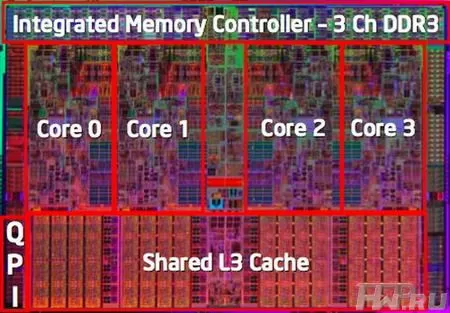
Let's list the main innovations of the Xeon 55xx processors:
- Implementation of Intel HyperThreading Technology
- Supports up to 8 compute threads
- 45nm process technology using hi-k transistors
- Expanding up to 8 sockets with the QPI bus
- Up to 16 MB shared cache
- CPU Integrated Memory Controller
- Expandable buffer and memory channels
- Three DDR3 Channels
- Higher throughput (up to 9x)
- Up to 16 memory slots per processor
- MCA Recovery Support
- Supports Intel Turbo Boost Technology
The superiority of the new processors over the previous generation Xeon is undeniable. In such patterns as photo processing, scientific calculations, the difference in performance reaches 100%, due to faster work with memory and data exchange between the processor and the chipset. By the way, for the new Xeons, Intel also introduced a new i5520 series chipset. The new chipset supports up to 144GB of RAM, enhanced Intel Virtualization Technology, fast Intel SSDs, and up to 4 PCI Express graphics cards.


The sequential I/O technology provides high-speed data exchange between the memory controller and PCI Express components, which allows achieving bandwidth up to 4 Gb/s for PCI-E 2.0 8x bus. The i5520's PCI-E 2.0 bus support provides higher bandwidth and lower latency than PCI-X.
Energy saving
New Intel platform Boasts more advanced energy saving technologies. The implementation of Turbo Boost technology allows the processor to dynamically increase the multiplier and frequency separately for each core, depending on the load on the processor, which makes it possible to flexibly regulate power consumption in more direct dependence on the load of each core. In addition, the introduction of the new C-, P- and T-State modes allows the processor to turn off inactive cores during idle time, which provides significant energy savings during idle time. While the previous generation processors boasted 30-15 W of consumption in Power Saving mode, the new Xeon consumes no more than 10 W of electricity.
New 11th generation DELL PowerEdge servers offer advanced energy saving technologies such as:
- User selectable maximum power consumption thresholds
- Better budgeting of nutrition systems
- Accurate PSU temperature sensors
- Switchable Voltage Regulators
- Closed refrigeration cycle
- Improved airflow to the rear section of servers
- PWM fans with two blade sections and a configuration-dependent blade speed
- Using DDR3 memory with lower voltage and power consumption than DDR2
- Dynamic CPU Voltage Regulation
- Static phase change of memory voltage regulator
- Arbitrary start time of each server in the rack
- BIOS Power/Performance Options Section
- Ability to reduce frequency and disable some memory modules
- Ability to turn off power on unused Ethernet or PCI-E ports
- High efficiency power supplies with 88-92% efficiency
Server Management
New items also provide an improved server management system. The complexity of managing professional decisions is due to the following problems:
- Systems Management
- Installing and monitoring operating systems
- Application Management
- Automation
- Scheduling Tasks
- Performance Analysis
- Backup and recovery
- Security Management
- Diagnostics
DELL successfully solves all of these problems by using a unified management system for its professional products, including the DMC (DELL Management Console) based on Symantec Altiris code and a new set of server-integrated embedded management tools. The refusal to supply drivers and utilities on CD-ROMs allowed to reduce the server deployment time by 40-50% compared to the previous generation systems.
The main components of the integrated management system include the following components:
|
Lifestyle Controller |
A physical device in an iDRAC6 Express remote access card that provides built-in management functionality. It is a secure SSD containing drivers, BIOS firmware, setup utilities, and the Unified Server Configurator GUI |
|
Unified Server Configurator |
A graphical interface that presents users with utilities stored in the lifecycle controller. The user can use this interface to deploy new servers, update existing ones, install the OS, or for diagnostics |
|
iDRAC6 Remote Management Card |
iDRAC (Integrated Dell Remote Access Controller) is a set of solutions that provide remote server access, monitoring, problem fixes and updates based on the operating system state. iDRAC6 is available in two editions - iDRAC6 Express (with integrated lifecycle controller) and iDRAC6 Enterprise (offering full remote access and Virtual Media) |
|
vFlash Media |
This is a DELL logo SD card that fits into a slot on the back of the server. The card is needed to support future advanced management functions. Currently administrators can use it to create boot images. |
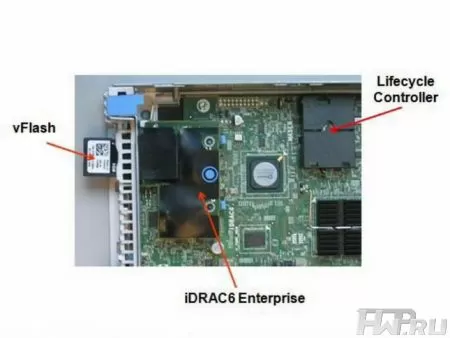

Interestingly, the lifecycle controller keeps records of all the operations and driver names ever installed on the server. The benefits of the new Unified Server Configurator management system are as follows:
|
Quick OS installation:
|
Allows administrator to prepare configuration for OS installation |
|
All drivers for different OS and installation utilities are already preinstalled on the server | |
|
Eliminates the need to ship driver and utility discs | |
|
Quick system updates: |
USC connects via secure FTP to Dell Support Site for Downloading Updates |
|
If necessary, the administrator has the ability to install drivers from other media | |
| Rollback capability for microcode, BIOS, drivers | |
|
Advanced Diagnostics: |
Diagnostic utilities are stored on the SSD inside the iDRAC6 Express, not on the HDD |
|
Allows you to diagnose CPU, memory, disks, I/O devices, and more. | |
| Allows to reduce service downtime | |
|
Simplified Server Installation: |
USC detects the presence of a RAID controller, configures the RAID array, allows you to define the boot order. |
The interface is the Dell Management Console. Main console functions:
- Advanced Installed System Reports
- Support for heterogeneous environments. The console polls systems both according to a predefined scenario and receives sudden notifications from Dell devices
- Support for hypervisors and additional hardware resources. The console fully supports VMWare, Microsoft and Citrix.
- Configurable console appearance. Administrators can create their own dashboard with the desired modules and functions.
- Role Based Security
- Operating System Monitoring
- Control of multiple sites. DMC is capable of updating drivers, BIOS and firmware not only on local but also on remote servers and clients.
- Hardware Configuration
PowerEdge Rack Servers
First, a few words about the new design of Dell PowerEdge 11 servers: it has been brought to a common view for all models and significantly redesigned. The result is a concept that avoids perforated front panels. The new panel does not obstruct the air flow entering the server, it is easier to remove and allows you to stick service labels.

Even the design of the key and front panel latch has been redesigned.

Instead of the bolts that secured the previous generation servers in the rack, the new servers are equipped with convenient latches.

A new cable sleeve is provided to avoid sagging wires when installing the server in a rack.

In addition, the compatibility of the mounting rails with third-party racks has been significantly improved: ReadyRail provides support for square and round mounting holes (2-position and 4-position).

The plastic latches of the hard drives have been replaced with metal ones, there are 2 LED indicators for the status of the drive. The latch that held the disc was replaced with a button that releases the slide lever. Thus, the procedure for removing the disc has become more pleasant and convenient. The front panel of the server now has two USB ports, an ACPI-compatible power button and a VGA interface. Let's not forget to note the new control panel with a 120x28 dots LCD screen, two navigation buttons, system selection and identification buttons, which displays information about the server status and allows you to configure the addressing of the remote control controller, look at the BIOS error codes and the embedded ESM management controller.

The new design also provides for an identical arrangement of elements when the panel is divided into sections: hard disk section, ventilation section, control section regardless of the server height.

The developer did not forget about a more convenient replacement of fans: all components are fixed with latches, and a service sticker on the cover reminds of the necessary operations.
Dell PowerEdge R710 is a powerful 2U server with two processors, featuring balance and flexibility. It is positioned as a product for mass use in data centers of large and medium companies, regional offices and growing small businesses with three or more servers. The R710 will be useful wherever servers such as the Dell PE2950 and HP DL380 are currently in use. The Dell R710 is a general purpose server that supports data access applications. The user can choose any configuration of the storage system and I/O subsystem. The server utilizes the latest advances in virtualization, overall performance, cost efficiency, management and ease of use as discussed above.

Features of the new server:
- Powerful 2-socket server
- Energy Optimized
- Built-in, secure deployment tools
- Combining configuration flexibility and extensibility
Typical tasks
- Virtualization Server
- Database Server
- WEB-hosting
- Failover Clusters
- Business Critical Application Server
- Thin Client Server
- Team Server, Mail Server
- Video Server
- Archive server
Configuration
- Up to 2 Intel Xeon 5500 series CPUs
- Up to 144 GB memory/9 + 9 DIMMs
- 4-6-8 hot-plug SAS/SATA drives
- Option to install 2.5 disks at the same time & rdquo; and 3.5 ”
- 4 onboard Ethernet ports
- Built-in Tape Backup (optional)
- Dual Fault Tolerant Power Supplies
- Lifecycle Controller + iDRAC6
- Embedded MS, VMWare or Citrix hypervisors (options)
|
PowerEdge R710 Specifications: | |
|
Form Factor |
2U rack mount |
|
Processors |
Up to two 2- or 4-core Intel Xeon 5500 series processors |
|
Memory |
Up to 144 GB (18 UDIMM and RDIMM slots): 1 GB/2 GB UDIMM and 1 GB/2 GB/4 GB/8 GB RDIMM; DDR3, 800 MHz, 1066 MHz or 1333 MHz |
|
Expansion slots |
2 PCIe x8 & 2 PCIe x4 Gen 2 or one PCIe x16 (25W Max) and 2 PCIe x4 Gen 2 |
|
Disk subsystem |
Up to 8 x 2.5 "hard drives or up to 6 x 3.5 "hard drives, or up to 4 x 3.5" hard drives plus the ability to install a tape device in the FlexBay |
|
Maximum disk space |
3.5 "SAS (10000 rpm) - 2.4 TB |
|
3.5 ”SAS (15000 rpm) - 2.7 TB | |
|
3.5 "SAS (7200 rpm) - 6 TB | |
|
2.5 "SAS (10000 rpm) - 2.4 TB | |
|
2.5 & quot; SATA (5400 rpm) - 2 TB | |
|
2.5 & quot; SATA (7400 rpm) - 2 TB | |
|
3.5 "SATA (7200 rpm) - 6 TB | |
|
Network |
4 Integrated Gigabit Ethernet ports (Two Integrated Broadcom NetXtreme II 5709c Dual Channel Controllers) with Load Balancing, TOE and iSCSI OE Option |
|
Power supply |
Up to two 570W high efficiency power supplies (1 + 1, Hot Plug) or optional two 870W high performance power supplies (1 + 1, Hot Plug) |
|
RAID |
Integrated SAS 6/iR controller, optional RAID PERC 6/i or SAS 5E/PERC 6E (for external disk systems) |
|
Management |
iDRAC6 Express with Lifecycle Controller or iDRAC6 Enterprise, vFlash options; OpenManage, DMC Console |
|
OS Support |
Microsoft & reg; Windows® Server 2003/2003 R2/2008 x86 Microsoft® Windows® Server 2003/2008 x64 with Hyper-V support Microsoft® SBS 2003 x86/2008 x64 and EBS 2008 Red Hat® Linux® Enterprise 5.2 x86 and x86-64 Red Hat® Linux Enterprise 4.7, AS, ES x84 and ES x86-64 Novell SUSE Linux Enterprise Server 10 x86-64 Novell SUSE Linux 10 SP2, x86-64 VMWare® ESX 3.5 and 4 Sun Solaris 10 |
|
Options |
VMware ESXi 3.5 and 4 Citrix® XenServer® Dell Express and Enterprise Editions |
Dell PowerEdge R610 is an essential component of a modern data center. It is a versatile, high-performance server with great scalability. This solution is intended to replace systems such as the Dell PE1950 or HP DL360. A nice feature of the model is its affordable price and high rack density.


Server Features:
- Dense, high-performance 2-socket server with extended memory pool and powerful I/O
- Energy Optimized
- Built-in, secure deployment tools
- Combining configuration flexibility and extensibility
Typical tasks
- Business Critical Application Server
- Thin Client Server
- Virtualization Server
- Server for processing protected content
- WEB server
Configuration
- Up to 2 Intel Xeon 5500 series CPUs
- Up to 96 GB memory/6 + 6 DIMMs
- Up to 6 SAS/SATA 2.5 ”hot-plug drives
- SSD Option
- 4 onboard Ethernet ports
- Dual Fault Tolerant Power Supplies
- Lifecycle Controller + DRAC6
- Embedded VMWare or Citrix hypervisors (options)
|
PowerEdge R610 Specifications: | |
|
Form Factor |
1U Rack Mount |
|
Processors |
Up to two 2- or 4-core Intel Xeon 5500 series processors |
|
Memory |
Up to 96 GB (12 UDIMM and RDIMM slots): 1 GB/2 GB UDIMM and 1 GB/2 GB/4 GB/8 GB RDIMM; DDR3, 800 MHz, 1066 MHz or 1333 MHz |
|
Expansion slots |
2 PCIe 2.0 x8 slots |
|
Disk subsystem |
Up to 6 x 2.5 "hard drives |
|
Maximum disk space |
2.5 "SAS (10000 rpm) - 1.8 TB |
|
2.5 "SAS (15000 rpm) - 1.8 TB | |
|
2.5 & quot; SATA (7200 rpm) - 3 TB | |
|
2.5 & quot; SATA (7200 rpm) - 1.5 TB | |
|
3.5 ”SSD - 300GB | |
|
Network |
4 Integrated Gigabit Ethernet ports (Two Integrated Broadcom NetXtreme II 5709c Dual Channel Controllers) with Load Balancing, TOE and iSCSI OE Option |
|
Power supply |
Up to two 502W high efficiency power supplies (1 + 1, Hot Plug) or optional two 717W high performance power supplies (1 + 1, Hot Plug) |
|
RAID |
Integrated SAS 6/iR controller, optional RAID PERC 6/i or SAS 5E/PERC 6E (for external disk systems) |
|
Management |
iDRAC6 Express with Lifecycle Controller or iDRAC6 Enterprise, vFlash options; OpenManage, DMC Console |
|
OS Support |
Microsoft® Windows® Server 2003/2003 R2/2008 x86 Microsoft® Windows® Server 2003/2008 x64 with Hyper-V support Microsoft® SBS 2003 x86/2008 x64 and EBS 2008 Red Hat® Linux® Enterprise 5.2 x86 and x86-64 Red Hat® Linux Enterprise 4.7, AS, ES x84 and ES x86-64 Novell SUSE Linux Enterprise Server 10 x86-64 Novell SUSE Linux 10 SP2, x86-64 VMWare® ESX 3.5 and 4 Sun Solaris 10 |
|
Options |
VMware ESXi 3.5 and 4 Citrix® XenServer® Dell Express and Enterprise Editions |
Dell PowerEdge R410 belongs to the second wave of 11th generation servers. The model is designed for cost-effective customers and is a budget solution with the ability to install in a rack. All characteristics of the system are balanced, while maintaining high performance, and the expandability of the system is high enough for an inexpensive model. The server enclosure has a reduced depth, which will be appreciated by customers working in compact spaces. For the first time, Dell is introducing two 3.5 ”1U hard drives in the Dell PE R410. The result is an attractive 2-socket 1U server for HPC, hosting and small business.

PowerEdge R410 Features
- No-frills, high-density, dual-socket server
- Compact, shallow design 24 "(627.1mm)
- Energy optimized, quiet
- Super attractive price for basic configuration
- Lots of order options for expanding functionality (power supply units, disk baskets, deployment and management tools)
- Certified under & ldquo; Open HPCC Software Stack ”
Typical tasks
- Server node for high performance cluster
- Hosting, Web, Telecom Server
- Cloud Computing
- Small Workgroup Server
- Small mail server
- Video or video wall server
Configuration
- Up to 2 Intel® Xeon ™ CPUs 5500 series
- Up to 64GB memory/4 + 4 DIMMs
- Up to 4 SAS/SATA drives
- 2 onboard Ethernet ports
- One PCIe X16 Gen 2 interface
|
PowerEdge R410 Specifications: | |
|
Form Factor |
1U Rack Mount |
|
Processors |
Up to two 2- or 4-core Intel Xeon 5500 series processors |
|
Memory |
Up to 64 GB (8 slots for UDIMMs and RDIMMs): 1 GB/2 GB UDIMM and 1 GB/2 GB/4 GB/8 GB RDIMM; DDR3, 800 MHz, 1066 MHz or 1333 MHz |
|
Expansion slots |
1 PCIe 2.0 x16 slot |
|
Disk subsystem |
Up to 4 x 3.5 "hard drives |
|
Maximum disk space |
3.5 "SATA (7200 rpm) - 4 TB |
|
3.5 "SAS (7200 rpm) - 4 TB | |
|
3.5 "SAS (15000 rpm) - 1.8 TB | |
|
3.5 & quot; SAS (10000 rpm) - 2.4 TB | |
|
2.5 & quot; SAS (10000 rpm) - 1.2 TB | |
|
2.5 ”SSD - 400GB | |
|
Network |
2 Integrated Gigabit Ethernet ports (Broadcom NetXtreme II 5716c Controller) |
|
Power supply |
One 480W High Efficiency Power Supply or 500W Dual Power Supply Option (1 + 1, Hot Plug) |
|
RAID |
Integrated SATA controller; optional RAID SAS 5iR/PERC 6E (for external disk systems) |
|
Management |
BMC, IPMI 2.0; QuadPack LED indication. Front Controller Options panels with LCD, iDRAC6 Express with lifecycle controller, iDRAC6 Enterprise, vFlash |
|
OS Support |
Microsoft® Windows® Server 2003/2003 R2/2008 x86 Microsoft® Windows® Server 2003/2008 x64 with Hyper-V support Microsoft® SBS 2003 x86/2008 x64 and EBS 2008 Red Hat® Linux® Enterprise 5.2 x86 and x86-64 Red Hat® Linux Enterprise 4.7, AS, ES x84 and ES x86-64 Novell SUSE Linux Enterprise Server 10 x86-64 VMWare® ESX 3.5 and 4 |
|
Options |
VMware ESXi 3.5 and 4 Citrix® XenServer® Dell Express and Enterprise Editions |
Conclusions
Dell is an old-timer in the professional solutions market and hardly anyone can dispute it. The new 11th generation PowerEdge rack servers are, in fact, a revolutionary step in the development of professional solutions. Dell has poured every possible innovation into the new series, creating truly comfortable and productive computers for business and industrial enterprises. Among the advantages of the new models, one cannot fail to note the pleasant design, significantly improved indicators in terms of downtime and maintenance time - now this time is reduced to a minimum as a result of the use of such trifles as cable sleeves or modular chassis design. We did not consider all models, for example, Dell PE R510 remained behind the scenes, which you can familiarize yourself with by following the link.
Emelyanov Egor Viktorovich
14/07.2009













