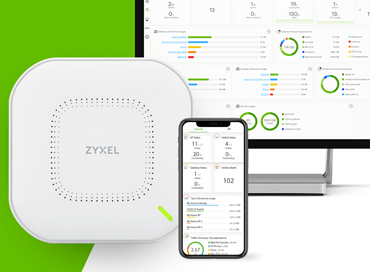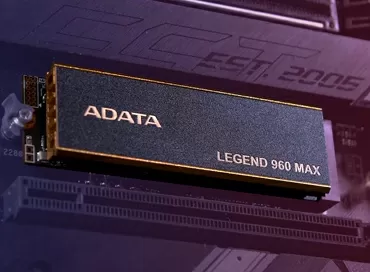Introducing the Dell PowerEdge R810, 4-socket Enterprise Server
In previous reviews, the modular design of Dell PowerEdge servers impressed the author. The same can be said for this new R810 server based on Xeon 7500 processors: despite the complex layout, the modular design makes it as easy to assemble and disassemble this server as a kid's kit.
Modular design, no tools needed, easy assembly and disassembly & ndash; Here's what immediately comes to mind about the Dell PowerEdge servers that have been in our test lab.
It would seem that design features are not directly related to server performance, however, it definitely ensures that building, disassembling, repairing or upgrading the server will no longer be so laborious. Moreover, all these operations can be performed much faster - now the administrator does not need to figure out which tools are best to use, or worry that replacing some components will take an unreasonable amount of time. Even the ability to replace components in a very short time - from several tens of seconds to several minutes - when you first open the server case, following the instructions on the rear panel, is not bad in itself.

R810 Server - Fully Modular
Judging from the photo, the Dell PowerEdge R810 server does not have any specific features. The server is designed for installation in a 2U rack; The front bezel protector is also similar to the Zorro Mask: while it made the R810 look less cliché, it also hid much of the front bezel. However, we can say that the exterior and interior of the server are strikingly different: you just need to open the front panel and remove the top cover of the server to fully appreciate the advantages of its unique design.
Describing the Dell R810, one cannot but tell about Intel's new platform for multiprocessor solutions - the Xeon 7500. On March 3, 2010, Intel introduced the new Xeon 7500 platform, codenamed Nehalem-EX. Xeon 7500 is one of the most important, one might even say the most important, Intel products for the server market in 2010. Leveraging the Nehalem microarchitecture, the Xeon 7500 processors have a few notable features: a QuickPath processor bus and four QPI channels at 6.4 billion transfers per second. The processor uses an integrated four-channel DDR3 memory controller, which has brought new heights in I/O and memory bandwidth.
The Intel 7500 is already known as "the most powerful x86 processor in the architecture." It not only meets the needs of the x86 processor-based server market, but also claims to be the entry-level RISC server market. To achieve this, the Xeon 7500 platform has two important features: good expandability and RAS capabilities ported from Itanium. In terms of expandability, each processor in a Xeon 7500-based system can support up to 16 memory modules. Thus, a system with four processors can run with 1TB of RAM. In addition, the Xeon 7500-based system can be expanded to an eight-socket system without a host controller.
Following the announcement of the Xeon 7500 platform, Dell announced the launch of new server products based on it, including the 4-socket R810 2U server, the 4-socket R910 4U, and the server blade M910. Among these servers, the PowerEdge R910 offers the best scalability, reliability and performance, and the Dell M910 is the next generation of four-socket blades with maximum compute density. In turn, the PowerEdge R810 is, so to speak, a "compromise" solution compared to the two above: the use of four processors in a 2U chassis allows the Dell R810 server to also have a very high computation density, and have good expandability - the server has 32 DIMM slots for installing memory modules and 4 gigabit network controllers, which makes the server much more suitable for virtualization tasks. Well, traditionally the 2U case allows you to install the expansion cards you need, such as FC, InfiniBand, 10G controllers or external RAID controllers.
Dell R810 Server Options and Key Features
The most impressive thing about the R810 is of course its modular design, but the benefits of the R810 don't stop there: built-in Dell Lifecycle Controller, two SD modules for recovery from failure at the hypervisor level, as well as the latest development - FlexMem Bridge technology.
|
Dell R810 Server Settings | |
|
Construction type, body height |
Rack/2U |
|
Processors |
8-core Intel Xeon 7500 and 6500 |
|
Number of processors |
4 |
|
Chipset |
Intel 7500 |
|
RAM |
Maximum capacity: 512 GB, DDR3-1066/1333 |
|
Memory slots |
32 DIMM slots |
|
Expansion cards |
5 PCI Express x8 slots 1 PCI Expiress x4 slot (x8 format) 1 slot for RAID controller (x8 format) |
|
Hard drives |
6 bays for 2.5 '' hot-plug SAS/SATA hard drives |
|
Network equipment |
4 LAN ports on Broadcom NetXtreme II 5709c chips, 1 Gbps |
|
Power supply |
2 x 1100W hot-swappable redundant power supplies |
|
RAID Controllers |
Installed on request: PERC H200/H 700/H800, PERC 6/i RAID |
|
Integrated Virtual Machine |
VMWare ESX 4.1 |
|
Supported operating systems |
Microsoft SQL Server 2008 R2 Microsoft Windows Server 2008 SP2, x86/x64 (for x64 with Hyper-V) Microsoft Windows Server 2008 R2, x64 (with Hyper-V v2) Microsoft Windows HPC Server 2008 Novell SUSE Linux Enterprise Server Red Hat Enterprise Linux |
|
Warranty |
3-year on-site warranty |
Greater RAM expansion: The R810 server with Intel Xeon 7500 processors supports more memory than its predecessors and is more suitable for virtualization tasks. It also uses the unique FlexMem Bridge technology, which allows all 32 slots for RAM modules to be used even if only two processors are installed, so it can work with a maximum memory capacity of 512 GB, which is 166% more than the Dell server allowed PowerEdge R710.
Integrated system management controller: Since the 11th generation of servers, Dell has been using the Dell Lifecycle Controller, an integrated system management controller, and the Dell R810 is no exception. Thanks to it, it is possible to carry out such tasks of managing the server, deploying operating systems from an image (for example, from a flash drive), updating the BIOS of all components and remote control using a virtual KVM.
Two SD modules that provide redundancy in virtualization tasks: you may recall that the first integrated hypervisors appeared on the Dell virtualization servers - R805 and R905, in which the hypervisor was installed on SD map, which allowed using all the server disk space for virtual machines. Dell 11th generation servers such as the R710 also featured an integrated hypervisor module. The Dell R810 is equipped with two SD card modules for software-level redundancy against virtualization failures.
Dell R810 Design
For 11th Generation PowerEdge servers, Dell has decided to introduce several new designs. First of all, the changes were made to the front panel, which has become even more elegant. This enclosure protects components in front of the server, such as accidentally pressing the power button, which usually results in a system shutdown or reboot.

Dell R810 with front bezel removed
Up to four Xeon 7500 processors can be installed in this 2U server. This density requires good ventilation of the case, and if you look at the front panel, you can see that about half of its surface is occupied by ventilation holes. This creates a free passage for air circulation inside the enclosure.

Dell R810 front view
Like other 11th generation Dell servers, the R810 has a control panel with an interactive LCD screen. With this tiny device, you can check and set the IP addresses of network and iDRAC cards. It also displays BIOS error codes. In the event of a hardware malfunction, the screen color turns orange (during normal operation, its color is blue), and the administrator can find its description on the official Dell website by the error code, which allows you to quickly restore the server's performance.
The left side of the front panel contains various connectors and buttons, including a power button, two USB 2.0 connectors, and one VGA connector. Below the VGA connector, there is a blue icon labeled “EST” - this is a pull-out bar with Dell Service Tag and Express Service Number marked on it. Dell uses an alphanumeric code called the Service Tag to quickly get technical support on its website.

Plank with service numbers
Dell R810 has 6 hot-swappable 2.5 "drive bays. 2.5-inch drives are not uncommon in Dell servers. Although they are inferior to 3.5-inch ones in memory size, they can have a spindle speed of up to 15,000 rpm, which, with a greater number of them, allows a disk array to compete with arrays on 3.5-inch disks in performance. Plus, smaller drives use less power and run cooler.

6 slots for 2.5 "hot-plug SAS/SATA hard drives

Our Dell R810 has 4 146 GB SAS hard disks with a spindle speed of 15000 rpm.

146 GB SAS hard drive with 15000 rpm spindle speed.
The design of the front panel of R810 reminds us of a similar model - R710, and in terms of the set of interface connectors and the presence of an LCD-screen, the design of the front panel of R810 consistently continues the tradition of the PowerEdge server line.
Ports, Connectors & Power Supplies
On the back of the Dell R810, new ergonomic solutions are immediately visible, such as a handle to make it easier to carry and a cable sleeve to help secure cables connected to the server. Using these structural elements makes rack-mounting servers significantly easier. Air vents are located almost all over the rear panel, which is very important for cooling the server.

Dell R810 rear view
The set of connectors on the rear panel of the server is quite sufficient: there are two USB 2.0 connectors, one COM port and one VGA connector. Below, to the left of the small wrench icon, is the iDRAC (Integrated Dell Remote Access Controller) connector. This is a Dell Integrated Remote Access Controller. With iDRAC, you can remotely monitor and control the server using a client application over the Internet, such as turning it on, off, and restarting it. Also implemented the ability to use a virtual KVM switch. Using the iDRAC functionality frees the administrator from having to be in the server room all the time. It is a very practical and effective tool for managing Dell servers.

Rear panel interface connectors
It is also worth noting the SD card slot above the iDRAC slot. This card can have an operating system installed as a failover backup of the primary if your server is serving as a farm for virtual machines. This solution significantly improves the reliability of the system.
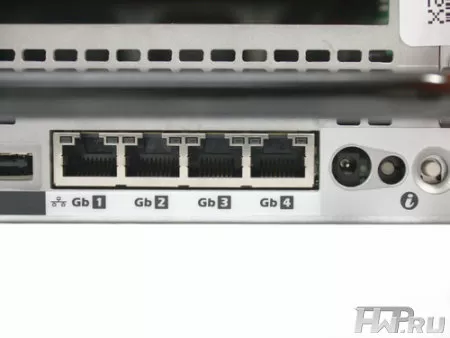
4 x Gigabit Ethernet
On the rear panel, there are four lined up network card slots that support speeds up to 1Gbps. The Dell R810 is quite suitable for virtualization tasks, and this work requires a reliable network connection, and the number of network connections is very important. VMware recommends using a minimum of 3 Gigabit network connections to handle transfers between the server, network, and VMware services, and connectivity redundancy is required to avoid a single connection problem causing all virtual machines to go offline.

Two hot-swappable power supplies provide mutual redundancy.

80Plus certified 1100W power supply with variable fan speed
Power supply can be called a server engine, its quality determines the degree of reliability of the entire system. If you are targeting the market for four-socket servers designed for tasks that require a lot of processing power, you need to take care of a reliable power subsystem. The Dell R810 uses a 1100W Dual-Module Fault Tolerant Power Supply.
\Modular design features
Previously noted that modular design — and therefore ease of assembly and disassembly — is a hallmark of Dell PowerEdge servers. Opening the case is quite easy - you just need to pull on the handle on the top cover - and you can appreciate the design features of the case and the placement of individual components in it.

Inside Dell R810
Inside the server we will not see the intertwining of wires - they are very even, neatly run along the sides of the case. In the middle there are 6 fans, each of them can be replaced independently of the others, and all together they make up another module - the fan block, which, in turn, can be freely removed and reinstalled. The RAM and processor bay is covered with a black air shroud on top, which creates a directed airflow over critical elements such as the motherboard, memory modules and processors - all of which significantly improve cooling efficiency.

Air duct
Removing the air fairing reveals even rows of memory modules. In the Dell R810, each processor works with 8 memory sockets for a total of 32, so up to 512GB of DDR3-1066/1333 memory can be used. Supporting such a huge size makes the server even more suitable for virtualization and similar tasks.

Removing the air fairing reveals even rows of memory modules
The design of the hard disk block is very unusual - it is made in the form, so to speak, of a "drawer". Moving it forward, you can see all the slots for memory modules, they are located in eight groups, with 4 slots in each. Our R810 was equipped with 32 4GB DDR3 ECC modules - total capacity: 128GB - luxury bundle.
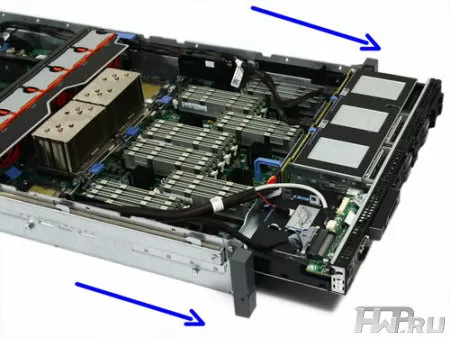
An original solution - a retractable hard disk block
The cooling system is one of the main components of the server, especially considering the current trends in temperature rise in data centers in order to save energy. The ability to quickly replace a fan in the event of a failure reduces the risk of server downtime. The Dell R810 comes with 6 system fans to provide adequate cooling with redundancy. Dell Intelligent Management System controls their rotation speed based on ambient temperature and system load

Fan unit
Six fans in Dell R810 form a single block-module, it can be removed and installed back into the case without using any tools. Each fan is also a module and can be removed or installed independently of the others.

Each of the fans can be removed from the unit independently of the others
Let's go back to the main part of Dell R810. Earlier in the review it was noted that the R810 can support up to 4 Intel Xeon 7500 processors, or 2 Xeon 6500 processors. Both of these series of processors are based on the Nehalem microarchitecture and were released at the same time, but the Xeon 6500 is designed for use in dual-processor systems.
In the Dell PowerEdge R810 server, the company has applied a completely new technology - FlexMem Bridge - thanks to the use of this microchip, even if only two Xeon 6500 processors are installed in the server, they will be able to work with all memory modules installed on the motherboard board, i.e. the total amount of RAM in this configuration can reach the same 512 GB.
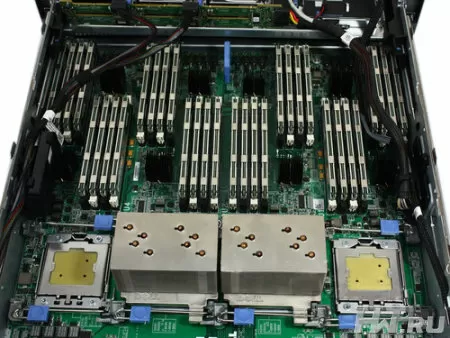
Block of RAM and processors
To cool the processors, heatsinks with a copper core and aluminum fins are used, which do a very good job of dissipating the heat generated by the processor.
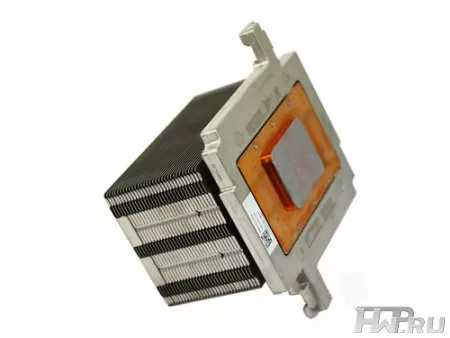
Radiator

Processor Xeon E6540, base frequency: 2.0 GHz.
Chips with FlexMem Bridge chips are installed in free processor sockets next to the processors.

FlexMem Bridge installed in the processor socket
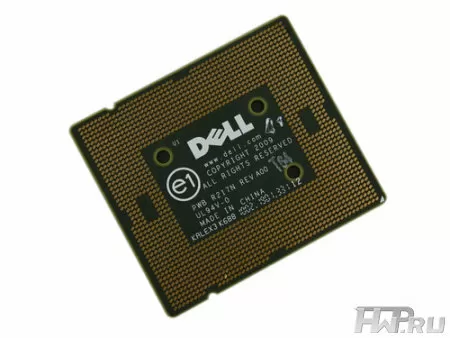
FlexMem Bridge IC
FlexMem Bridge technology solved the problem of full use of all available RAM when installing processors in only two out of four sockets. It's hard to say how relevant 2-processor configurations are in a 4-processor platform with 512 GB of memory. Perhaps it will be useful to someone.
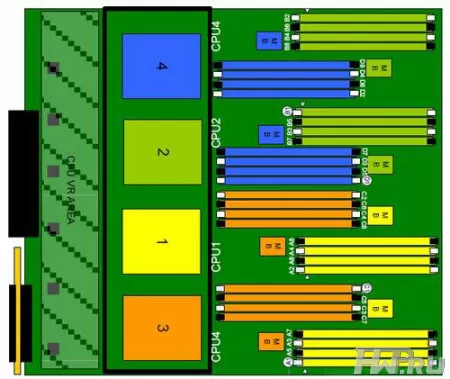
Scheme of correspondence between processors and sockets for installing memory modules
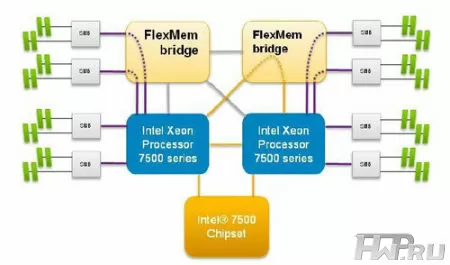
FlexMem Bridge technology action scheme
By the way, FlexMem bridges are sold separately.
Miscellaneous Components
Let's turn to the expansion components of the I/O subsystem again: Dell R810 is equipped with two risers. The first has one PCI Express x8 and one PCI Express x4, the second has two PCI Express x8 slots.

The first riser with a RAID controller installed on it

Second riser

First and second riser

RAID controller (SAS) PERC H700 (6 Gb/sec), equipped with 512 MB cache with battery power
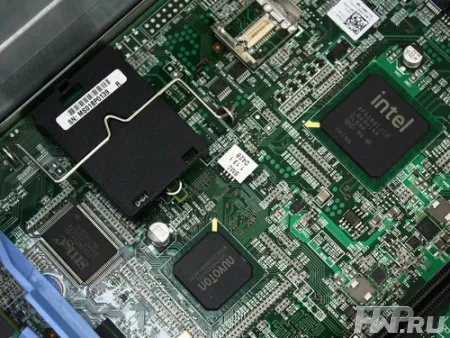
If you remove the RAID controller, on the back you can see the nuvoTon chip used to control I/O operations
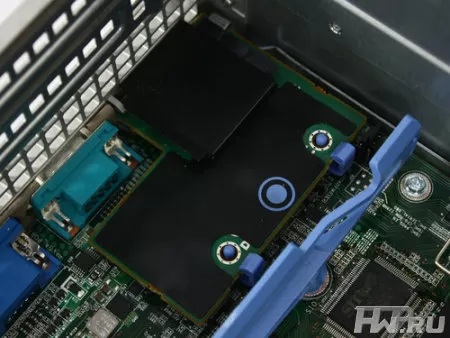
iDRAC card located in the back of the case

Two Broadcom 5709c Dual Port Integrated Network Controllers, (1 Gbps)
Bottom Line: High Density Platform for Server Virtualization
The well thought-out design of the Dell PowerEdge R810 is by no means exceptional. Earlier, in similar products, for example, R905 and R710, Dell has already demonstrated its capabilities in the field of server design. Their completely modular design, ease of assembly and disassembly, the ability to perform these actions without any tools - all this greatly facilitated the work of administrators.

Dell R810 4-socket high-density server designed for 2U rack mounting
The use of hot-swappable and redundant components has improved server performance. For a high-performance, mission-critical four-socket server, this is extremely important. Of course, each model has its own characteristics: in the design of the Dell R810 such a characteristic feature is the use of a sliding block of hard drives. This allows full use of free space inside the case, which is why the R810 has such impressive expansion possibilities - 32 memory slots.
In addition, thanks to the use of the original FlexMem Bridge technology, even in a dual-processor configuration, the resources of the server's RAM can be fully utilized, thus, another inexpensive solution has appeared to perform tasks that are demanding on its volume.
The server configuration is pretty impressive too. The Dell R810, designed for 2U format, managed to accommodate 4 processors, 32 RAM modules and 2 riser cards - this allows the R810 to successfully cope with a wide range of complex tasks, such as working as a mid-range database server, server virtualization, ERP etc. A server with a high-density design is also very appropriate in the data center in the cloud era - performance is high and the server is small.
This, one might say, luxurious server configuration immediately raises the question of assessing its capabilities.
Vasily Nikolaevich Nechaev
04/03.2011