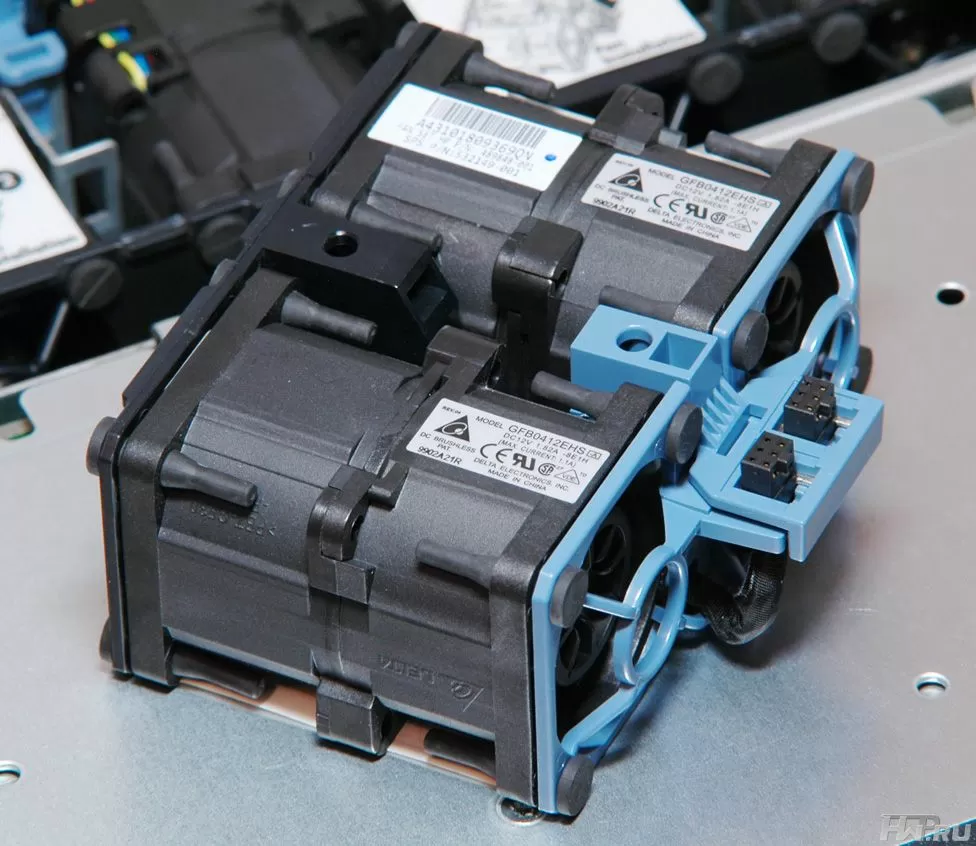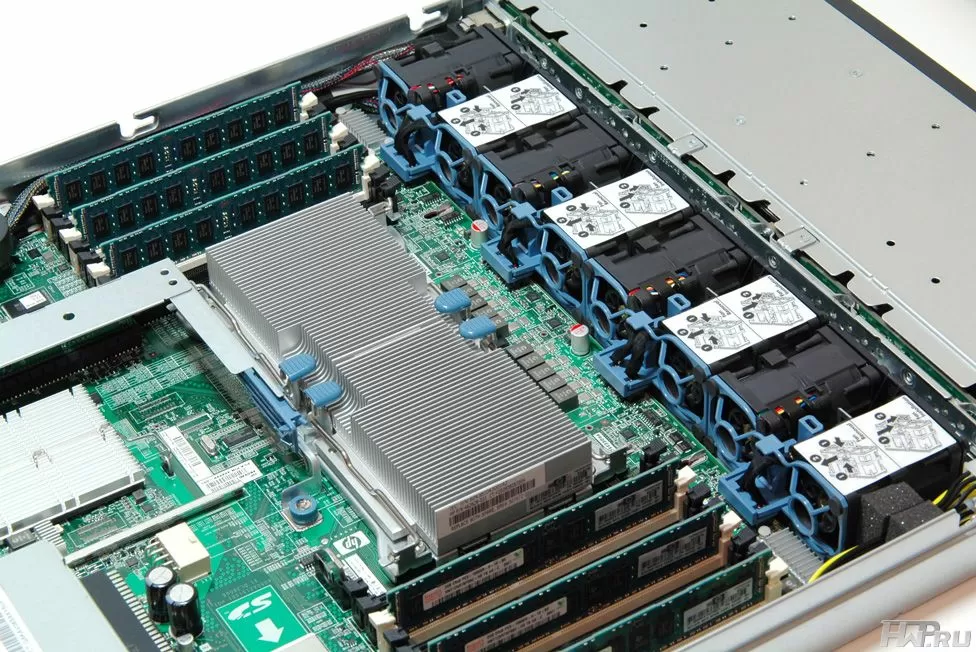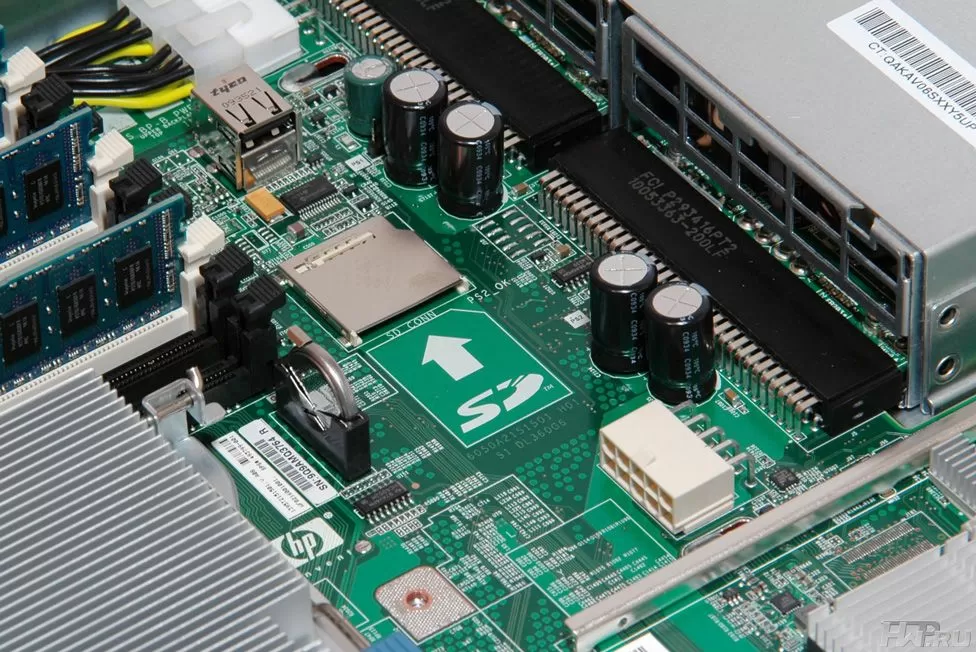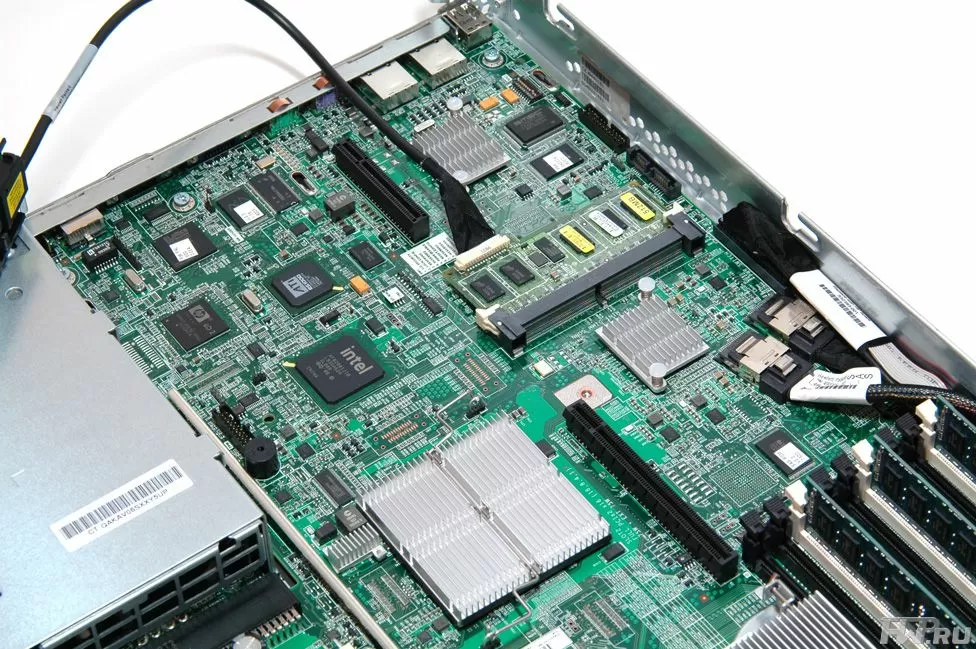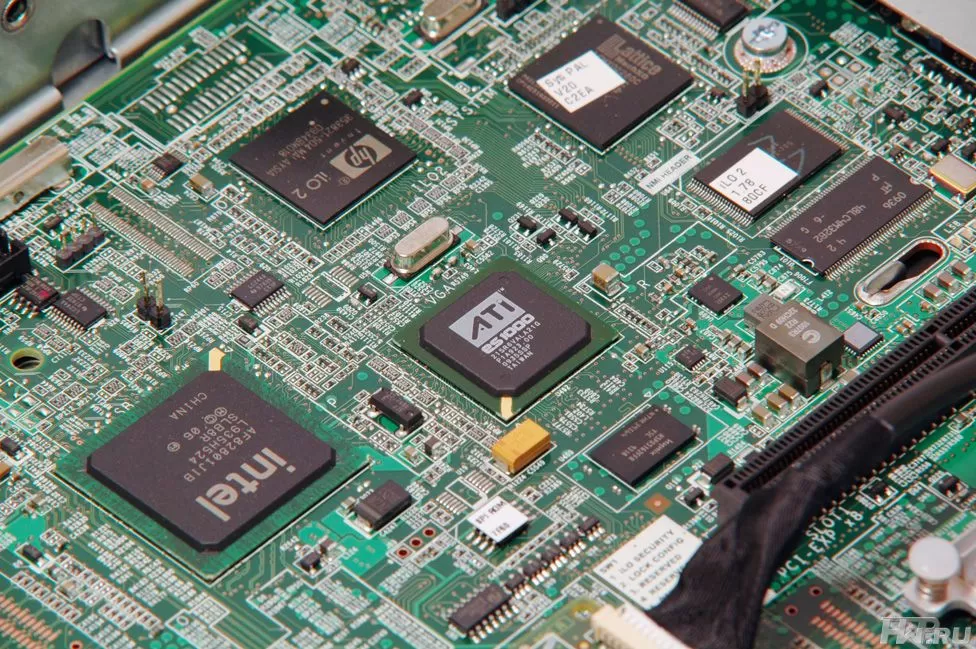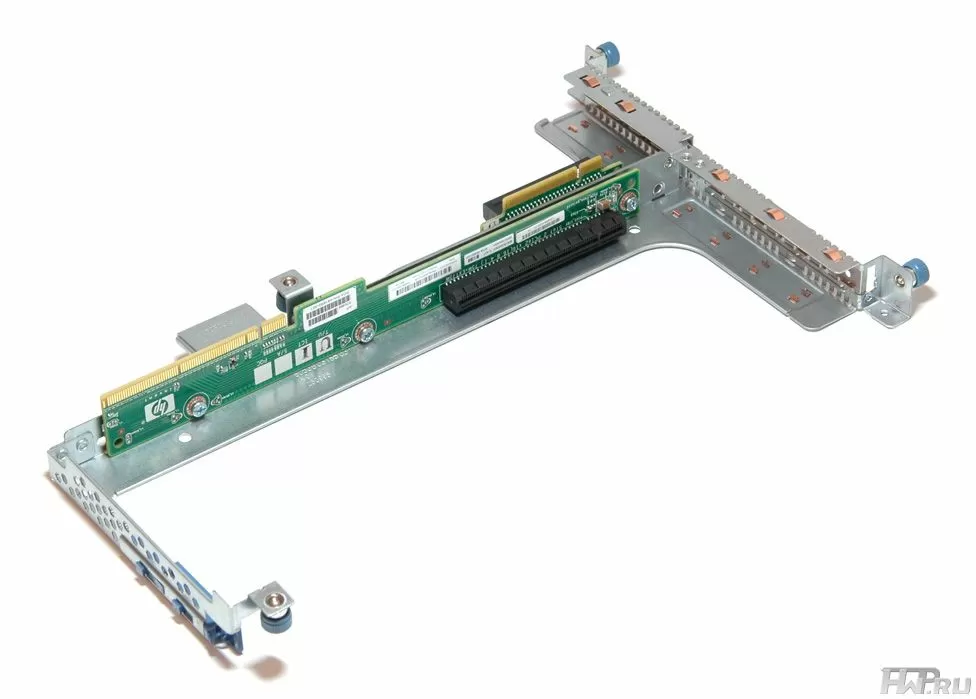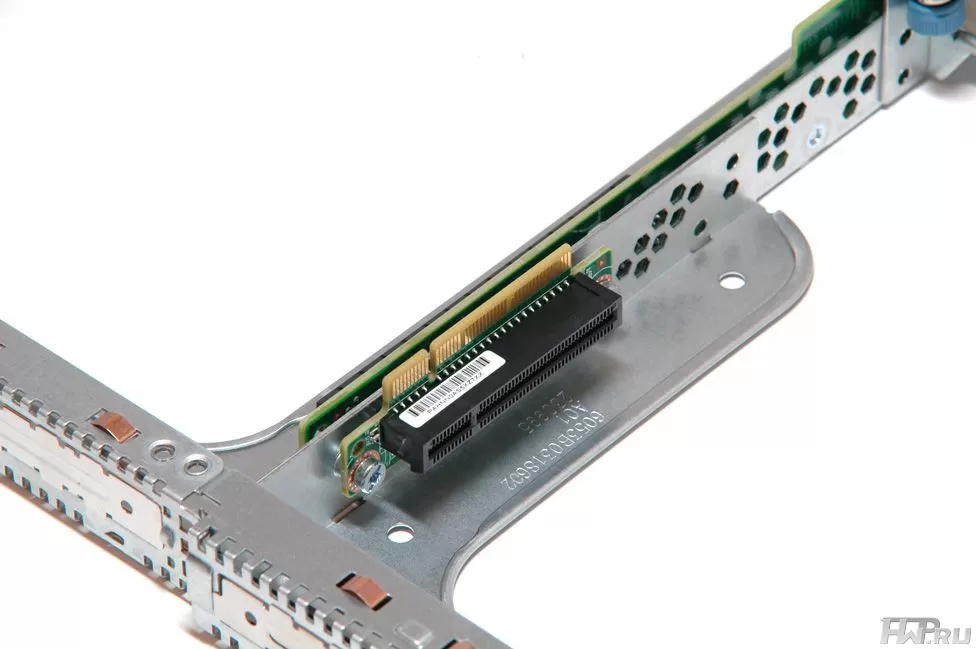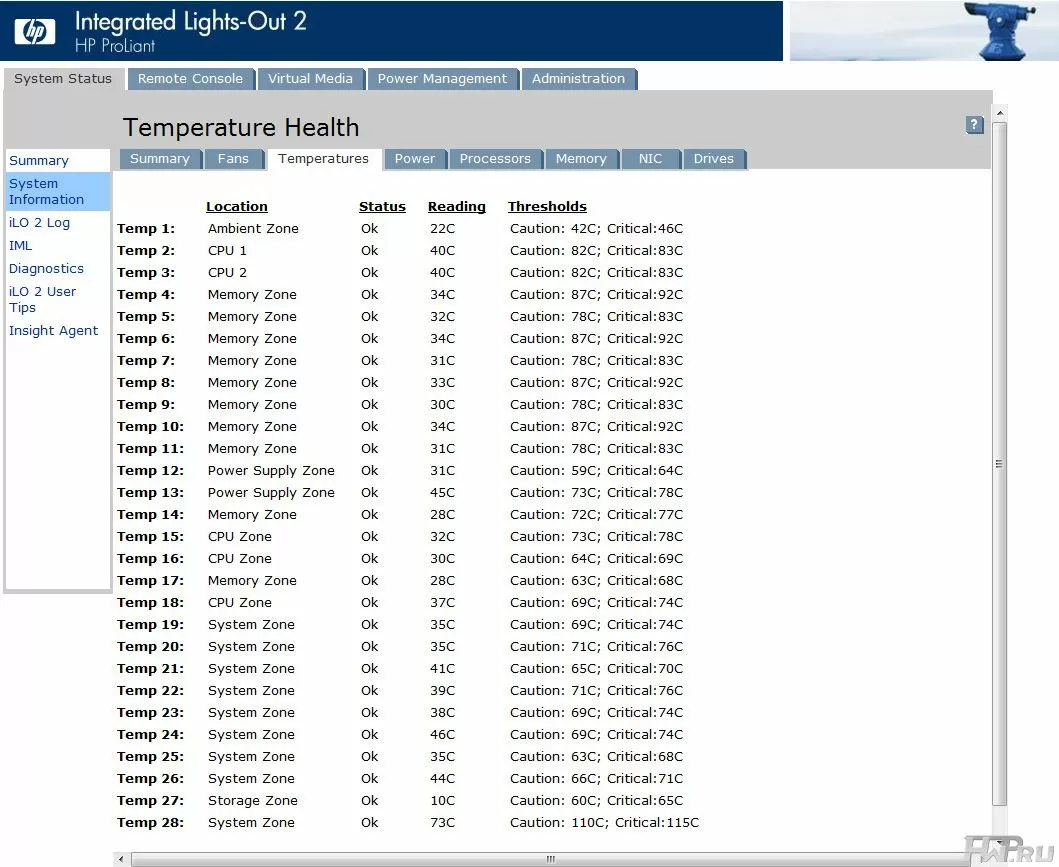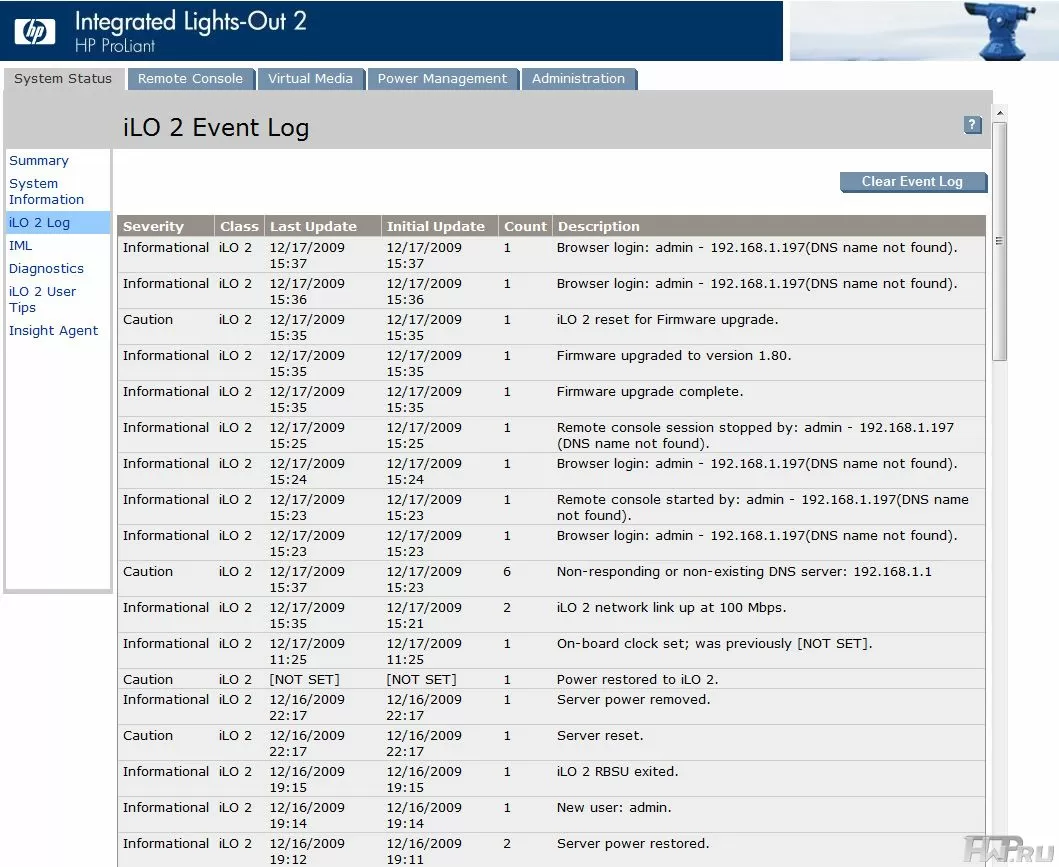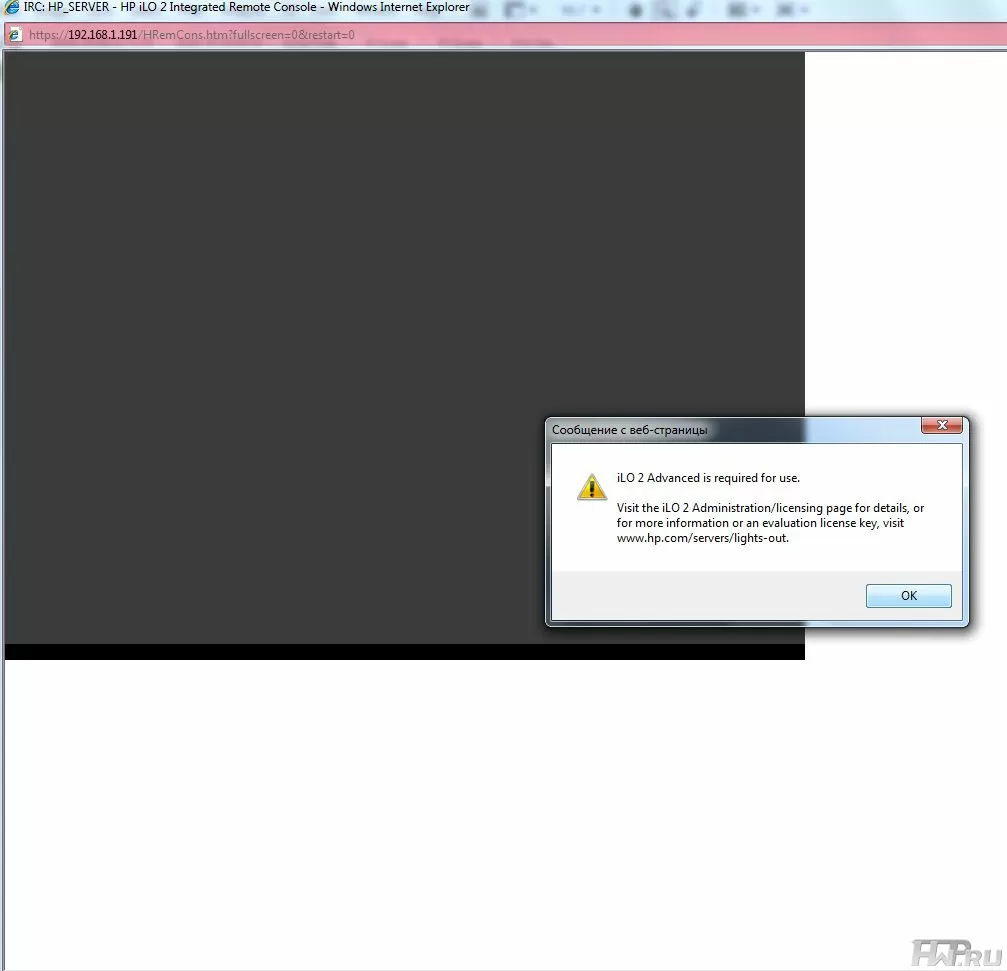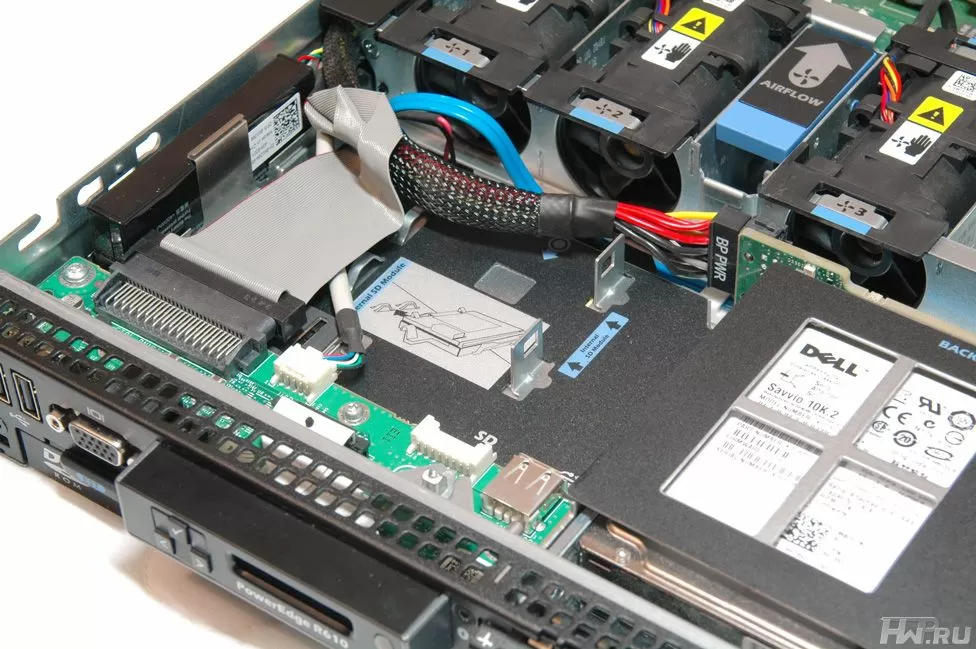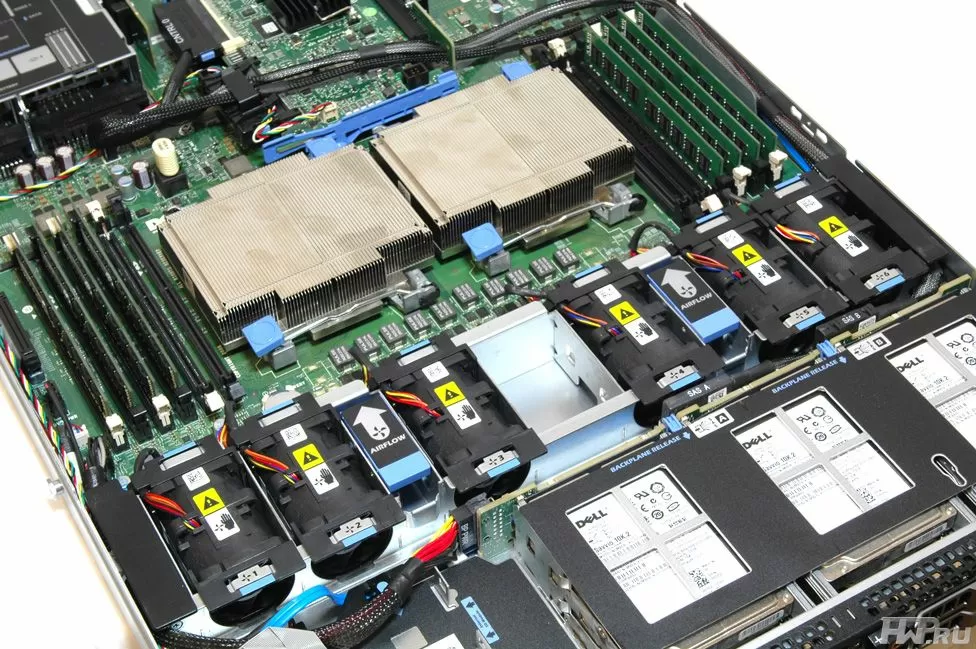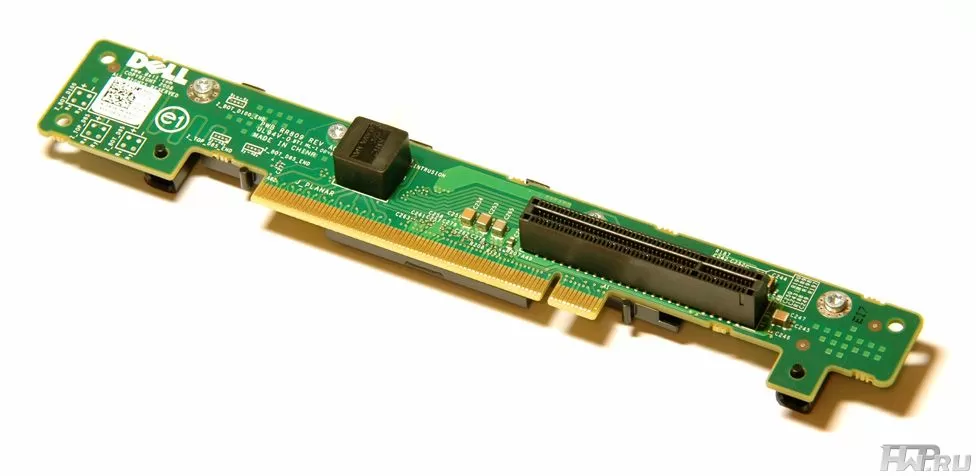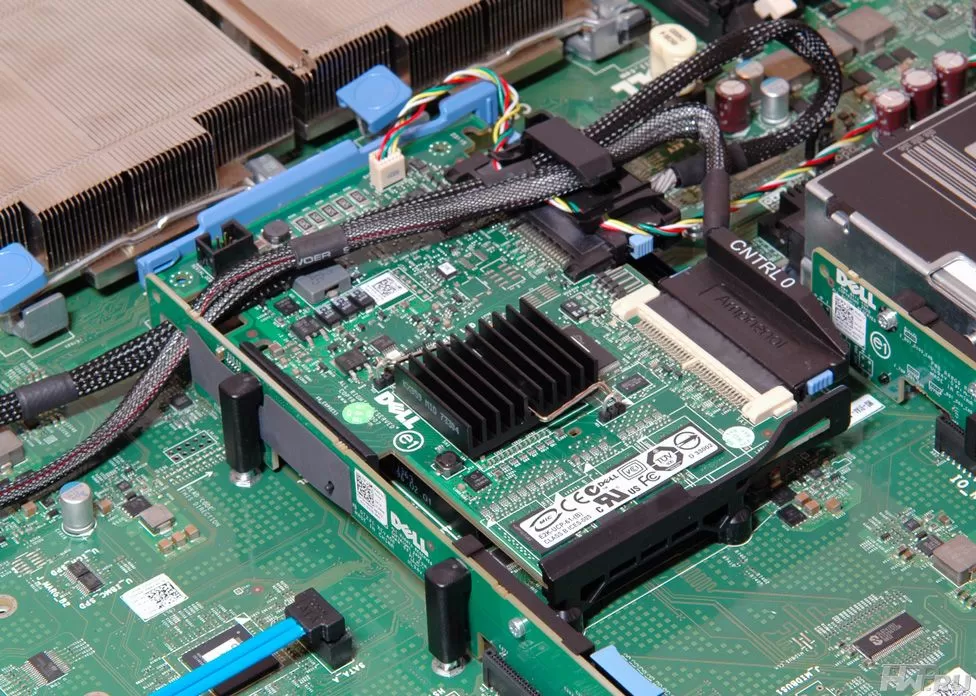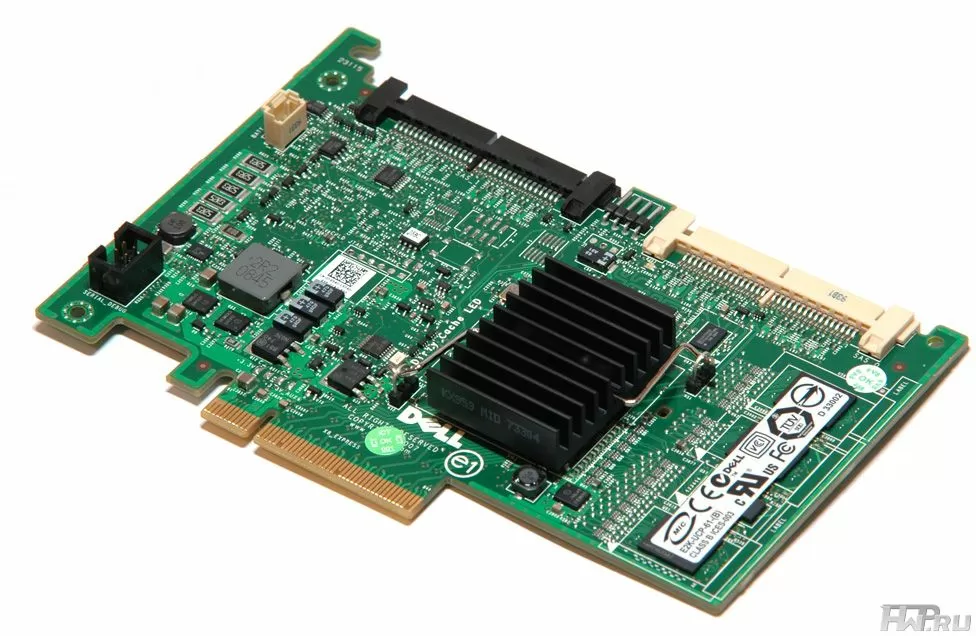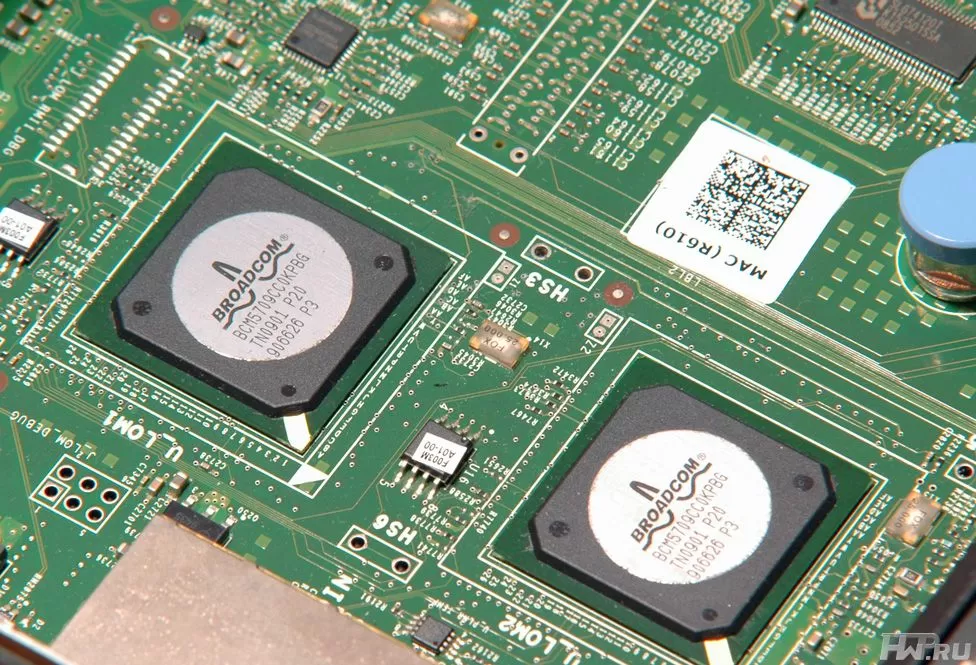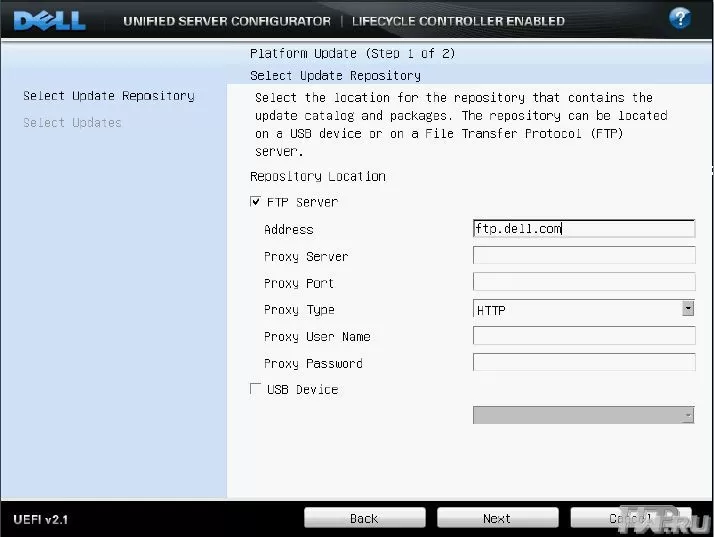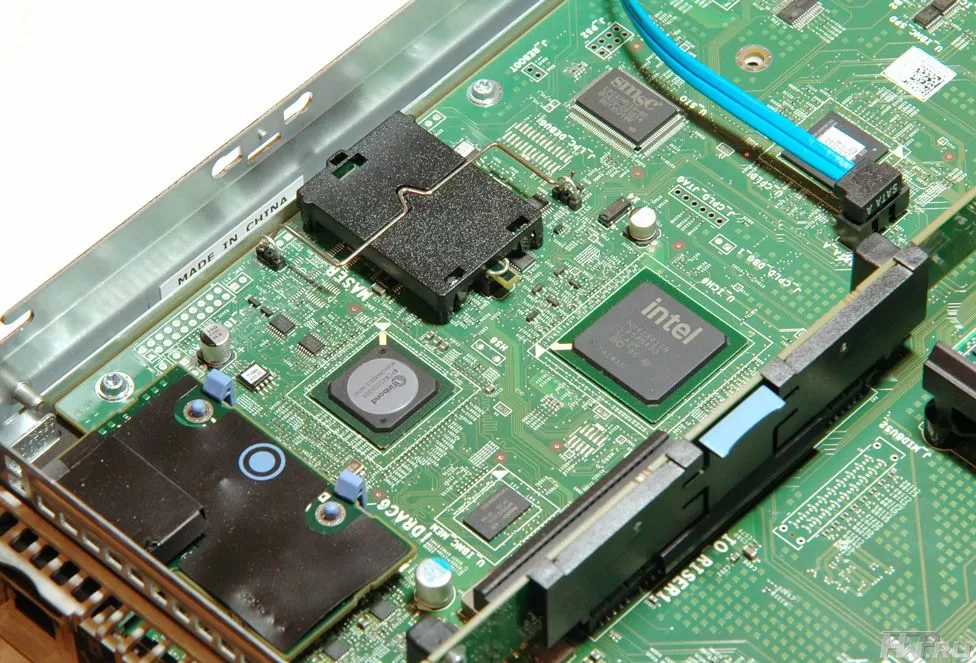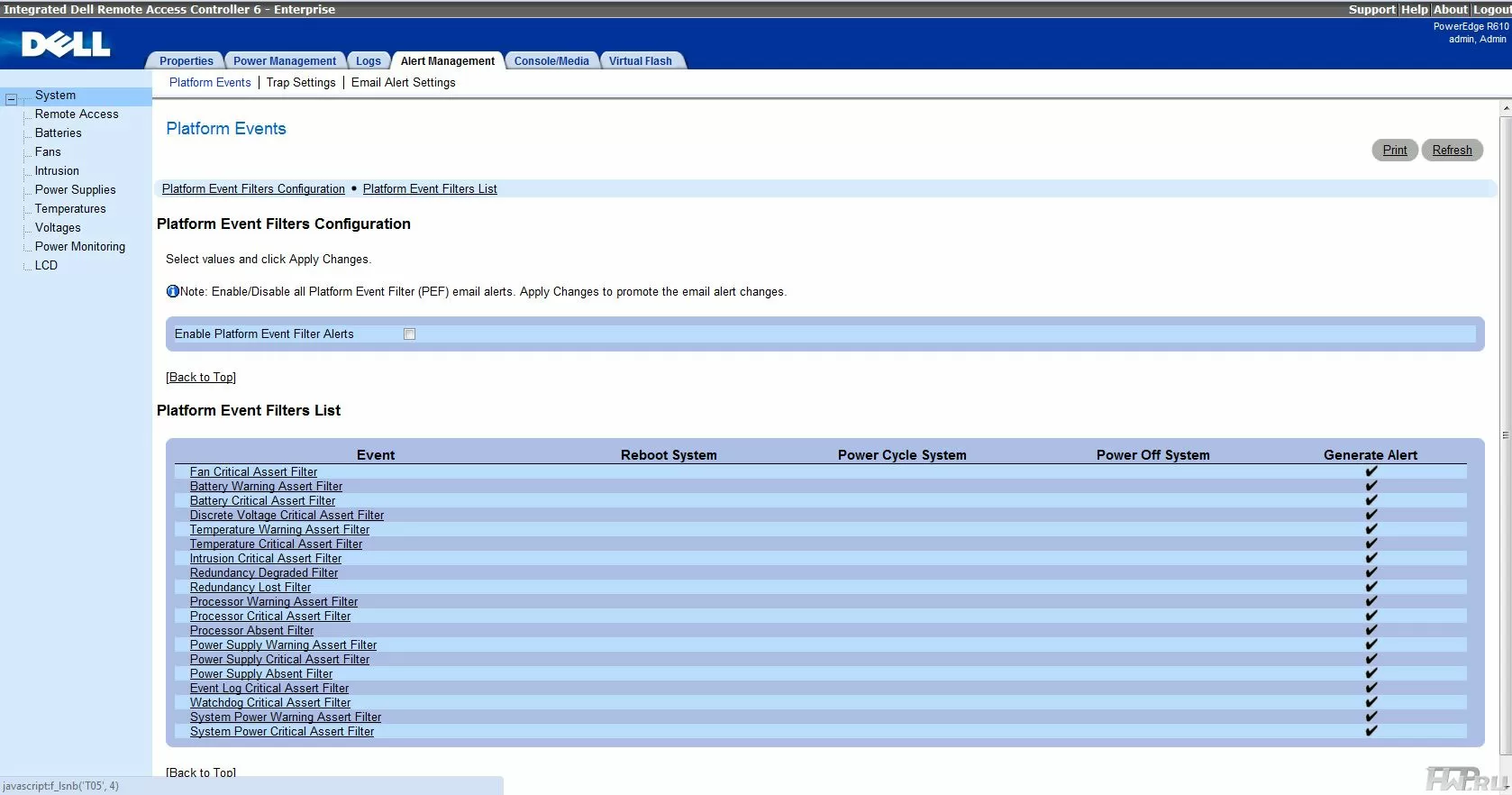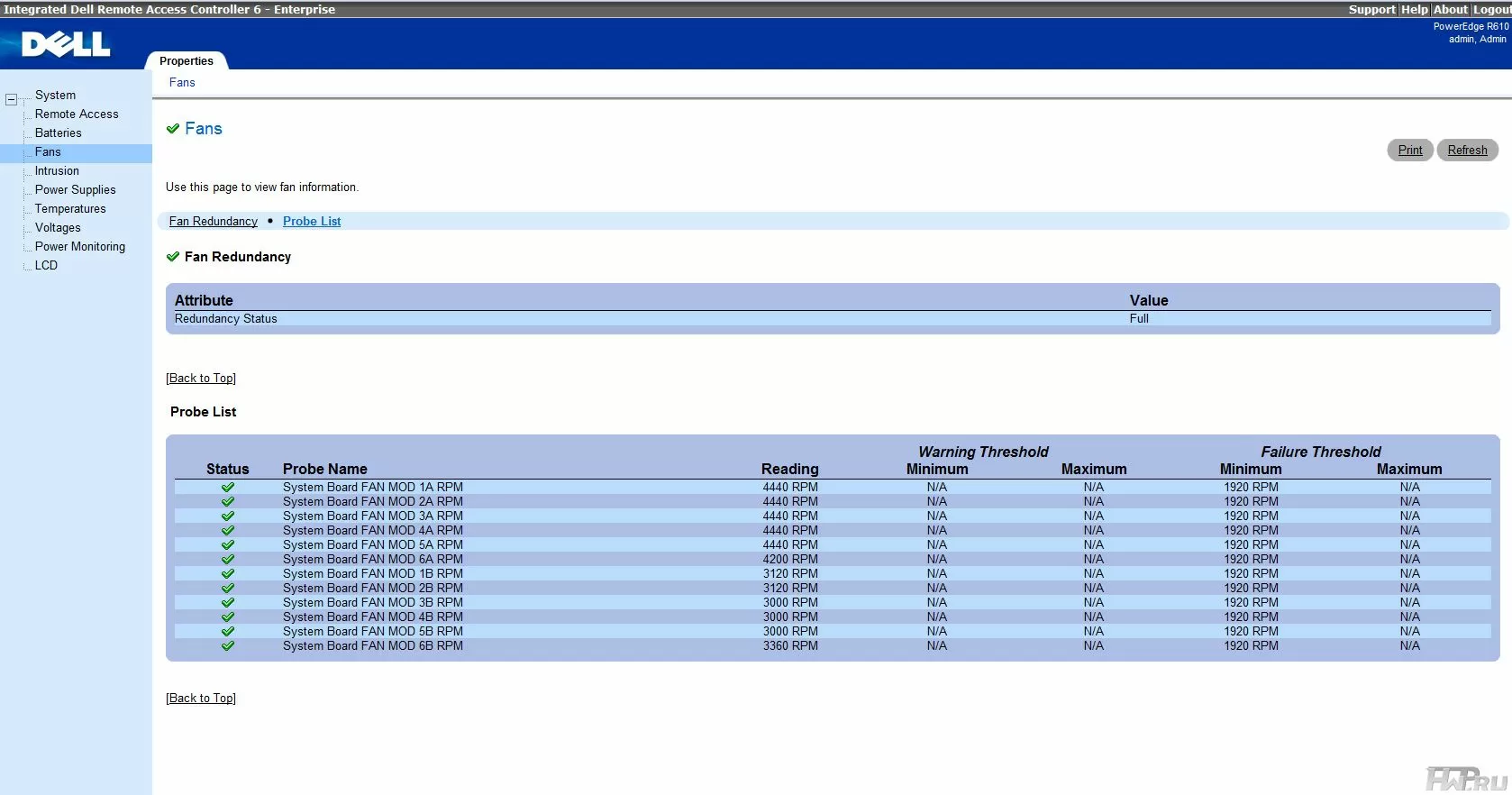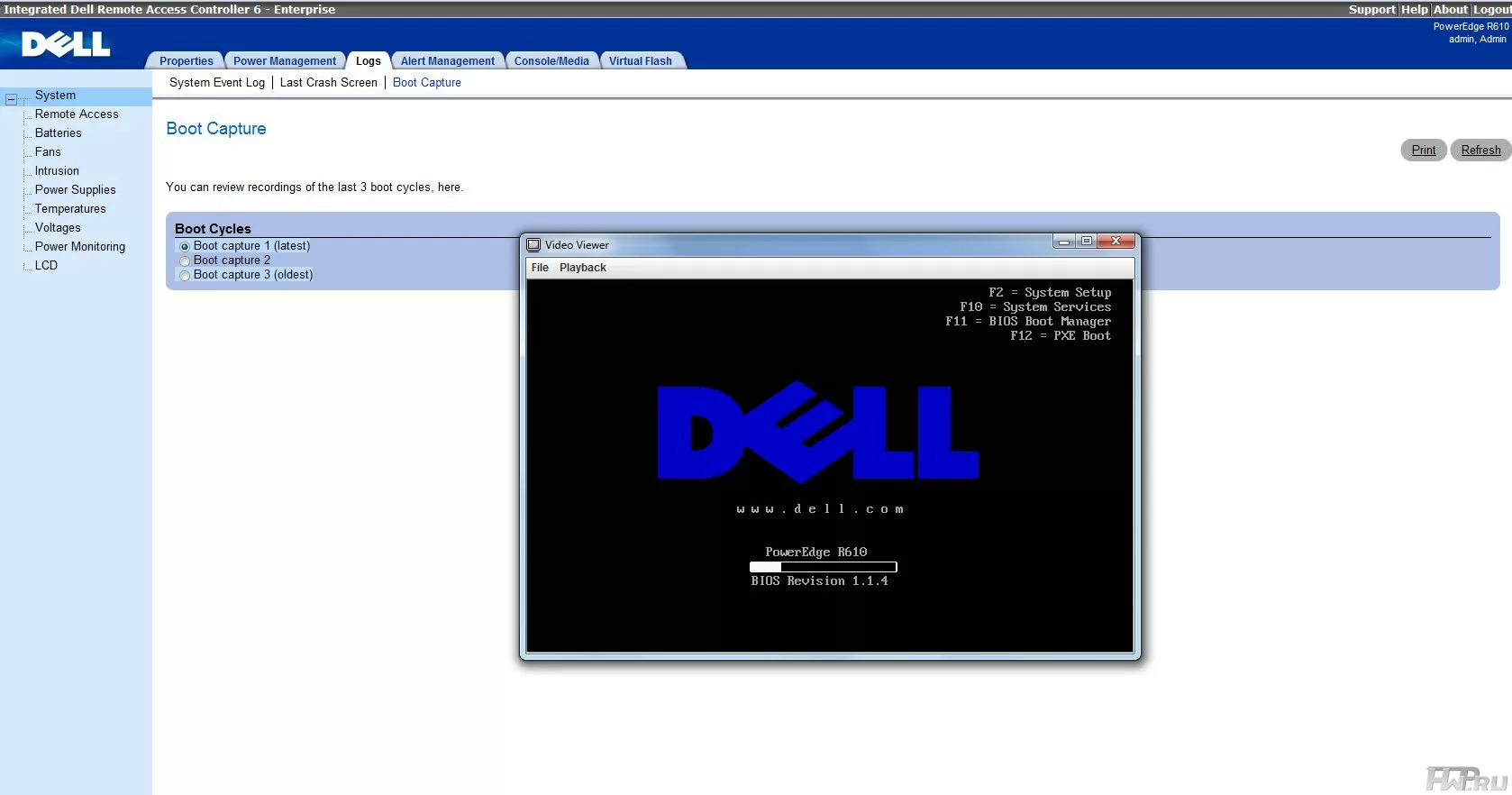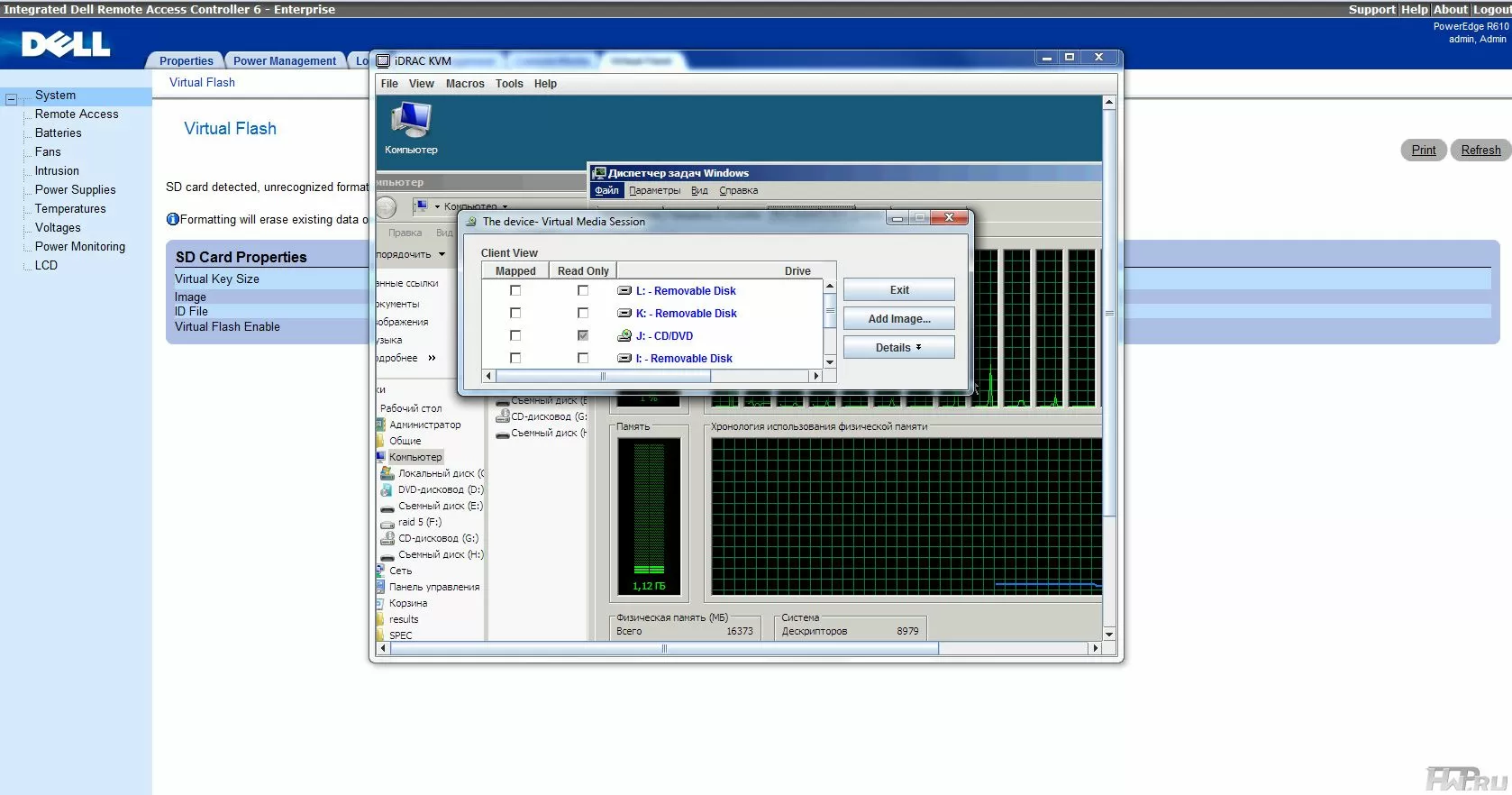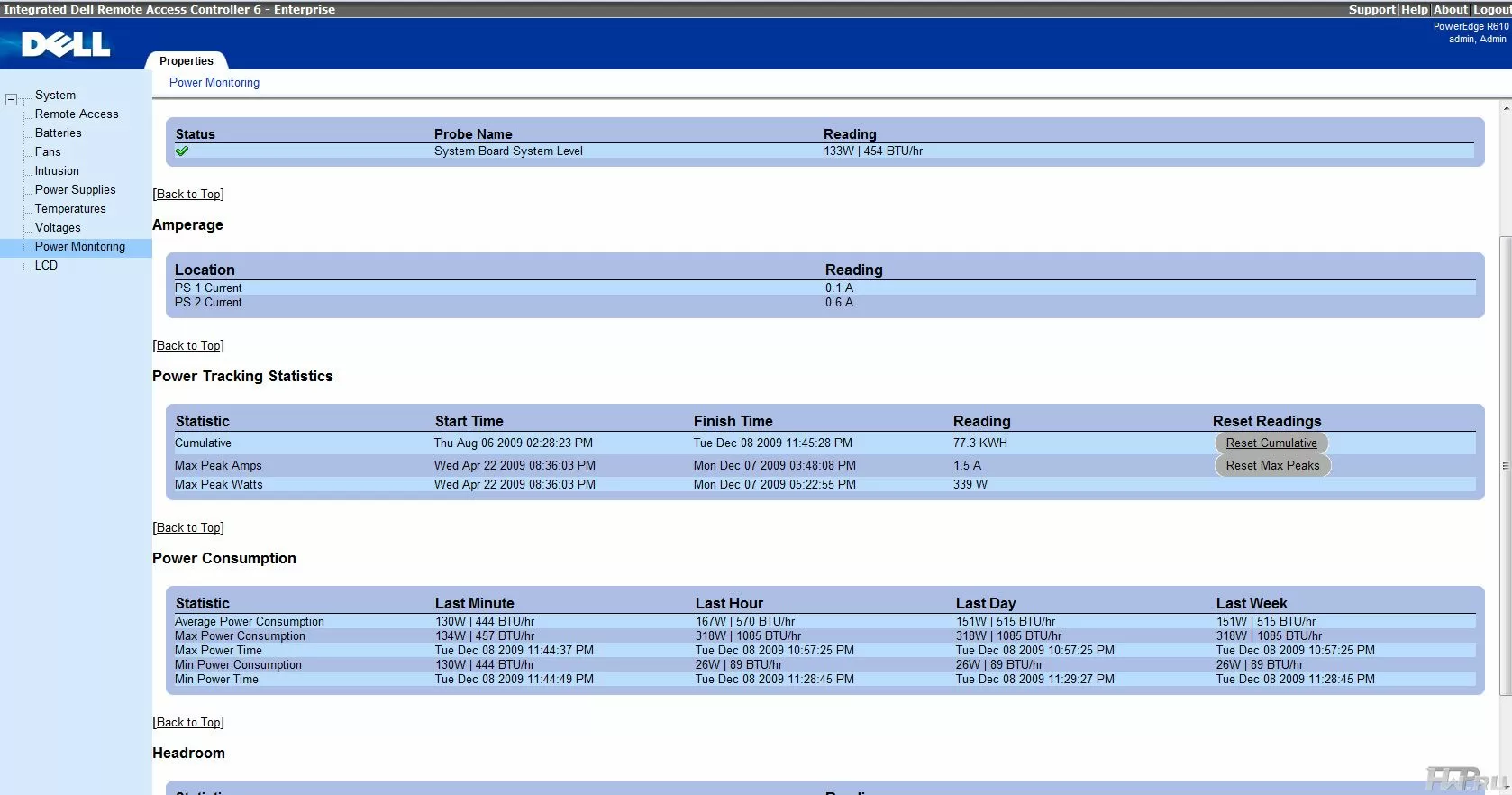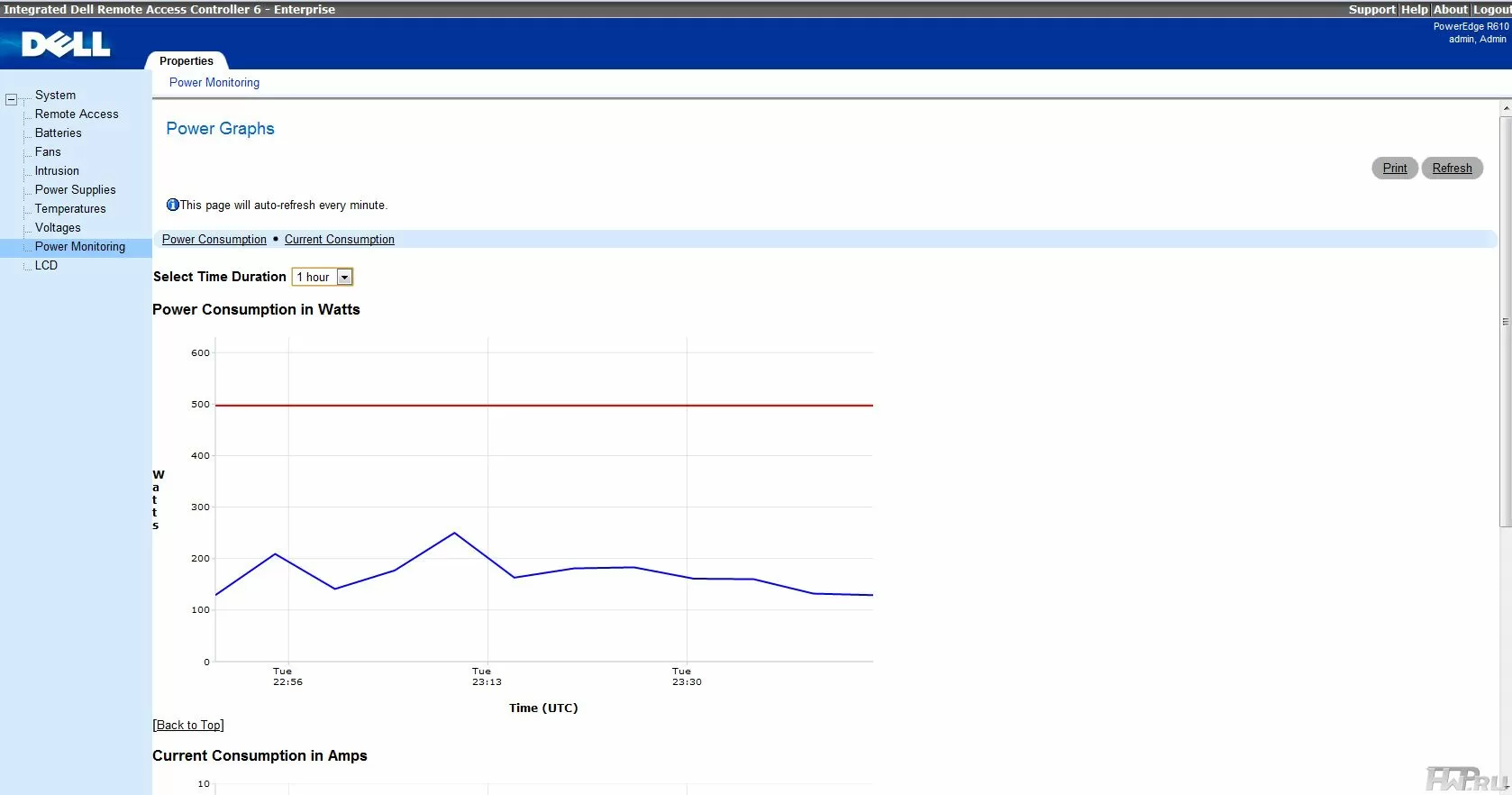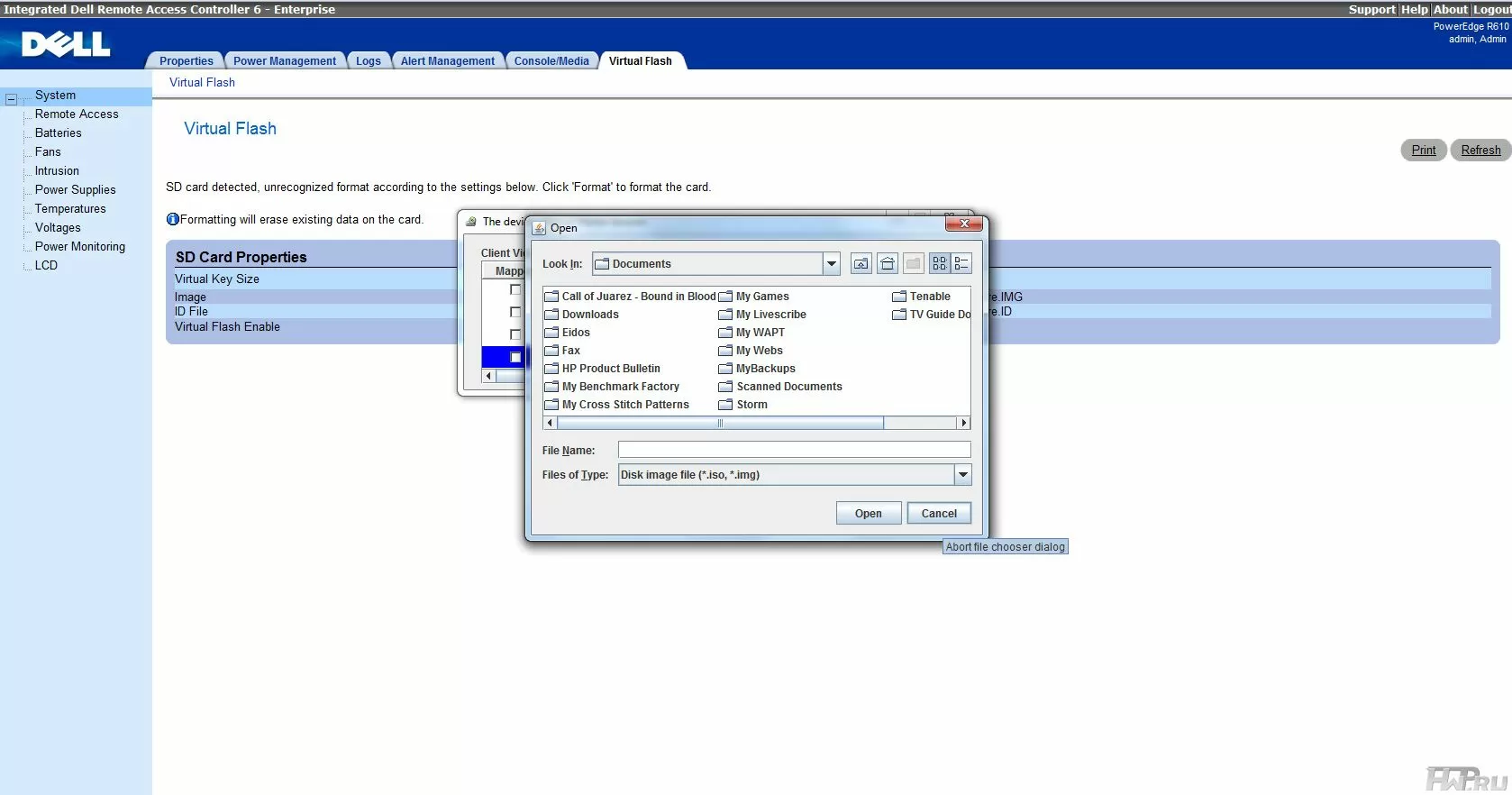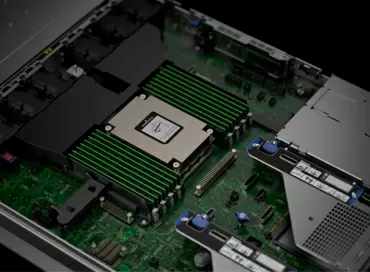Comparative review of 1U servers HP ProLiant DL360 G6 and Dell PowerEdge R610
Modern 1U rack servers are mostly versatile machines for various configurations, ranging from web hosting to HPC and supercomputers. By using 2.5-inch hard drives and modern motherboards, 1U servers save rack space with almost the same expansion options and the same administration flexibility and reliability.
Today's test subjects, courtesy of Server Unit, bitter competitors: Dell PowerEdge R610 and HP ProLiant DL360 G6 - universal 2-socket servers on Intel Nehalem architecture, two clear competitors who have so much in common that choosing which one to give preference to is very difficult. Therefore, we will try to compare them as carefully as possible.
|
Server |
HP ProLiant DL360 G6 |
Dell PowerEdge R610 |
|
Height |
1U |
1U |
|
Number of processors |
2 |
2 |
|
Chipset |
Intel 5520 |
Intel 5520 |
|
Memory |
Up to 192 GB (18 slots) DDR3 |
Up to 96 GB (12 slots) DDR3 800, 1066 or 1333 MHz |
|
Network |
2 ports 10/100/1000 mbps |
4 ports 10/100/1000 mbps |
|
Disk system |
8x2.5 & quot; or 4x2.5 & quot; SAS |
6x2.5 & quot; SAS/SSD, SATA drives |
|
Optional RAID Controller |
HP SmartArray P410i 512 Mb |
DELL PERC 6/i 256Mb, or SAS6/iR
|
|
Remote administration |
iLo2 |
iDRAC6 |
|
Power supply |
2 blocks of 460, 750 or 1200 W |
2 blocks of 502 or 717 W |
|
Expansion slots |
1 Full Height Full length PCI Express 16x 1 Low Profile, Half length PCI Express 6x |
2 Full Height, Half length of PCI Express 8x Gen2 slot |
| Intel Cluster Ready | No | Yes |
The HP server supports more memory, has a PCI Express 16x slot, but for some reason is inferior to Dell in the number of network ports and power supply unit capacity. Plus, the Dell poweredge r610 has more hard drive configurations. This is short, let's see more.
Hewlett Packard ProLiant DL360 G6
HP DL360 G6 servers are produced in 1-processor and 2-processor versions, with the ability to install up to 4 or 8 SFF hard drives (2.5 inches). The second, 8-disc version got to us for testing. In the new generation of servers, Hewlett Packard has implemented a number of design innovations aimed at reducing power consumption and cost.
The front panel looks unusual: manufacturers are actively exploring the advantages of 2.5-inch hard drives, and do it in different ways. In particular, HP was unable to allocate space for the optical drive - it is only available in versions with 4 hard drives. Although there are 1U servers in nature with 8 SFF hard drives and a DVD drive , Hewlett Packard decided to allocate precious space for ports and a diagnostic screen. They are located in the lower right corner of the case. If the customer of the server is a system integrator, this is usually not a problem, and a small company will not be superfluous to remind you to buy a USB drive.
Here we see a VGA port, a UID button, two network activity lights, a power switch, and one USB port. A telescopic diagnostic screen is installed above the ports, which schematically displays the status of the main components. In the normal state, the screen can be hidden to allow access to the VGA port, indicators and switch, or it can be expanded to see the problem at a glance. Even in this state, it does not increase the server height. However, one port may not be enough to power an external USB DVD drive. There is a pull-out machine ID tag on the left corner of the front panel.
Hard drives are installed in convenient and robust trays that provide sufficient air flow to the electronics while protecting it during transport. The lock and latch are strong and comfortable. The Hewlett Packard ProLiant DL360 G6 has springs on three sides to protect against vibration. The case cover has ventilation holes located in the area where expansion cards and power supplies are installed.
Let's look at DL360 G6 from the back side. Two USB ports are installed inconveniently - the bolt of the left riser prevents the connection to them. But the rest of the questions do not arise - the ports traditional for HP servers PS/2, VGA and RS232 are in their places. The two RJ45 network ports are well away from the RJ45 port of the remote administration system, iLO2. Although, of course, the signed ports are awful - you can't see the markings.
HP DL360 G6 servers can accommodate up to 2 hot-swappable power supplies. Each of the power supplies is 460W, Hewlett Packard offers 750 and 1200W power supplies as options. Nevertheless, the use of 460-Watt does not prevent the PCI Express 16x slot from supplying up to 75 W of power.
HP DL360 G6 interior
The cover of the HP ProLiant DL360 G6 server covers only the space with the motherboard and power supply, the space above the hard drives is completely distributed even when closed, and there are no connectors or slots above them. The space above the processors and memory modules is closed by a massive air duct with a built-in RAID controller battery, universal HP 462976-001, Ni-MH 650 mAh manufactured by Varta. It features LED status indicators for easy on-site diagnostics.
The server expansion cards are also accessible with the duct installed. But let's talk about cooling.
In the HP ProLiant DL360 G6 server, four pairs of dual fans are responsible for cooling , Delta GFB0412EHS, each of which has dimensions of 40x40x56 mm, power up to 16.8 W, performance up to 26.92 CFM and speed up to 16,200 for the front and 12,000 rpm for the rear. The fans are removed and replaced in pairs, although one can be replaced, but this is a more complicated and time-consuming process.
Each fan is fitted with rubber mounts to prevent vibration propagation to the casing. 8 fans blow through the entire width of the case, and given the 18 DDR3 memory slots on the motherboard, such a number is a must.
VRM modules are integrated on the motherboard and do not have pre-installed heatsinks. Obviously located right between the processors and fans, they don't overheat. Conventional inexpensive extruded aluminum heatsinks are used to cool the processors . Additional cooling is assisted by two power supplies, each with one fan.
The HP DL360 G6 server motherboard is specially designed for this server. Meeting the requirements of modern systems, it has an internal USB port and an SD card slot, which can be used both to boot the operating system and to store TPM keys. The board has one PCI Express 16x slot and one PCI Express 8x slot, which are implemented using risers. Optionally, you can purchase a riser for GL360 G6 with a bridge from PCI-E 16x to PCI-X . The PCI Express 16x slot is provided with up to 75 W bus power, to supply an additional 75 W power to the PCI Express 16x board, there is a 10-pin connector on the motherboard. Total 150W should be enough for any expansion board , including 1-slot GP-GPU boards that may appear in the future.
The HP SmartArray P410i RAID controller is integrated on the motherboard. Depending on the server modification, they can have no cache memory at all, have 256 MB of 40-bit DDR2-800 memory with or without a battery, or 512 MB of 72-bit DDR-800 memory with a battery. This controller supports SAS 6 Gbps, SATA 3 Gbps , and is connected via PCI Express 8x with up to 4 Gb/s bus bandwidth. from. RAID 5 support is available only on models with 256MB or higher cache. But for support for RAID 6 and RAID 6 + 0, you will have to fork out for Smart Array Advanced Pack License, that is, a license key with 24x7 technical support & ndash; still about 370 $ . A full-fledged RAID controller with support for RAID 6 costs about the same, in which no licenses are required. Our modification had 512 MB of memory installed. In addition to the two internal combo SAS ports, the board also has a SATA port for an optical drive. The video card is an ATI ES1000 chip, a dual-port video adapter supporting resolutions up to 1600x1200.
The network interface is handled by the HP NC382i dual-port controller with TOE and Accelerated iSCSI support, no additional licenses are required to support these functions , which is undoubtedly good, but there are only two network ports in modern computer networks, where iSCSI protocols and virtual machines are actively used, will not be enough.
As mentioned, the HP DL360 G6 Server supports full-length PCI Express 16x full-length expansion cards and half-length PCI Express 8x low-profile cards. Optionally, you can buy a PCI-X riser instead of PCI-E 16x. Let's talk about iLO2 Standard remote administration capabilities.
iLO2 Standard Remote Administration
By default, HP ProLiant DL360 G6 servers are shipped with the standard edition iLO2 Integrated Remote Administration. To work, it requires the installation of its own add-ons for the browser, which limits its use with other browsers, in particular, problems were observed with Google Chrome. We will use Microsoft Internet Explorer.
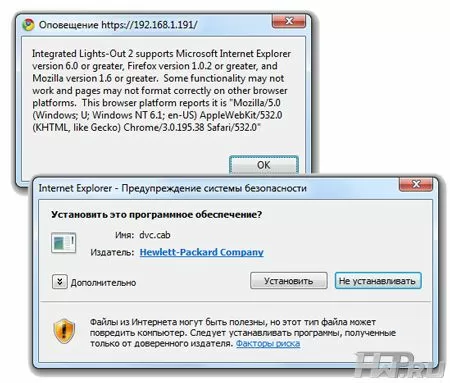
What does ILO2 represent? First of all, it is a log of errors, including POST codes. Also, through the web interface, you have access to information about the status of hard disks, memory modules, processors and power supplies. The temperature is monitored 28 sensors (!), Some of which are shamelessly lying. For example, one of the sensors showed 10 degrees Celsius when the server was running at room temperature. Fan speed is displayed as a percentage, which is inconvenient.
The most interesting features such as the virtual KVM console, the visual display of the latest POST test or the server capacity calculator are available with the purchase of an iLO2 Advanced license, not cheap.
Well, let's move on to the Dell R610 server.
Dell PowerEdge R610
Server Dell PowerEdge R610 belongs to the 11th generation of Dell servers , and organically combines both traditional features, such as a protective front panel, and new technologies, in particular , UEFI, Unified Server Configurator technology and a new 2.5-inch HDD chassis.
As befits Dell servers, the Dell PE R610 gives the impression of being a kind of "battleship" in a sturdy case with a metal protective bezel that blocks access to hard drives, ports and a switch, but still leaves access to the diagnostic screen. The panel is locked with a key, and you can safely transfer the server for it. For installation in a data center, we recommend not to install this panel so that the operator can connect KVM, reboot or turn on the server at your request.
The front panel space is more intelligently distributed than the HP ProLiant DL360 G6 server . About 2/3 of the space is reserved for SFF hard drives. Dell decided that 6 hard drives for a 1U PowerEdge R610 server would be enough, as a result there was room for both the DVD drive and the DRAC system diagnostic screen. When all systems are working normally, it displays the air temperature inside the server, or optionally - the IP address of the iDRAC6, power consumption, service number, or an arbitrary text string (for example, the name or role of the server). But errors continue to be displayed on the screen, even after the server is turned off.
In all 11th Gen Dell servers, this screen is installed in the same horizontal position, so it will be easy to monitor all equipment when installed in a rack. To the left of the screen are two USB ports, a VGA port and a switch. Under the VGA port there is a pull-out EST tag with the MAC addresses of the network adapters and the server's unique ID number. This number is assigned to each server individually, and if something happens - you do not need to remember when and when contacting the service where and when you purchased the server - you just need to tell its number. By the way, this very convenient innovation has found a place in all 11th generation Dell servers.
For better cooling, ventilation holes are also located on the upper edge of the front panel. All inscriptions are made in large, clearly visible white type, well readable in the dark.
The disc trays have the same sturdy construction as the server itself with a metal latch and a metal frame. True, the spring brackets that isolate the hard drive from vibration, unlike the HP DL360 G6 server, are installed only in the front.
Let's look at the server from behind. The model we received for testing had an iDRAC 6 Enterprise control system with an SD card slot. It is installed on the left, which can be seen in the photo. There is almost no free space left in the Dell R610 server on the rear panel - there are VGA, RS-232 ports, two USB 2.0 ports installed horizontally, which allows you to connect "thick" flash drives, as well as 4 Gigabit network ports.
Hot swappable power supplies have a power of 502 W - interesting markings. But what's more interesting is that the power supplies don't have built-in fans. Dell says the new design of the PowerEdge R610 is so energy efficient that it can be used with passively cooled power supplies. Unbelievable but true. However, we cannot say how good it is - usually power supplies help to cool the server with their fans. Here they will only interfere. However, during testing, we did not have any problems with overheating or with the power supply of the server.
Dell PowerEdge R610 interior
The lid of Dell R610 server is closed with a powerful lock. It closes the server along its entire length, and opening it, we gain access to the space above the disks and the main compartment of the case. Conveniently, by opening the server lid, you can read the labels on the upper hard drives without removing them from the basket.
To the left of the hard drives there is a USB port and a connector for an optional SD card module. To store TPM keys or a small operating system, you can use a regular flash drive.
To the left of the USB port there is a lithium-ion battery of the RAID controller with a capacity of 1890 mAh . However, changing the battery is inconvenient due to its mounting system.
Dell PowerEdge R610 server cooling system does not use air duct . Six 40x40x56mm fans manufactured by Sanyo Denki or Sunon. Both fans were installed on our server.
They have a maximum performance of 27 CFM and a maximum power of 12 (for Sanyo Denki) or 13 (for Sunon) watts at a noise level of up to 60 dB. The fans are mounted on a common frame, which you can easily remove, as well as remove each fan separately. Dell PowerEdge R610 does not provide any vibration mitigation tools , but it should be noted that dual fans vibrate less than conventional single fans.
The iDRAC hardware control system individually adjusts the performance of each fan , depending on the situation - the temperature and the number of installed components (expansion cards, memory modules).
There are no external VRMs, the voltage regulation system is built into the motherboard, and the mosfets are installed in front of the processors. To cool the processors, modern aluminum radiators with plate fins are used. The motherboard has only one heatsink on the chipset and creates minimal resistance to airflow. This is further proof that the Dell PowerEdge R610 has been designed with energy efficiency in mind .
The Dell PowerEdge R610 server has two PCI Express 8x expansion slots, it supports half-length full-profile expansion cards, although as you can see in the photos, there is enough room for long expansion cards . Dell does not offer any other riser options with support such as PCI-X or PCI 64.
The motherboard has a built-in SAS controller, but a hardware controller must be installed to support RAID. The Dell PERC 6/i card plugs into an internal PCI Express 8x slot designed specifically for the RAID controller. As a result, two slots remain free, and if you need a special RAID controller, for example, with external ports, you do not overpay for a processor integrated into the motherboard. However, PERC 6/i is a good option, it has two channels supporting up to 32 SAS devices with a maximum throughput of 300 MBps. This controller has 256MB of 667 MHz DDR2 SDRAM non-expandable cache.
Arrays of levels 0, 1, 5, 6, 10, 50 and 60 are supported. The controller is built on the LSI Logic MegaRAID SAS 1078 processor (LSISAS1078) with a frequency of 500 MHz, which not much for modern controllers. This chip supports online RAID level migration, volume expansion, but only from a special management program - these functions are not implemented from BIOS. However, the controller does not have support for the SAS 6Gbps interface. Consider this when choosing hard drives for your server.
Optionally, you can install a PERC H700 RAID controller with 512 MB of memory and SAS 6Gbps support . It costs $ 200 more than PERC 6/i ($ 500 versus $ 300), or choose the PERC H200 integrated on the motherboard. In the near future, PERC H800 controllers will also be available for order. We will try to get to know the new family of Dell RAID controllers in our next reviews.
Matrox G200 core with support for high resolutions up to 1280x1024 is used as a video card, whose image is duplicated on two monitors.
For the operation of 4 network interfaces, two 2-port Broadcom BCM5709C controllers with hardware support for TOE and iSCSI are used. Dell offers a variety of network interface configurations implemented by discrete controllers. Let's talk about accelerated deployment and remote monitoring of the Dell R610.
Unified Server Configurator
The new Dell PowerEdge R610 servers use the Unified Extensible Firmware Interface (UEFI), replacing the traditional BIOS. For example, in the past, in order to configure network adapters or RAID controllers, you had to overload the server each time and enter the BIOS of the board or controller itself. Now this can be done from one interface, in which the mouse works, which can work with the network , have a normal Help, etc. And all thanks to the fact that UEFI allows hardware developers to use the same commands to work with the BIOS as from the operating system. That is, you can program not only your user-friendly interface, but also various tools for automating settings, use the command line, etc. You can learn more about UEFI on the official website www.uefi.org .
Based on the UEFI interface, Dell has introduced its Unified Server Configurator technology, which greatly simplifies the initial commissioning of the machine. It is an embedded operating system that resides on flash memory and can boot up to the operating system by pressing the F10 key. After that, the shell is loaded, which, without using external media or other operating systems, in graphical mode will help you make basic settings. First of all, this is a BIOS update of all components with the ability to roll back to previous versions. With just a couple of clicks of buttons, you can update the BIOS to the latest from the official website, repository or flash drive.
In addition, you can run the main components diagnostics and get information about existing problems, if any.
If you have purchased iDRAC6 Enterprise, you can use the SD slot on the back of the server as virtual media by configuring the appropriate option in the Unified Server Configurator. From this media, you can load the operating system, or you can simply use it as a disk in the main OS, as well as use a flash drive to store the so-called `` PreOS image '', an environment that is usually loaded via PXE Boot when deploying a server using an external management system - DMC, SCOM or BMC). Or for staging updates during an update initiated from the central console to the OS installation stage. Today, only Dell offers such a solution that can significantly save time on commissioning new servers.
Although, "in hardware" the technology is much simpler - a small flash memory card that fits on all 11th Gen Dell server motherboards.
iDRAC 6 Enterprise
In basic configuration, Dell PowerEdge R610 servers are shipped with iDRAC 6 Express management system, which provides basic machine monitoring functions. The extended Enterprise version costs about $ 100 on the Russian market , the version with an SD slot and a 1 GB card is $ 100 more expensive.
iDRAC 6 Enterprise provides all the possibilities for monitoring and configuring the server through the web interface. For full-fledged operation, the Java Runtime Environment library must be installed on the client's computer, so problems with different browsers do not arise .
Monitoring is, in principle, redundant. For example, if you are interested in fan status, the iDRAC 6 will show the speed of each of the dual system fans , front and rear (12 in total). But with the temperature - on the contrary, only the value of the ambient air sensor is displayed , although there are 44 temperature sensors in the server, the data of which is used to fine-tune the fan speed.
iDRAC6 Enterprise has console access to the server via virtual KVM. Plus - you can visually see the server loading process, passing POST tests as if you were looking at a monitor screen. The server keeps a log of the last boot of the machine.
KVM access is a convenient solution, especially since Virtual Media is supported, so you can easily install updates to the server from your computer. But it should be borne in mind that KVM access in the case of iDRAC6 Enterprise is only a means to fix the system in a critical case . Even when connected via a gigabit network, the speed of the console is very low, the cursor does not always keep up with the mouse. So this technology is not yet able to replace hardware KVM.
For large organizations, a tab with information about server energy consumption will be useful. Here, real-time electricity consumption, energy consumption during server operation, peak and minimum values are presented in the form of graphs. The information is displayed not only in Watts, but also in British Thermal Units (BTU/Hr), which allows you to calculate and optimize the cost of air conditioning systems.
iDRAC 6 Enterprise is a powerful tool for diagnostics and server tuning, although not without its drawbacks. Using a dedicated network port (you can also use one of the integrated interfaces, including in the Failover configuration), it cannot replace a full-fledged IP-KVM, a built-in SD card slot allows you to use the card as a carrier with updates, mount virtual media and much other. The question remains why the iDRAC 6 Enterprise displays the temperature of server components so poorly.
Server testing and comparison
The following configurations were used for testing:
|
Model |
HP DL360 G6 |
Dell R610 |
|
Processor |
2 x Xeon X5550 QC, HT, 2.6 GHz, 8 Mb L3 |
2 x Xeon X5550 QC, HT, 2.6 GHz, 8 Mb L3 |
|
Memory |
12 Gb PC3-10600 ECC Unbuffered |
12 Gb PC3-10600 ECC Unbuffered |
|
Disk subsystem |
4x HP MBC2147RC 146 Gb SAS |
4x DELL (Seagate Savvio 10K.2) 73 Gb |
|
Operating system |
MS Windows Server 2008 |
MS Windows Server 2008 |
Due to differences in the disk subsystem, no file tests were performed. All benchmarks were run while tuning to maximum performance in the BIOS of both servers.
SPECViewPerf 10.0 x64
The first test - performance in old applications was carried out without using multithreading. This test allows you to evaluate performance in a single CAD window. And although no one has been working in CAD for a long time without a good graphics card, we can compare servers under intense computational load.
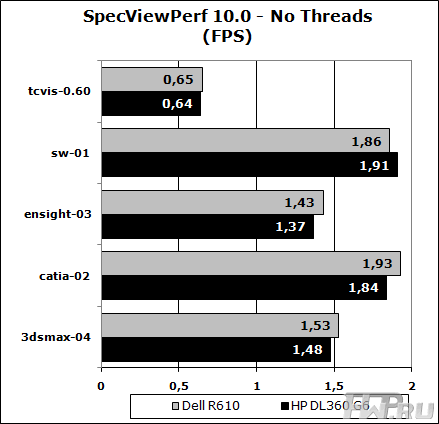
The same test in multi-threaded mode, for 4 windows with a resolution of 1280x1024.
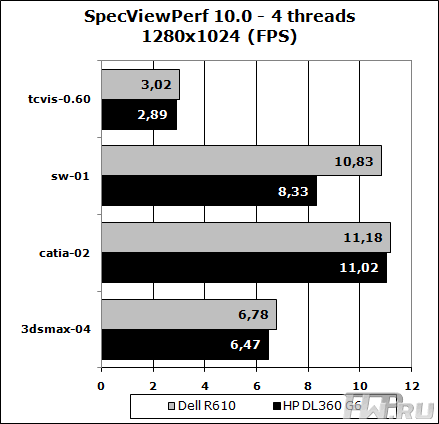
The first tests show that with the same processors and the same set of memory, the performance of servers is different. Possibly due to the peculiarities of the BIOS.
CineBench R10 x64
This test uses multithreading to render scenes accurately with cinematic quality.
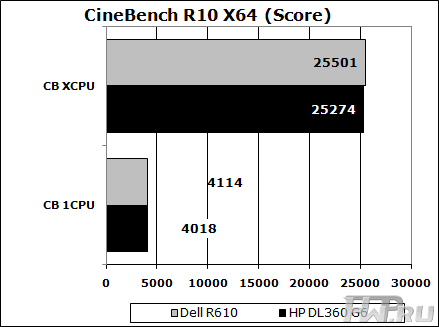
Here the differences are minimal, at the level of errors.