Altusen KM0432 Hi-End 32-port KVM switch for large enterprises
The work of a system administrator is an occupation that is not suitable for everyone, in addition to a certain, and quite extensive, baggage of knowledge and skills, it also requires a suitable character warehouse. Diligent, accurate and technically competent, system administrators are often unpretentious in terms of working conditions, but large corporate networks have a feature that even the most reserved specialists do not like them. This is the territorial distribution or the huge size of the premises where the equipment to be administered is located.
It is not an exaggeration when the administrator has to run a kilometer in a gas mask on the territory of the enterprise to fix a server failure or carry out routine maintenance. Corporations themselves, accordingly, incur increased costs for maintaining their own IT infrastructure, need a large staff of qualified administrators, Troubleshooting takes a significant amount of time, which can significantly damage the interests of the business. It is much more practical to organize remote access to all critical servers and computers than to send administrators to sites for any reason. In order to optimize the work of administrators and ensure the smooth operation of the company's IT equipment at a moderate level of costs, there is a whole class of solutions for remote administration.
Software tools partially cope with the task, but only partially, because even the ubiquitous Microsoft is able to offer tools that work only with a working computer connected to the network and, of course, with a loaded Windows OS. Hardware solutions are much more reliable and their capabilities are practically unlimited. you can not only work remotely with the operating system (and any!), but also change the CMOS Setup settings, even see the "blue screen of death", although it is definitely better to avoid this. In General, the full range of features is implemented, as if the remote administrator was sitting at the keyboard and monitor of a custom computer. Devices that allow this are called KVM switches (KVM switch), they are able to" move " the monitor and keyboard with the mouse a considerable distance.
Altusen (a pision of the well-known company ATEN), as they say, ate a dog in its field of activity, it is one of the most prominent brands in the market of Hi-End KVM switches. We can definitely say that this is one of the leaders in its segment, and with such a device as the Altusen KM0432, you can safely claim absolute leadership.
Altusen KM0432
One of the most functional and scalable KVM switches, the Altusen KM0432, allows four administrators to manage any of the 32 connected computers. All connections are made via twisted pair (CAT5) with standard RJ-45 connectors. This is convenient, since it is not difficult to choose or manufacture a suitable cable, and the permissible range without additional hubs or other devices is up to 150 meters. In addition, if you need to manage more than 32 computers, several Altusen KM0432 KVM switches can be easily cascaded, so the number of monitored machines can reach 4096.
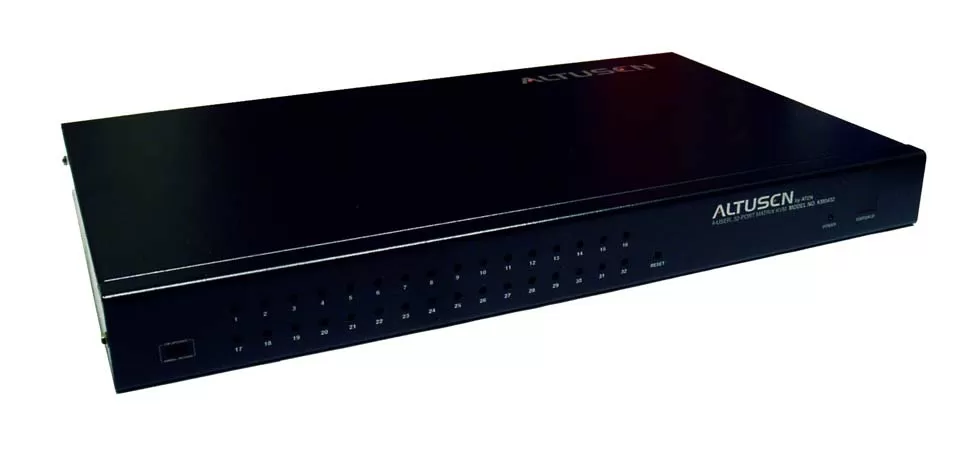
Perhaps, whatever the fleet of computer equipment used in the enterprise, you can choose the right set of interface modules and build a centralized control system. More precisely, the system is a clear hierarchy, administrators are granted rights corresponding to the accountable network segment: four main administrators (super-administrators) connected to the KM0432 "root" switch can manage any computer in the structure, all ports are available for second-level administrators, except for the four used by the main administrators, from the third level you can manage everything except the two higher-level ones, and so on.
Altusen KH0116 devices are used here as 16-port KVM switches. this is ideologically similar to KM0432 switch, only with half the number of ports and with the ability to connect remote and local (connectors for the monitor, keyboard and mouse directly on the KH0116) console.
The" younger brother " of the switch in question is also very convenient and functional, has an extensive settings menu, supports the highest screen resolutions, allows you to use two levels of administrator rights, by the way, KH0116 also allows cascading connection… But back to the main topic, after all, Altusen KM0432 is a top model and is the best choice for illustrating the capabilities of modern KVM switches.
In addition to the two rows of RJ-45 connectors, there are special ports on the back of the case for connecting KVM switches to each other, and the Altusen KM0432 kit includes the corresponding cables.
Also included are mounts for a standard 19-inch rack and fairly detailed and visual guides in several languages, there is no Russian-language version, but you can use English, and the abundance of illustrations allows you to understand the connection and operation even for a person who has not mastered a single foreign language.
The technical characteristics of the KVM switch itself are as follows:
- Four administrators can work simultaneously;
- Direct management of 32 computers;
- Organization of the work process of 512 computers of the same administrative segment, free switching of administrators between groups of 512 computers;
- Full installation of Altusen KM0432 supports up to 4096 computers;
- Ability to work with various platforms: PC, Mac, Sun, Linux. CAT5-PS/2 and CAT5-USB cable adapters are used.
- Flexible extensibility, computers are connected in loop and cascade (multi-level) chains, separate ports are provided for connection;
- Administrator independence: each administrator can manage a separate group of computers;
- The design of the console module provides for automatic conversion of the console, which makes possible flexible combinations of interfaces (PS/2, USB and Sun). from the console of each of the two types (PS/2 or USB), you can control all types of computers;
- The distance from the console to the switch reaches 150 m, the automatic signal compensation system (ASC) sets the required level for the current range;
- Convenient computer selection function, which is performed using hotkey combinations or intuitive OSD system menus; the list of ports in the OSD OSD menu automatically expands when new stations are added;
- Three levels of password protection: passwords for "super" administrators, administrators, and users;
- Active upgrade tool built-in programs;
- Compact design-the Altusen KM0432 occupies 1U (4.44 cm high) in a standard 19-inch rack, connecting via RJ-45 is convenient, connectors and cables do not require additional space.
- There is a port for updating Firmware, protection against unwanted firmware changes is implemented using the switch on the Altusen KM0432 case, and a dedicated RJ-45 port is used for updating.
Altusen KM0432 connection modules
The following modifications of KVM modules are available:
- KA9120-with VGA and PS/2 ports (keyboard and mouse), for PC
- KA9130 - with SUN and PS/2 ports (keyboard), for the SUN platform
- KA9131 - with SUN and USB ports, for SUN platform with USB interface
- KA9170-with VGA and USB ports, for PC and MAC platforms with USB interface
With these compact adapters, you can connect almost any system that needs to be controlled remotely to the Altusen KM0432 KVM switch. The appearance of KVM modules is the same, except for the interface connectors and, of course, the model name.
Work with Altusen KM0432
Actually, working with the KVM switch is nothing extraordinary, and you quickly stop paying attention to where exactly the computer is located – at arm's length or at the other end of a huge building. Just select the desired computer on the KA9222 module - you can navigate by port numbers, but when there are a lot of them, it is very convenient to assign arbitrary names to computers – the chances of mixing up are much lower, and it will be much easier and faster to find the desired system in the list) - and please, the image, mouse and keyboard – everything is as usual. But there may not be a computer nearby at all, that is, the system administrator's workplace may well be the KA9222 or KA9272 module itself with a monitor, keyboard and mouse.
If you still have a" local " computer, it is connected via the KVM module and you can start working with it by pressing a single button. Very convenient, simple and reliable, the entire network is under constant control. The connection also turned out to be so simple that it didn't even leave any impressions about working with serious professional equipment (and the Altusen KM0432 KVM switch certainly belongs to the class of powerful professional solutions)-connecting computers via twisted pair and KVM modules is no different from connecting a regular Ethernet network , input devices and a monitor. Immediately after the KA9170 module is connected to the" ward " computer, the system detects an additional keyboard and mouse, after a few seconds everything is ready to work, no SOFTWARE needs to be installed, and the connection to the KVM switch did not affect the performance of the previous keyboard and mouse.
When working with PS/2 ports and, accordingly, the KA9120 module, it is better to connect when the computer is powered off, there are no more restrictions. The Altusen KM0432 switch communicates with the user (sorry, with the administrator) only via the console, in our case it was KA9222, with PS/2 ports and the ability to connect a local PC.
Working with the Altusen KM0432 KVM switch is very simple and convenient. All the above-mentioned configuration options can be considered as a kind of pleasant application, since this KVM switch copes with the main task — control interception and graphics output — in any case. The only menu item that you should definitely use is setting a password. Ease of use can play into the hands of an access rights violator,or simply allow an inexperienced user who wants to play with serious equipment to break up.
Conclusions
The task of managing a large network is not easy, responsible, and often quite troublesome.if the servers are not installed on the same site, then running between them may well take a significant, if not most of the administrator's working time. The KVM switch solves all problems related to access and management of important network elements. What is particularly good about Altusen KM0432 is its versatility, no matter what platforms are used in the network and in what proportions. Using inexpensive KVM modules that are purchased exactly for the desired network configuration, administration of SUN, Windows, MAC or UNIX systems is performed using a single solution, from the same workplace, and there can be from 1 to 4 such workstations, and controlled systems – as mentioned above, up to 4096 in the case of cascading KVM switches Altusen KM0432. To ensure security, the console modules are protected with a password, so it is more difficult to get unauthorized access through Altusen KM0432 than without It.
There is no need to go far for examples of successful use of such KVM switches.the use of these devices is not only welcomed by overseas specialists who love rationalization that helps reduce physical activity at work. The management of the system administrator mentioned at the very beginning of this review, who works at a large Russian chemical plant, finally found it ineffective to run long distances in a gas mask. Installing KVM switches (it took only two Altusen KM0432) solved the problem completely: access to computers in the workshops, server equipment, and even industrial microcontrollers is organized remotely and without any concessions in capabilities. Of course, to repair or upgrade the hardware, sometimes you have to move to the site where the equipment is installed, but this happens much less often.
A serious professional solution that works so naturally and transparently is a rare occurrence. Using Altusen KM0432 quickly becomes a habit, only occasionally you have to be surprised to find that the image on the monitor of a neighboring computer mysteriously coincides with the image on your computer… Indeed, it is easier to switch than to take even just two steps.
Eugene Volnov
08/08.2006













