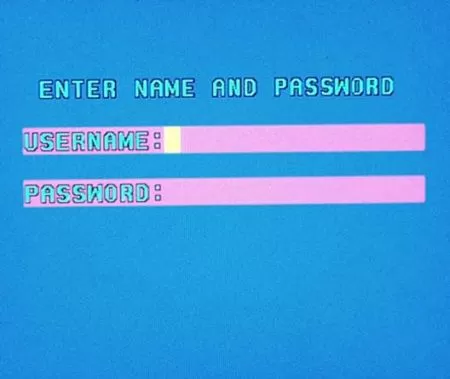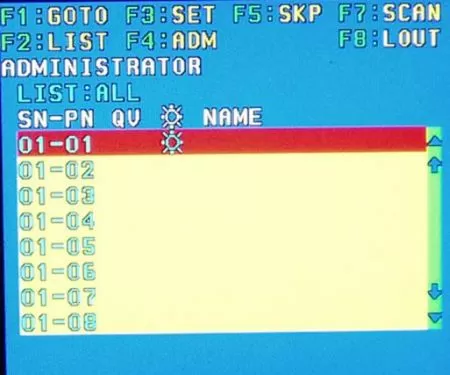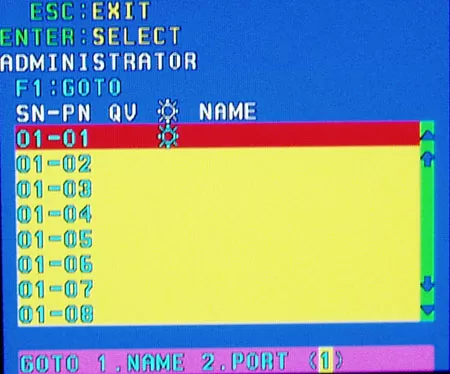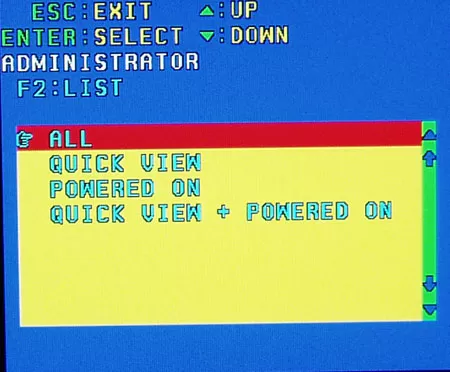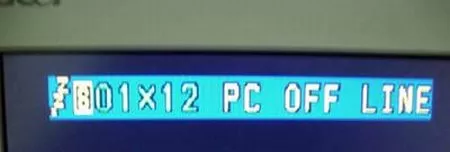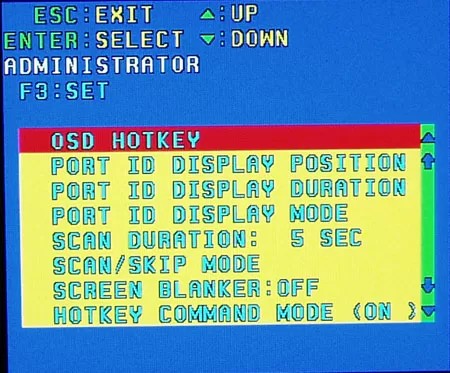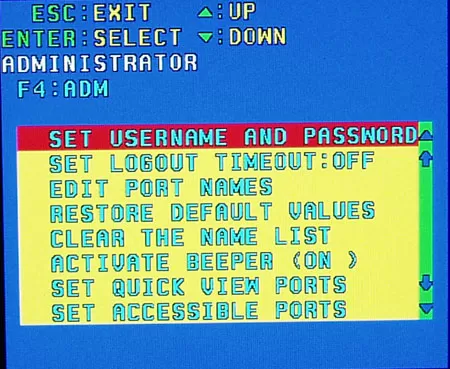Altusen KH1516 16-port KVM switch
Server management, even in a small company, can be quite a complex task that requires a significant amount of time spent by an it specialist. There is a tradition to make a normal server room in the office, and if the company's business is connected with communications, then this is not even a tradition, but a necessity. Servers have become compact, cheaper and are mounted in racks by almost dozens, because it is much more convenient to have separate devices for different applications, such as mail server, proxy, firewall, web server, ERP / CRM applications, file server, etc. Convenient and high-density installation is great, but you can't equip each server with its own set of monitor, keyboard and mouse. Using one set, constantly manually connecting it to one or another server is also a solution that does not stand up to criticism, because it is inconvenient and takes time to connect. Let's not forget that the server room itself is usually not located in the most easily accessible place, and even to perform a simple operation, you will have to go there. More precisely, I would have to, if there were no KVM switches. By switching a single set of keyboard, mouse, and monitor to any of the connected servers, a KVM switch is simply necessary for an administrator working with multiple servers. This solution is also very convenient for managing computer systems used in production — industrial controllers and PCs distributed throughout the shop can be configured and controlled from a single workplace, located not in the shop itself, but in a room with suitable conditions. An excellent KVM solution for such tasks is the Altusen KH1516 switch. Recall that the Altusen brand belongs to the most famous company ATEN, whose solutions are rightly considered the best in their class.
Altusen KH1516 exterior and package contents
With a small number of ports (there are also 32-port models in the Altusen line), this KVM switch is ideal for medium-sized companies, including fast-growing ones. The switch has 16 ports for connecting controlled computers (servers), which is enough for most small organizations. When your company turns into a huge holding company, this number can easily be increased, since Altusen KH1516 has excellent scalability: another switch is connected via a special interface, adding another 16 ports, and if this is not enough, the next one. In total, the chain can have up to 32 switches, which allows you to control 512 computers. The advantage of Altusen switches is that you can use Them to manage a wide variety of systems. if you use Intel servers, Sun solutions, HP and Apple workstations, you just need to use the appropriate interface modules, and you don't need any additional tricks — the compatibility issue is completely resolved.

The Altusen KH1516 case is compact and designed with maximum functionality. The kit includes rubber feet for installing the switch, for example, at the administrator's workplace, as well as fasteners for mounting in a standard 19" rack. Let's look at the Altusen KH1516 front panel. There are buttons for directly selecting the active port with built-in port status indicators. if the computer connected to the port is turned on, the indicator lights up green. The indicator for the currently selected port glows orange. Next to the selector buttons is a recessed RESET button-in case of a failure in the switch program, which, frankly, is unlikely.

In the center of the front panel there is an RJ-11 port for updating the firmware and a switch that allows you to return the factory firmware if the update fails. On the right are the power indicator and a window for a two-digit number. In it, when connecting several switches in a chain, the sequence number of this Altusen KH1516 in the chain is displayed, the switch determines its number in the chain and displays it automatically.

Also on the back wall of the Altusen KH1516 are a standard power connector and a switch, and next to them are two ports for connecting switches in chains (one port for connecting to the previous Altusen KH1516, the second for connecting to the next).
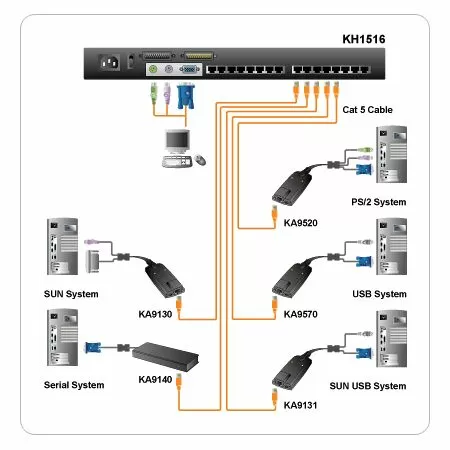
A dedicated group is the connectors that actually make Altusen KH1516 more convenient than many other switches. These are PS/2 ports for connecting the mouse and keyboard, as well as a D-SUB VGA output for the monitor. Thus, the peripherals are connected directly to the Altusen KH1516 itself, no additional console module is required - this is convenient.

- the Altusen KH1516 KVM switch itself
- power cable
- firmware update cable
- rubber supports
- 19" rack mounting
- hardware user
- 's guide quick installation guide
- warranty card
Having finished with the general description, we proceed to a more detailed review of the characteristics of Altusen KH1516.
Altusen KH1516 specifications
- Direct management of 32 computers;
- Multiplatform: support for PC, MAC, SUN, and terminal systems;
- Dedicated ports for cascading, connecting up to 31 additional KVM switches, and managing up to 512 computers from a single workstation;
- Work with CAT5 cables, which allows you to work with a screen resolution of 1280x1024 (60 Hz) at a distance of 40 meters, 1600x1200 (60 Hz) at a distance of 30 meters;
- Independent of software, switching between computers at the touch of a button, managing with "hot keys" and a convenient, intuitive menu;
- Automatic detection of the switch position in the loop chain, no need to set the number manually;
- Led status indication for monitored computers;
- The auto scan mode,;
- Hot plug support: you can add or disable computers without turning off the Altusen KH1516 power;
- Two-level password protection: 4 user accounts and 1 administrator account, all with separate profiles;
- Support for multiple menu languages (English, German, French, Japanese, Chinese, Korean);
- Support for high screen resolution: up to 1600x1200
- Compatible with various operating systems: Windows 2000, Windows XP, Windows Vista, LINUX, Mac, Unix, SUN and FreeBSD;
- The interface modules used allow you to work with PS/2, USB, and SUN connectors;
- It is possible to update the Firmware, protection against unwanted firmware changes is implemented using the switch on the Altusen KH1516 case, and a dedicated port is used for updating.
Like many other solutions from this company, the Altusen KH1516 KVM switch is characterized by "indifference" to which computers will be connected to its ports. This is achieved by using interface modules, a kind of adapter from RJ-45 to the types of connectors that the computer is equipped with. Interface modules (also known as" processor modules") are offered in the following types:
- KA9520-with VGA and PS/2 ports (keyboard and mouse), for PC
- KA9570-with VGA and USB ports, for PC and MAC platforms with USB interface
- KA9130 - with SUN and PS/2 ports (keyboard), for the SUN platform
- KA9131 - with SunFire and USB ports, for SUN platform with USB interface
- KA9140-with VGA and serial (COM) ports)
KA9520 module for work with PC using VGA and PS/2 ports:

KA9570 PC module with VGA and USB ports:

In principle, using USB is more convenient in many ways: and there is one cable instead of two, and the possibility of connection and disconnection on-the-go.
Work with Altusen KH1516
Preparing to work with the Altusen KH1516 KVM switch is extremely simple: after connecting all the computers (servers), connecting the keyboard, mouse and monitor to the switch, you can start managing. It turns out that there is simply nothing to tell about the installation – everyone knows how to connect the connectors.
When you first turn on Altusen KH1516 offers to set the administrator name and password, to protect against unauthorized access (with malicious intent or accidental, but, as it happens, with serious consequences), it is better to do this.
After that, you go to the main menu of the switch, with which you can change the settings of Altusen KH1516 or simply switch to any port. It is more convenient to quickly switch between computers without using the menu, but simply by pressing the keys on the KVM switch case.
The menu contains a list of ports. those that correspond to enabled computers are marked with an icon. Above the list of 16 ports is a list of available commands. Let's look at them in order.
The "GOTO" item, as you might guess, is intended for quick switching to the desired computer. This is when there is only one KVM switch, it is most convenient to press a button on it, and it is not so difficult to choose a computer from 16. And when there are a lot of switches in the chain, it will be convenient to select a "subscriber" from 512 computers using "GOTO".
The next step is to configure the list.
You can view a complete list of all connected devices, or you can display only those that are currently enabled. If you need to perform a full system scan, you need to run the scan function and wait until all ports are checked.
The most saturated item in the main menu is the one that is responsible for settings.
The list is quite large, there are many options for improving ease of operation: set and position the on-screen menu and the keyboard shortcut to invoke it, and scanning of port status indicator port number on the screen and time display, etc.
There are also settings for administrators:
You can change your password, set a username, assign port names (this is more visual than just numbers), reset the settings to factory settings, and restrict port availability. In General, you configure all that is required until the time of inactivity before automatic locking.
Once you set up Altusen KH1516 (which is not difficult and takes very little time), the administrator will be able to manage the server/computer economy very quickly and without leaving his workplace. For current operation, it only needs to press the buttons on the KVM switch case or select ports from the list in the OSD menu — otherwise, Altusen KH1516 will not make itself felt, thanks to high-resolution support, nothing distinguishes remote control from being directly at the computer.
Conclusions
If you think that the KVM switch is not a necessary device, then you should take up the calculator. Just counting the cost of the equipment, even not all, but half or a third of the servers monitors, keyboards, mice, comparing the administrative overhead on switching of peripherals from one computer to another (and if the keyboard and mouse connected via USB, the computer needs to be switched off) over time pressing the button Altusen KH1516, as well as assessing damage from the compelled idle time of the server at the time when it switches the periphery or administrator wades through the mess of wires in your server, hardly you will appreciate the benefits of KVM appreciated. Someone will say that there are software solutions that provide remote access to a PC over a local network. Naturally, in some cases they are effective, but try using them to change the CMOS Setup settings or at least restart the "frozen" system, this is not possible in all cases. Therefore, even if there are only two or three servers in the organization, KVM will be the best solution, both in purely economic terms, and in terms of ensuring maximum efficiency in Troubleshooting failures or making any changes. Using Altusen KH1516, you can solve almost any problems that arise in the process of using servers. you will have to go to the site (to the server room) only when replacing components or adding new servers — this, unfortunately, cannot be done remotely.
Eugene Volnov
27/05.2007