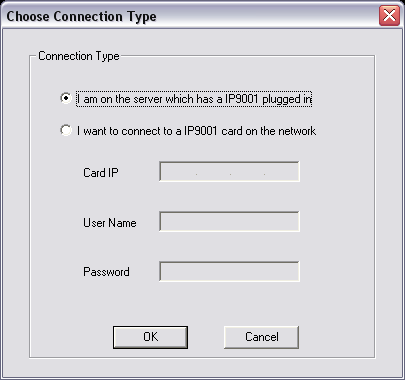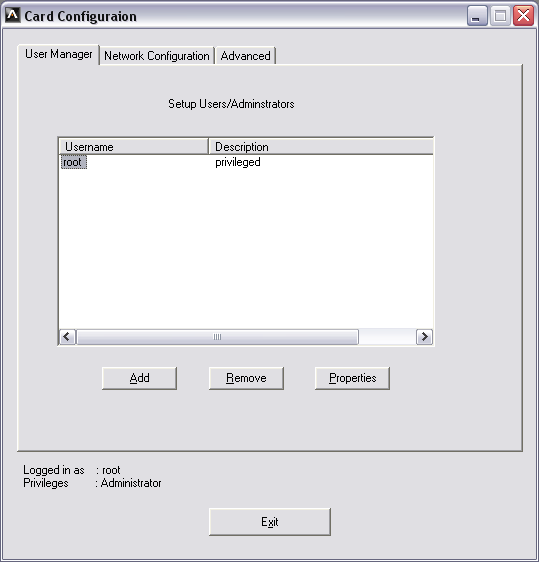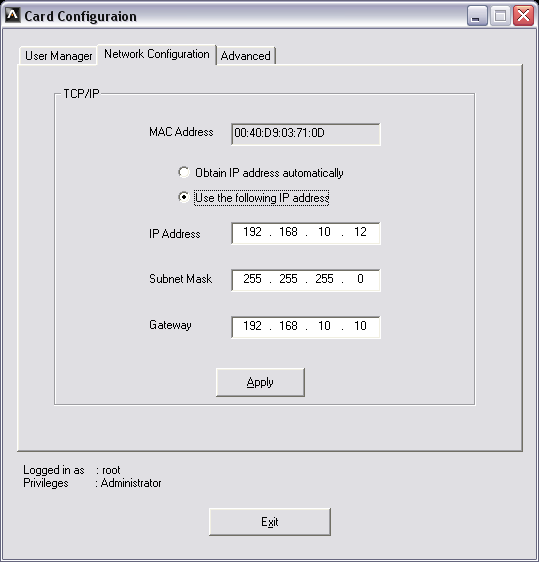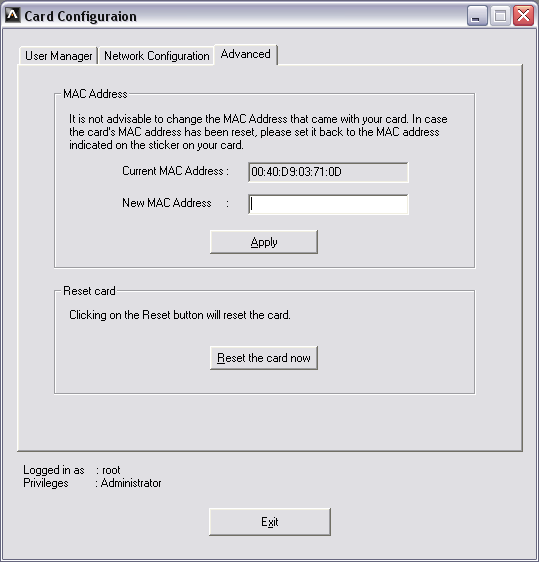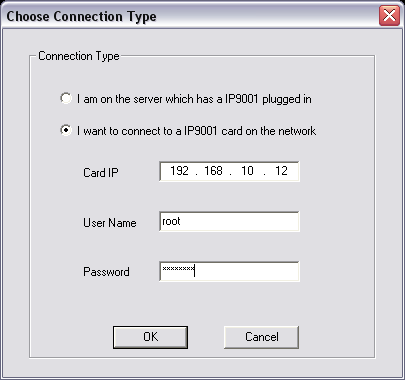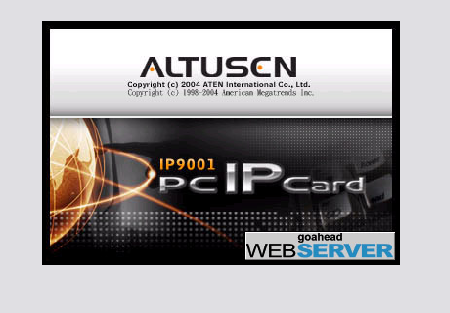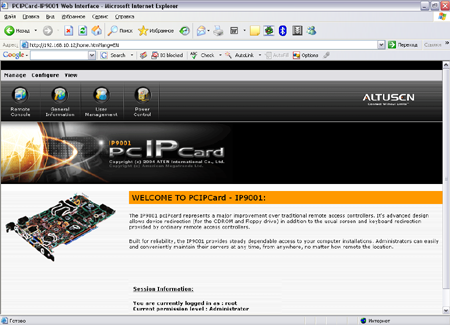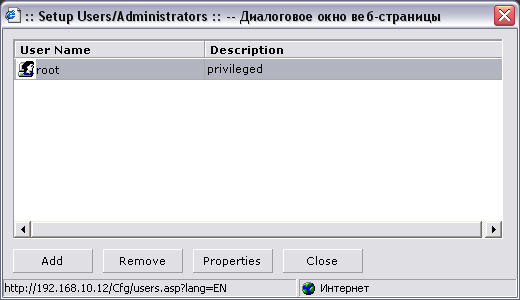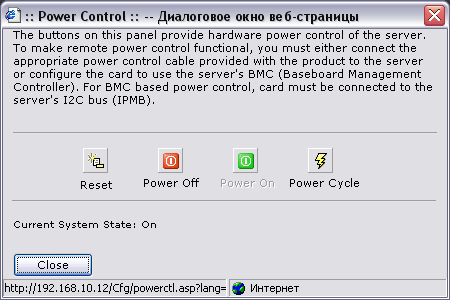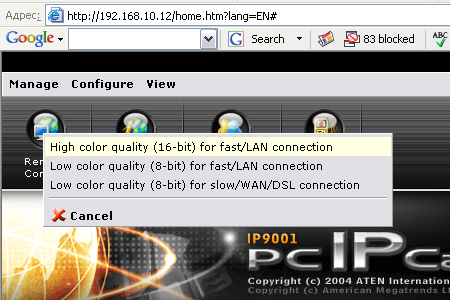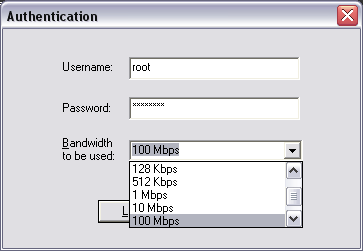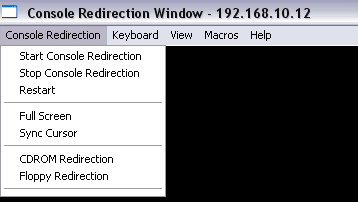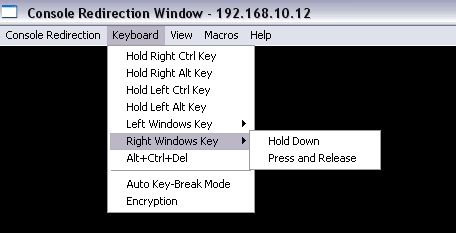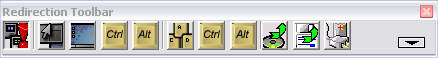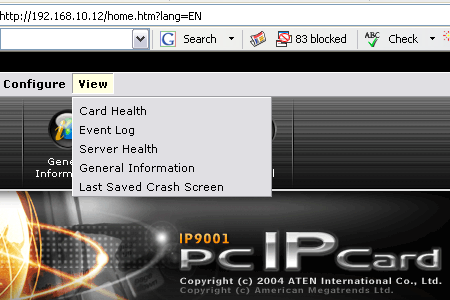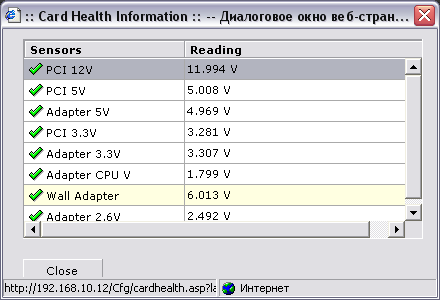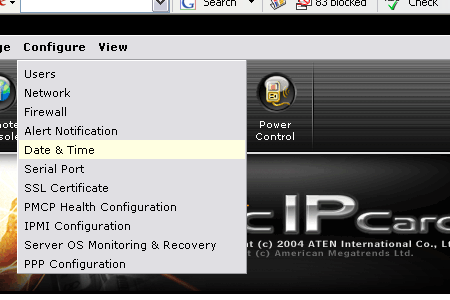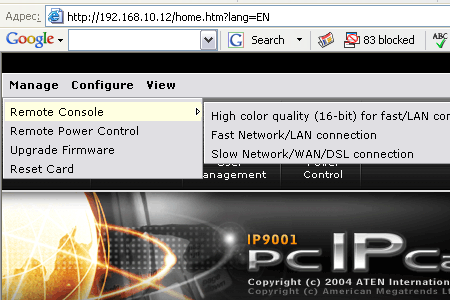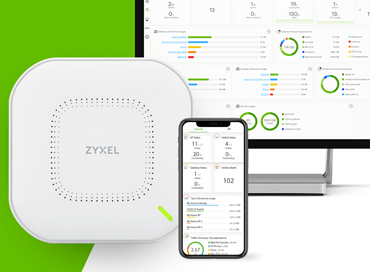Altusen IP9001 - full remote control of the server or work computer
It used to be said about the boss that he is good if in his absence the work is no worse than when he personally controls subordinates. Now, you will agree, this definition is the best fit for the system administrator, a good specialist has all the equipment and SOFTWARE running smoothly in a constant mode. But no matter how good the administrator is, he is not immune from mistakes, and the equipment sometimes behaves unpredictably. Just imagine — a person who supports the corporate network with all its guts, suddenly fell ill, or went on vacation, or went to seminars to improve their skills. And, of course, it is at this moment that something extraordinary happens: the power goes out in the building, the cleaning lady accidentally pulls the most important cable out of the socket, and just the equipment itself can fail, and of course, will do it with special cynicism in the absence of the administrator.
For a large corporate network, this problem can be solved in a proven old-fashioned way – hire the right number of excellent system administrators who will be vigilant and, if necessary, immediately eliminate the accident and its consequences. The solution, by and large, is not optimal, but large corporations can afford it. For smaller companies, this solution to the problem is no longer so painless, and you have to choose between increasing the cost of technical support and losses from the likely failure of the IT infrastructure. It is even harder to decide what to do if you have your own server, say, in the district network, which serves for file sharing, which runs a website with a forum and chat, mail, an archive of movies and music, etc. for a Whole year, the server pleased visitors with excellent content, they are used to it and can't live without it, and then the owner took, and went on vacation for a month, leaving everything to their fate. An even more prosaic option is that you just want to always have access to your home computer and the information stored on it over the network. In any of these cases, it is unwise to leave the machine running for a long time without control, but do not hire a system administrator.
Or a more common case – your system administrator just needs to have round-the-clock access to servers located on a remote site or on several sites. And in order not to go around server sites every time you need to work with servers, you need to configure remote access to the equipment.
Fortunately, there is a civilized way out of the situation - there is a whole class of devices for remote computer management. They are usually intended for use in fairly large networks with multiple servers and specialized software, but there is also a very interesting solution that is designed for remote control and management of a single server or a separate computer. This is Altusen IP9001, a new remote control module from ATEN, a device that is very interesting and extremely useful for effective server management.
Remote control: KVM and Network
The idea of intercepting computer control from a remote console, to put it mildly, is not very new. People who have to work with several computers at the same time (there are many more such users than you might think) often use the so-called KVM switches (KVM Switch), which allow you to use a single set of monitor, keyboard and mouse with several computers, and sometimes speakers are added to them. We have already written about one such KVM switch, but now we are talking about really remote control. In contrast to simple KVM switches, which, in essence, simply switch the interfaces of the monitor and input devices, Altusen IP9001 provides a much more comfortable environment. The fact is that there is no switching of several interfaces, there are no restrictions on the length of the wires, in fact, there are practically no wires - you only need one Ethernet cable. Yes, the Altusen IP9001 card works via a network, so you can get full access to your computer with the same ease from the next room or from the opposite side of the globe. Armed with a laptop and within Wi-Fi coverage, you won't be wired to your server at all, but you will be able to administer and control it as if you were two steps away from the server room. It sounds tempting, so let's take a closer look at what Altusen IP9001 is.
Altusen IP9001
The Altusen brand is not yet very well known to the General public, but many people know about the company ATEN, which owns it, and the products of This company are deservedly respected among those who work with networks. The lines of equipment produced by this company are quite extensive and cover a wide range of tasks. The Altusen IP9001 model is a kind of entrance ticket to the world of modern network technologies.for individual use, this controller is better suited than an expensive multiport managed switch.
So, Altusen IP9001 is a PCI card, it is simply installed in the computer to which you need to have a remote connection.

Contrary to expectations, the Board is small in size, it can be installed even in a compact case of 1U servers or Micro ATX computers. At the same time, it is extremely functional and is a kind of "computer in a computer". Altusen IP9001 even has its own RAM, ROM and graphics controller, so when the server is turned off or if it is not equipped with a video card at all, there will be no problems with displaying information. The Board has an RJ-45 Ethernet port for network connection. You should pay special attention to the possibility of working via the telephone network, using an additional modem module (there is an RJ-11 connector).
No matter what happens to the Internet or local network, if you encounter unexpected communication problems, you can command your computer even over the phone. The board is also equipped with USB 2.0 ports and an RS232 interface. The overall picture of the capabilities of Altusen IP9001 can be made only by reading the more or less detailed specification of the device.
Altusen IP-9001 Specifications:- Processor: 32-bit, 266 MHz clock speed, 400 MIPS MMU, 32KB cache (16KB for each of the 2 levels)
- RAM: 32 MB SDRAM PC-133
- 16 MB flash memory
- ATI Rage XL graphics controller with 8 MB of video memory
- 10/100 Mbit Ethernet/LAN controller
- USB controllers (mouse, keyboard, CD-ROM, Floppy)
- USB 2.0 Hub
- 56K modem Connection
- Hardware monitoring of PCI bus voltage, Board voltage, and temperature
- Built-in timer (RTC clock with backup lithium battery)
- Power supply: PCI bus, external 6V adapter, Li-ion battery
- Serial ports: debugging, RS-485, external
- Form factor: standard half-length PCI card
- Power consumption: no more than 15 W
- Weight: 128g
- Dimensions: 188x127x21 mm
Pay attention to the controller's own memory and independent power supply from its own source. In the event of a computer failure, Altusen IP9001 allows you to restart the system, turn on the machine that is turned off, providing full power management.
Using Altusen IP9001
Before installing the controller, we will examine the contents of the box. It contains:

- PCI-boardIP9001
- Feature Connector Cable
- USB Cable
- Power adapter
- Cd with software
- User Manual
- Installation guide
- Warranty card
After installing the Board (in case of difficulties, you can look at the quick guide, but in General the procedure is exactly the same as when installing any PCI controller) and the software, you can start using remote management and administration.
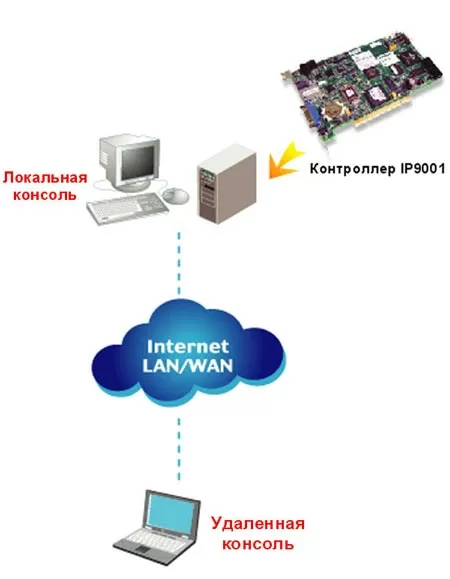
- Independent graphics controller (you can use remote control even if the server is disabled or not equipped with a video card at all)
- Access from almost anywhere in the world (you only need an Internet connection)
- Monitoring the system voltage and temperature (in case of problems, you can take timely measures before the equipment fails)
- Support for up to 64 accounts (you can restrict access to management for a large number of users)
- Virtual disk, CD, and floppy disk drive. This point in practice means that you can install software and even boot the system from a media that is physically located on a remote console
- Independent power supply from the computer itself (you can control the power on, off, restart)
- Work with operating systems Windows 2000/2003/XP, Redhat 8.0 and higher, that is, the controller is suitable for almost any server.
- Modem operation — in case of network connection failure, it is still possible to work, of course, if the Altusen IP9001 card is connected to a telephone outlet
Installation of the board is quite simple, what I would like to pay attention to is the need to connect a USB cable to the controller and the corresponding port of the computer. It is also a little unusual that the Board is connected in the gap between the Power and Reset buttons on the system unit and the connectors on the motherboard. That is, the wires from the buttons are connected to the wires from Altusen IP9001, and the wires from the controller are connected to the motherboard. Marking cables with large tags does not leave the slightest chance of error, the connection is obvious.
The software that needs to be installed on the controlled server and the management computer is minimal in volume, it is only a few megabytes, and most importantly, you can not install anything at all on the management machine, and fully use remote management and administration.
Using Altusen IP9001
First, a few words about the installation. In General, it is recommended to install the operating system after the hardware is fully assembled, but in our case (as, probably, for most users), the controller was added to an already used computer with Windows XP. At the first start, the system detected ... a virtual disk drive. There is nothing particularly surprising, this is exactly the device that Altusen IP9001 "shows" to the host computer, since this disk drive may be needed for remote work with floppy disks. We do not recommend using the standard driver from the Windows Arsenal, so we specify the path to the CD from the controller kit, and in a few seconds the installation is complete.
In fairness, we note that the system also has another video card, but with its drivers, no user actions are required. We install (although you can just rewrite) a few modest utilities from the installation disk, and that's it, the network KVM controller is completely ready for use. There are utilities for configuring Altusen IP9001 (remotely or from the host computer itself) and for searching for enabled controllers in the local network. The first one is interesting, because it may be required for the initial configuration (on the computer where the Altusen IP9001 Board is installed) and, subsequently, deleted. After launching the configuration application, choose whether the connection is made from the server itself or via the network.
The first time we try to connect from the server, since you don't even need to know the IP address of the Altusen IP9001 Board.
On the first tab, you are asked to create the required number of users with full or limited rights. by default, a superuser account is provided with the name "root", which is typical for UNIX-like systems. It is quite suitable for us, we are not going to distribute access to anyone, so we just set a password (at least 8 characters) for the account and go to the network settings.
As you can see, you can use automatic IP address acquisition, or set a fixed IP manually. You can work with any of the options, we choose a fixed IP that can be recorded or remembered, and do not waste time on determining the address in the future.
The last tab allows you to easily change the Mac address of the Board. Most likely, you will need this feature if your router uses MAC address filtering and it is easier for you to change the MAC on the Board than on the router. There is also a "Reset" button, the purpose of which hardly needs explanation. After the IP address is set (or selected automatically), you can run the same program from any computer on the same network, specifying the address and account parameters.
In fact, the configuration program, as can be seen from its capabilities, will be needed very rarely, and for the main use of Altusen IP9001, no client programs will be required at all. You just need to make sure that the browser settings (Internet Explorer is recommended) do not interfere with the controller.
The main condition is to allow ActiveX controls to run, since the interface of the web server built into Altusen IP9001 uses Them. We check the browser settings and enter the IP address of our controller in the address bar. In the window that appears, enter the account name and password, after which a splash screen appears for a few seconds, which tells us that we got exactly where we were going.
The screen saver is replaced by a page that focuses on remote control capabilities. It looks stylish.
The interface is not overloaded with controls, four main items are highlighted in the form of beautiful buttons, and a menu is placed above them, which is also extremely clear and convenient to work with. We will not press the leftmost button "Remote Console" yet, but we will see what is displayed when you click on the next one, which is called "General Information".
The first tab is dedicated to firmware versions, because the controller's firmware is easily updated. The next tab informs you that we are fully equipped-we have a full set of virtual tools: keyboard, mouse, disk drive and CD-drive. The third tab is not so interesting, but it contains useful and detailed information about the versions of the firmware components. By clicking on the third button in THE web page interface, we find a familiar list of users. You can also work with it this way.The fourth button, with the promising name "Power Control", provides access to power management of the host computer (server).
Here you get an important feature-the remote switch and the "Reset" button are indispensable for dealing with a hung server.Finally, the first and main point: "Remote Console". When starting the console, select the image quality that is appropriate for the connection speed.
Working through a local network, you can not be modest, and connecting via the Internet makes sense to choose based on the harsh realities, so as not to unnecessarily increase traffic.When connecting the console, you will need to enter the password again, and you can choose the connection speed from a fairly wide list of options, from 28 Kbit to Gigabit channels.
A message is displayed for a few seconds that the connection is in progress, after which the user is "transferred" to the remote computer. In Fact, this is full control over the server, you can not only move the mouse, write text and run programs. As you can see from the menu, Altusen IP9001 can easily pretend to be a disk drive or a CD-drive, which means that you can install SOFTWARE without any additional tricks, load the server from a floppy disk or CD-ROM, remotely, wherever you are. Admittedly, the first impression of what I saw in the console window of the desktop of the remote system was quite strong. However, it faded against the background of an even more impressive (although in fact quite similar) feature: how do you like being able to get into the CMOS Setup settings of a computer thousands of miles away? Just press the " Del " key at the beginning of the download, in General, everything is exactly the same as if you are sitting directly in front of the server monitor.The only thing that Altusen IP9001 imposes small restrictions on is working with keys that will be perceived by the remote computer when pressed. For such cases, there is a special item in the console menu.
In general, all the most popular items, such as syncing mice, switching to full-screen mode, redirecting the CD-drive or disk drive of a remote computer to the server, and, of course, managing keyboard nuances.
The menu of the Altusen IP9001 built-in WEB site allows you to view additional information about the status of the server and the Board itself.
All systems are working normally.
Additional features for configuring the system allow you to configure almost all existing parameters:
Even the firmware is updated via the WEB interface, everything is thought out and selected to make it convenient to work.
It seems that the only thing that cannot be done with Altusen IP9001 and requires a personal presence near the server is a hardware upgrade. You don't have to come for administration and control, just what the Altusen IP9001 Board offers its users.
Conclusions
As mentioned above, the idea of remote computer control is used quite intensively. For this purpose, both KVM switches are used for short distances (usually within the same room or neighboring ones), and software tools, such as those offered by Windows for remote administration. The limitations of the KVM switch are obvious, this is a small range of action, and the software solution also has a very significant drawback — what should I do if the system crashes and "freezes" or, funnily enough, the remote administration program stops responding? In fact, only Altusen IP9001, or any other similar device, provides truly complete and constant control over the system. Moreover, in the case of IP9001, there is even a case when the network connection does not function, and if the telephone connection does not work, then it is unlikely that server management will be a priority, in such cases there are more important things to do. In addition, it is even possible to access the server via a hardware remote control device, and run software on the server that allows you to control computers on the local network. This complex scheme does not seem too far-fetched if the security aspect is of paramount importance and creating an environment for software access to computers on the network is too risky.
Perhaps the only drawback of Altusen IP9001 is the rather high cost of this controller – $ 700. On the other hand, if you really need access to a computer, the price is not exorbitant, and for corporate use it is quite small. There are also server systems that initially have the function of remote management. Naturally, their cost is much higher than that of Altusen IP9001, which can be used even with the cheapest server assembled from inexpensive consumer components. Thus, this controller occupies a certain, and clearly not the last place in the list of devices for remote computer control.
We thank BTK, the official distributor of Aten (Altusen) for the provided equipment and assistance in preparing the material.
Eugene Volnov
16/05.2006