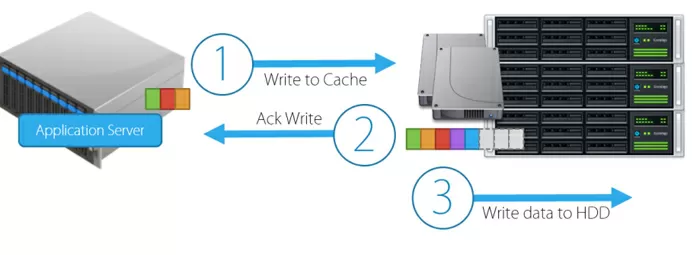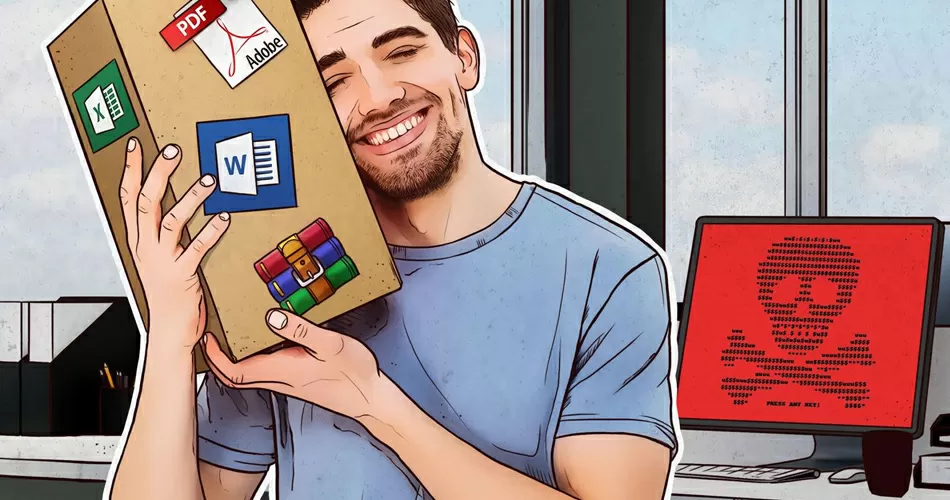
Finding out if your backup and restore systems are working well is much more difficult than just knowing how long the backup process takes. Meeting the baseline requirements is a prerequisite for properly evaluating your system to determine if it is performing well or needs to be redesigned.