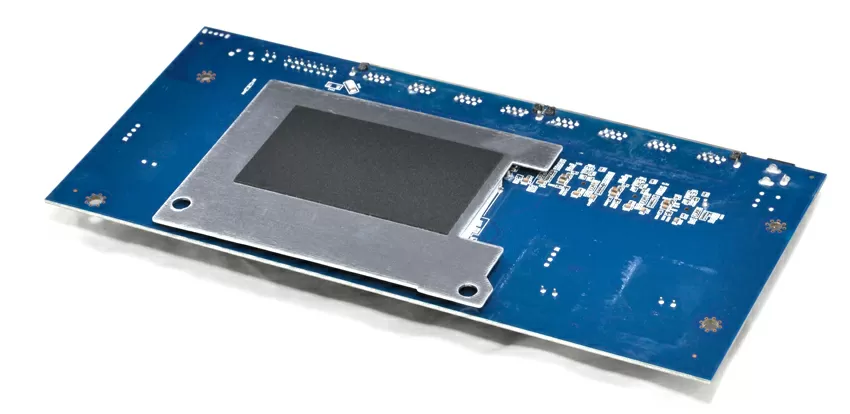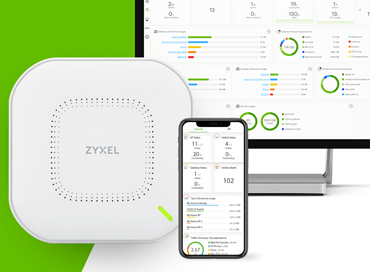Zyxel MG-108 review, 2.5GBase-T unmanaged switch for home/office
That's how you live and don't think that the 1GBaseT standard has been exchanged for the third decade. Introduced back in 1999, it managed to acquire a lot of faster options, but it is still not going to give up its position, remaining the most common standard. Is it possible to say that Gigabit Ethernet is hopelessly outdated? Judge for yourself: it is 5 times slower than USB 3.1, 10 times slower than USB 3.1 Gen2, 6 times slower than SATA, 7.7 times slower than PCI Express 3.0 x1 and, in fact, out of the current ones, it is ahead only of USB 2.0.
I admit, I did not share optimism about multi-gigabit networks, believing that there is 10G for high speeds, and all intermediate speeds do not make sense. However, marketers decided otherwise: as soon as cheap Realtek RTL8125 network controllers with a speed of 2.5 Gbit/s appeared on sale, they removed the chic 10-gigabit Aquantia AQC107 network controllers from top gaming motherboards, replacing them with slower 2.5-gigabit ones, passing it off as a huge achievement. On the other hand, the massive transition to Wi-Fi 6 using 4-channel access points is actively pushing for the development of 2.5Gbase-T in the distribution networks of business centers and modern offices.
And even if you have a 1-gigabit network installed in your company or at home, with the help of a 2.5-gigabit switch, you can unlock the potential of modern NAS's, access points and computers where there is the most intense traffic. In such places, the cheapest, unmanaged switches are installed, which are selected according to the number of ports from the principle "the more, the better, and even with a margin."
Zyxel has a series of simple unmanaged switches for 2.5-Gigabit networks: MG-105 and MG-108 models with 5 and 8 RJ45 ports, respectively. Both have a non-blocking switching matrix for full bandwidth: 25 and 40 Gbit/s, respectively, that is, they can be used in the most loaded networks. Zyxel refers them to home equipment, for some reason considering that 8 high-speed ports are needed at home, and PoE support for connecting access points is not needed. So if you are choosing a switch for Wi-Fi 6 access points, then either install hotspots with power supplies, or look for other switches with PoE support.
|
|
Zyxel MG-105 |
Zyxel MG-108 |
|
Number of ports |
5 |
8 |
|
Switching matrix, Gbps |
25 |
40 |
|
Packet forwarding speed, millions/sec |
18.6 |
29.8 |
|
MAC-addresses table |
16K |
16K |
|
Packet buffer, Mbit |
12 |
12 |
|
Jumbo Frame size, Kb |
12 |
12 |
|
Power consumption, Wt |
9.34 |
12.24 |
|
Size, mm |
160x110x26 |
240x106x26 |
|
Weight, g. |
460 |
640 |
The 2.5G Base-T standard allows you to connect devices at a distance of up to 100 meters with a conventional CAT5E twisted pair. When switching from the old infrastructure to the new one, this backward compatibility will save time and money, but if you are laying new routes, then I recommend using either a CAT6 cable right away, or if the distances are less than 30 meters - CAT5 with a copper core, counting on a further upgrade of the network to 5GBase-T or even 10GBase-T.
The Zyxel MG-108 has a steel case in which 8 ports are arranged in a row. All connections, including power, are made from the front side, so that you can install the device close to the wall with your back to it, or hang it on the wall by connecting all cables from below.
The switch has passive cooling: inside the case we can see a huge radiator on the main processor, but also partially the heat is removed from the bottom of the chip through a thick heat-conducting cushion. Thanks to this design, the Zyxel MG-108 can be installed in the same room where the staff works, as well as in medical institutions and in production, in general, wherever high reliability and the absence of moving parts are required.
The display is placed to the left of the ports, the LEDs have two color modes: orange for 100/1000 Mbit/s and green for 2.5 Gbit/s.
Test
For testing, we will use a stand with Zyxel XGN100C network cards on an Aquantia AQC 107 chip and Intel X550-T2. I wanted to compare this home switch with the professional XS 1930-12 HP model, but I want to start with network card support.
| Compatible with network cards | ||
|
NIC |
Zyxel XGN100C |
Intel X550-T2 |
|
2.5GBase-T connection |
Yes |
Yes |
|
1GBase-T connection |
Yes |
No |
|
Connection in auto-negotiation mode |
Yes |
No |
In order for the Intel X550-T2 server 10-gigabit network card to work with the switch under test, it is necessary to forcibly specify a speed of 2.5 Gbit/s. At the same time, there are no problems with Intel i211 desktop 1-Gigabit network cards. It is obvious to me that the problem is an unsuccessful X550-T2 card, with which difficulties constantly arise, but this network controller is installed in a huge number of servers, and a situation may arise in which the firmware on the server or the BIOS of the motherboard with an integrated X550 controller does not support "intermediate" speeds between 1 and 10 Gbit/s. In this case, you will be able to connect the server only if you install some 1-gigabit Intel X350 type network card into it.
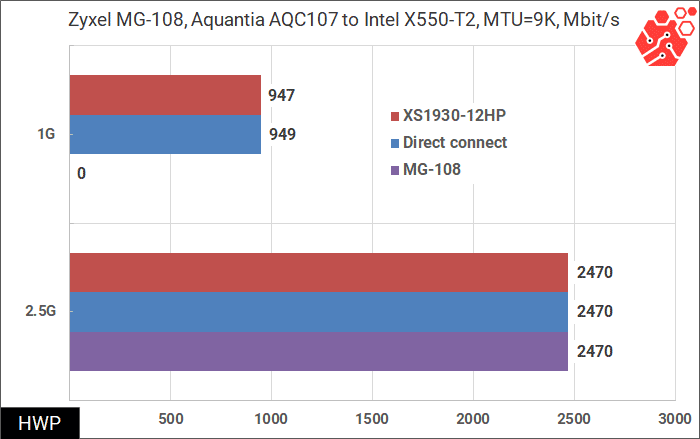
With a maximum frame size of 9 KB, everything is perfect, performance rests on the physical speed limit of the interface, but keep in mind that the MG-108 is an unmanaged switch, and unlike the more expensive XS1930-12HP, it does not know how to connect clients with different frame sizes, so do not forget to set the same MTU value on all connected devices.
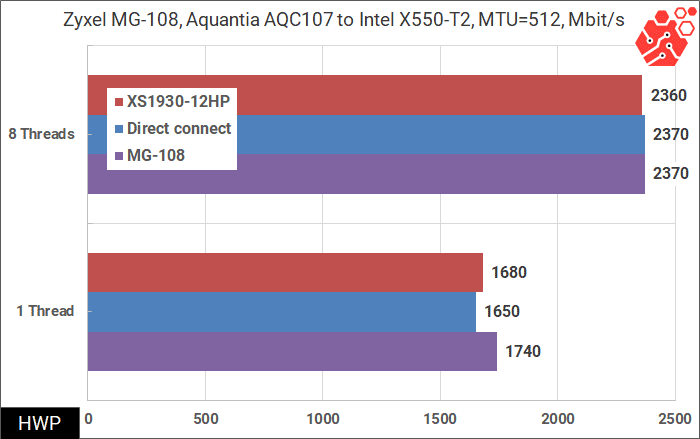
With the default frame size values, it is possible to fully unlock the potential of a 2.5-gigabit network only in multithreaded mode, and here the MG-108 even wins over the XS1930-HP.
Recommendations when ordering
The scope of the novelty is an upgrade of the existing 1-Gigabit network to accelerate SMB/CIFS and iSCSI network drives. That is, small offices or home workplaces where part of the network needs to be made 2.5-gigabit without re-laying cables. Also, when using an access point with its own power source, it is possible to unlock the potential of Wi-Fi 6 and get the claimed speeds above 1 Gbit/s.
Michael Degtjarev (aka LIKE OFF)
08/12.2021