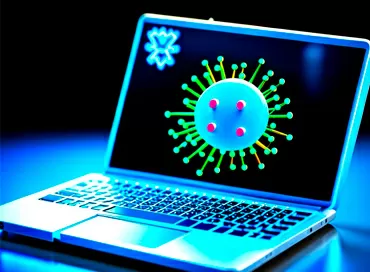What should companies whose employees were hacked do
In the age of computer technology, almost everyone uses the Internet and has many accounts on various websites and Internet services: social networks, e-mail, messengers, electronic money and much more. Of course, because it is convenient and practical.
However, there is one big " but” – no one is immune from hacking! This is especially true for those people who hold high positions. But the fact of hacking will not bring any joy to ordinary users either. And, despite the modern level of security, many users still continue to fall for the tricks of scammers. And what should I do if you were hacked?
Five main signs of hacking
In most cases, it is quite easy to determine the fact of hacking. As a rule, this is indicated by strange changes that have occurred on your personal page without your participation. However, many attackers act very cunningly and are in no hurry to be active, as they expect to use someone else's account for their own selfish purposes for as long as possible. To make it easier to identify a threat, let's look at the five main signs that may indicate the fact that you were hacked:
- Suspicious likes or suddenly appeared subscribers, spontaneous addition or deletion of friends in social networks, suspicious correspondence that did not exist before, a changed profile photo. If you remember for sure that you have not done anything like this and no one else has access to your account, then most likely this is the work of a hacker.
- Correspondence with friends. If you have received complaints from friends that you are allegedly sending them spam or sending strange messages, this indicates the fact of hacking. Attackers can hack the page and send spam to your contacts, while pursuing selfish goals. For example, messages asking you to transfer money or messages offering to download something useful, but in fact, it will turn out to be a virus program. Moreover, you may not find out about this immediately, since hackers in such situations try to clean up the message history.
- Letters from the site administration. If suddenly a letter from the administration of the site where you are registered unexpectedly came to your email with a message about any changes in your personal account (“your password has been changed...” “ " your phone number has been successfully changed...", etc.), then this is definitely the work of scammers.
- New group memberships, installing apps or games. If some new games appeared on your page or you were automatically added to new communities, this also means that you were hacked.
- Changing statuses. A spontaneous change in your statuses indicates that someone else has access to your personal page besides you.
What should I do if you were hacked?
If there are suspicions that you have been hacked, then you should not immediately panic and worry about it. This problem can always be fixed! All that needs to be done in such situations is to perform a number of simple actions that will help solve the problem by returning everything as it was.
As soon as it is discovered that you have been hacked, the very first step on the way to correcting the situation is to change the password. Change the password to your personal page to a new complex password, which will consist not only of letters, but also of numbers and punctuation marks.
For these purposes, you can use a third-party complex password generator or a generator in the settings of the site where you register. If you suddenly can't change your password, then try using the standard “forgot password”function. If this does not help, then you will have to use the help of the site support service.
Also, be sure to change the password on the mail that is linked to your account! In addition, it is recommended to change passwords on a regular basis, at least once every six months.
If there are any new games, applications, adding friends, new messages, joining groups, etc. on your page, then you should get rid of all this. That is, remove suspicious users from friends, unsubscribe from dubious communities and delete all left-wing games and applications. Check your personal settings and make sure that nothing has changed there. This is especially true for your contact information. Check the linked phone number and email address. If you have not previously provided any contact information, then do it immediately. In the future, this will allow you to restore access not only when you are hacked, but also in cases where, for example, you have forgotten your password. Specify only a valid phone number to which you have permanent access.
Carefully scan your device for viruses. To do this, you can use the built-in system applications, antivirus software or special online services. Have at least a free antivirus at hand, here you will find examples of reliable free solutions. For more reliable verification, use all three methods. In addition, do not forget to always use an antivirus and scan the device on a regular basis. This will help protect you not only from viruses and ransomware, but also improve the performance of your computer.
Support service. Contact the support service of the site administration and describe your situation in detail. As a rule, after contacting us to identify your identity, you will need to provide some supporting information or perform a number of actions, after which the support service will try its best to help you and correct the situation. Notify your contacts about the incident. To avoid problems, warn all your friends that you have been hacked. Otherwise, there may be a misunderstanding between you, since an attacker can correspond with your contacts on your behalf.
Restrict access to your computer. Try not to let anyone else use your computer except you. After all, third parties who have access to your device also fall under suspicion. If the conditions do not allow this, then prohibit the browser from remembering passwords and log out of your account every time.
Install additional protection. Some services allow you to increase the protection of your account by two-step authentication. For example, to access the account, you will need to enter a password sent by the service in the form of an SMS to the user's phone number linked to the personal page. In this case, you will be sure that no one but you will be able to log in to your personal page without your phone. Another method of two-step authentication involves using an application on the phone that generates new access codes every minute. The advantage of this method is that it will work even if there is no connection on the phone: a mobile network or even the Internet.
Try to complete all of the above as soon as possible and you will be able to easily regain full access to your account. Always be careful and try not to log in to websites through other people's computer devices or use public wireless networks for this purpose. And, of course, do not forget to use antivirus software.
Ron Amadeo
19/09.2021