We test the function of face recognition in video surveillance on Synology DVA3219
Many corporate buyers of Synology NAS are choosing these video surveillance solutions because, since time immemorial, the company has provided a simple and effective security tool for their home, shop or cottage. And as the company's business is active, last year it offered a video surveillance solution with intelligent facial recognition.
DVA3219 - the first device for Edge video surveillance
There is a real boom of Edge devices in the IT industry now (read our article "what is Edge Computing and why edge computing is an escape from the cloud"), and the Synology DVA3219 is a typical building block for building smart video surveillance “out there”, at a remote site, be it a warehouse, shop or office. There is no need to compare this model with other analogues from Synology, this is a completely separate direction for the development of the company's lineup.

Synology DVA3219 Specifications:
- Processor Intel Atom C3538 (4С, 2.1 GHz, Hardware AES-NI)
- RAM: 1 4Gb DDR4, up to 2 SO-DIMMs total up to 32GB
- GPU: Nvidia GeForce 1050 Ti, 4 GB
- Disk subsystem:
- 4 compartments for 3.5/2.5 '' HDD/SSD with SATA-600 interface
- Ability to connect two DAEs with 5 DX517 drives
- SSD Caching Support
- Interfaces:
- 4x 1GBase-T 1000Mbps Ethernet (LACP, VLAN)
- 3x USB 3.0
- Built-in power supply
The platform itself for desktop NAS-s from Synology has not changed for a long time, so I see no point in describing the design of the case and cooling. Instead, let's answer the most common questions about the operation of this device.
Can DVA3219 work as a NAS?
Yes, this model supports all the same features found in the DS Series Desktop NAS. You have access to file sharing via CIFS (SMB)/NFS/iSCSI protocols, backing up your IT infrastructure, virtualization platform, container virtualization, media server, and even torrent downloads if that's important to you.
What video card is installed in the DVA3219?
The most common NVIDIA GeForce Ti1050 with 4 GB of DDR5 memory from the OEM, which could not be identified. The video card can be pulled out and installed in a desktop PC: it is detected, you can work and play on it by connecting a monitor, if, of course, you can find something to play on the GeForce Ti1050.
But you cannot connect a monitor to the NAS: the HDMI and DVI ports are hidden inside the case.
Can I use a graphics card for something else?
When setting up the NAS for the first time, you install the CUDA SDK into the system, although you do not have a choice of version. When using Docker, it is quite possible to access GPU resources, but given that CUDA presents GPU resources entirely for the application, intelligent video surveillance functions will not work.
Are in-depth video analysis functions available on models with powerful CPUs?
No, such features as face recognition, perimeter detector, client flow counting require a different computing architecture, and run only on NAS with GPU.
How else is DVA3219 different from regular desktop Synology NAS?
Since the device is positioned as a peripheral video recorder, there are no dedicated slots for SSD cache and no high-speed 10 Gigabit interfaces. But the device has as many as 4 network ports, for each of which you can configure VLANs to delimit network traffic and link aggregation to increase fault tolerance.
What smart functions are there?
Of course, the flagship intellectual feature is the device's ability to distinguish between people on video, so that you can make a file of your visitors and employees, subsequently see who and how often came into the camera's field of view.
At the same time in DVA3219 4 tasks of video stream analysis can be launched, and it doesn't matter will it be 4 cameras or 1. This is actually:
- face recognition
- counter of the number of visitors,
- detection of people and/or cars in the area,
- virtual boundary violations,
- more accurate motion detection (taking into account weather conditions)
Face recognition functions
Perhaps, we need to start with the fact that Synology has learned to distinguish people from animals and cars in the recording. But in the current version of the software, the device determines the belonging of an object to the race of people, cars or animals solely by its physical dimensions in the frame: if the movement is recorded on a small area of the frame, then an event is recorded in the database indicating an animal, in an average area - a person, on a large - car. Therefore, if an elephant or a horse gets into the shot, options are possible ... But this, as they say, is just a pleasant digression, but in fact, at first you have to carry out a certain learning process, making up the base of portraits of your visitors.
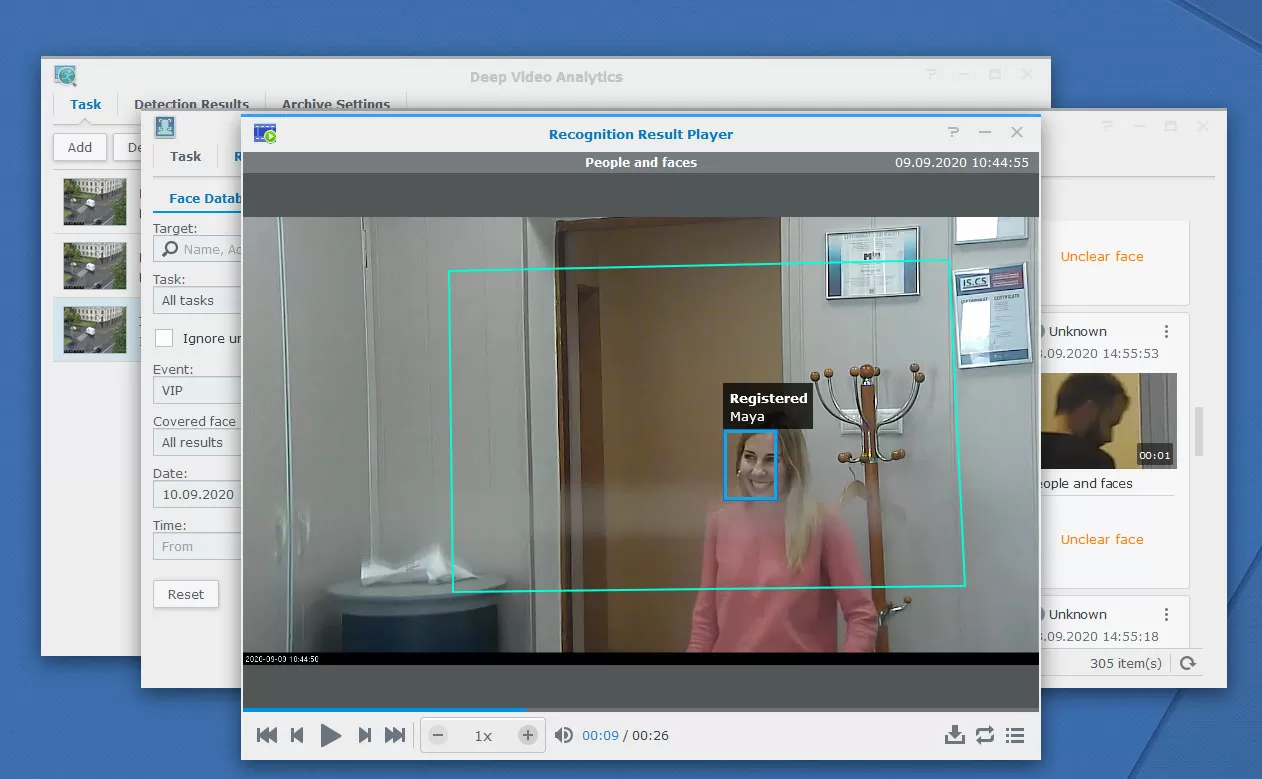
Technically, tests have shown that the algorithm, when recognizing a person, focuses on his eyes or glasses. Therefore, if you hide your eyes from the camera, then the face recognition algorithm will not even attempt to recognize you by secondary signs, for example, by the cheekbones or the shape of the nose. In addition, the color of a person's clothing is of great importance, or rather, its contrast with the environment. If your clothes are matched to the tone of the walls, the AI may not recognize you (which is not so scary). But if the NAS recognizes an object in the frame, then it continues to `` lead '' it, and even if the face suddenly becomes indistinct (for example, due to dirt or insects hitting the lens), the object still remains registered, which is perfectly visible in the following screenshot.
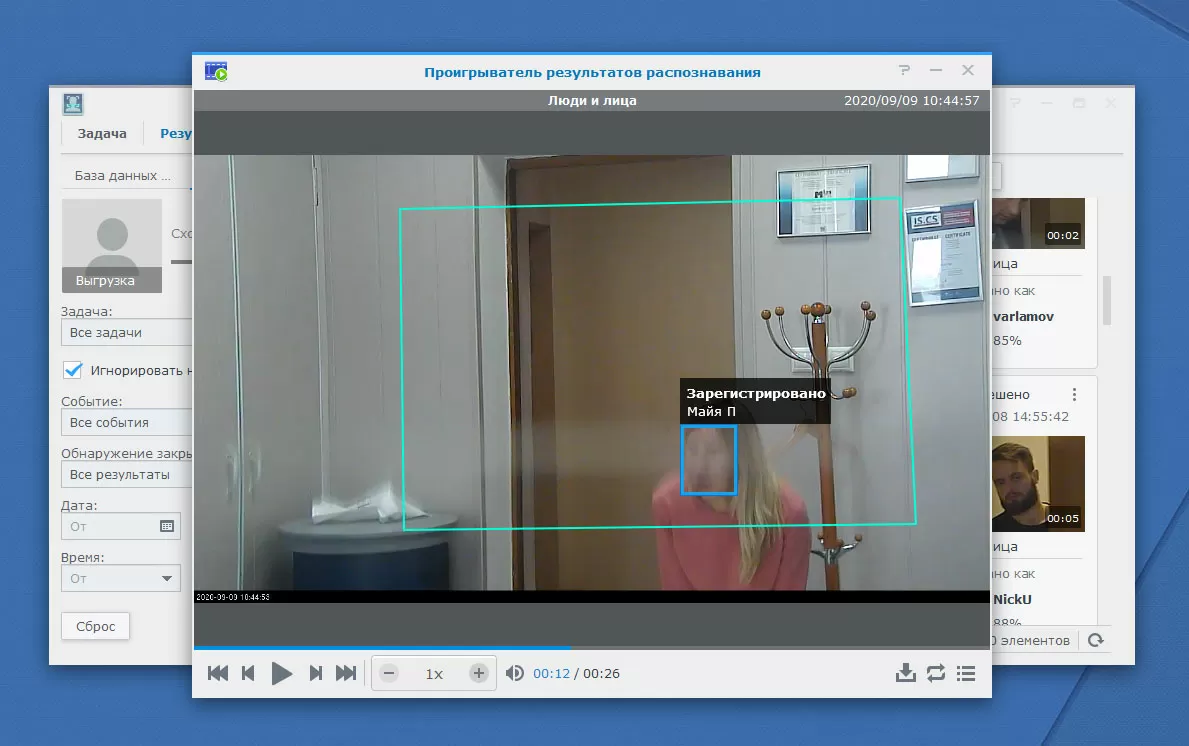
You ask me how to apply facial recognition locally? Quite simple: you can create a database of your employees and guests, determine their status (for example, VIP or vice versa persona non grata), and then in the database it is easy to select the employee you are interested in and open all the records in which, frankly speaking, he has appeared.
Unknown people, who may be ordinary couriers or rare visitors, are also recorded in a separate column. At first, there will be cases in your database when the system does not recognize your registered users, for example, due to poor lighting. We recommend that you periodically review such situations and manually add the illegible photo to your user account so that the system can more easily identify the person next time in adverse shooting conditions.
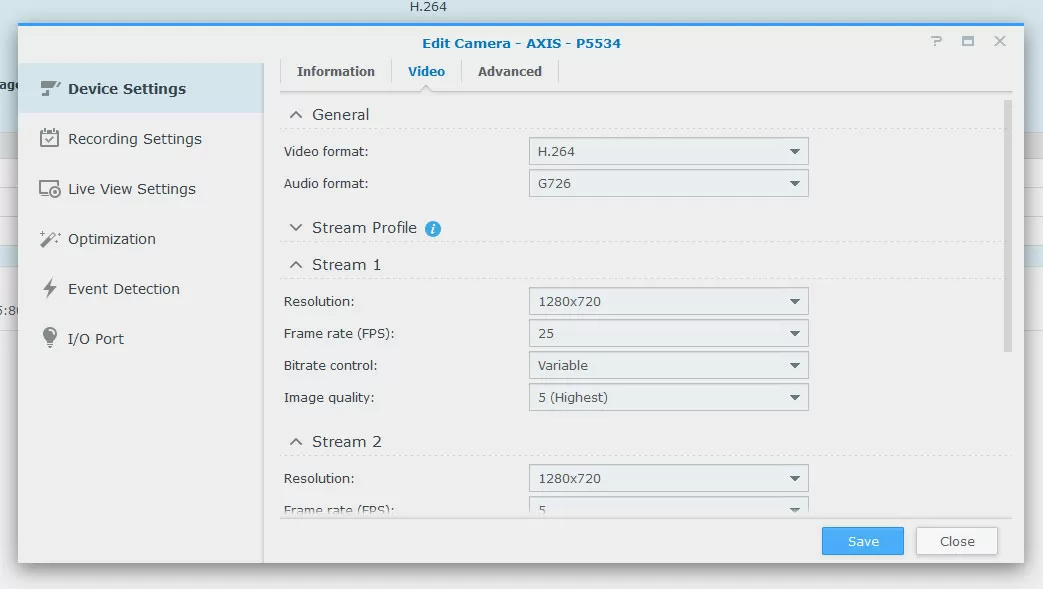
And don't think that some kind of ultra-expensive 4K camera is needed for face recognition: 720p @ 24FPS resolution is enough for this function to work confidently. Basically, today the capabilities of Synology DVA3219 are enough to open doors for employees automatically based on facial recognition.
More deep analysis functions
At the same time, 4 tasks of video stream analysis can be launched in DVA3219, and it does not matter whether it is 4 cameras or 1. This is, in fact, face recognition, analysis of the number of visitors who passed through the door, search for cars or animals on the video and analysis of violation of the virtual border. 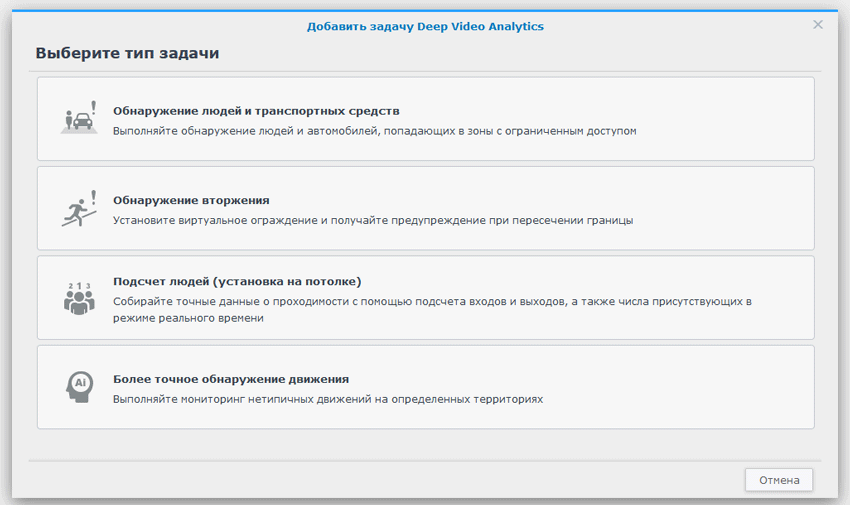
Of course, our imagination, fueled by rumors about the upcoming digital control of the population through surveillance cameras, draws truly endless possibilities for this technology: we dream of finding a person from a photograph, cataloging his movements around our facility where video surveillance is conducted, and the possibility of searching his profile in social networks, but ... the reality is much more prosaic. Today, the functionality of Synology DVA3219 allows you to detect people in the video and ... view the latest events by events in a shared feed.
This function can be especially useful when you are observing a large area, for example, the courtyard of a building, and in the general flow of events it will be easy for you to determine when people were in the camera's field of view, and when vehicles were. Subsequently, when investigating incidents, this can reduce the time it takes to find the videos.
Actually, from the ability to separate people from machines, two additional functions of intelligent video surveillance grow: counting people crossing a certain virtual border, and improved motion detection. Today, work with human flows, the ability to predict the direction of the crowd in different conditions, is almost the basic pillar of urbanism and advertising. But in order to be able to count the number of visitors passing through the door, the camera must be installed strictly on the ceiling and look at the tops. We do not have such an opportunity, so we cannot test it. By the way, today technologies for video surveillance allow counting the number of visitors and building heat maps of site attendance, so there are no technical limitations for this function, and Synology urgently needs to be corrected.
And what to do about it?
Some readers naturally have a question: does Synology recognize faces, and what to do about it? And in fact, a very correct question. Synology video surveillance systems provide the ability to create scripts describing the event logic. For example, "motion was detected in the camera ..." and further options are possible. For example, from the built-in templates, it is possible to sound a signal on the video surveillance server, take a screenshot or even open a door, but this is only a part. Much more interesting is the ability of the server to "hit" the web address with a GET or Post request, which will give you the simplest option to authorize or turn on a device.
But the very juice is the support of the IFFTTT platform, which opens the door for you to the vast world of the Internet of Things (IoT), and here you can program the events of your electronic assistants in two or three clicks, depending on the Synology signal. Well, from the banality like "turn on the kettle if the boss went through the checkpoint" and ending with various notifications via SMS, E-Mail, Push, opening/closing smart doors, locks, control of "dry contacts" expensive IP cameras and so on. IFTTT is a popular platform for simple scripting algorithms, supported by thousands of different devices.
Of course, Synology did not flaunt such a tidbit of artificial intelligence, but shoved it into the far corner of the Surveillance Station menu: click the "start" button in the upper left corner and select the "action rules" item with an icon that for some reason resembles a calendar. Next, we create an event, the source of which will be face recognition. Here is a complete set: whether a VIP object appeared in the frame, whether an unknown person or a blocked user appeared. On the next tab, we choose an action, and that's all, the setup is complete.
Among the built-in profiles there is a very up-to-date “wearing mask detector” that will help you to raise your discipline during epidemics. The only thing that is not enough is the built-in profiles: I would like to see advertisers, people in uniform, smokers, not wearing a mask or helmet, and it is better to even give the opportunity to create such conditions myself. But, this is not even in expensive commercial software, what can we demand from a NAS.
Surveillance CMS Integration Perspective
Of course, one can only imagine what prospects the use of devices such as the DVA3219 in the role of dedicated servers for AI image processing in distributed video surveillance networks offers. I really hope that in the future, Synology will enable NAS to recognize faces on recordings made by completely different NAS in other branches in other cities. And in general, for such purposes, it will be possible to centrally install NAS-s with a GPU and conduct remote analysis of Edge video, even if with a slight delay. All this promises great prospects for the future.

Well, today the only way to use the AI functions of the DVA3219 in a distributed CMS network is to set this NAS as the main host server, because this model can only use intelligent video analysis functions for recordings from its cameras. When connecting the device as a video recording host, you will have to go to the server itself to access intelligent functions.
Conclusions
Today DVA3219 is an out-of-the-box solution that can improve the quality of your enterprise security service, while also serving as a storage for backups, and I have no doubt that Synology will add GPU installation to its Enterprise solutions , in which PCI Express expansion slots are usually empty. Already today, this is a completely viable solution that can increase the security of your company and facilitate the work of establishing the circumstances of incidents that have occurred. In practice, now you can track the movements of your employees, receive information about visits to your retail outlet, or record the passage of vehicles in a database. This is a very good start for a desktop NAS, while retaining all the functionality that users buy Synology products for.
Mikhail Degtyarev (aka LIKE OFF)
21/09.2020













