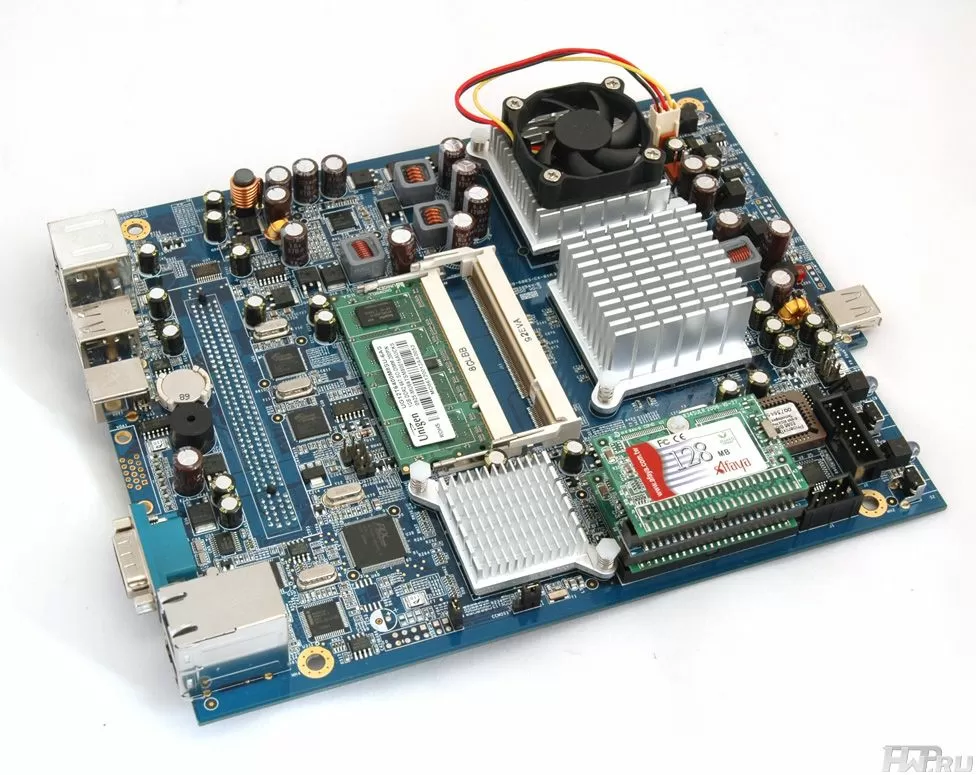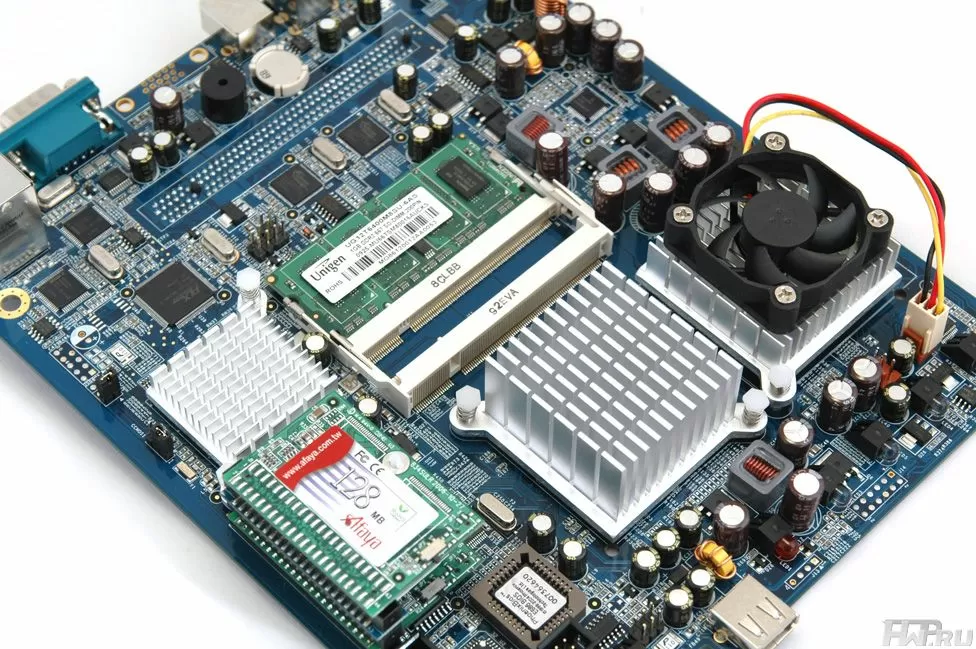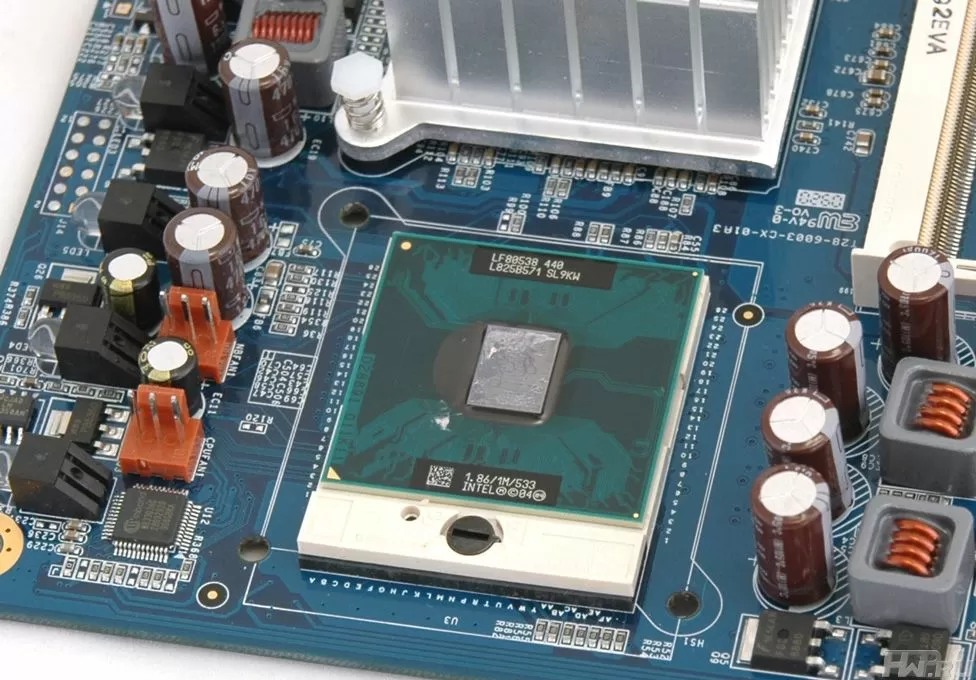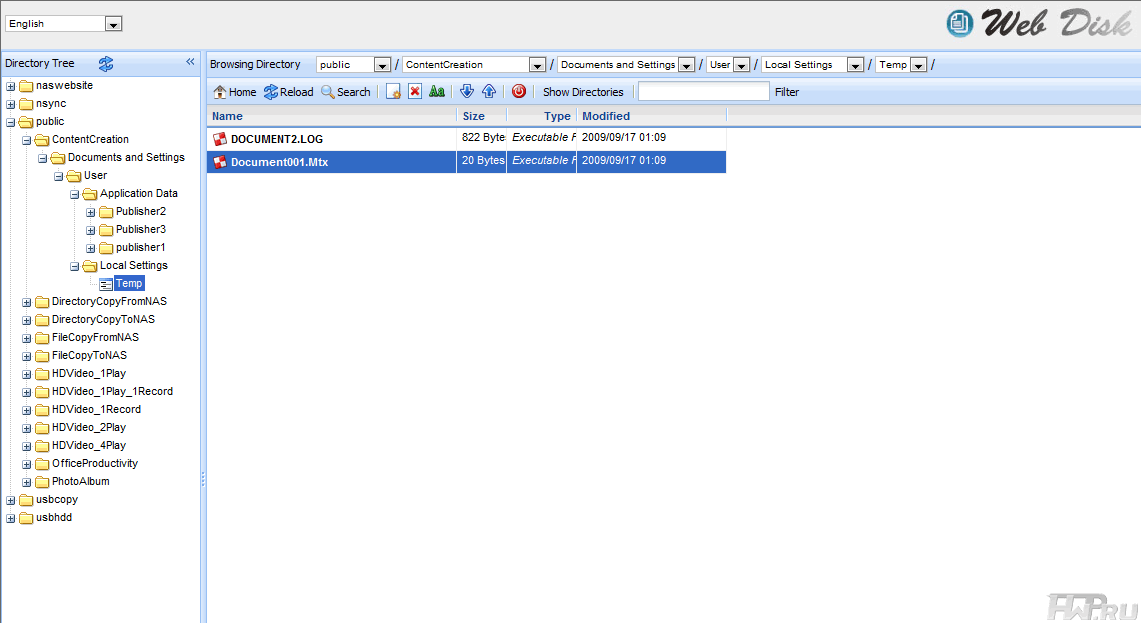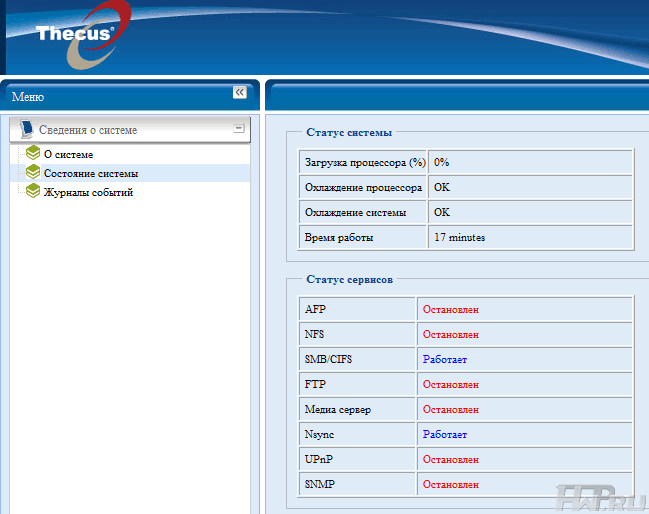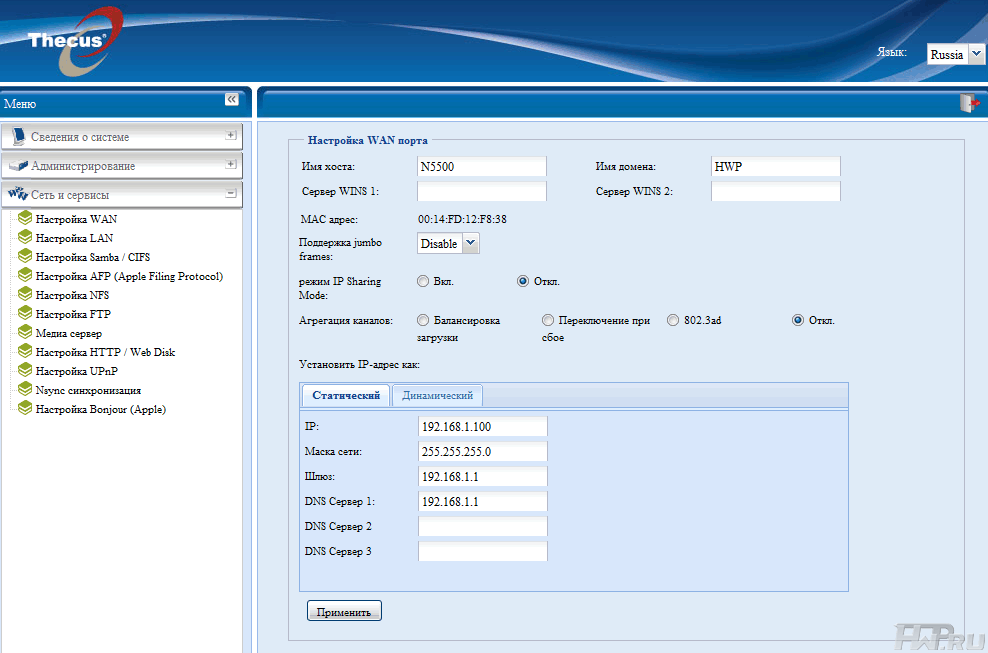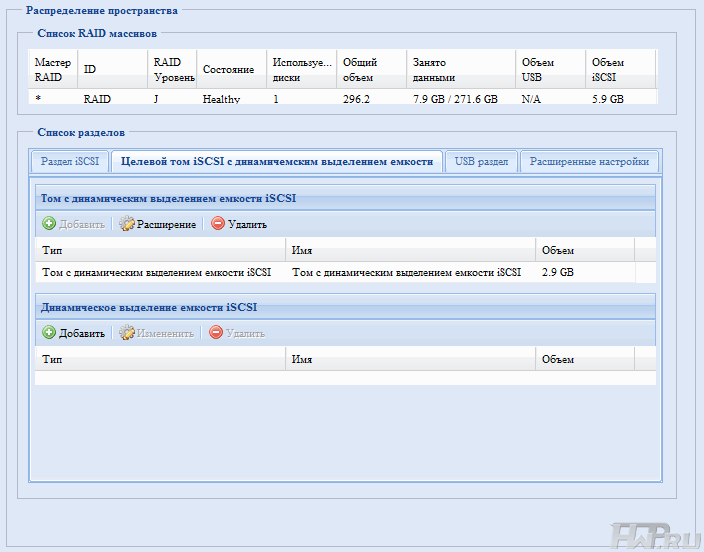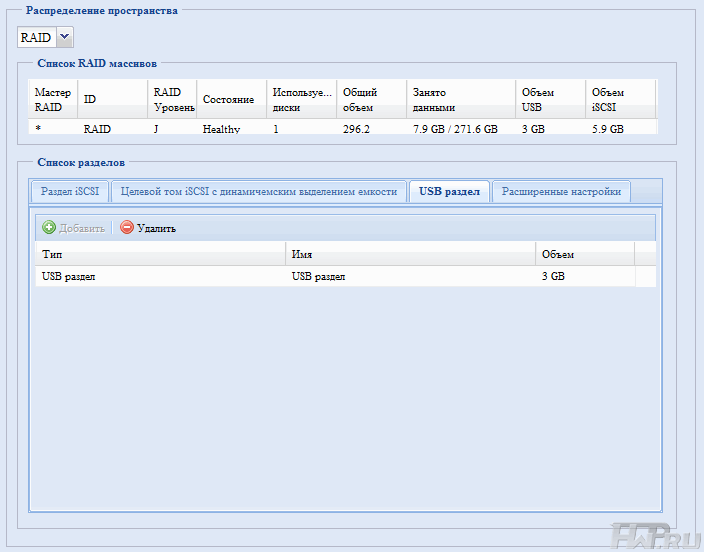Thecus N5500 Review: enterprise 5-disk file server
We have already covered Thecus file servers. This company is interesting for its non-standard approach to file storage systems. For example, Thecus has made the world's smallest NAS - N0204 MiniNAS , for the home user it presented a NAS with a built-in corporate media player? >
First of all, the number of bays for hard drives. Thecus produces models for 5 and 7 hard drives in desktop cases, plus 7-disk models are available for SAS drives. As for today's test subject, the 5-disk server, positioned in the Enterprise sector, and he has something to surprise: support for a volume of up to 10 TB, fast Intel Celeron processor with a frequency of 1.86 GHz, Dual-DOM design, ROM breakage-resistant memory, iSCSI target, load balancing, and more. In addition, Thecus recently released new firmware for its file servers with major administrative improvements.
Delivery set and features
The file server is supplied in color packaging, which is not typical for industrial equipment. The complete set of the device is standard for this class - a power cable, a network cable, two disks with utilities, keys, a USB cable and instructions for initial setup. Thecus N5500 comes without hard drives, when choosing an HDD, we recommend that you familiarize yourself with the list of supported drives supplied in the bundle.
Thecus N5500 Distinctive Features
In order not to list all the characteristics of Thecus N5500 (file servers have too many of them), let us note how this model differs from others.
- Processor - Intel Celeron 1.86 GHz/1Mb L2/533 MHz FSB
- Memory - 1 GB DDR2 667 expandable up to 3 GB
- 5 hot-swappable hard drive bays
- LCD screen and buttons to control and check status
- E-SATA port for external drive connection
- Two RJ45 10/100/1000 Mbps Ethernet ports with load balancing aggregation support
- Flash redundant motherboard design
- Integrated Server Power Supply
- Ability to create a partition for USB connection (work as an external USB drive)
- RS-232 port for old UPS connections
- Supports up to 5 iSCSI targets
- iSCSI Dynamic Section
- Stacking support
- ZFS file system support
- No built-in torrent download station
- Scheduled Snapshot Support
- Ability to mount ISO images
- Dimensions - 320x190x240 mm
- Weight - 8.6 Kg.
Pretty impressive, isn't it? What is missing? Ability to create more than one RAID array on one set of disks and a traditional upload station. Well, the fact that it is finally possible to connect a NAS to a computer via USB, bypassing the network, is a very strange function. Someone, perhaps, will be simply irreplaceable, but most likely the company was simply bothered with questions why the NAS cannot be connected via USB - and she gave a kind of answer. Let's start traditionally with the construction of the model.
Thecus N5500 design
Compact metal case with plastic bezel is available in only one color - ndash; black. The hard drive bays are closed by a common door that is not self-locking. Externally, the design of the front panel is made, frankly, not very good. The open basket design of the N5200 is much better. And the door is no use - the lock does not close, and even the latch is such that you have to press it to open the door. When the door is closed, you can see all indications, except for the personal disk indicators.

Opening the door is a completely different matter: five trays for HDDs with handles made of strong plastic and inpidual locks, USB port, five LED indicators and an LCD screen with buttons. Two more buttons, reminiscent of Power and Reset on a computer, are actually power and factory reset. There is no Copy button, traditional for NAS, for backup from external media. By the way, for those who are used to using the direct copy function, let's say that this is done through the menu on the LCD screen.


Using the control buttons and LCD screen of Thecus N5500, you can find information about the IP addresses of both network interfaces, the status of hard drives, you can copy data from external media and change the basic settings. To prevent the actions of intruders, access to the functions is carried out by typing a password for the administrator account. LCD screen does not turn off!
Let's look at the hard drive tray: a plastic case with a metal base and a strong enough lock. The hard drive is mounted through the bottom holes. 2.5-inch HDDs are not available.


The Thecus N5500 case has ventilation holes on the left and right, the latter are covered with a film, obviously, for better cooling. Air circulation in the NAS case is carried out using two fans, one - 90mm system, the other - built-in power supply. Air is taken in mainly through the front panel and the left side of the case. The fan is easy to replace, but not hot. The Thecus N5500 file server makes a noticeable noise during operation, even in idle mode. It is better not to put it on the desktop - you will quickly want to change jobs.

As is usually the case, there is clearly more room for ports and connectors than is used. On the back side there are 4 USB 2.0 ports, one RS232, one E-SATA, one USB 2.0 for connecting to a computer and two RJ45 ports, one of which is labeled as LAN, the other as WAN. The design of the case provides for the installation of console access ports, PS/2 and VGA, but for some reason the developer decided to save a couple of dollars on them. As for the rest, the possible connections are in perfect order, and once again we can thank Thecus for the availability of the RS232 interface for connecting the UPS, as this is still relevant in many companies.

After removing the case cover, we can see the file server motherboard. This is a complete motherboard for Intel processor. The memory is recruited by installing into SO-DIMM DDR2 slots. One of the slots is already occupied by a 1GB Unigen module using Hynix chips. So, to expand the memory, you will only need to buy one SO-DIMM from the list of compatible ones. In total, you can install up to 4 GB of memory, but due to its 32-bit memory, the motherboard will not see more than 3 GB, which for a NAS is, as they say, "over the roof".
Please note that the ATA-133 slot is occupied by SSD drives that store the file server operating system. There are two 128 MB disks here, and they are connected in parallel. This is the notorious Dual-DOM technology - if one of the media fails, the system will continue to work. True, it is not clear how such a design will protect against errors when flashing Firmware, but the manufacturer claims that for Thecus N5500 it will survive such a nuisance as well.
Electrolytic capacitors are used on the motherboard. Although high quality, but not solid.
What else is worth paying attention to? Probably the processor. The Thecus N5500 file server uses a 1.86 GHz Intel Celeron Mobile processor (533 MHz FSB) with a 1MB L2 cache. This processor is installed in a Socket 478 socket of a laptop type, so you can upgrade the processor if you want.
The Thecus N5500 file server uses a 200W Enhance Electronics ENP-7020D FlexATX power supply. It is 80Plus certified, passive PFC up to 0.96. And although this power supply does not belong to the server class in the company's list, and the manufacturer claims MTBF equal to 100,000 hours.
File Server Management Interface
Thecus N5500 stores its operating system entirely on its built-in flash memory, which, as we mentioned, is redundant. The information is not stored on hard drives, which means you can completely change all HDDs without reinstalling the firmware, and not a single megabyte will be wasted. The new firmware already has a normal WEB user interface using AJAX technologies. Modern and beautiful.
First of all, it is worth highlighting the Web file manager with a tree structure, icons for file types and drag & rsquo; n'drop support within its own space. This file manager is convenient for everyone, except that it does not support archives, information about the available disk space, and the `` copy '' buttons. and "transfer", and to perform these operations you need to drag the files with the mouse.
The web-disk can be accessed both via HTTP and HTTPS, it is possible to change ports for each of the protocols.
The administrative part has also become much more convenient. Regardless of which of the pages the admin. you are on the panel, before your eyes there are icons that display the status of the fan, hard drives, network and the temperature of the NAS. True, in some cases, the information content remained at the same level. In particular, you will not be able to find out the temperature of the air processor in the system, and to find out how hot your hard drives are, you need to watch S.M.A.R.T. the status of each of them manually.
Sound indication and sending letters by E-mail are used for remote monitoring and notification of the device status, though only through an external SMTP server. A more modern type of remote monitoring via SNMP is also supported.
Let's look at the network settings. As befits an enterprise-class file server, Thecus N5500 has two network interfaces, logically defined as LAN and WAN. For WAN, you can configure static and dynamic addresses, for LAN, you can use the built-in DHCP server to connect clients. Aggregation of two network ports is supported so that they work as one according to one of the principles: load balancing (redirecting flows to a less congested Ethernet port), Ethernet port failover, and 802.3ad - parallel connection of ports to increase bandwidth.
Both ports support Jumbo Frames of 2/3/4/5/6/7/8/9 thousand bytes. In terms of network functionality, Thecus N5500 fully meets the requirements of the corporate sector. Unless there is a lack of built-in DDNS support, and the fact that there is no DHCP client for the LAN port may not be pleasant to someone.
As is customary for multi-disk NAS servers, Thecus N5500 allows you to create multiple volumes from installed hard drives. For example, one RAID 5, one Hot Spare and one JBOD for backup. There is no option to create more than one volume on one set of disks. RAID levels 0,1,5,6 and 10 are supported, as well as JBOD. For the volume, you can choose the stripe size and file system - EXR3, ZFS and XFS. For each of the file systems, an encryption function is available with a password and storing the key on a USB disk. However, if you plan to use iSCSI and USB partitions, you should think about their sizes in advance, since these partitions can only be created on the space unallocated by the file system. In the future, the file system can be expanded to unused space without losing data. Thecus N5500 has built-in file caching.
More importantly, how you can allocate space for the volumes you create. In addition to the actual file system available for shared folders, you can allocate space for USB and iSCSI partitions. Moreover, both regular iSCSI partitions and dynamic ones are supported, let's talk about them in more detail.
A regular iSCSI partition can be used, for example, for backing up a server or accessing a 1C database over the network - in both cases we can guess how much data we need to store on iSCSI partitions. But if you need to provide iSCSI access for multiple designers, then allocating maximum quotas to each is too wasteful. A dynamic iSCSI partition sets the amount available to one and all. For example, by allocating 100 GB to the designers department using a dynamic iSCSI partition and creating a target volume for each of the workplaces, you can achieve that each designer will see his iSCSI partition as 100 GB. Naturally, free space will be distributed between them, and if necessary, the administrator can change the size of the dynamic iSCSI volume.
Dynamic iSCSI volumes allow you to allocate more capacities than they really are, counting on the fact that the allocated resources are not heavily loaded, and only a small part of them is actually used. It should be added that this feature can be very useful for the corporate segment, but so far only Thecus has it in this price segment.
Another useful enterprise feature is iSCSI stacking support. This gives you the ability to stack up to 5 Thecus enterprise-class devices for a total volume of up to 20 TB, accessible via SAMBA or AFP. If the connection with the stackable device drops, it is restored manually.
For USB access, you must create an appropriate partition, similar to iSCSI. Since the partition is created outside the file system, it will not be formatted - you will need to perform this operation from under the operating system. In total, you can create up to 5 iSCSI targets on each of the RAID arrays, including JBOD. That is, theoretically - up to 25 iSCSI targets for 5 disks installed in the JBOD configuration.
What else should be added from the system settings? Like most modern enterprise-class NAS, Thecus N5500 supports Windows AD for user authentication, with additional modules you can add the functions of a video surveillance server from IP cameras, a MySQL database and a Web server. By default, the firmware already includes functions such as UPnP and iTunes media servers, as well as a photo gallery with access via HTTP. What is missing? More advanced configuration of user access rights not only at the file system level, but also at the service level.
A few words about ZFS (Zettabyte File System) support. This system, announced by SUN Microsystems back in 2004, is 128-bit and can address up to 3x10 ^ 36 Terabytes of data. Roughly speaking, with the modern development of technology and atomic physics, we will never run into the limitations of this file system. ZFS is a transactional, not journaled file system (like EXT3, for example). ZFS uses the copy on write method, the main idea of which is that when data changes, the corresponding blocks are not overwritten, but written to a new area of memory. Due to this, in the event of, for example, a power failure, the transaction is either completed or ignored. In this case, the file system always remains in good condition. In turn, journaling solves only some of these problems - often the inability to return from the journal leads to damage to the file system.
The second advantage of ZFS is the constant and continuous control of data integrity. Other file systems rely on storage hardware and assume that it does not need additional control. ZFS assumes that the storage controller can err, and additionally monitors the data blocks using 256-bit checksums. When a bad data block is found, it is automatically recovered. It should be noted that continuous integrity monitoring is currently provided by only one file system in the world - ZFS.
And finally, perhaps the most noticeable advantage of ZFS for the administrator is the support for snapshots - snapshots (snapshots). This functionality allows you to fix the state of the entire file system or inpidual folders at a specific point in time. All files are “frozen” in the form in which they existed when the snapshot was taken, and all changes are written to a new memory area. At any time, you can roll back to the previous state of the data. And what is especially nice - snapshots take up very little disk space - after all, you only have to store the files changed after taking the snapshot, and not a complete copy of the file system. ZFS is supported not only in Thecus N5500, but also in Thecus N7700 and N8800.
Testing
The following configuration was used for testing:
- CPU - Intel Xeon X3220 (Quad-Core 2.4 GHz)
- 4 Gb RAM
- Windows Vista x64 SP1
- D-Link DIR-655 Gigabit Router
4 Western Digital Green 1 TB hard drives were installed in the file server.
As already mentioned, the Thecus N5500 file server is noisy during operation. There is no possibility to change the speed of the built-in fan, and this also negatively affects the machine's own energy consumption.
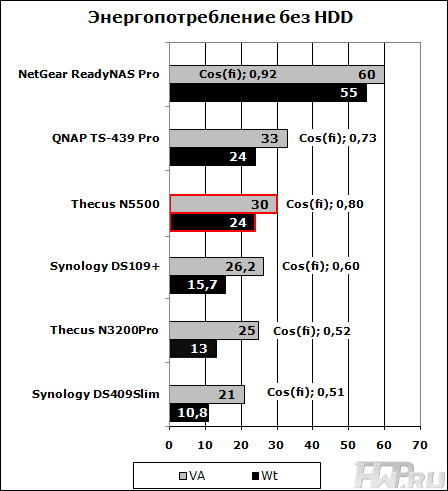
As you can see, Thecus N5500 has a very low power consumption in its class - at the level of ATOM-Nogo QNAP TS439 Pro. And even the phase shift value is second only to the Netgear NAS ReadyNAS Pro . This is just fine for an x86 machine.
Now let's look at the speed indicators. First, a synthetic test when connecting over a network using the Samba protocol.
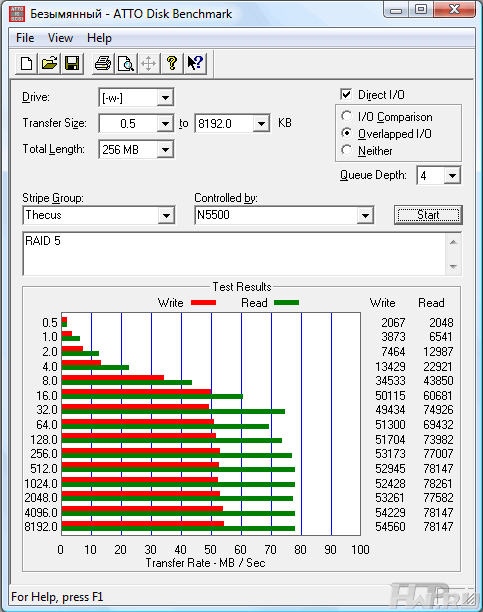
The speed is very good - up to 78 Mb/s for reading, up to 53.5 Mb/s for writing. How does it compare with peers?
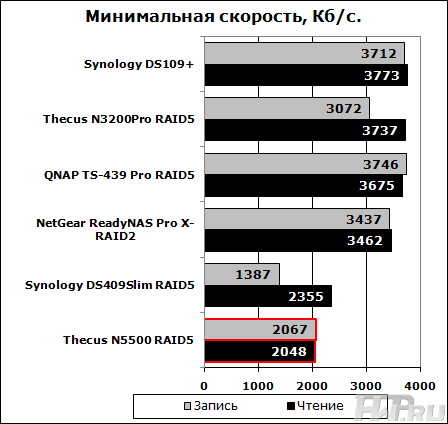
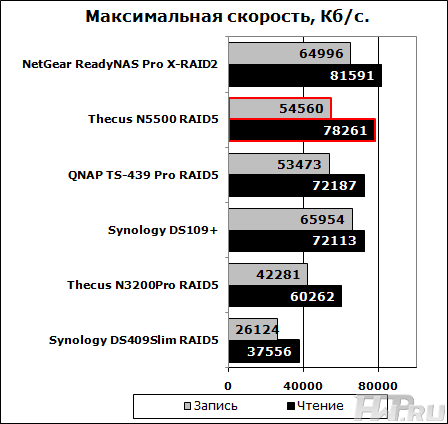
The minimum speed is really very low, but the maximum reading speed is pleasantly surprising. The mobile Celeron processor cannot compete with the desktop Pentium Dual Core in RAID 5 write speed, and although Thecus N5500 does not set a record here, its 54.5 MB/s figure is more than good.
Now let's look at the results of the same test, but with an iSCSI connection.
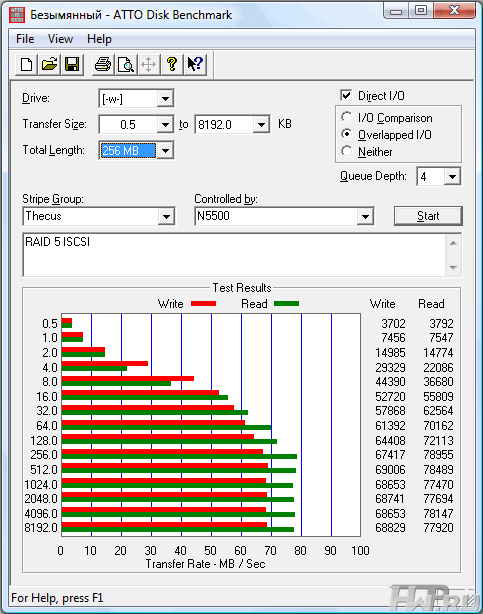
Readings on small blocks from 0.5 to 8 KB have grown a lot. In other tests, we see a significant increase in write speed.
But let's move on to the close-to-reality test of Intel NAS Performance Toolkit.
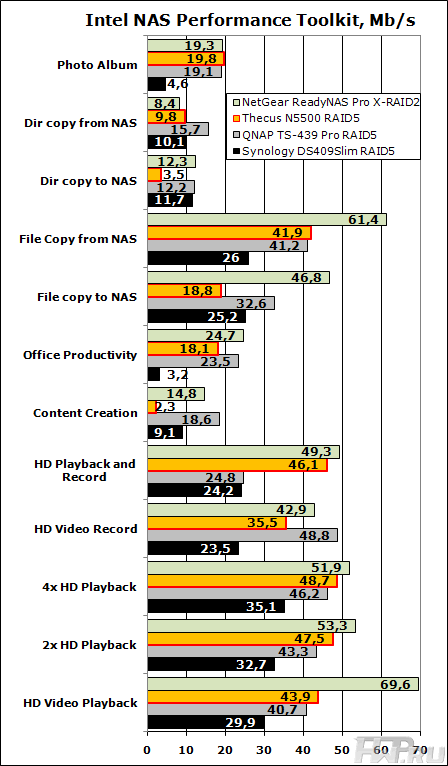
By and large, almost all tests confirm Atto Disk Benchmark's performance, with the exception of those that use intensive disk writes. In tests " Content Creation " and " Dir copy to NAS " we see a disproportionate drop in speed. Most likely, the matter is in the firmware, since there are no hardware prerequisites for such a low speed: the processor is fast, there is enough memory. Hopefully Thecus devs find and fix this issue. Let's see how things are going when connecting via iSCSI interface?
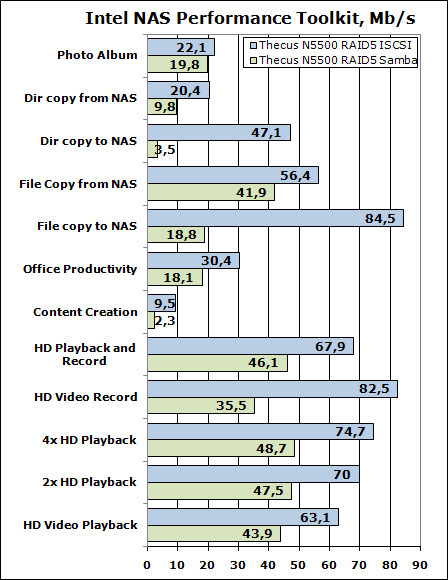
I suppose these results need no comment!
File system speed test
Naturally, it is interesting how the new ZFS file system works, and can we recommend it as a complete replacement for EXT3? For testing, we used one hard disk in JBOD mode, testing Atto Disk Benchmark using the Samba protocol.
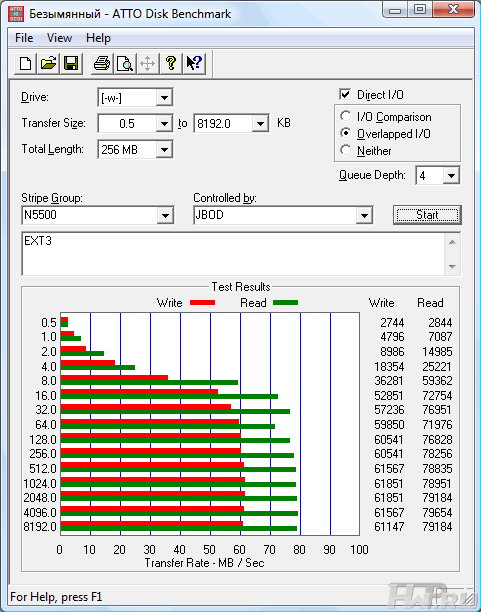
EXT3 File System
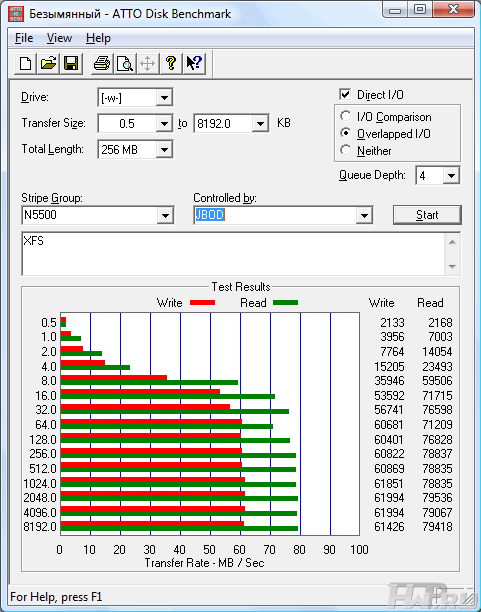
XFS file system
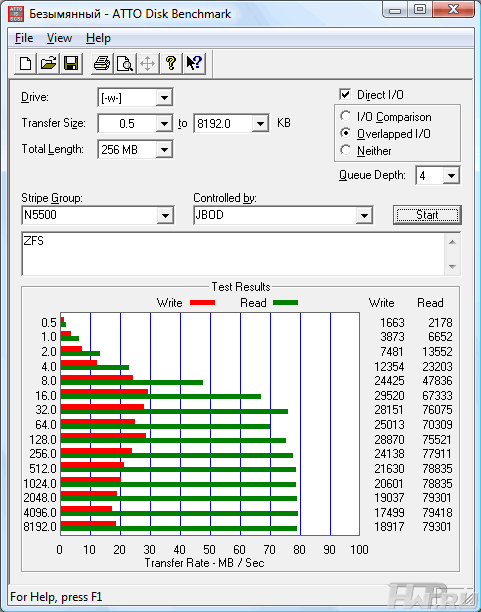
XFS file system
We see an extremely low write speed, which excludes the use of a file server for storing working files on it and backing up data to it.
And finally, let's look at the USB speed, so, for general development :)
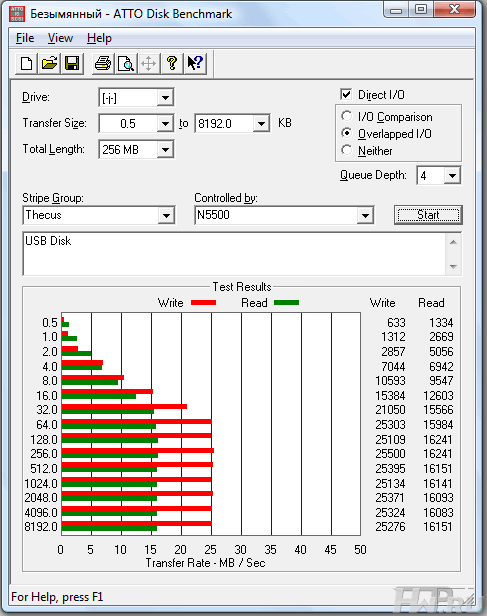
The speed when connected via USB 2.0 surprises even more: 1.5 times superiority of writing over reading, and in both cases it is limited by the performance of the controller. It is difficult to simulate a situation in which a large company would need to connect a file server via USB. But in large companies, anything happens, so keep in mind - the Thecus N5500 is still better connected via a network via Samba or iSCSI, but not via USB.
Conclusions
Thecus has got a surprisingly successful file server, which, together with the new firmware, looks like a worthy player who is not afraid of competition from NetGear and QNap. Support for the ZFS file system allows you to achieve higher reliability, but significantly reduce speed.
| Cons: | Pros: |
|
From a hardware point of view: | |
|
1. Noisy 2. Worthless bezel 3. Non-removable LCD screen 4. No console KVM access | 1. Two network ports with aggregation capability
2. Ease of upgrade 3. DUAL-DOM technology 4. RS-232 port 5. USB interface 6. OS is stored entirely in ROM memory |
|
From a software point of view: | |
| 1. Weak hardware monitoring over the web
2. Weak setting of user rights 3. iSCSI and USB partitions are created outside the file system |
1. Stacking support 2. Dynamic iSCSI partitions 3. Volume encryption 4. Convenient file manager 5. Support for mounting ISO images 6. ZFS system support |
Thecus N5500 is sold at retail for 1200 $ . For home use, due to its size, noise and lack of such delights as a download station and CMS for blogs, it is better not to purchase Thecus N5500. If your company is going to actively use the iSCSI interface, then Thecus N5500 is the best choice. Support for dynamic partitions and a total of up to 25 iSCSI targets will not be provided by any other NAS in this price category. If iSCSI is not your main concern, then Thecus N5500 is a very fast NAS that can easily share up to 5 USB devices and one eSATA and differentiate access to it via LAN and WAN for greater security.
Mikhail Degtyarev (aka LIKE OFF)
09/23/2009