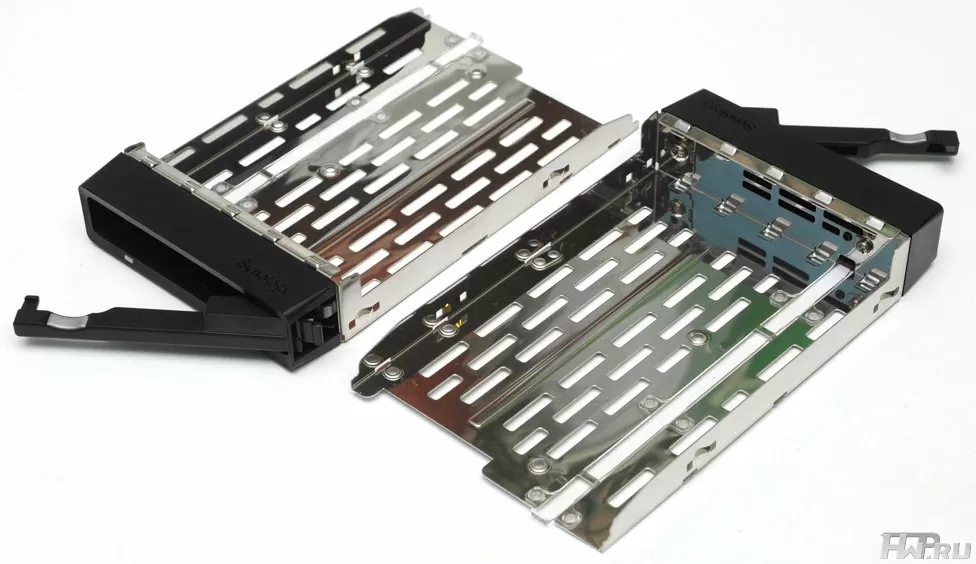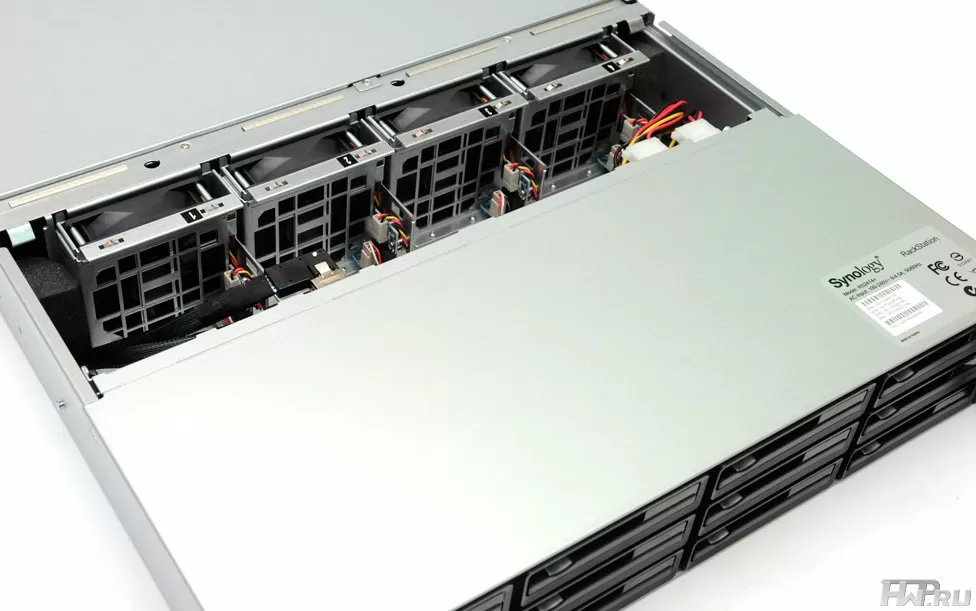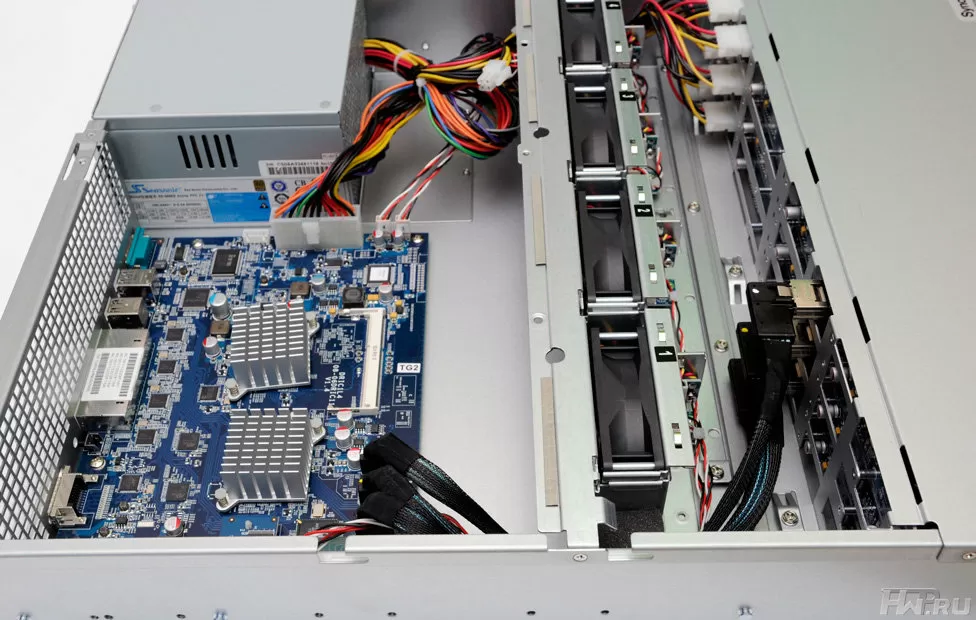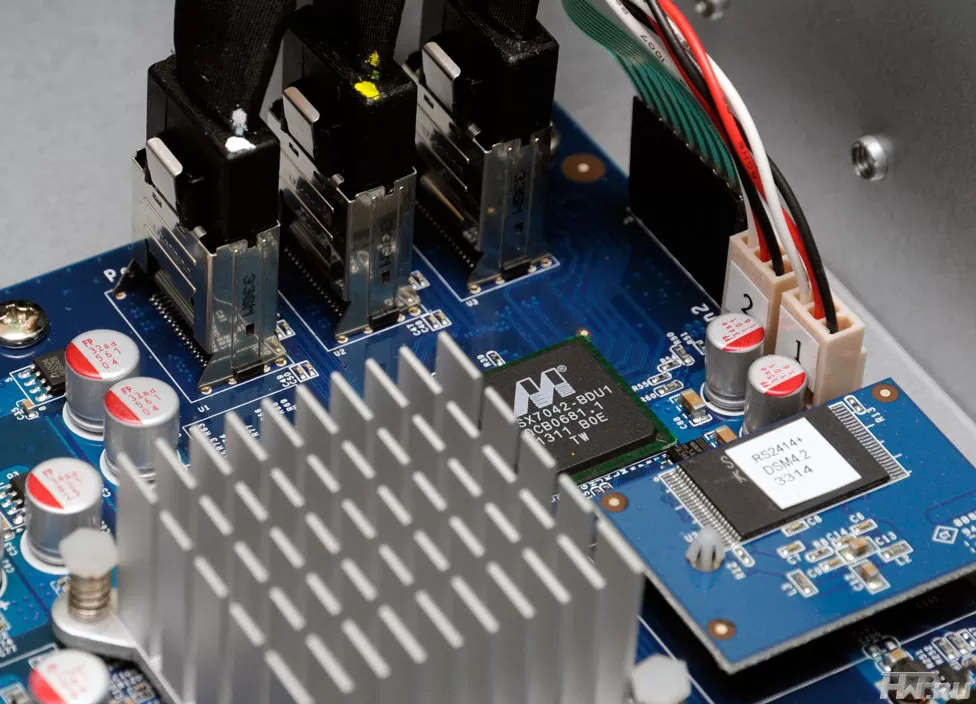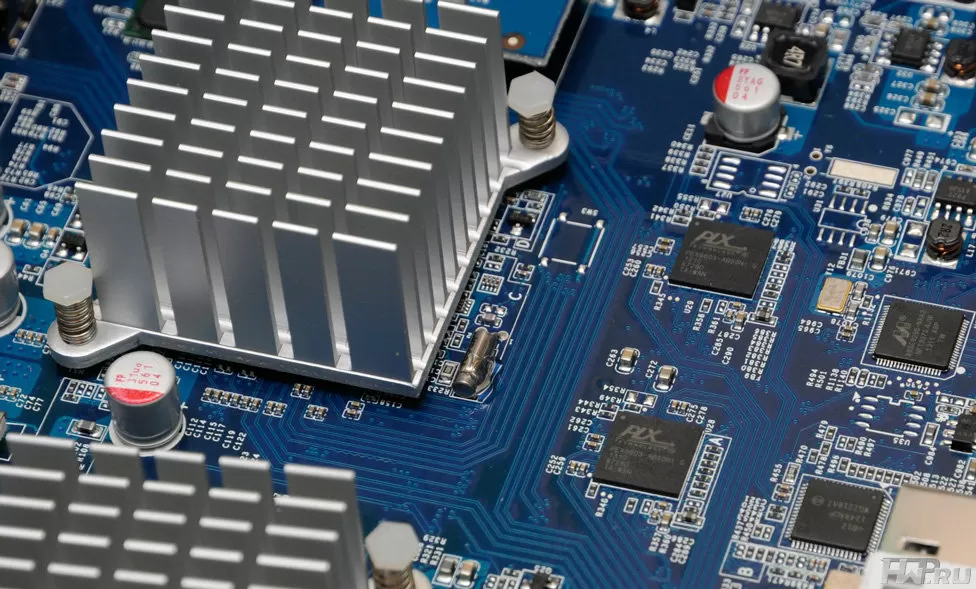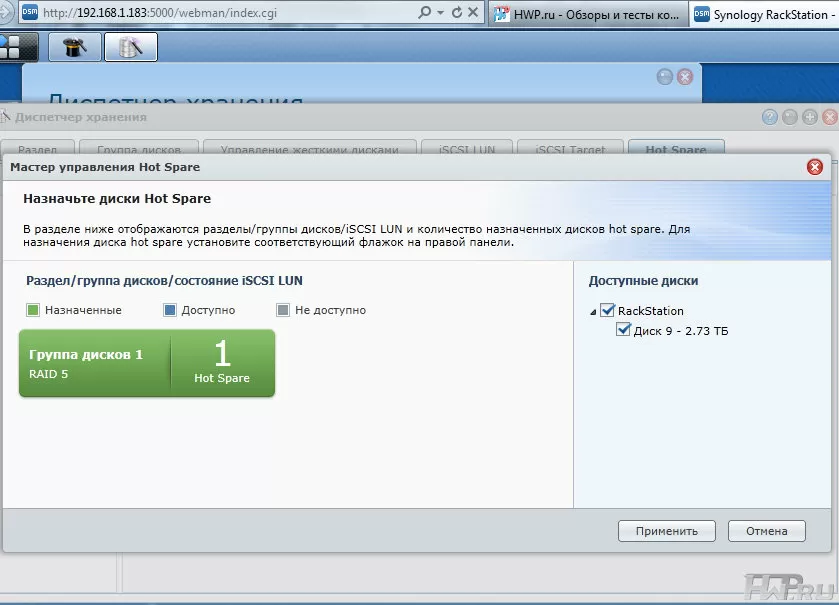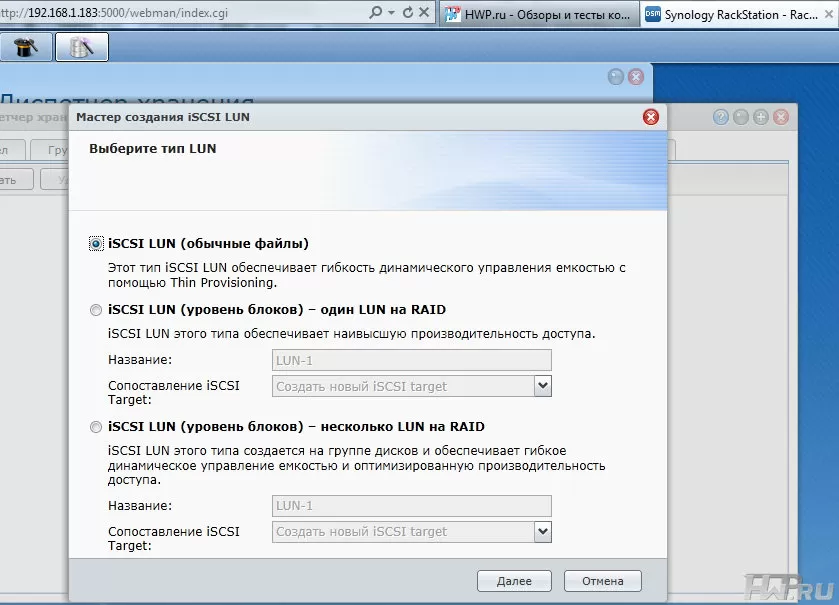Synology small business 12-nay NAS review - RackStation RS2414 +
Synology Inc. products needs no introduction, we have repeatedly reviewed NAS of different levels from this Taiwanese manufacturer, and today we can say that this company makes some of the best network storages for home users and small offices, the company also produces models for large organizations, allowing to connect up to 106 drives. In some respects, Synology products can be considered the best in their class, and such unique models as RS214, which allows the NAS to be mounted in a wall-mounted telecommunication cabinet, have no analogues at all on the market.
However, until recently, Synology had a bit of a lapse in its enterprise NAS lineup, namely the lack of a 12-hard drive rack solution, while its main competitors, Thecus, Netgear, etc. QNAP has been offering its solutions in this format for quite some time.
Of course, Synology Inc. prepared a symmetrical answer to her 'colleagues in the shop' in the form of the RS2414 + model, and running a little ahead, I will tell you that the Taiwanese go out of their way to put their products on a par with the solutions of IBM, HP and Dell, even at the entry level. Running even further, I will say that they are doing it better and better, the manufacturer knows how not only to properly prepare his dish, but also to serve it correctly, with a new level of support for the corporate user and integrator. We will tell you about all this in this article, but for now, welcome.
RackStation RS2414 + - 12 disks on board, 12 more behind
As you know, the read and write speed of modern enterprise-grade NAS has long exceeded 200 Mb/s, and in order to unleash the potential of the device, it makes sense to connect it to different subnets or use aggregation network channels. Agree, if you choose one network interface for the shared file storage, another for the server backup, and the third for the video surveillance archive, this will allow you to more fully and evenly distribute the load on the NAS than to throw everything into one network. Therefore, for the Rackstation RS2414 + model, the manufacturer used 4 interfaces with a bandwidth of 1 Gbps each. There is no support for 10G networks either in the base or optional, because these networks are not common in the segment of small and medium-sized businesses, and for large businesses, Synology has more powerful NAS-s. And the RS2414 + processor (Intel Atom 2.13 GHz), to be honest, is unlikely to reveal the advantages of 10 Gigabit interfaces, especially under high load.
12 bays for hard drives is 48 TB of disk space in one case today, and this parameter will grow with the growth of hard drives. Such volumes are not always required at the stage of purchasing a NAS, and if all the bays of the device are already occupied, and your company needs to expand the disk space, you can use the Synology disk shelf and connect 12 more hard drives to the same array, as if they were all in one corpus, but we'll talk about that a little later.
Pragmatism in rack-mount servers constantly trumps design, and the Synology RackStation RS2414 + bezel is just 12 hard drive trays. No indication, no interface ports. Even the power and light indication (UID) buttons are located on the left "ear" of the device in the rack. So, please do the initial setup, subsequent management, recording from a flash drive and other manipulations only over the network.
Trays for discs have a traditional design, consisting of a metal frame and a plastic front part. The trays allow you to install 3.5" and 2.5" hard drives and SSDs, and the hard drives are attached to them from the bottom. The movement of the trays in the chassis cannot be called ideal: the disks can be skewed at the very beginning, when you just install them in the server, and the plastic lock does not look powerful at all, so when installing the disks, be careful, and if something is skewed or not connected - don't try to use force.
Much more important, in our opinion, is the easy replacement of fans. Now, to do this, you do not even need to completely remove the NAS from the rack - you just need to pull it out by one third. The fans are housed in a separate compartment covered with a cover. Yes, in the Synology RS2414 +, you don't have to shut down the NAS to replace the fans, we checked! But it should be noted that the cooling in this server is very noisy. Even with 4 test drives, in idle mode at room temperature, the Synology RS2414 + could not keep the rotation speed of their blades at a minimum, constantly increasing the speed. So if you plan to place this model in the same volume as the work staff, it is better to choose a quieter NAS option, for example, from the DiskStation desktop series (we can recommend the very quiet 12-disk DiskStation DS2413 +)
Let's look at the Synology RS2414 + from the reverse side. There are 4 network ports, one RS232, two USB 2.0 ports and two USB 3.0 ports, as well as a dedicated port for connecting an expansion shelf. There are no eSATA ports, since there is simply no need for them in such a device. But the power supply here has an ATX form factor, so if necessary, you will always find an analogue in the nearest computer store. By the way, a server power supply unit manufactured by the well-proven company Seasonic is used here. The PSU has a maximum wattage of 500W and Active Power Factor Correction (PFC) achieves efficiencies above 80% and wear the 80 Plus Bronze badge. Synology also has a variant of this storage system with a redundant dual power supply.
All components of the motherboard use a passive cooling scheme, which has a positive effect on the reliability of the device. The empty So-DIMM slot for a memory module looks a bit unusual.
The second slot is located on the back of the motherboard and is occupied by a memory module. In general, the user doesn't need it.
To connect the expansion shelf, a Marvell 9235 controller is used, which supports up to 4 ports with a bandwidth of up to 6 Gb/s each. The total bandwidth of the expansion interface will be 24 Gb/s, and this performance is more than enough to connect a 12-disk SATA shelf. Intel WG1210AT gigabit controllers are responsible for network interfaces; their connection to the south bridge is carried out via PCI Express PLX Technology PEX8603 hubs.
ITE IT8728F controller is used for hardware monitoring, Etrontech EJ168A solution is used as USB 3.0 controller. To connect hard drives of the storage system, the built-in South Bridge controller and an additional 4-channel Marvel 88SX7042 controller are used. This controller does not support SATA-III, so there is no need to talk about full support for this interface in the Synology RS2414 +. Although, specifically for this application in NAS, there will be no difference between SATA-II and SATA-III.
In general, in the design of the Synology RS2414 +, the manufacturer uses solutions that are already familiar to us, a well-tested architecture of controllers, familiar to us from the previously reviewed NAS. In terms of design and build quality, there is traditionally nothing to complain about here: efficient, thoughtful cooling, neat assembly and wiring. Here are just disc trays could have more convenient locks, but this is not the main thing. Much more important is the issue of scalability, which we will tell you about now.
Scalability and Resiliency of Synology RS2414 +
Almost all modern enterprise-class storage systems have the ability to increase disk space. This is understandable: having paid for an expensive storage system with disks once, when expanding a business, you do not want to change it to a new one or buy the same one: it is more efficient and easier to put a disk shelf in a rack and connect it to the head unit.
The connection is usually made via SAS/SATA interfaces, using SFF-8470 and SFF-8088 cables that combine several serial buses to connect drives. As a rule, SAS/SATA hubs (expanders) are used in disk shelves, and the shelves themselves are connected directly to the storage system controller. Thanks to this, it doesn't matter for the head unit or NAS where the hard drive is installed, in it or in an expansion shelf. So you can expand an existing volume by adding drives from an attached shelf, or create a new volume.
Synology RS2414 + allows you to connect one RX1214 or RX1214RP expansion enclosure with 12 hard drives. The connection is made via four SATA-II channels using an Infiniband cable. It should be borne in mind that if disks from the head unit and from the expansion shelf are included in the same array, and the latter fails, the array will be destroyed, therefore they try to make the disk shelves as reliable as possible, and when buying you can choose RX1214RP with a fault-tolerant power supply unit, or the more available RX1214. In a future review, we'll detail the scalability of Synology.
However, no one is immune from hardware breakdowns, and to minimize potential losses, Synology storage systems support clustering, that is, being combined into fault-tolerant configurations. Roughly speaking, you can have two storage systems in the enterprise, one of which will completely repeat the other, and duplicate its functions in case of failure.
At this stage, only one operating mode is supported, mirroring. When installing two servers in the enterprise, you can make one of them active, and the other - standby. If the first one breaks, the second will automatically switch and take over all the functions of the first.
Today top enterprise storage systems, such as EMC, allow head units to be combined into more complex cluster schemes, creating an analogue of RAID arrays, but already from the NAS themselves, uniting disk space into a pool and withstanding multiple breakdowns of both inpidual drives and the device as a whole. In terms of equipment, Synology is already ready to introduce such technologies, and the only question is when the corporate customer says "I want!".
And of course, we will not tire of repeating that, unlike top storage systems, for which you need to call a certified specialist, Synology commissions the system through a simple Web interface, in 5 mouse clicks. You don't need to install any programs on your computer: just connect the server to the network, find out its IP address from the menu of your router - and go to the administrative panel. If you don't have the Internet at your fingertips, RS2414 + allows you to install your operating system offline, from the built-in memory module.
Software features
The capabilities of the DSM operating system installed in Synology NAS are very well known to us, and you can check them out in our many Synology Reviews . Today, DSM is a modular operating system with its own analogue of the "market" for third-party applications, with the most convenient web interface in its class, built on AJAX technology, with support for mobile devices and a long list of settings. This fall, Synology released another update, DSM 4.3, which has some new features useful for the corporate user.
First of all, I would like to say about the global hot swap. This kind of Hot Spare disk will be useful for those who collect multiple RAID arrays on Synology server. So, regardless of the level of the array, if any of the disks in the system fails, a Hot Spare disk from this very global reserve takes its place. In configurations where it is not possible to quickly replace the hard disk, but 2-3 arrays are used, this technology will reduce the number of disks idle in the Hot Spare role from two or three to one. It should be noted that the same hot-swap disk can be used for both regular volumes and arrays dedicated to iSCSI targets.
Today SMS-code authentication has become fashionable, and banks especially like to introduce it to check online payments. To tell you the truth, for me personally, this type of verification is one of the reasons to refuse a payment, because nothing is as annoying as waiting for this SMS with a code to arrive. Hope Synology's one-time password service is performing better than my bank. In addition to your login and password, an OTP code will be sent to your mobile phone to enter the system. The generation of this code is carried out by the NAS itself, but the sending is done by a third-party operator, who will most likely have to pay for a package of SMS services.
In general, one can treat OTP-authorization via SMS in different ways, but its undoubted advantages are the ability to receive a notification on the phone when someone has picked up a password and tries to enter the system, or in the future to prevent undesirable actions on the part of the staff, because if a personal mobile number is required for authentication, then the administrator will no longer be able to get out "they say someone has picked up his password." Well, even basic Synology protection in the form of Firewall with automatic protection against brute-force passwords will reduce the risk of intruders into the network. It works according to the simple principle of analyzing unsuccessful login attempts: if a certain number of unsuccessful attempts to guess the password for any of the services installed on the NAS were recorded, the attacker's IP address will be blocked at the firewall level. Coupled with built-in protection of the network interface from DOS attacks, this is a fairly effective method. The number of unsuccessful attempts, as well as the blocking period, can be configured from the menu.
And, of course, we cannot fail to mention the settings of fault-tolerant configurations (Synology High Availability), the functionality of which we mentioned in the previous section of the article. Here you can set up mirrored NAS configurations so that in case of failure of one of them, transfer all the work to the second.
Within the framework of this material, we cannot touch on all the features of DSM 4.3 in detail, therefore we recommend that you familiarize yourself with them in the official Russian language Synology.su .
Synology RS2414 + Specifications
Before proceeding to testing, let's list the technical characteristics of the device.
- Processor - dual core Intel Atom 2.13 GHz
- Memory - 2GB DDR3 expandable up to 4GB
- Up to 12 3.5 & quot;/2.5" SATA
- Hot swap hard drives
- External ports: 2 USB 3.0 ports, 2 USB 2.0 ports, 1 expansion shelf port
- 4 x RJ45 1Gbps networking ports
- Wake On Lan support
- USB wireless controller support
- Dimensions, mm: 88х445х570
- Weight, Kg: 12.2
Testing
As a test system, we used a computer with the following configuration:
- Intel Xeon 3220
- 4 Gb RAM
- Asus P5B Deluxe
- Hitachi HDS721010CLA332 1Tb HDD 7200 rpm
- Windows 7 Ultimate x64
For testing on the Synology RS2414 +, we used WD SE WD3000F9YZ hard drives of 3TB each, designed for use in data centers. These disks have a spindle speed of 7200 RPM, 64 MB cache, a powerful controller with two processors and some characteristics that increase the stability of work in RAID arrays. It should be noted that in this series of hard drives, the manufacturer paid special attention to protection against vibrations, including resonant ones, which may appear when several drives in the array are operating. It is believed that such vibrations can degrade head positioning and reduce the performance of each hard drive and the entire array. The WD SE series hard drives are designed to mount the drive shaft at both ends to reduce vibration, while Rotary Acceleration Feed Forward (RAFF) control adjusts the drive speed to reduce vibration based on the corresponding sensors.
Like most drives of this level, WD SE have underestimated values of the TLER parameter (the time during which the hard drive tries to read the bad sector), which prevents the entire HDD from falling out of the array due to one bad sector, have two-drive head positioning system and undergo additional failure tests at various temperatures.
The platform on which the Synology storage system is built, in principle, is already well known to us, and what we can expect in terms of performance from a server with an Intel Atom processor. This is over 100 Mb/s file transfer rate, which outperforms the performance of a single gigabit network port.
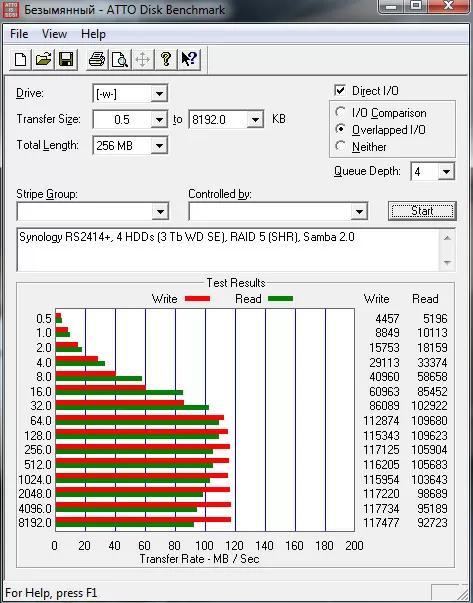
Normal volume, Samba2
Our ordinary Atto Disk Benchmark demonstrates that according to the Samba protocol, when the block size grows, the performance is very quickly limited by the capabilities of the network port. The Crystal Disk Benchmark demonstrates how well the Synology RS2414 + can handle loading a large number of requests when working with 4Kb blocks with a queue depth of 32 commands. In fact, when working with a large number of files of several megabytes each, you will get this speed.
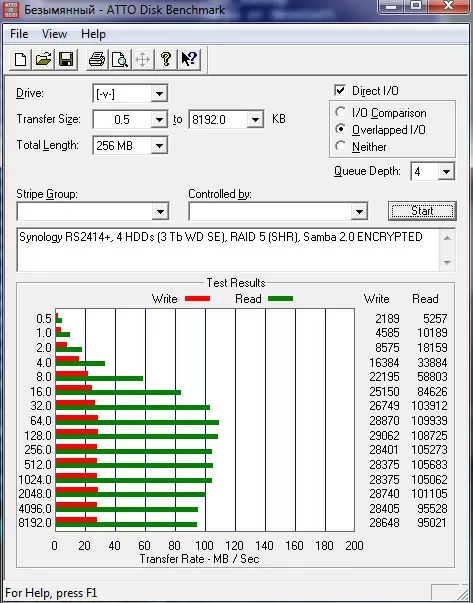
Encrypted volume, Samba2
Comparing the performance of the regular and encrypted volumes on the Synology RS2414 +, we note that encryption is not “free” in terms of speed yet, and you should not mindlessly transfer all your data to the encrypted volume. However, the trend is that very soon we will be able to work with encrypted data at the same speed as with normal data.
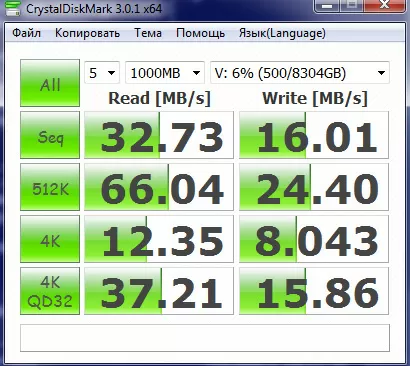
Encrypted volume, Samba2
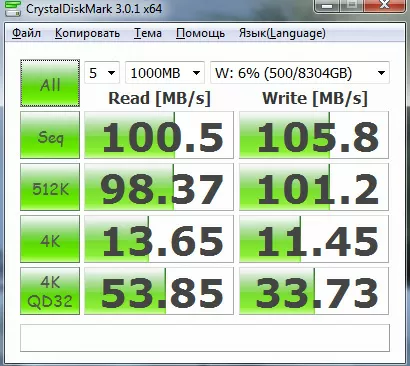
Plain, unencrypted volume, Samba 2
Of course, the Synology RS2414 + is positioned by the manufacturer not only as a file server, but also as an application server that can be automatically installed by downloading from the Synology website. The most useful applications include a video surveillance server and built-in antivirus that can scan on a schedule. Let's see how quickly it can handle our test folder, which contains 54.2 GB of data in 11,520 files of various formats.
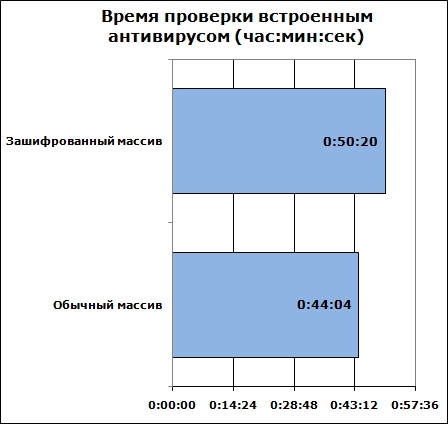
In practice, the difference between reading a normal volume is minimal. The anti-virus scan performs a minimum of write operations, so the speed indicators differ little, although for some, 5 minutes is a significant difference.
With four WD 3Tb hard drives (WD3000F9YZ), Synology RS2414 + consumed about 60W when idle. Considering the declared data of the hard drive manufacturer, we can talk about 36-40 W of its own consumption without load. This is the average performance of Intel Atom-based NAS among classmates (Qnap, Thecus, Asustor), and this is about 4-5 times lower than the entry-level Dell NX3600 and IBM 3512 NAS.
Conclusions
With each new generation of its servers, Synology adopts more and more new technologies from the world of corporate storage systems. Today, users have access to fault tolerance configurations, the use of expansion shelves, various backup methods over the network, as well as the ability to create a cloud infrastructure for synchronization between computers and mobile devices. Synology didn’t have the only 12-disk expandable model in its arsenal, and it did.
Synology RS2414 + Advantages
- Low purchase cost
- Possibility to use the extension shelf
- Support for fault tolerant configurations
- Built-in Antivirus
- Low power consumption
- 4 gigabit network ports
Disadvantages of Synology RS2414 +
- Noisy cooling system
- No rack sled included
From entry-level products, as a rule, do not demand much, referring to the low price. In the case of Synology RS2414 +, the situation is different: the server came out at the level of its few older brothers, and now it allows you to get the full potential of Synology file servers in industrial design, with the ability to connect to four networks, the ability to aggregate channels (IEEE 802.3ad) and expandable up to 96 TB due to the expansion shelf. All of this is available at a very attractive price, and the only thing to worry about when ordering is the rack sled. For some reason, Synology still prefers to sell them separately.
Official Synology Site - www.synology.com
Mikhail Degtyarev (aka LIKE OFF)
06/10.2013